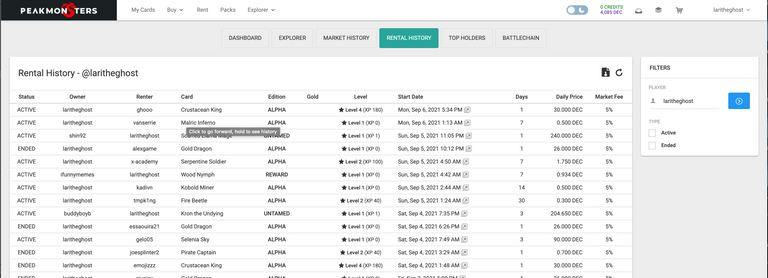A Guide on Renting Cards on Splinterlands

In today's post, I will be talking about the Rental Market and how to rent both as the "Rentee" and the Renter.
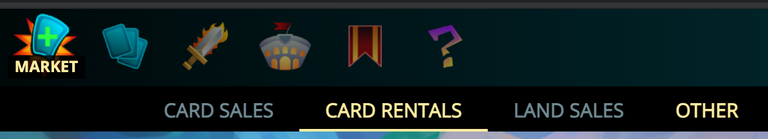
Click Market and instead of going to Card Sales, hit Card Rentals and you will now see that there's different prices and as low as 0.0008 dollars.
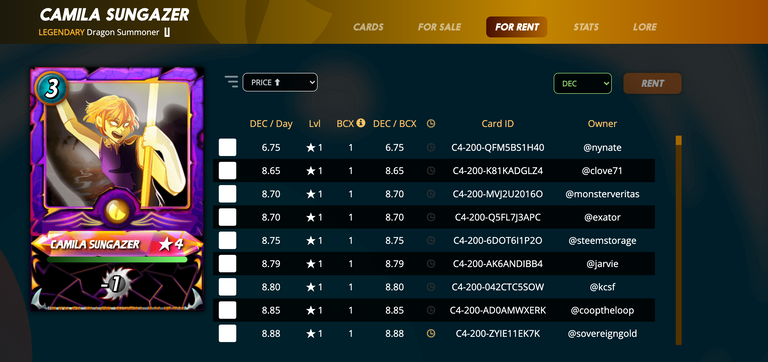
Let's say you wanted a "Camille Sun Glazer" to buy her it would cost roughly around $79 but to rent one for about 7 DEC a day.
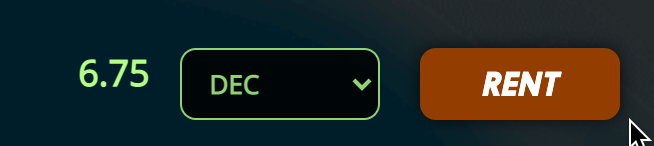
All you're going to do is click "Rent" and specify how many days you want to rent this card for and click "Rent" again.
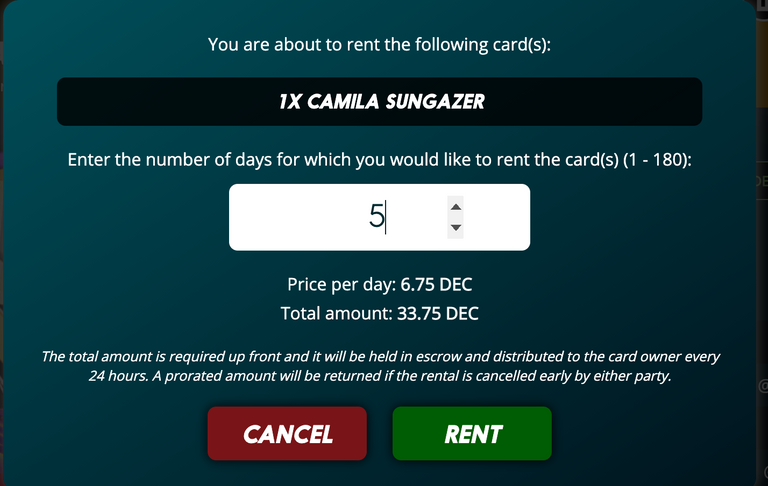
To rent out cards that you already own, click "CARDS", Sort by "Owned"
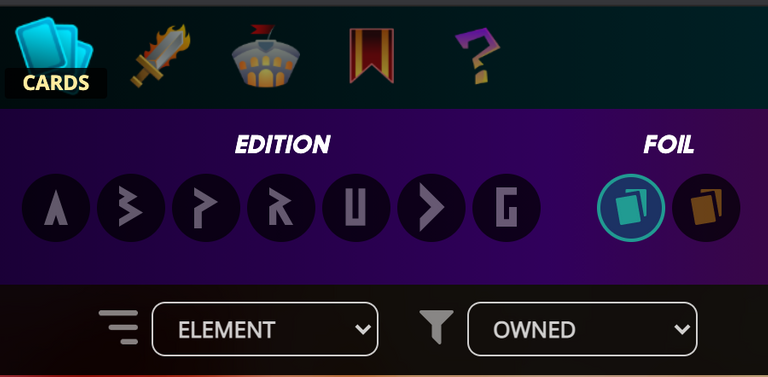
select the card you want to rent out. Select "List for Sale or Rent".
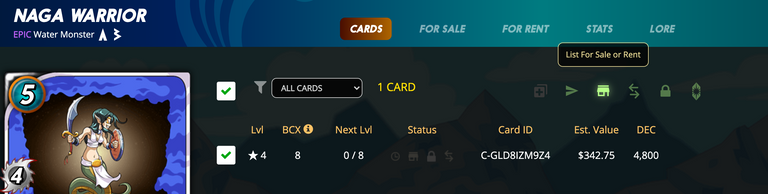
Under "RENT CARD" select how many DEC you want to rent the card out per day.

And that's pretty much how you rent cards and rent out cards to other players.
To keep track of all the active and expired card rentals, head over to PeakMonsters,
log in to your account and click "rental history" and you will be able to sort by all the active rentals as well as the expired rentals.