UI Updates, Improved Auto Rentals, Account Tiers Changes, Linking Filtered Collections
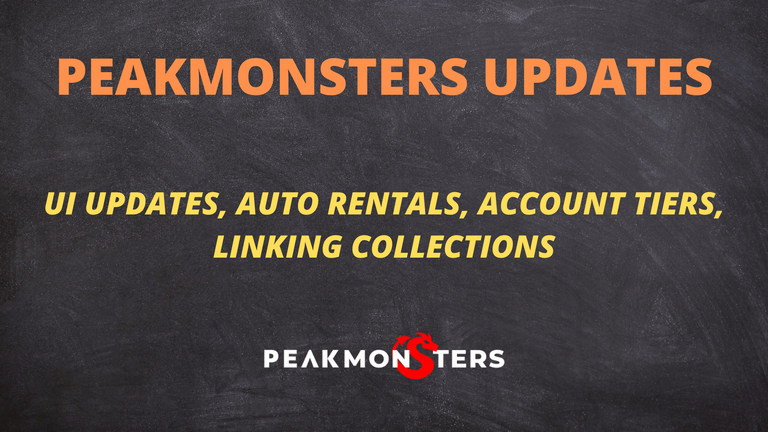
PeakMonsters Recent Updates
We have recently pushed a couple of updates in PeakMonsters that you can already see in the main website:
- UI Updates
- Show Total CP in Rent Cart
- Allow 3 and 6 months in the Dashboard Page
- Fixed stats table for monsters with multiple attack type
- Improved auto rentals to better match bids with already listed cards.
- Changes in Account Tiers
- Linking a filtered player collection through query parameters is now available
UI Updates: Rent cart, Dashboard page, Stats table
To start, we have added a couple of quality of life improvements in the PeakMonsters platform.
Added Total CP in Rent Cart
When adding cards for rent to your cart, you can now see the Total CP to be rented in your rent cart as highlighted above. As you can see, the total cards added for rent in the example image is equal to 187.5K CP. You no longer have to do the math yourself when renting manually.
Allow 3 and 6 months in the Dashboard page
Next, a longer period view in the Dashboard is now available.
Previously, you can only view the Splinterlands Dashboard in 7 days, 14 days, and 1-month period. You can now view it with a longer timeframe of 3 months and 6 months.
You can view the Splinterlands dashboard here: https://peakmonsters.com/dashboard
Fixed Stats Table for Monsters with Multiple Attack Type
We have also fixed the Stats table for Monsters with multiple attack type. You can now see both of the attacks in the Stats table, as shown in the above image.
Improved Auto Rentals Bids matching and bug fix
After the release of Auto Rentals, a common question that is usually asked is:
"Why is my auto rental bid not being matched with a cheaper card already listed on the market?"
The main reason for this is the auto rental system looks for a newly listed card at a faster rate, compared to already listed cards and re-listings. To further improve your experience, we have pushed an update to better match bids with cards that are already on the market. With this, the system will now look for a bid match in already listed cards at a faster rate.
Auto rental bid price adjustment bug fix
We have also fixed a bug related to Auto Rental, wherein a user could get 2 of the same cards after adjusting the price of a bid. This is no longer the case after the recent update.
Changes in Account Tiers
A couple of changes were also made in Account Tiers:
- Requirement for first tiers have been lowered
- Doubled the maximum bidding amounts for each tier
- Five more additional tiers
Here is the updated classification of Account Tiers, with the corresponding requirements and multiplier.
Total bids allowed: in-game DEC balance * Bids multiplier
At the moment, the main benefit of tiers is for determining the maximum allowed Bid Market Commitments for your account when placing bids for BUYING cards. Expect more benefits associated with Account Tiers in the future.
If you are not sure what your current account tier is, simply go to your PeakMonsters Profile, then you will see your account's Purchase Volume and tier right away.
Linking a Collection with Filters using Query Parameters
Lastly, you can now send a link of a collection with applied filters using query parameters. To do this, simply adjust the query parameters in the example link below:
https://peakmonsters.com/@peakmonsters/cards?foil=gold&rarity=legendary
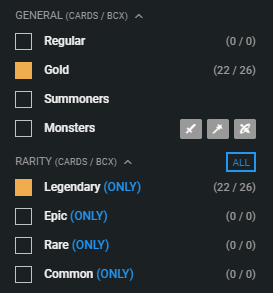
These are the query parameters that you can use with examples:
- Rarity: https://peakmonsters.com/@peakmonsters/cards?rarity=legendary
- Card: https://peakmonsters.com/@peakmonsters/cards?card=G3-286-QE1KRVE49C
- Foil: https://peakmonsters.com/@peakmonsters/cards?foil=gold
- Type: https://peakmonsters.com/@peakmonsters/cards?type=monster
- Element: https://peakmonsters.com/@peakmonsters/cards?element=fire
- Edition: https://peakmonsters.com/@peakmonsters/cards?edition=alpha
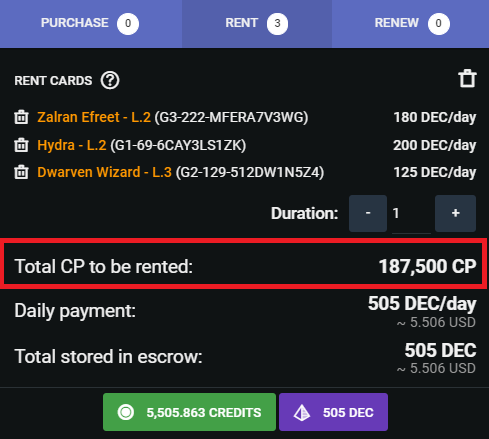
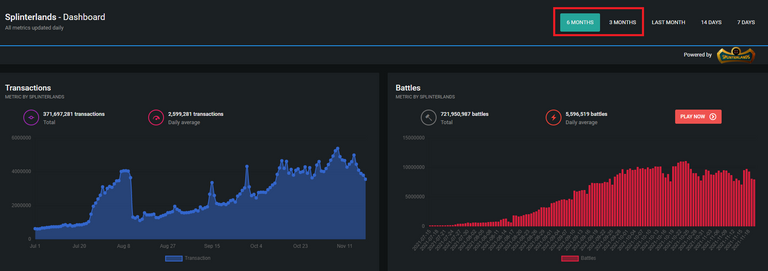
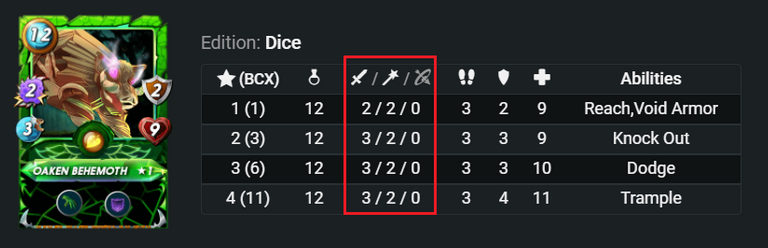
Congratulations @peak-monsters! You have completed the following achievement on the Hive blockchain and have been rewarded with new badge(s):
Your next target is to reach 200 upvotes.
Your next target is to reach 50 replies.
You can view your badges on your board and compare yourself to others in the Ranking
If you no longer want to receive notifications, reply to this comment with the word
STOPCheck out the last post from @hivebuzz:
https://twitter.com/bitinvest_news/status/1463805756730482689?s=20
https://twitter.com/bitinvest_news/status/1463805756730482689
The rewards earned on this comment will go directly to the person sharing the post on Twitter as long as they are registered with @poshtoken. Sign up at https://hiveposh.com.