How to Rent and Play from the Same Account with SPLEX

"How do I use the same account for renting out and playing with SPLEX?" This is a question I see asked frequently in discord. Hopefully, this guide will help you understand how to use the SPLEX rent golem on the same account for both renting and playing.
Disclaimer: SPLEX recommends having a separate rental account. While you can play and rent from the same account, it is not necessarily the optimum approach.
There are two ways you can accomplish renting and playing from the same account.
- Delegate cards for playing from a separate account.
- Use the SPLEX Collection Page to deactivate playing cards and cancel rentals.

1. Delegate Cards for Playing from a Separate Account
This is the method that I use. Unitmaster is my main account, I delegate playing cards from Unitmaster to Monster-master that I can play manually or use the Archmage service if I have an activated token.
Any cards that I own or purchase for renting out, I buy on either account and send to my rental account. All new cards sent there are automatically rented out by the SPLEX rent golem.
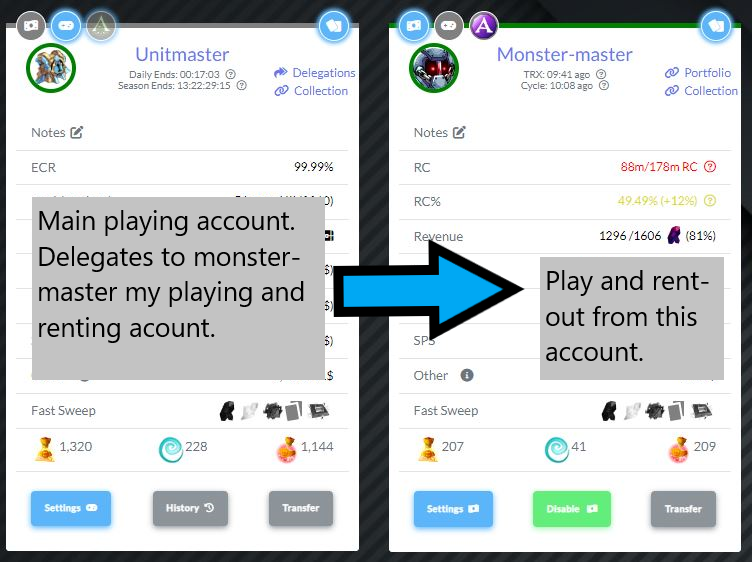
This works because delegated cards cannot be rented out, so the rent golem ignores those.

2. Use the SPLEX Collection Page to Deactivate Playing Cards and Cancel Rentals
Before using this method, be sure to uncheck the "Rent New" option before you check Renting Active, this way all cards will default to "Inactive" for the Rent Golem. This also keeps the rent golem from trying to automatically rent every reward card you earn.
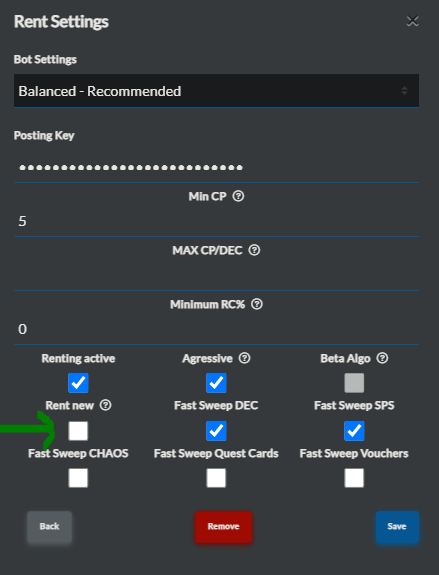
Then you can go back and choose which cards to activate from the collection page Card Cady (more on that further down).
First, go to the SPLEX collection page. Either from the URL https://splex.gg/collection/@monster-master (insert your Splinterlands user name after the @ symbol), or by selecting the collection page from the splex.gg drop-down menu.
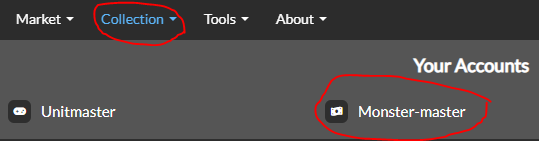
Second, deactivate and cancel rents on all the cards that you want to start playing with. In this example, I want to use some gold foil legendaries for an upcoming brawl, ranked play, or tournament.
From the collection page, I filter by foil and rarity on the right-hand menu. Then I check all the cards that I want to use for playing instead of renting them out.

After selecting the cards you want to play with, click on the green button at the top of the page, this takes you to the Card Caddy.
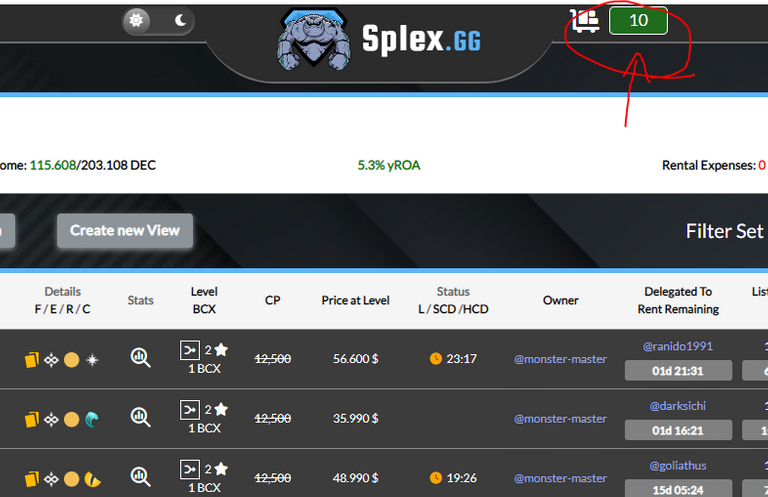
Next, click on "golem control" at the bottom of the Card Caddy.
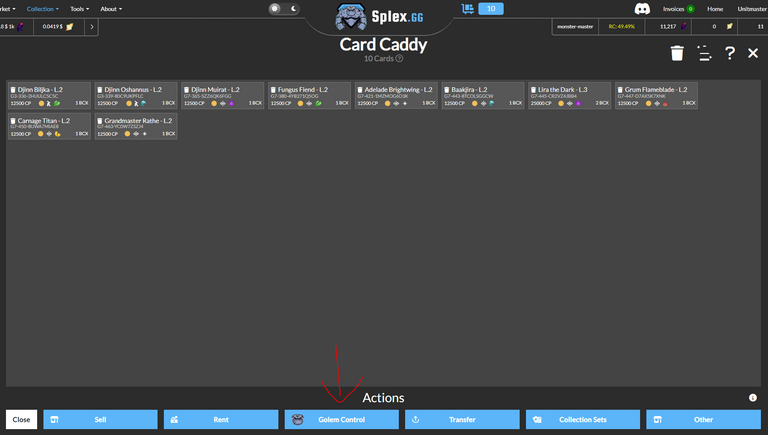
Select the "deactivate" option.
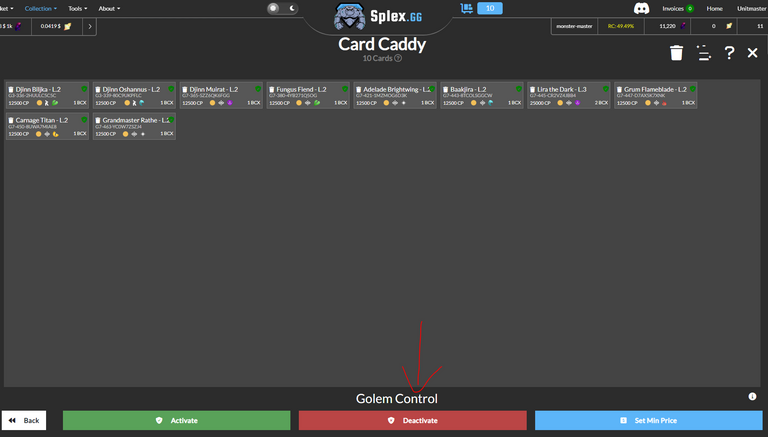
The last step is to cancel any rentals on the deactivated cards.
You'll need to follow the same steps and re-select any of the cards that are still rented out and manually cancel the rentals. This is also done from the Card Caddy by hovering the mouse over the "rent" button and selecting "Cancel Rent Listing."
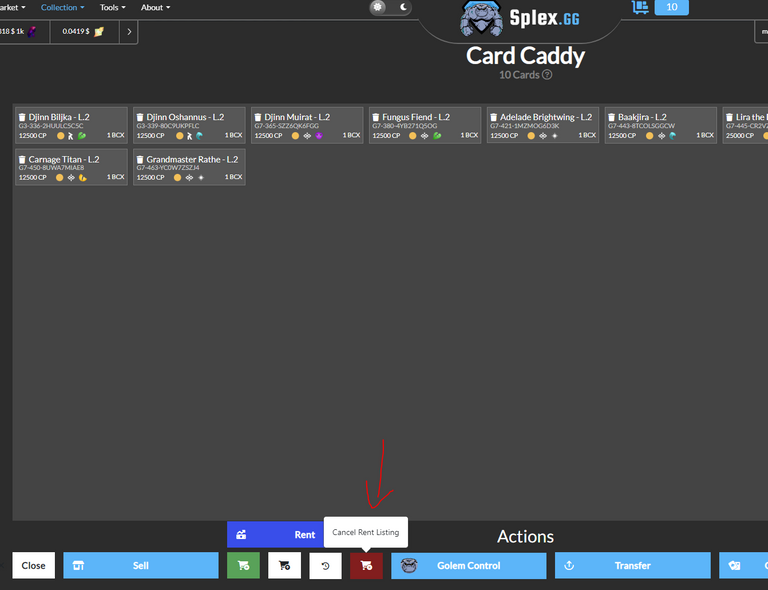

That's all you need to rent and play from the same account. Either of these methods will work.
