One launcher to rule them all: GOG Galaxy 2

If you are a gamer with some experience you surely know the hassle of having multiple game launchers installed. There is old veteran STEAM and it's competitors Origin, UPlay, BattleNet and their newest contender Epic Games Store - but also other Platforms like XBox and Playstation.
All have their own feature set, which mostly include filter management, achievements, friendlist and more.
GOG Galaxy 2 wants to offer you all your games and friends in one place!
GOG Galaxy 2 comes with official integrations for GOG.com (ofcourse) and XBox Live (yes, Microsoft is partnering with CD Projekt) and has preinstalled integrations for:
- Epic Games Store
- EA Origin
- PlayStation Network
- Steam
- UPlay
But there are also community integrations for a many more platforms, like:
- BattleNet
- Humble Bundle
- itch.io
- ...
You can see a more complete list here
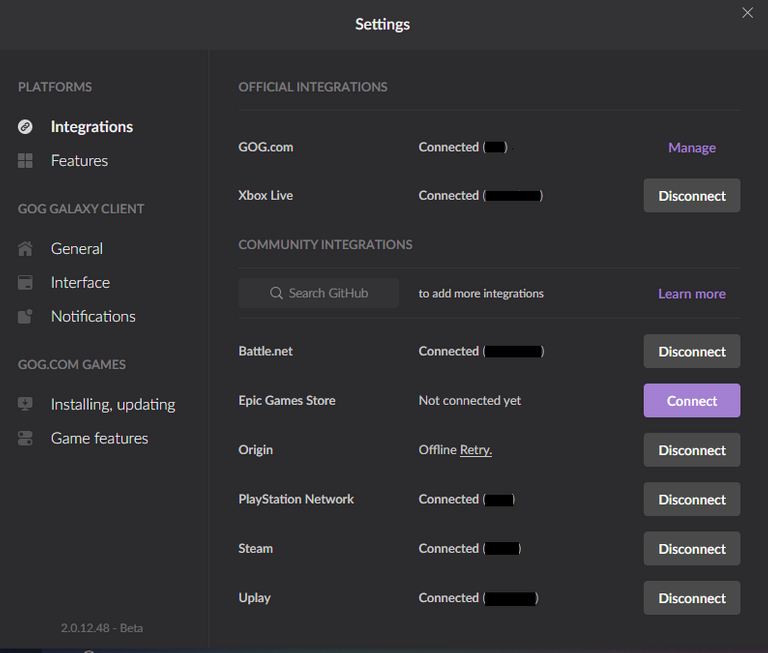
How does it work?
GOG Galaxy will start and handle other launchers in the background and will only use the resources that are needed. You still need to have all the other launchers installed. And currently have to manage to keep them updated yourself.
But you can install and start games from the GOG launcher (if the integration supports it).
FEATURES
Your Games
Organize your games across platforms into one functional and beautiful library.
-
One library
Import all your games from PC and consoles, build and organize them into one master collection.
-
Game stats
Keep track of all your achievements, hours played and games owned, combined across platforms.
-
Game launcher
Install and launch any PC game you own, no matter the platform.
-
Full customization
Create custom library views by filtering, sorting, tagging and adding your own visuals like game backgrounds and covers.
-
Games discovery [Soon]
Follow upcoming releases, and discover games popular among your friends and the gaming community.
Friends
-
One combined friends list
Bring together your friends from all platforms, and see their online status.
-
Activity feed
See your friends’ cross-platform achievements, game time milestones and recently played games.
-
Leaderboards
Compete with friends and see who is the master collector, completionist or spends the most time playing.
-
Cross-platform chat [Soon]
No matter on which platform your friends are, you can chat with them.
Privacy
GOG claims to respect your privacy. They promise to not spying on data from your computer and never share your personal data with third parties. And it will be possible to remove your imported data with a single click.
More
-
All kinds of filters
You can filter your games in a lot of ways. You can even import your tags, favorites and hidden games.
-
Community platform integrations
Connect more platforms and add new features with open-source integrations.
-
Sync between devices
All customizations and changes to your library are saved in the cloud and synced between all your devices.
-
Save custom views
Save any view like a customized library or favorite games and friends to access them instantly.
... and GOG Galaxy is your client for GOG games:
And not to forget: GOG Galaxy is a client for your GOG games, which offers:
- New library management and friends features
- Keep your GOG.COM games always up to date.
- Cloud saves and sync between your computers
- GOG GALAXY-powered multiplayer games offer matchmaking and online play.
- Rollbacks: Restore your game to prior versions, if an update breaks it for you
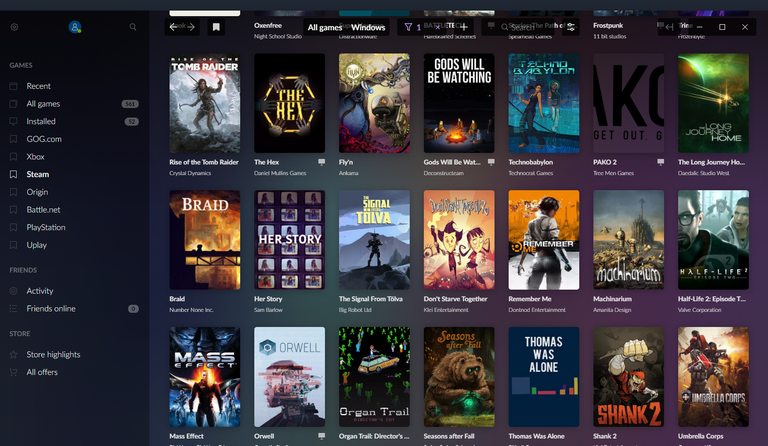
Downsides and current issues
Okay, I don't want to conceal that there are some downsides and currently some minor issues with the client:
- You STILL have to install and update the launchers you want to use (and of course you need to be registered for each platform/store you want to use)
- official integrations are rare (currently only GOG and XBox live)
- Not all integretations support all features (but support is improving)
- You have to trust the GOG launcher itself and the integrations you use
- Currently sometimes you have to refresh the integration connections (maybe it is because their are updates which can not be handled with the GOG client)
- Currently you can not purchase games or manage your purchases from other stores than GOG.com
- Achievements are not synced between platforms (that would be my personal favorite feature but implementation is unlikely)
Conclusions
GOG Galaxy 2 offers a lot of convenience features for people that don't want to use multiple game launchers. It is not a perfect solution. But i think it is the best solution we can get currently. I want to encourage Gamers to give it a try and to form their own opinions.
Thank you for reading. This is my first article here of this kind and i am not used to write a lot. So any feedback is very welcome. Have a nice day! :)
Yay!
Your post has been boosted with ESTM. Keep up the good work!
Dear reader, Install Android, iOS Mobile app or Windows, Mac, Linux Surfer app!
Learn more: https://esteem.app
Join our discord: https://discord.me/esteem
Congratulations @tector!
Your post was mentioned in the Steem Hit Parade for newcomers in the following category: