Discovery - Splinterlands Rental Market [IT/EN]
Buonasera a tutta la community!
Oggi mentre preparavo i bagagli per la settimana di ferie che mi attende mi è sorto il dubbio su cosa fare per il mio account di Splinterlands: "lo lascio inattivo per qualche giorno? userò se e per quanto mi sarà possibile l'applicazione da device mobile?". Nessuna delle due opzioni mi soddisfaceva.
Ho deciso quindi di provare la sezione "Card Rentals". Questa sezione del mercato di Splinterlands l'ho già adoperata nei giorni scorsi per prendere a noleggio delle carte che mi sarebbero servite per raggiungere la league Diamond II; questa volta però il mio obbiettivo era mettere a disposizione del mercato alcune delle mie carte per capire che vantaggio avrei potuto trarne.
Good evening to all the community!
Today, while I was preparing my luggage for the week of vacation that awaits me, a doubt arose about what to do with my account of Splinterlands: *Do I leave it inactive for a few days? Will I use the application from a mobile device? Neither option satisfied me.
So I decided to try the "Card Rentals" section. I have already used this section of the Splinterlands market in the past days to rent some cards that I would need to reach the league Diamond II; this time, however, my goal was to make available to the market some of my cards to see what advantage I could take.
Faccio un breve briefing per chi non ha mai utilizzato questa sezione di mercato:
Come potete vedere nello screenshot che segue all'interno della sezione Market del gioco è stata aggiunta la sezione CARD RENTALS (1); questa sezione sta prendendo piede velocemente grazie anche ai nuovi player che possono approfittare del noleggio per avere carte forti senza dover spendere cifre importanti, questo si riscontra nel valore totale dei noleggi attivi he ha raggiunto i 6,000$ giornalieri (2) ! Come dicevo inizialmente la grafica di questo market è uguale a quella della sezione vendite, dobbiamo notare che qui il prezzo delle carte viene mostrato in $/DAY(3) perchè quando andremo a noleggiare una carta dovremo dichiarare per quanti giorni vogliamo noleggiarla e dovremo avere abbastanza $DEC per coprire l'intera durata del noleggio. Nella sezione ACTIVITY (4) possiamo vedere tutti i nostri noleggi in entrata e in uscita, questa sezione è molto utile per tenere d'occhio i propri conti.
I make a briefing for those who have never used this section of the market:
As you can see in the screenshot below inside the Market section of the game has been added the CARD RENTALS section (1); this section is catching on quickly thanks also to the new players that can take advantage of the rental to have strong cards without having to spend important amounts of money, this can be seen in the total value of active rentals that has reached $6,000 daily (2) ! As I said at the beginning the graphics of this market is the same as the sales section, we must note that here the price of the cards is shown in $/DAY(3) because when we are going to rent a card we must declare for how many days we want to rent it and we must have enough $DEC to cover the entire duration of the rental. In the ACTIVITY (4) section we can see all our incoming and outgoing rentals, this section is very useful to keep an eye on your accounts movements.

RENT A CARD
Come prima cosa vediamo come noleggiare una carta dal RENT MARKET. Una volta entrati cerchiamo la carta che desideriamo prendere a noleggio e selezioniamola (in questo esempio vedremo la carta evidenziata nell'immagine precedente VERA SALACIA*) . Ci si aprirà la schermata di noleggio della carta (screenshot sottostante), assicuriamoci di essere quindi nella sezione FOR RENT (5). Selezioniamo quindi dalla lista di carte disponibili per il noleggio quella che più ci aggrada (6) tenendo conto sempre del rapporto DEC/BCX. Una volta che siamo convinti della nostra scelta possiamo continuare premendo il tasto RENT (7).
First, let's see how to rent a card from the RENT MARKET. Once you are in the RENT MARKET, look for the card you want to rent and select it (in this example we will see the card highlighted in the image above VERA SALACIA). The card rental screen will open (screenshot below), so make sure you are in the FOR RENT section (5). Select from the list of cards available for rental the one that suits you best (6), always taking into account the DEC/BCX ratio. Once we are convinced of our choice, we can continue by pressing the RENT key (7).

A questo punto si aprirà una schermata dove dovremo indicare per quanti giorni abbiamo intenzione di noleggiare la carta che desideriamo (8). Il noleggio può avere una durata tra 1 e 180 giorni ma ognuna delle parti può decidere di terminare prima il noleggio. Una volta inseriti i giorni ci verrà mostrato il prezzo totale del nostro noleggio (9) e se siamo convinti delle nostre azioni possiamo concludere la transazione premendo il tasto RENT (10)
NB: ricordo ancora una volta che bisogna avere il credito per poter coprire il noleggio nel suo prezzo totale
At this point a screen will open where we will have to indicate for how many days we intend to rent the card we want (8). The rental can have a duration between 1 and 180 days but each party can decide to end the rental sooner. Once we have entered the days we will be shown the total price of our rental (9) and if we are convinced of our actions we can conclude the transaction by pressing the RENT button (10)
NB: I remind you once again that you need to have the credit to cover the total price of the rental.
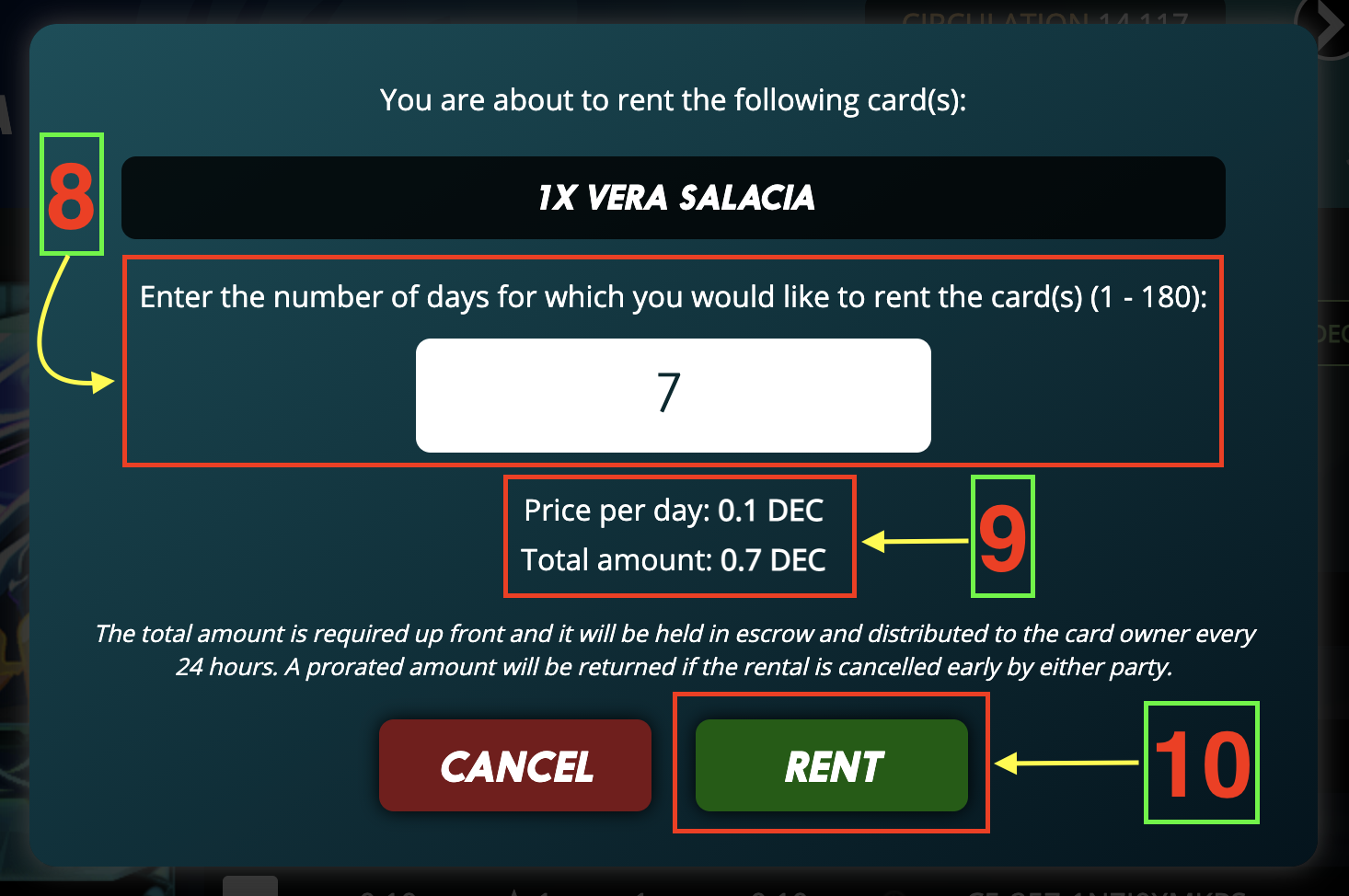
RENT YOUR CARD (and have nice holidays!)
Ora che sappiamo come noleggiare le carte da qualcuno sul mercato vediamo come mettere le nostre a disposizione degli altri giocatori. Come prima cosa entriamo nel menù CARDS e selezioniamo dal nostro mazzo la carta che vogliamo dare in noleggio. Una volta nella schermata della carta selezioniamola dall'elenco (12) e clicchiamo sul tasto "LIST FOR SALE OR RENT" (13).
Now that we know how to rent cards from someone on the market, let's see how to make ours available to other players. First of all we enter the CARDS menu and select from our deck the card we want to rent. Once in the card screen, select it from the list (12) and click on the "LIST FOR SALE OR RENT" button (13).
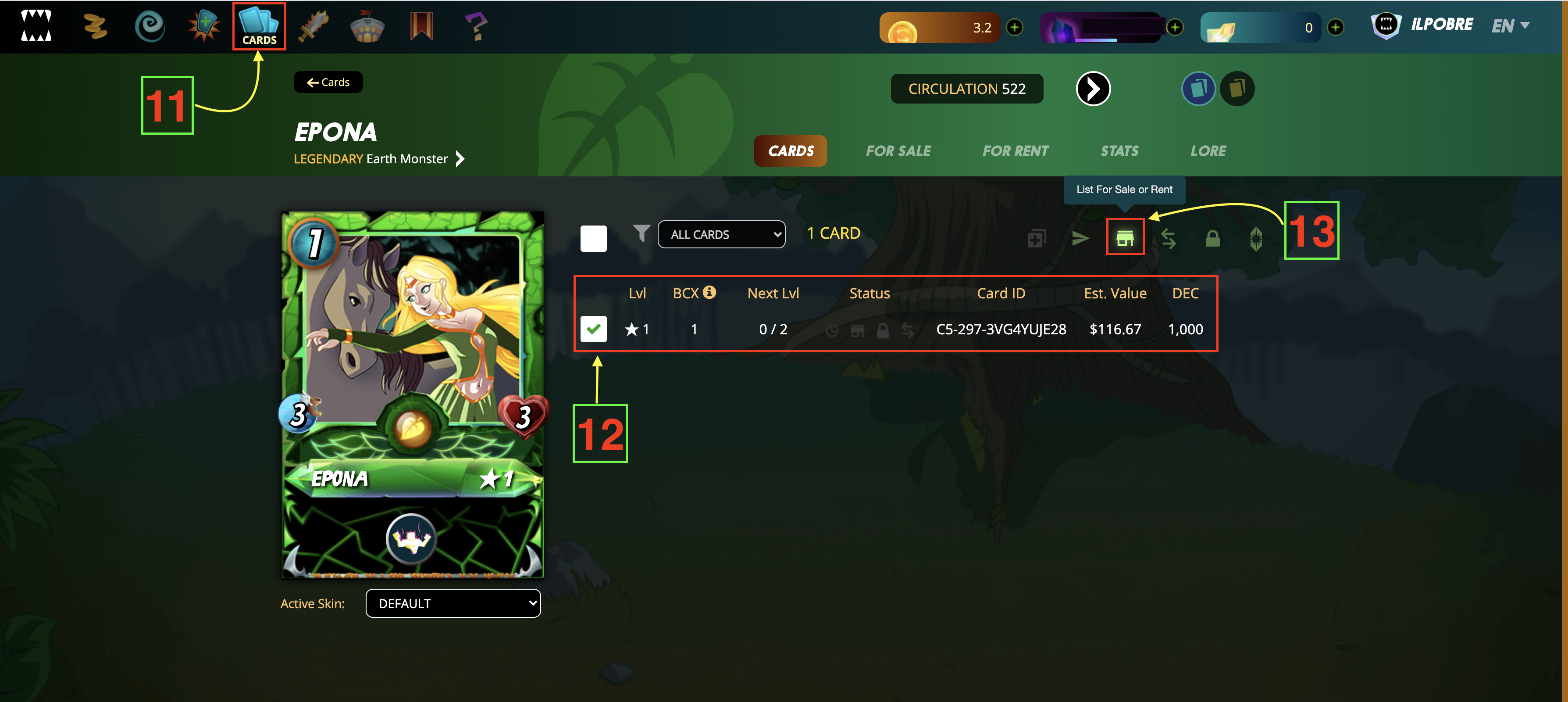
Anche in questo caso si aprirà una nuova finestra, controlliamo sempre di essere nella sezione RENT CARD (14) quindi andiamo ad inserire il prezzo per il quale intendiamo noleggiare la nostra carta (15), espresso in $DEC/DAY ($DEC al giorno). Se non sappiamo quale può essere un prezzo giusto per il mercato Splinterlands ce ne consiglia uno (16). In fine quando siamo pronti per mettere sul mercato dei noleggi la nostra carta premiamo il tasto RENT (17).
Also in this case a new window will open, we always check to be in the RENT CARD section (14) then we go to insert the price for which we want to rent our card (15), expressed in $DEC/DAY ($DEC per day). If we do not know what can be a fair price for the market Splinterlands recommends us one (16). Finally, when we are ready to put our card on the rental market, we press the RENT button (17).
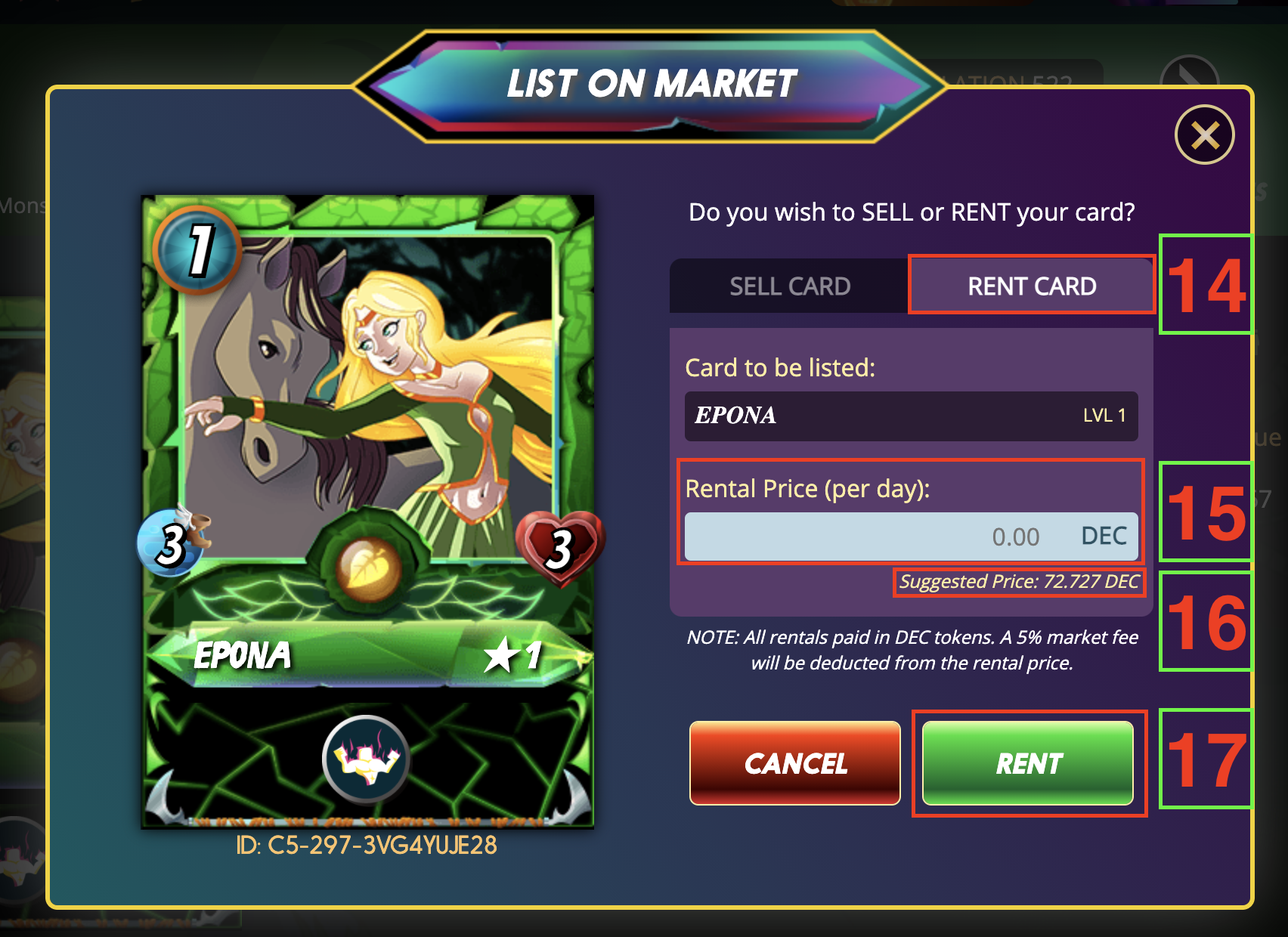
Ora non ci resta che aspettare qualcuno che prenda la nostra carta a noleggio ed iniziare a guadagnare $DEC senza dover battere ciglio!
Now we just have to wait for someone to take our rental card and start earning $DEC without having to blink an eye.
Voi avete già provato questa funzionalità di Splinterlands?
Il mio consiglio è di prenderci confidenza il prima possibile! Ritengo infatti che la possibilità di dare a noleggio le proprie carte possa essere un'ottima risorsa per ogni singolo giocatore di Splinterlands, sia per guadagnare qualcosa con le carte doppie sia per avere un buon rientro quando (come nel mio caso) sappiamo di non poter essere attivi sul gioco per un determinato periodo.
Have you tried this feature of Splinterlands yet?
My advice is to get familiar with it as soon as possible! I think that the possibility to rent out your cards can be a very good resource for every single Splinterlands player, both to earn something with double cards and to have a good return when (as in my case) we know we can't be active on the game for a certain period.

https://twitter.com/ilpobre/status/1421231033379442689
The rewards earned on this comment will go directly to the person sharing the post on Twitter as long as they are registered with @poshtoken. Sign up at https://hiveposh.com.
Post eccellente e molto dettagliato... io in passato ho comprato carte che non ho mai venduto.. carte che ho usato pochissimo nei combattimenti, ma non le ho mai volute vendere.. adesso mi trovo l'opportunità anche di sfruttarle. Grazie @ilpobre... lo sapevo che far entrare persone come te avrebbero dato al gruppo una spinta in più. I complimenti e grazie per tutto quello che fai.
@ilpobre! This post has been manually curated by the $PIZZA Token team!
Learn more about $PIZZA Token at hive.pizza. Enjoy a slice of $PIZZA on us!
ma questa carta EPONA me la sono persa!!! NOOO ma quando è uscita?! Le carte che sono uscite negli ultimi 6 mesi ho cercato di acquistarle tutte...mannaggia!! Questa è proprio la prima volta che la vedo
È uscita con l’ultimo AirDrop della serie Dice :) questa l’ho vinta acquistando un pacchetto con i $DEC guadagnati in game, carta curiosa
Mi è proprio sfuggita! Che baccalà che sono stato... dovevo controllare meglio.