[PT-ENG]Aprendendo, Comprando e Stakando seu SPS / Learning, Buying and Staking your SPS
Olá meus queridos, já jogaram Splinterlands hoje?
Estou aqui para explicar um pouco e ensinar a vocês como comprar e fazer o stake de seus SPS.

Para quem ainda não sabe o SPS (Splinterlands Shards) é um novo token de governança disponibilizado pelo @splinterlands, o seu lançamento foi anunciado na semana passada e na segunda-feira desta semana se tornou possível comprar e receber os tokens SPS a partir do AirDrop.
Aviso: Este artigo não é uma indicação de investimento, este post tem apenas o intuito de informar. Se você decidir investir faça pelo seu próprio risco.
Fontes de Imagens: Splinterlands and Pancakeswap

Junto com o lançamento do token, também aconteceu uma atualização na página do jogo, onde foi inserido a janela de SPS:

Ao clicar nessa janela, um painel irá surgir com algumas informações relativas as tokenomics do SPS:

Entre essas informações, uma delas é importante para este post pois está diretamente ligado a gestão de seu SPS
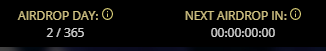
Se você joga Splinterlands a algum tempo e fez a sábia escolha de investir em seu próprio deck, parabéns pois você será recompensado pelos próximos 363 dias com drops diários de SPS. Isso mesmo, durante 1 ano acontecerá o Airdrop para quem tem ativos relacionados a splinterlands em suas carteiras conectadas ao jogo.
• ENTENDENDO O AIRDROP •
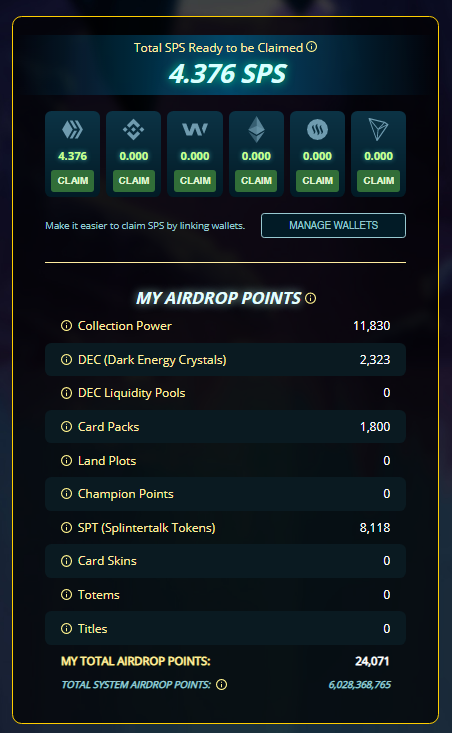
Esta janela é um resumo de todos os seus assets valiosos dentro do Splinterlands, não tem a necessidade de eu explicar um por um, mas o que podemos perceber é que cada asset te dá determinados AIRDROP POINTS e por esses pontos será definido a quantidade de SPS que você irá receber no dia.
Caso você esteja em alguma pool de liquidez externa, você irá precisar linkar sua wallet externa.
Lembrando que o Airdrop é diario, então não se esqueça de dar claim em seus SPS.
Outro detalhe é que você pode continuar acumulando assets, que no próximo dia de airdrop seus pontos irão aumentar.

• ADMINISTRANDO SEU SPS •
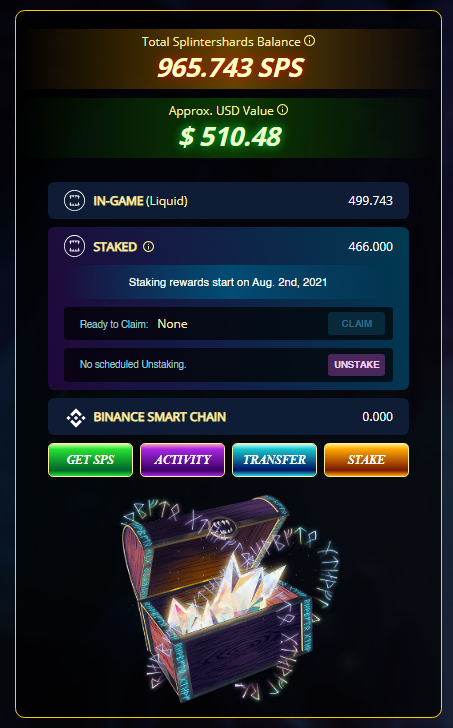
Esta janela é um resumo geral da quantidade de SPS que você tem, ela é dividida entre SPS que estão no jogo, os que estão em stake e os que estão em carteiras externas.
IN-GAME (Liquid) é o valor que está "solto" e disponível para transferência.
STAKED é o valor que está em hold, stakado para receber recompensas.
• STAKE •
Para fazer o Stake de seu SPS é bem simples, basta clicar na opção de stake, preencher a quantidade e confirmar.
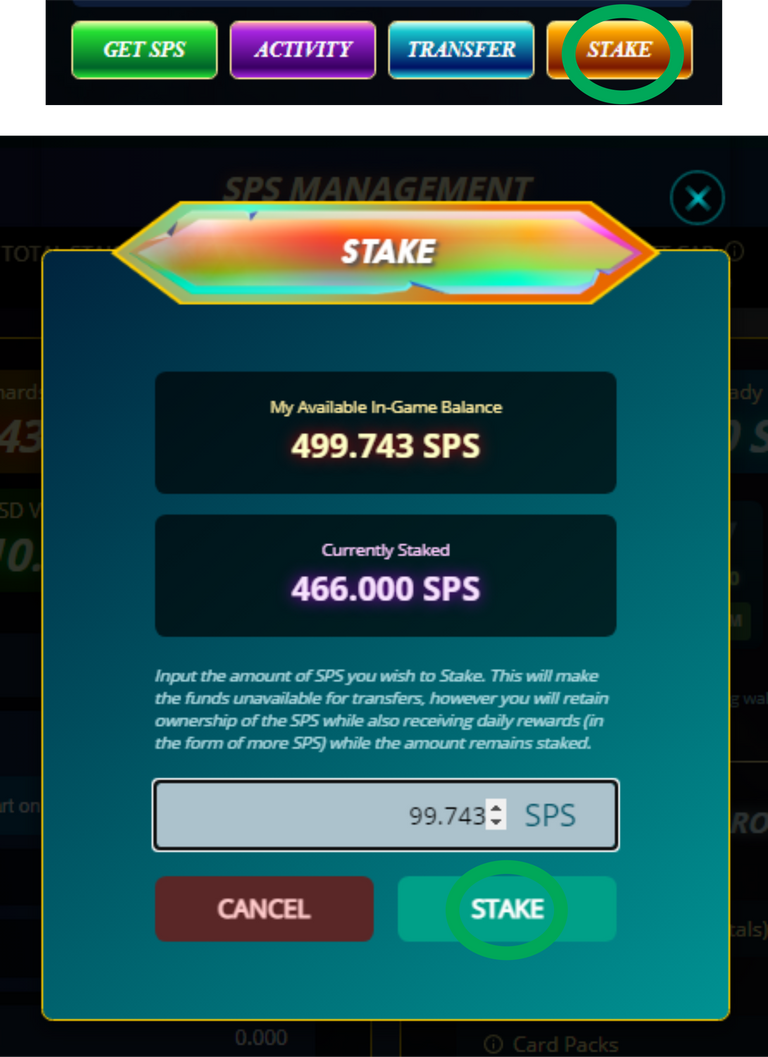
O Sistema de recompensa por Stake irá iniciar no dia 02/08/2021. Será uma interessante utilidade para esses tokens e com certeza trará uma renda passiva para os jogadores.

• COMPRANDO SPS •
Lembrando que a maneira aconselhável de adquirir SPS é através do AirDrop e aumentando sua coleção em Splinterlands.
Porém se você quer comprar direto do mercado os Tokens de SPS existem duas alternativas legítimas.

Eu nunca utilizei a gate.io, por isso não entrarei em detalhes sobre ela.
Eu comprei alguns SPS, e quando o fiz utilizei a PancakeSwap por já estar familiarizado com ela.
O processo de compra é bem simples, após você clicar no botão da PancakeSwap, você será redirecionado a pagina principal de swap da PCS.
Utilizando o botão integrado no painel do Splinterlands, automaticamente quando a página abrir aparecerá a notificação de importação do token SPS. Aceite e Importe para prosseguir.
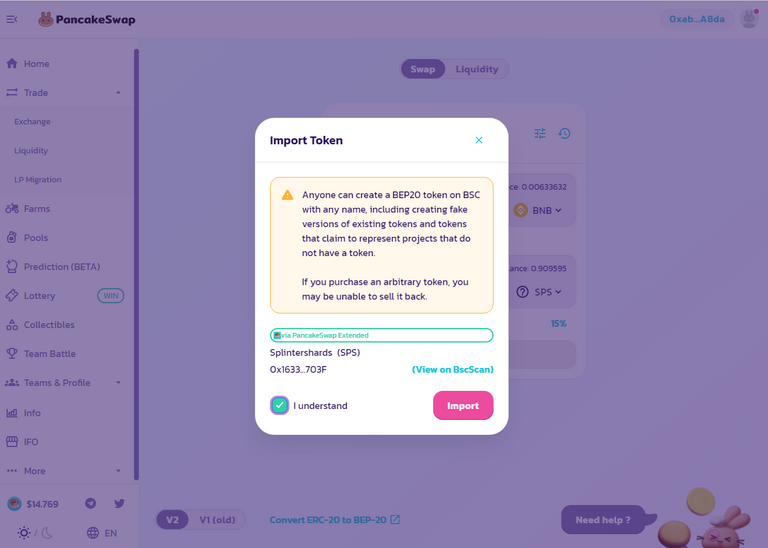
O próximo passo é selecionar o par que você deseja fazer o swap. Após selecionado o par de sua preferência, confira alguns detalhes como a "Slippage Tolerance" e o "Price Impact". Em alguns casos pode ser necessário aumentar a Slippage para conseguir concluir o swap.
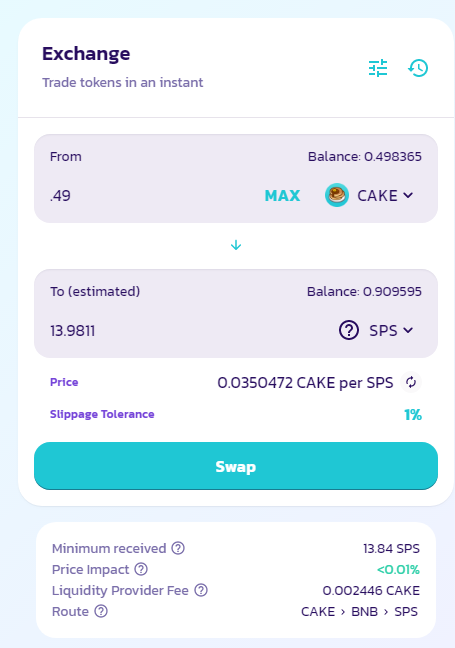
Feito isso e a transação sendo confirmada, novamente voltamos a página do Splinterlands para transferir o SPS para dentro do jogo.
Clique em TRANSFER, na próxima janela você deverá preencher a quantidade de SPS que deseja transferir de sua wallet para o jogo. Após preencher a quantidade preencha também a Network de sua Wallet.
Use TRANSFER IN para transferir para dentro do jogo.
e TRANSFER OUT para transferir do jogo para sua wallet.
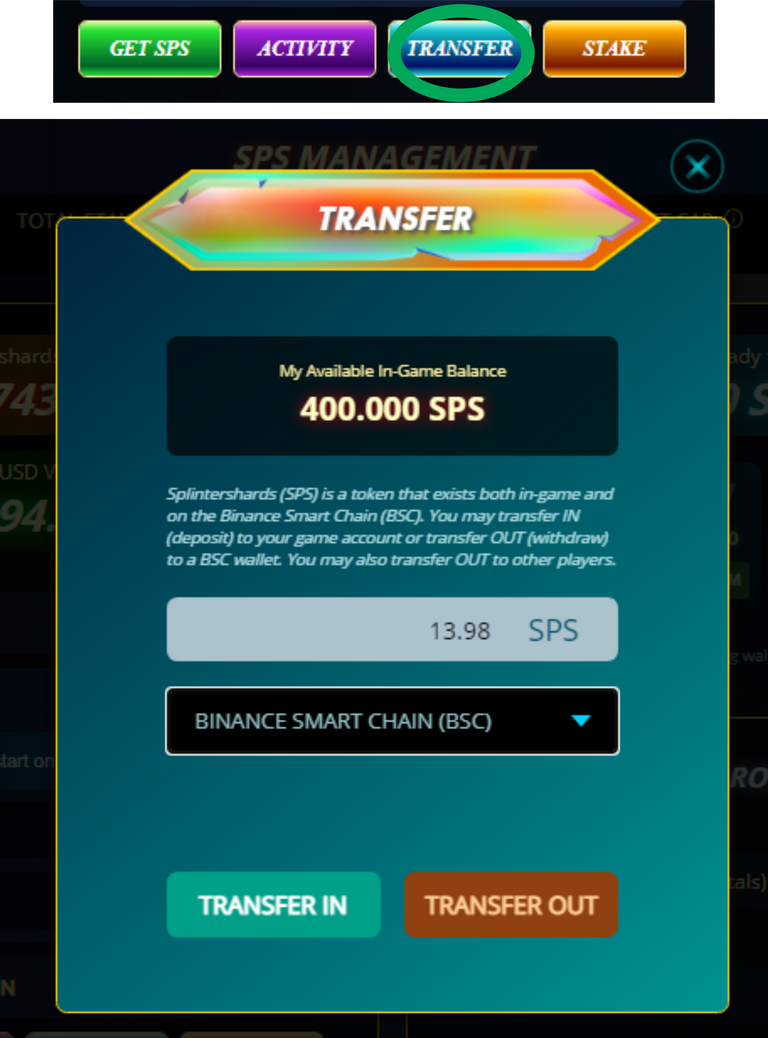
É isto!

• ENGLISH • • ENGLISH • ENGLISH •
Hi my dears, have you played SplinterlandsSplinterlands today?
I'm here to explain a little bit and teach you how to buy and stake your SPS.
For those who don't know yet, SPS (Splinterlands Shards) is a new governance token provided by @splinterlands, its launch was announced last week and on Monday of this week it became possible to buy and receive SPS tokens from AirDrop .
Disclaimer: This article is not an investment indication, this post is for information purposes only. If you decide to invest, do so at your own risk.
Img Sources: Splinterlands and Pancakeswap

Along with the release of the token, there was also an update on the game page, where the SPS window was inserted:

By clicking on this window, a panel will appear with some information regarding the SPS tokenomics:

Among this information, one of them is important for this post as it is directly linked to your SPS management
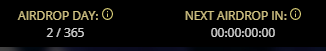
If you've been playing Splinterlands for a while and made the wise choice to invest in your own deck, congratulations as you will be rewarded for the next 363 days with daily SPS drops. That's right, for 1 year Airdrop will happen for those who have assets related to splinterlands in their wallets connected to the game.
• UNDERSTANDING AIRDROP •
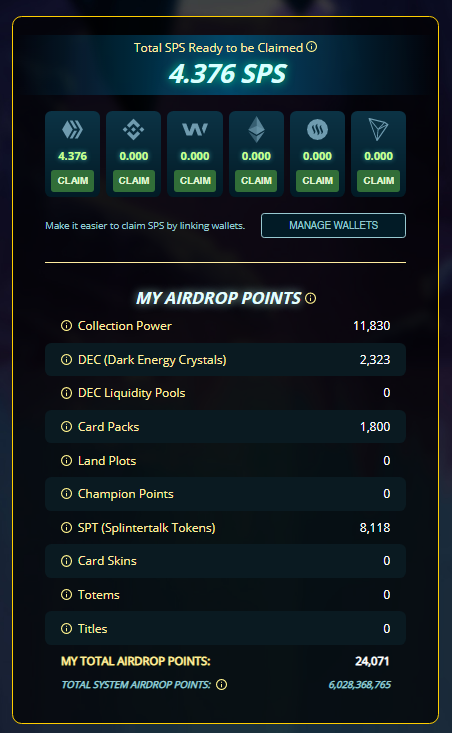
This window is a summary of all your valuable assets within Splinterlands, there is no need for me to explain them one by one, but what we can see is that each asset gives you certain AIRDROP POINTS and by these points the amount of SPS will be defined that you will receive on the day.
If you are in an external liquidity pool, you will need to link your external wallet.
Remembering that Airdrop is daily, so don't forget to claim your SPS.
Another detail is that you can continue to accumulate assets, which on the next day of airdrop your points will increase.

• MANAGING YOUR SPS •
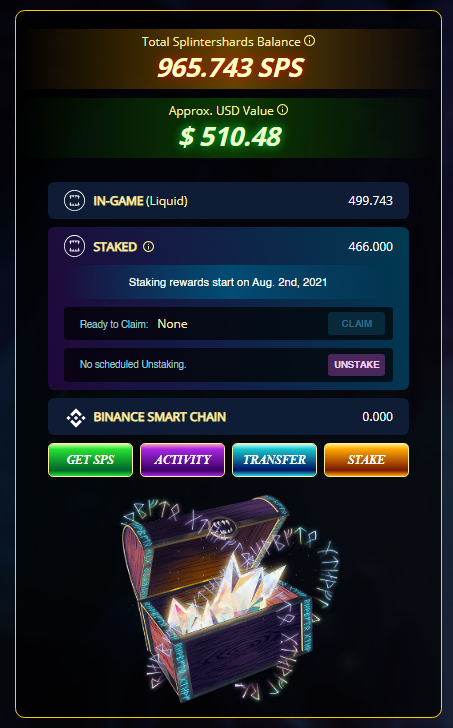
This window is a general summary of the amount of SPS you have, it is divided between SPS that are in the game, those that are on stake and those that are in external portfolios.
IN-GAME (Liquid) is the value that is "free" and available for transfer.
STAKED is the amount that is in hold, staked to receive rewards.
• STAKE •
To stake your SPS is very simple, just click on the stake option, fill in the amount and confirm.
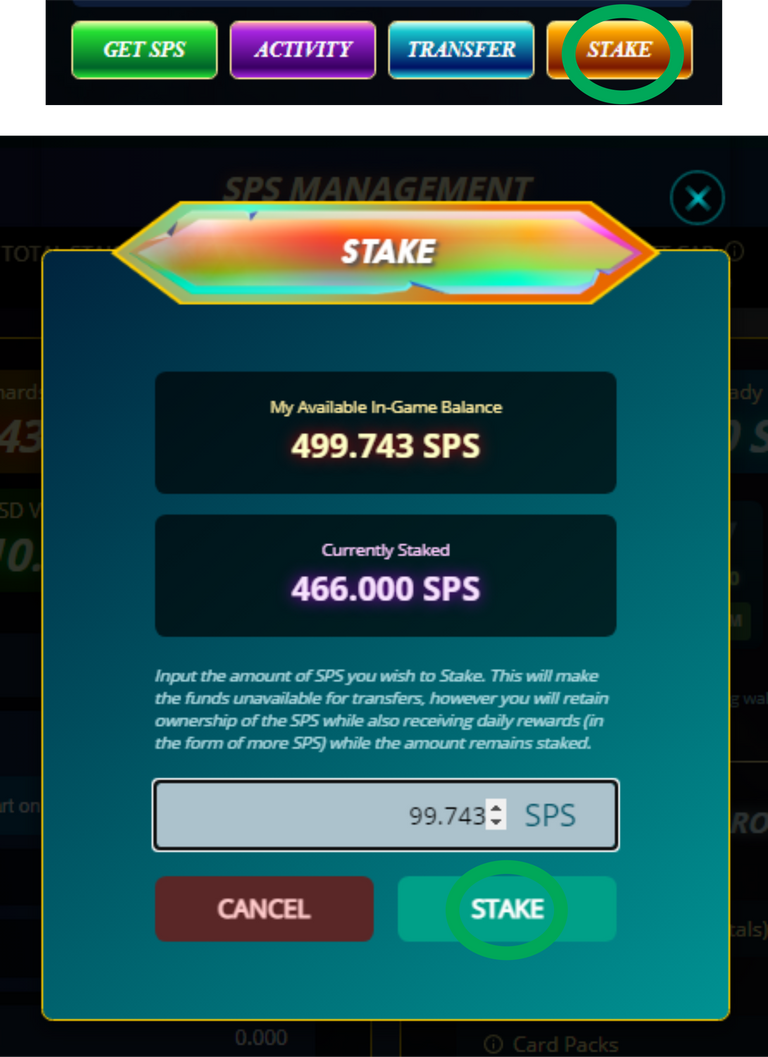
The Stake Reward System will start on 02/08/2021. It will be an interesting use for these tokens and will definitely bring passive income to players.

• BUYING SPS •
Remembering that the advisable way to acquire SPS is through AirDrop and increasing your collection in Splinterlands.
But if you want to buy SPS Tokens directly from the market there are two legitimate alternatives.

I have never used gate.io, so I won't go into details about it.
I bought some SPS, and when I did I used PancakeSwap as I was already familiar with it.
The purchase process is very simple, after you click on the PancakeSwap button, you will be redirected to the main PCS swap page.
Using the button integrated in the Splinterlands dashboard, automatically when the page opens the notification of importing the SPS token will appear. Accept and Import to proceed.
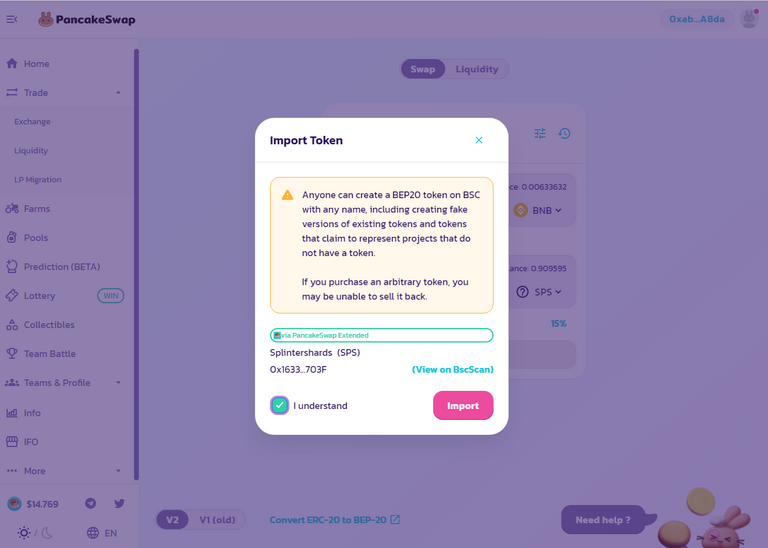
The next step is to select the pair you want to swap. After selecting the pair of your choice, check out some details such as "Slippage Tolerance" and "Price Impact". In some cases it may be necessary to increase the slippage in order to complete the swap.
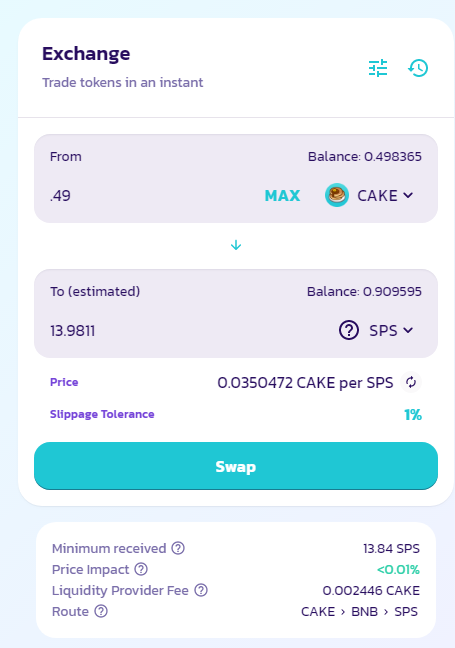
Once that's done and the transaction is confirmed, we're back to the Splinterlands page to transfer the SPS into the game.
Click on TRANSFER, in the next window you must fill in the amount of SPS you want to transfer from your wallet to the game. After filling in the quantity, fill in your Wallet Network as well.
Use TRANSFER IN to transfer into the game.
and TRANSFER OUT to transfer from the game to your wallet.
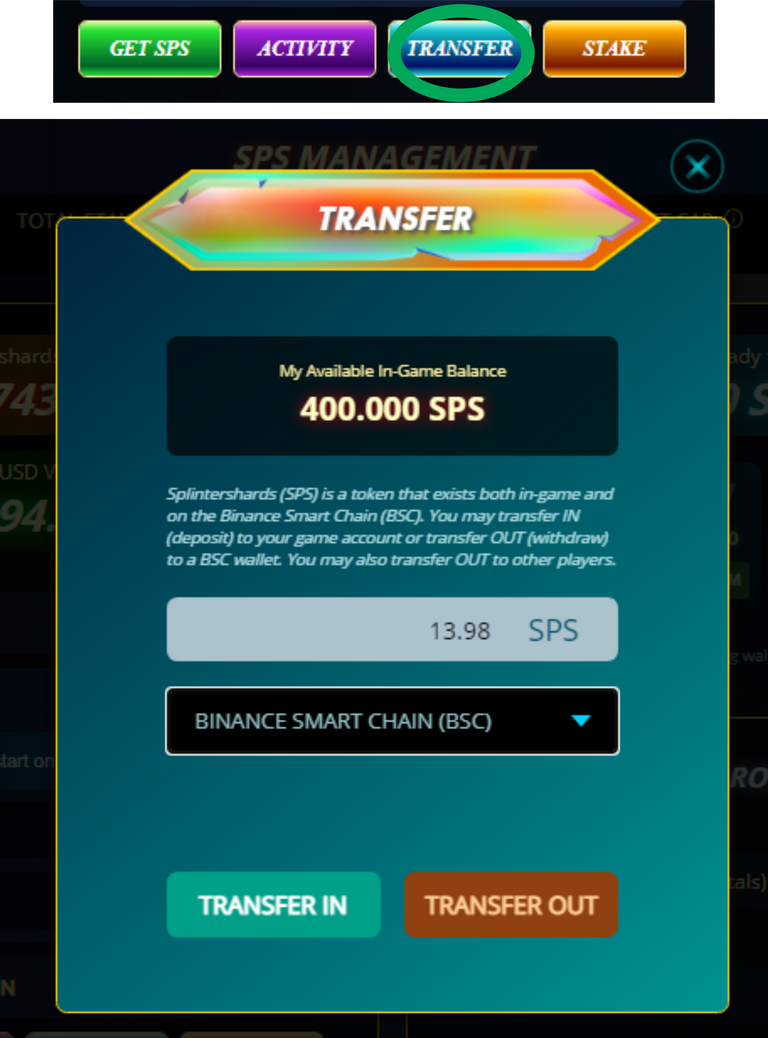
That's it!
Congratulations @legalizabrazil! You have completed the following achievement on the Hive blockchain and have been rewarded with new badge(s) :
Your next target is to reach 40 posts.
You can view your badges on your board and compare yourself to others in the Ranking
If you no longer want to receive notifications, reply to this comment with the word
STOPTo support your work, I also upvoted your post!
Check out the last post from @hivebuzz:
https://twitter.com/nftmemegenerat1/status/1420812214685077521
The rewards earned on this comment will go directly to the person sharing the post on Twitter as long as they are registered with @poshtoken. Sign up at https://hiveposh.com.
Thanks for sharing! - @ashikstd

Nice tutorial.