How to Rent Cards on Peak Monsters Step by Step Tutorial.
Hi, if you are reading this you have probably struggled understanding how to go about renting summoners or monsters.
Now before I even get into the tutorial, I have to make you aware of the cool down function for rented cards.
Each card will have a 7 day cool down after it is rented and used on Steem Monsters. Make sure when you are renting cards to always check if the card is in cool down which is indicated by a encircled question mark.
Step 1: Granting Delegation Authority.
Login into you peak monsters account. I recommend using the Keychain extension for Brave, Chrome or Firefox to do this.
Once logged in you will need to make sure that you grant the SteemMonsters delegation authority to @peakmonsters.
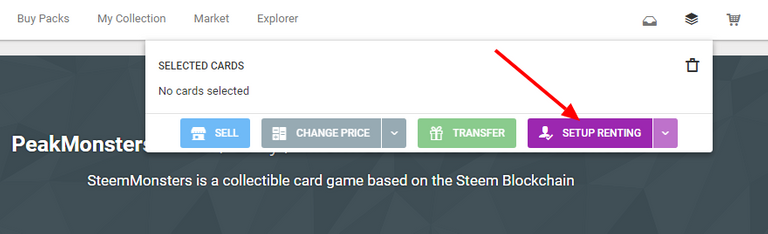
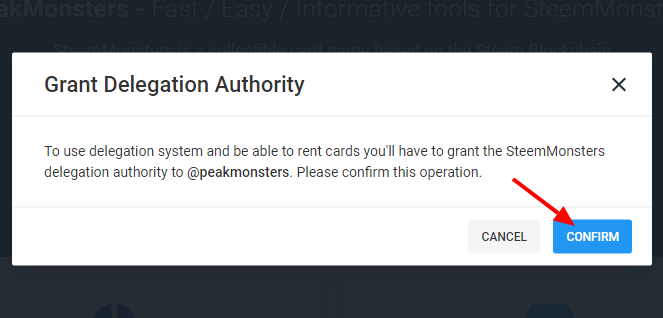
Make sure you refresh the page once it prompt you to do so.
Once you have that done this is what you should see.
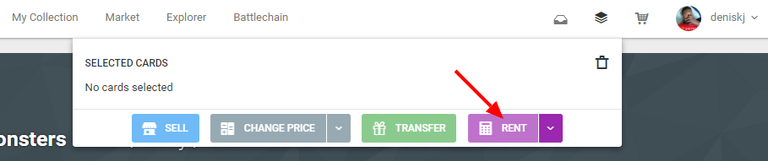
This is a one time step but is important for you to access rental cads.
Step 2: Deposit Steem or SBD into your Peak Monsters Account.
- Now, to actually rent cards you will need to have a SBD or Steem Balance in your Peak Monsters account. Note, that this is in your Peak Monsters account not in your Steemit account.
To do this you will need to transfer those funds from your Steemit account to Peak Monsters. This is very easy to do.
Go to your profile which can be found when you hover over your profile picture.
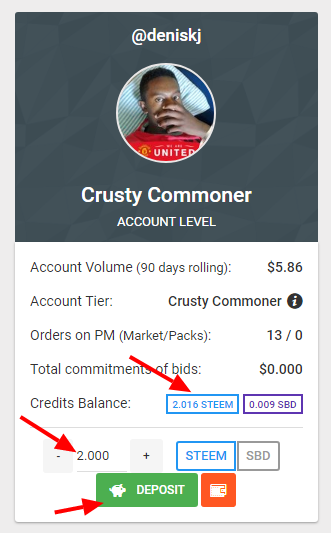
Key in the amount of Steem or SBD you think will be enough, The more the better.
Click on Deposit and you should see the Credits Balance populate with the relevant token.
This is a very important step if you want to rent. The funds to pay for your card will be taken out of your Credits Balance which is more efficient than having them in your Steemit Wallet.
Step 3: Actually renting. [My rental process.]
This part is very simple really. The process of renting will be informed by three major things.
1- The Level of the card.
2- Rental terms - Escrow fees, Daily fees and Contract length.
3- Your playing strategy or goals.
In this case I am looking to rent a gold foil Alpha Feral Spirit. This is a low mana card that I always use in my Life splinter in battles.
Gold foil and Alphas give you a multiplier on Dec when used in battle. Why not combine the best of both worlds. Note, this is an experiment to see if this actually works or not.
How do you go about this?
- Identify the card that you want.
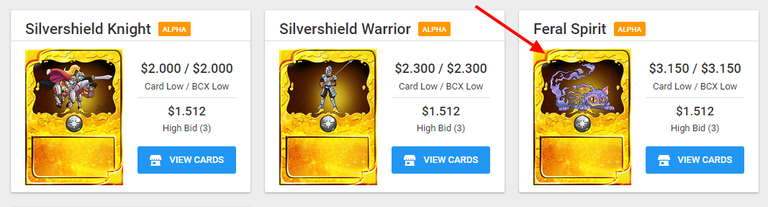
- Click on 'view cards' and go to the 'CARD RENTALS'
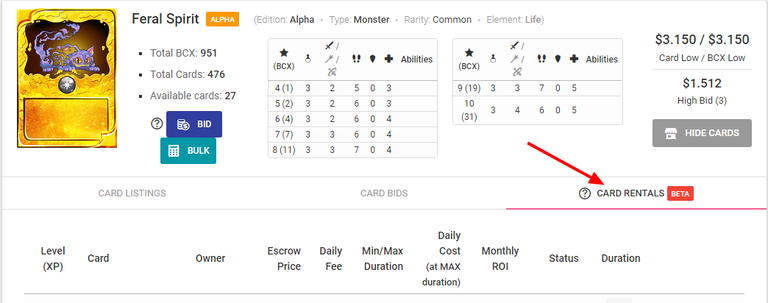
- Find the best deal.
I avoid escrow fees and usually look for the cheapest option available. This is what I landed on.
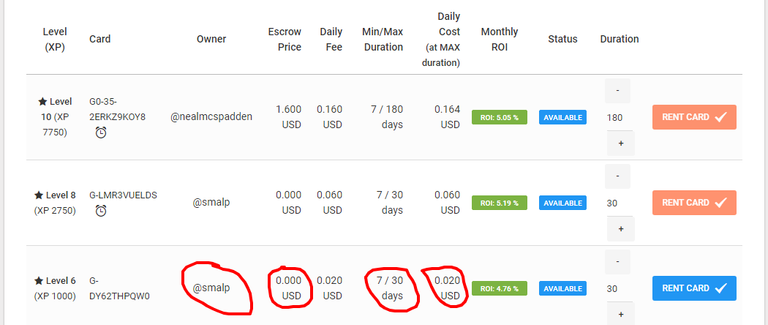
@smalp has the best offer currently available on this card. It is Level 6 which is good enough to get me into Gold, it has no escrow fees, and the 7 day minimum rental contract means I will pay a minimum of $0.14 to use this card for a week.
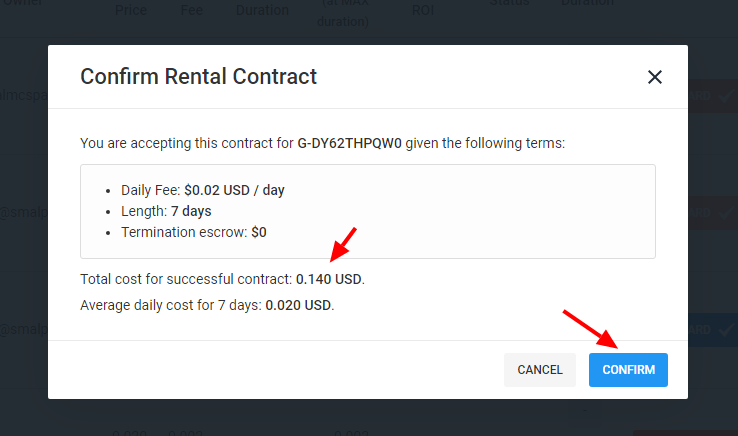
That is fine by me. Note the daily prices are indicated in dollars. Maybe this is something that should be worked on to maybe give an option for Steem or SBD prices as well.
Step 4: Reviewing your Contracts.
Go into your profile again and under 'Rental Contracts' you will be able to observe a log of your current and expired contracts.

You can see my new Feral Spirit that I can now use on Steem Monsters for a week before it is restored to @smalp.

You can also revoke the contract if you no longer want the card. It would not cost me anything since I do not have an escrow.
However @smalp would end up with a useless card at least until the cool down is complete. That would be a major inconvenience to smalp.
Final Words.
As you can see, renting is incredibly simple. You just have to make a decision whether renting a card is worth it or not in terms of what you will earn from using it.
The $0.14 is the equivalent of 150 Dec which I can make back in about 30 minutes of battling. So it is totally worth the value of renting.
Make sure to go over the very important information on renting which can be found here.
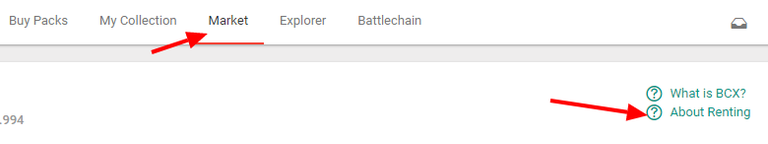
The renters part is has very significant information especially when it comes to escrows.
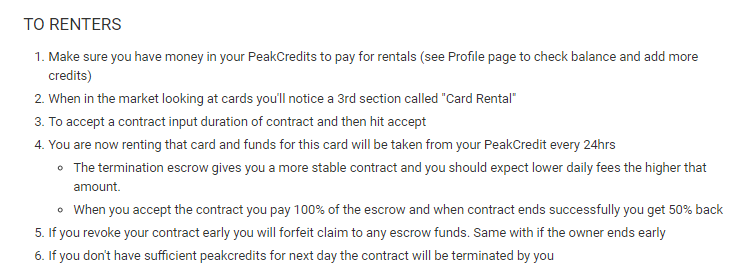
Makes sure you go over it before you pay for your first card.
Thank you for reading this tutorial. If it was helpful let me know by leaving a comment down below or consider following my blog.
See you in the next post. Bye.