Renting out my first Splinterlands card on Peak Monsters.
Of late I have had amazing luck in my daily quests pulling legendary cards and golds foils in the same quest reward cards.
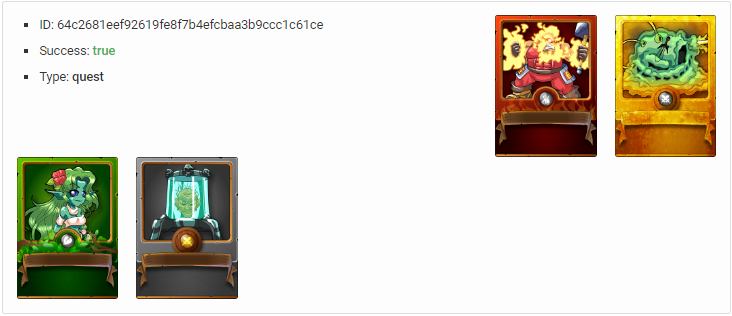
Since then, in subsequent quests I have received a Legendary Ruler of the Seas and two more Lord Arianthus cards. I can't complain at all. With my deck growing each and every day I have a bunch of cards that I rarely use especially Gold foils since I most likely have higher level cards already.
- Tip: Using gold foils gives you a percentage increase in DEC rewards after winning a battle.
How to rent out your cards.
I had a recent engagement with someone who was struggling to have their cards rented by players. In that conversation I let him know that when renting out your cards and setting your prices you should always put yourself in the shoes of those whom you are targeting.
Before evening learning how to rent out your cards keep that in mind. Always set a competitive and fair price that if you put yourself in the shoes of your target clients you would feel was a fair price.
1: Identify the card you want to list for renting.
Preferably you want to select a high level card or a card that you know has low supply. That would be mostly the legendary class of cards. In this example we will look at Lord Arianthus.
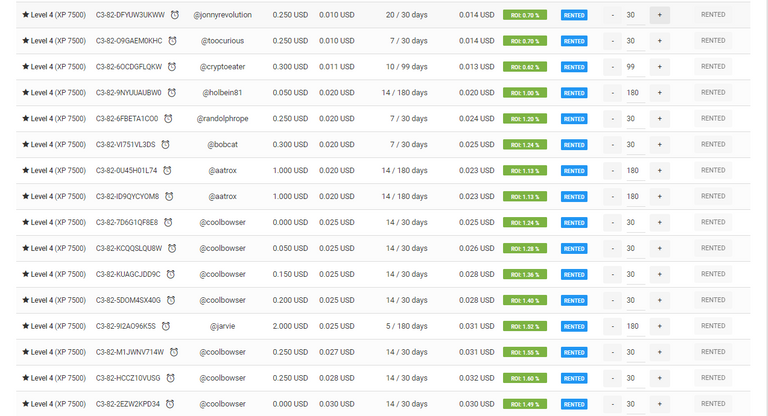
This is only part of the rental market for Lord Arianthus but you can already see that the demand is high. This is a very useful card with low Mana and that is why it is a player favorite.
2: Setting your terms.
If you refer to the image above you notice that the cards that have been rented have a daily fee raging around 0.02 - 0.04. However, note the escrow fee as well. That is a secondary fee where you can earn something extra from your card.
Some people renting out their cards tend to be extremely aggressive with their escrow, therefore, they tend to get undercut by people who have set a much more reasonable fee. Keep that in mind.
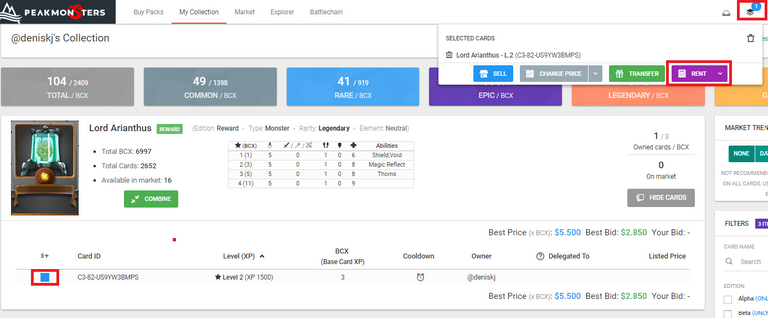
You will first need to select your card that you want to list then click on 'Rent'.
Next you will want to set your terms. Don't forget to set competitive prices.
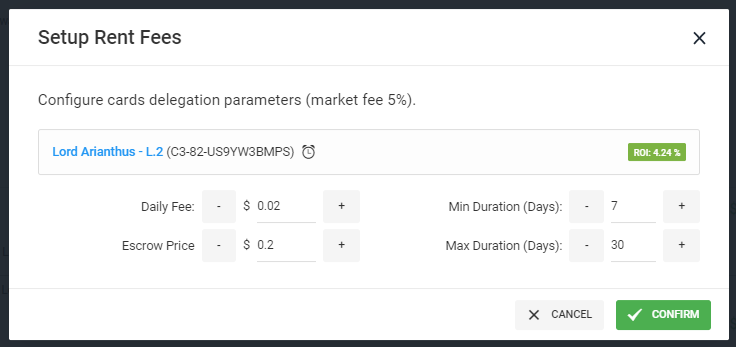
After setting your fees and the minimum and maximum duration for your rentals just click on confirm and your are done.
3: Seeing the cards that have been rented.
This is super simple. Just hover over your profile picture on the top right corner of the page and click on profile.
Once there you will see the option 'For Rent'. That is where all the cards that you have rented out will appear and you will be able to see their status, Available or Rented.
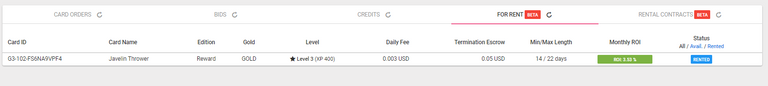
As you can see, one of the cards that I set up, a Gold Level 3 Javelin Thrower was picked up by a player. I am so happy to see that.
I plan on listing a bunch more cards at the end of this season after I receive my season reward cards. With the luck I am getting I will surely get a couple more gold foils or legendary cards that I can level up and put up for rent.
It is an easy way of earning passive income without much of a hussle. List your cards, settle down and let the wonderful gift of automation on peakmonsters do the rest for you.
Play Splinterlands too by the way. You actually get paid to have fun. :D
Congratulations! Your post has been selected as a daily Steemit truffle! It is listed on rank 6 of all contributions awarded today. You can find the TOP DAILY TRUFFLE PICKS HERE.
I upvoted your contribution because to my mind your post is at least 4 SBD worth and should receive 145 votes. It's now up to the lovely Steemit community to make this come true.
I am
TrufflePig, an Artificial Intelligence Bot that helps minnows and content curators using Machine Learning. If you are curious how I select content, you can find an explanation here!Have a nice day and sincerely yours,

TrufflePig