A Quick Splinterlands Walkthrough: Moving CARDS and PACKS from WAX into Splinterlands ( with Images ) !!
(Edited)

In the Splinterlands telegram, I often get asked how to move cards and packs from WAX (after being purchased on Atomichub) into the game/onto Hive. There are some good guides available, but I figured I'd provide some specific screenshots to make it really simple for new users.
First up, moving CARDS...
1. You'll need to first make sure you have your WAX address linked to the game. Click your username at the top right of Splinterlands.com (on m.splinterlands.io, the gear icon, top right), and navigate to the 'Link External Addresses' menu, and add your WAX wallet there.
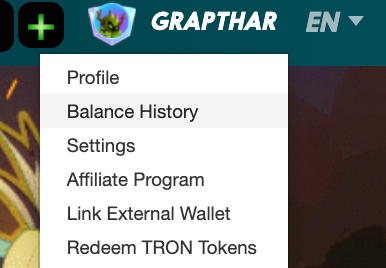
2. Next, you can navigate to your collection with the 'CARDS' button at the top of Splinterlands. You can initially just sort 'ON WAX' if you want to just see what cards you have on WAX.
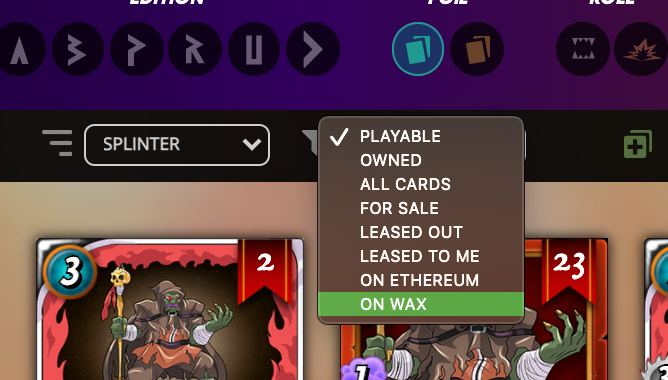
3. Now click on whatever card you want to move from WAX to Splinterlands. When you do this, it's going to attempt to show you the cards you have in the game, so it may display a message saying you don't currently own any of that card. You can ignore this, just find the 'ON WAX' sorting option for that specific card now...
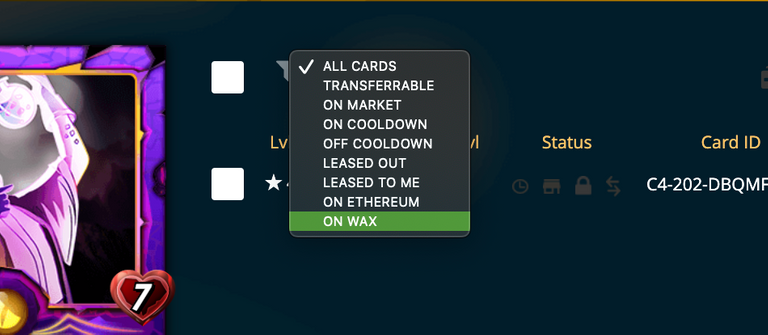
4. Now, select that specific card with the checkbox, and navigate to the 'SEND CARDS' button, highlighted in green below...
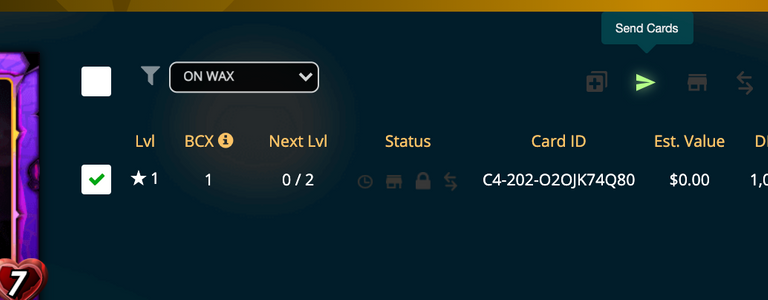
5. You can then sign into your WAX wallet and approve the transfer...
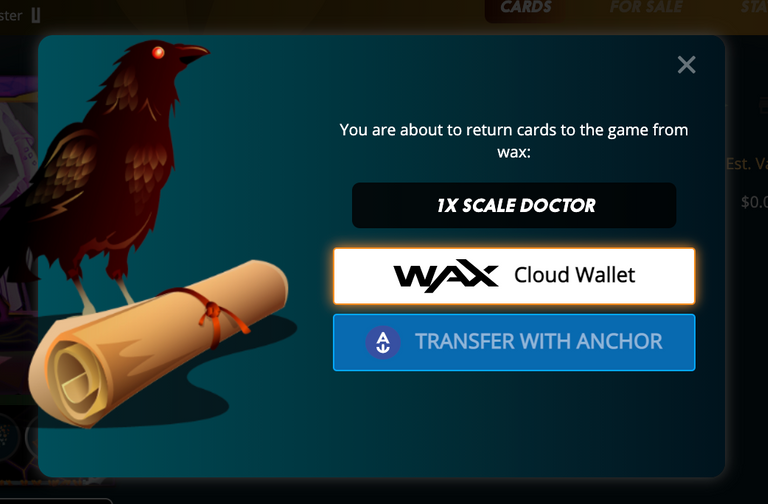
JUST REMEMBER, if you move cards from WAX into the game, they'll lose their mint numbers permanently. So, just keep that in mind if thats a factor in your buying.
If you want to move cards BACK to WAX in the future, you just select them like you did here (except don't sort by ON WAX, since you're sending them from Hive/In-Game), and use that SEND CARDS button, but instead of sending them to a player, you'll just select 'WAX' from the drop down menu as the destination. It'll go to the linked address.
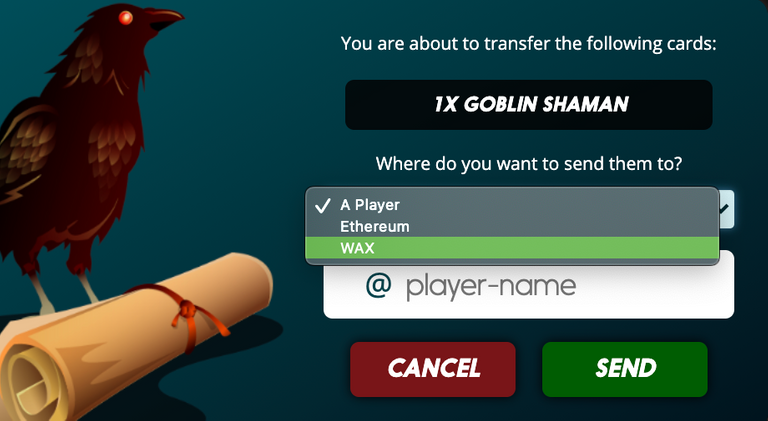
If for some reason this doesn't work, or you can't access the site, there is a manual deposit you can do on WAX. Just send the cards to 'Splintrlands' (that's Splinterlands missing the letter E, due to the 12 character limit of WAX usernames) and put your Splinterlands username in the memo, in ALL lower case. This will deposit them into the game for you.
Next up, moving PACKS from WAX to Splinterlands...
This one is a lot easier... you'll need your wallet linked, so revisit step 1 above if you skipped that. Once you've linked it, navigate to the 'OPEN' page on Splinterlands.
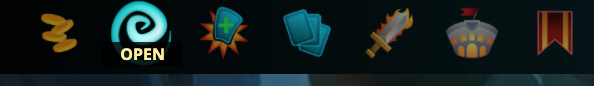
Find the type of pack you purchased on WAX, and then click the 'CONVERT' button below it...

You'll then select WAX in the drop down menu, choose a quantity of packs, and DEPOSIT them into the game. If you ever want to move them back to WAX, follow these same steps, but then select 'TOKENIZE'.
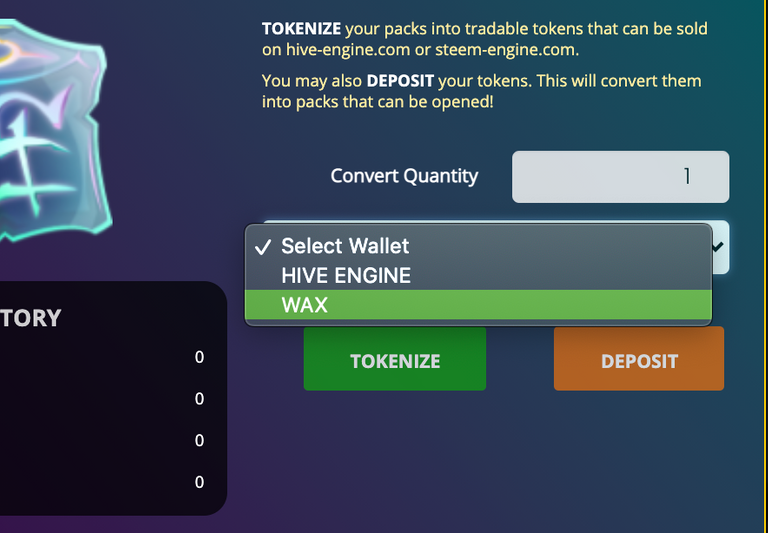
That's it! Easy peasy! Hope you find this useful!
Check out my Instagram Music Page!
Click here to listen to all of my Splinterlands inspired songs!


⚔️ JOIN US ON TELEGRAM ⚔️
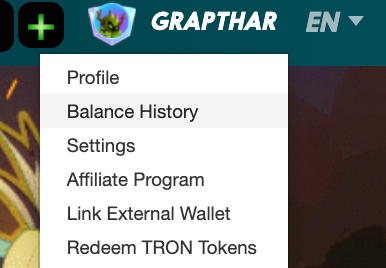
2. Next, you can navigate to your collection with the 'CARDS' button at the top of Splinterlands. You can initially just sort 'ON WAX' if you want to just see what cards you have on WAX.
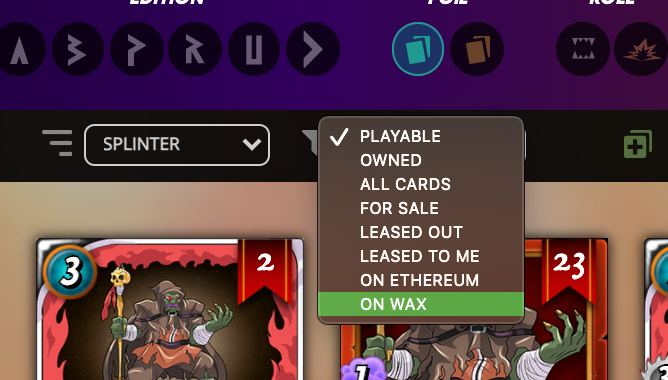
3. Now click on whatever card you want to move from WAX to Splinterlands. When you do this, it's going to attempt to show you the cards you have in the game, so it may display a message saying you don't currently own any of that card. You can ignore this, just find the 'ON WAX' sorting option for that specific card now...
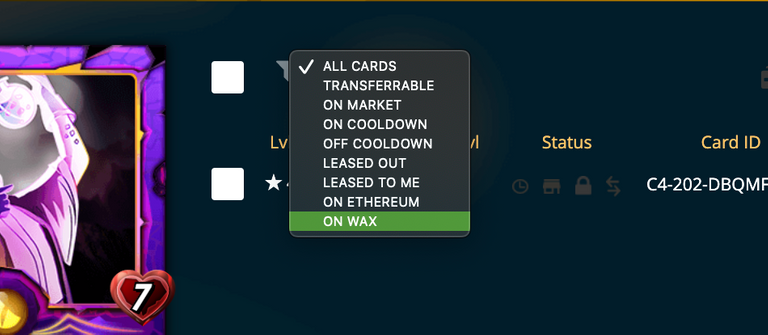
4. Now, select that specific card with the checkbox, and navigate to the 'SEND CARDS' button, highlighted in green below...
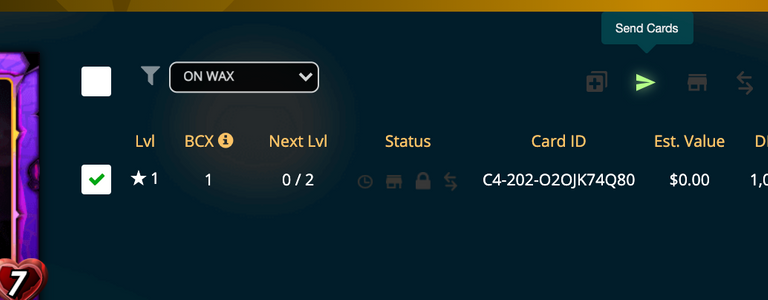
5. You can then sign into your WAX wallet and approve the transfer...
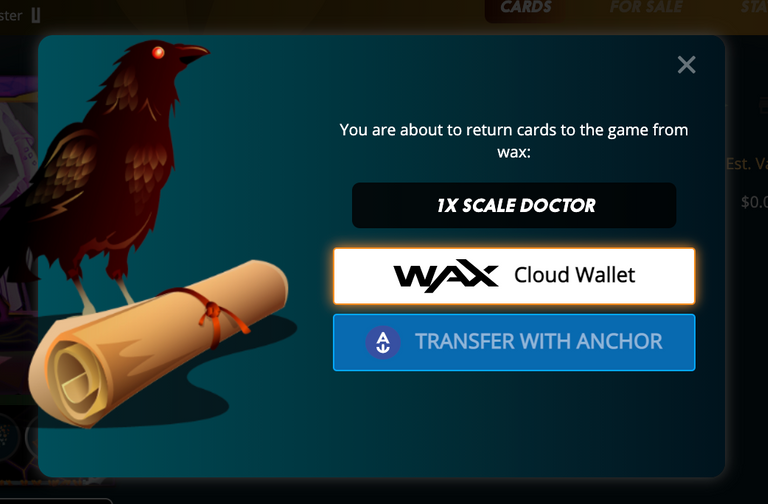
JUST REMEMBER, if you move cards from WAX into the game, they'll lose their mint numbers permanently. So, just keep that in mind if thats a factor in your buying.
If you want to move cards BACK to WAX in the future, you just select them like you did here (except don't sort by ON WAX, since you're sending them from Hive/In-Game), and use that SEND CARDS button, but instead of sending them to a player, you'll just select 'WAX' from the drop down menu as the destination. It'll go to the linked address.
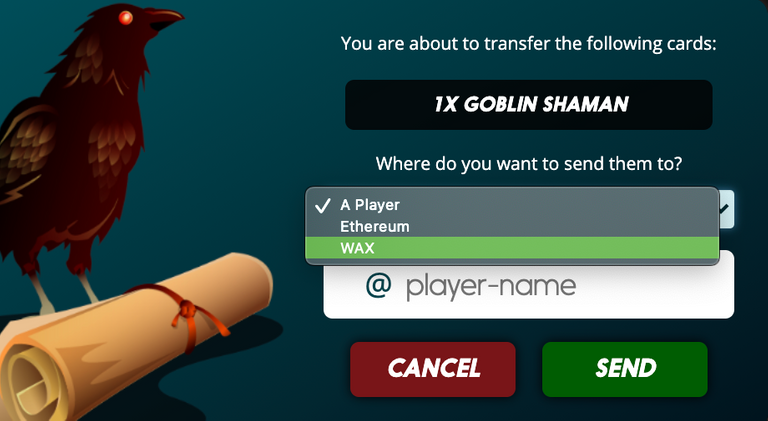
If for some reason this doesn't work, or you can't access the site, there is a manual deposit you can do on WAX. Just send the cards to 'Splintrlands' (that's Splinterlands missing the letter E, due to the 12 character limit of WAX usernames) and put your Splinterlands username in the memo, in ALL lower case. This will deposit them into the game for you.
Next up, moving PACKS from WAX to Splinterlands...
This one is a lot easier... you'll need your wallet linked, so revisit step 1 above if you skipped that. Once you've linked it, navigate to the 'OPEN' page on Splinterlands.
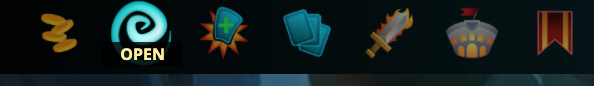
Find the type of pack you purchased on WAX, and then click the 'CONVERT' button below it...

You'll then select WAX in the drop down menu, choose a quantity of packs, and DEPOSIT them into the game. If you ever want to move them back to WAX, follow these same steps, but then select 'TOKENIZE'.
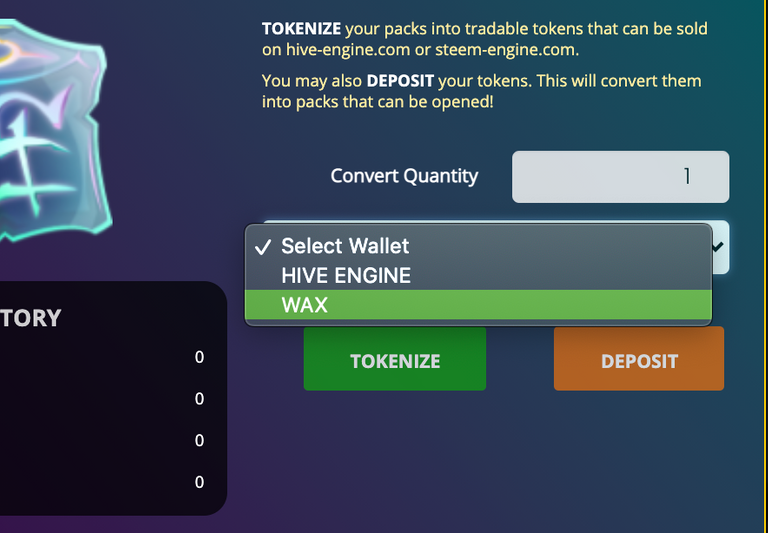
That's it! Easy peasy! Hope you find this useful!
Check out my Instagram Music Page!
Click here to listen to all of my Splinterlands inspired songs!


⚔️ JOIN US ON TELEGRAM ⚔️
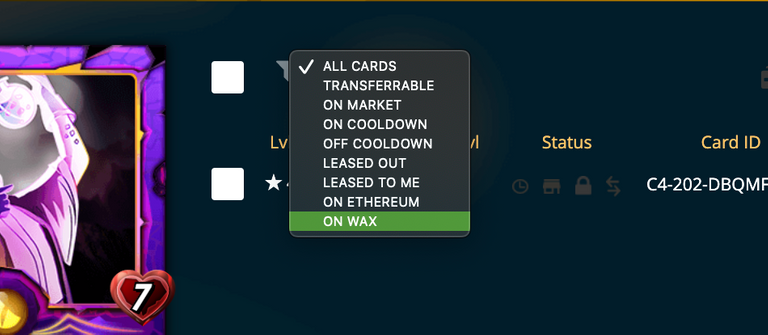
4. Now, select that specific card with the checkbox, and navigate to the 'SEND CARDS' button, highlighted in green below...
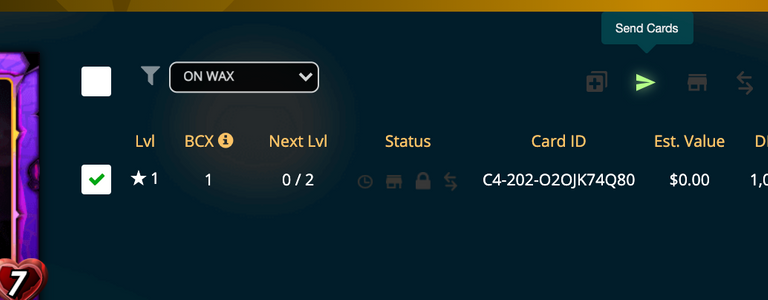
5. You can then sign into your WAX wallet and approve the transfer...
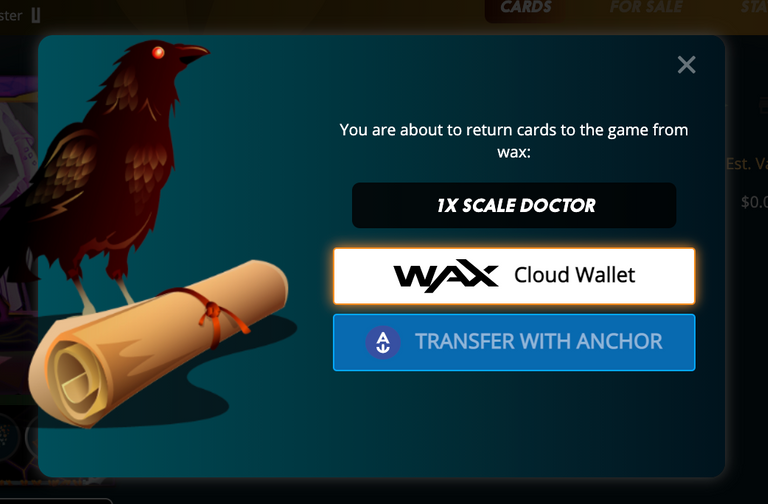
JUST REMEMBER, if you move cards from WAX into the game, they'll lose their mint numbers permanently. So, just keep that in mind if thats a factor in your buying.
If you want to move cards BACK to WAX in the future, you just select them like you did here (except don't sort by ON WAX, since you're sending them from Hive/In-Game), and use that SEND CARDS button, but instead of sending them to a player, you'll just select 'WAX' from the drop down menu as the destination. It'll go to the linked address.
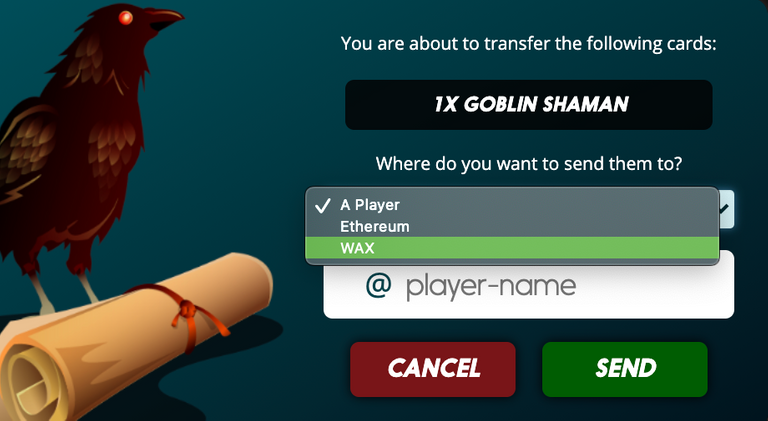
If for some reason this doesn't work, or you can't access the site, there is a manual deposit you can do on WAX. Just send the cards to 'Splintrlands' (that's Splinterlands missing the letter E, due to the 12 character limit of WAX usernames) and put your Splinterlands username in the memo, in ALL lower case. This will deposit them into the game for you.
Next up, moving PACKS from WAX to Splinterlands...
This one is a lot easier... you'll need your wallet linked, so revisit step 1 above if you skipped that. Once you've linked it, navigate to the 'OPEN' page on Splinterlands.
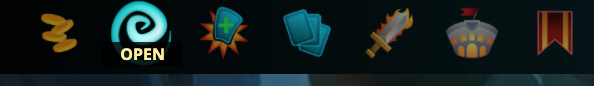
Find the type of pack you purchased on WAX, and then click the 'CONVERT' button below it...

You'll then select WAX in the drop down menu, choose a quantity of packs, and DEPOSIT them into the game. If you ever want to move them back to WAX, follow these same steps, but then select 'TOKENIZE'.
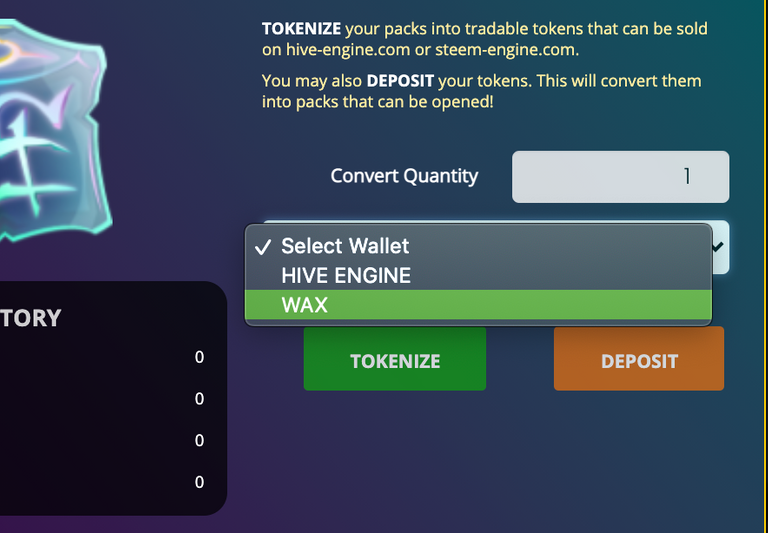
That's it! Easy peasy! Hope you find this useful!
Check out my Instagram Music Page!
Click here to listen to all of my Splinterlands inspired songs!


⚔️ JOIN US ON TELEGRAM ⚔️
0
0
0.000
I was wondering how this was done. Thanks!!!
Unfortunately, The cards I have on wax dont show up on the linked for splinterlands.
If I try to transfer on Wax, The only option is another wax wallet.
I'm not sure if they are in the wrong place but...Still trying to figure out how to put them back in the game.
AH I forgot to mention, there is also a manual deposit
you can send them to 'splintrlands' on wax (missing the E because of the 12 character limit, same name as the account that issued the NFTs, can see it in that image) and put your splinterlands username in the memo, all lower case
i'll add this to the post tomorrow
just remember, mint numbers will be burned if moved to the game.