How to Activate your Title in Splinterlands
(Edited)

Hello Splinterfans!
If you have a title in game, this is how you "Activate" it.
Go to "Cards"
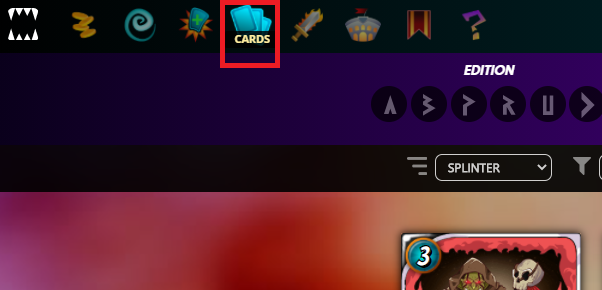
Click "Other" (Little Sack)
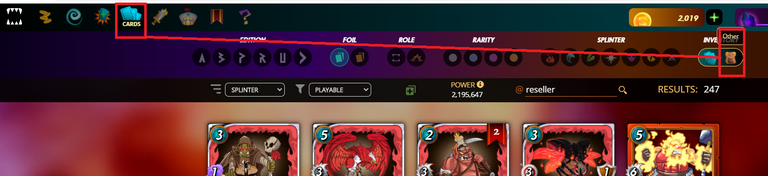
- Click on the three bars and click "Activate"
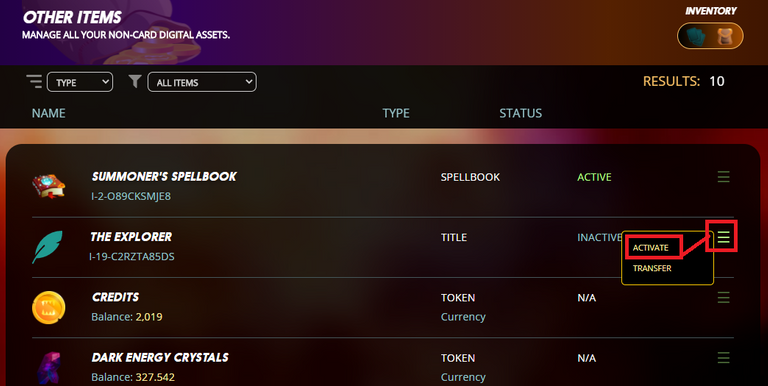
You are now "Active"
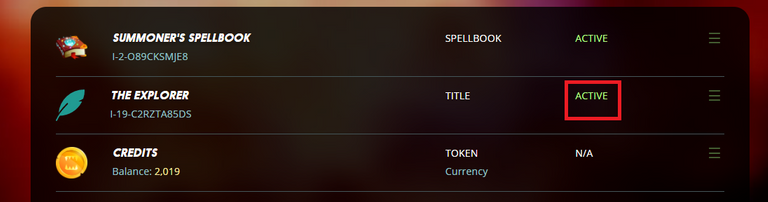
Your title will display in your "Profile"

You can also, "Deactivate" your Title and "Transfer" titles the same way.
Just make sure you double check your user names before "Transferring" to anyone.
Good Luck!
UPDATE:
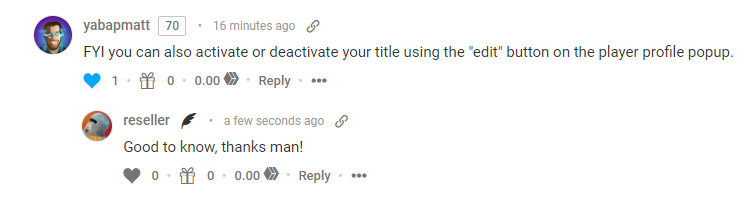
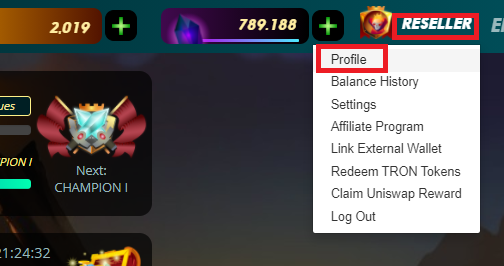


0
0
0.000
https://twitter.com/BlockchainCards/status/1333105478184833028
Thank you for this little tutorial!
Monster Upvote SPT (Splintertalk.io)
Delegate SPT to @Monster-Curator with LeoDEX or Hive Engine and earn daily SPT payouts.thanks for stopping by!
FYI you can also activate or deactivate your title using the "edit" button on the player profile popup.
Good to know, thanks man!
You have no idea how much I'd like to play haha maybe soon :)