Tutorial Post:How to Buy "Maggot", a Death Splinter Card From Steemmonsters Market
Dear my Splinterlandsfriends !
Hope you all will be happy and good. as you all know that this week splinterlandsbattle challenge them i the "Maggot", a Death Splinter Card. I had no this card but today i has purchased five cards from SM market. but i know , there are many new splinterlands friends who do not have this card or wanna buy it but they do not know how to buy a card from SM market so dear friends it is very much to buy any card from SM market here i just try to guide you with help of screenshot that how can you buy any card or MAGGOT card from SM market to take participate in present week challenge .
let's start how to buy a card from SM market.
Step 1
step 1 is that you will first login to your SM account and after login you will click on Market button that is shown in below screenshot.
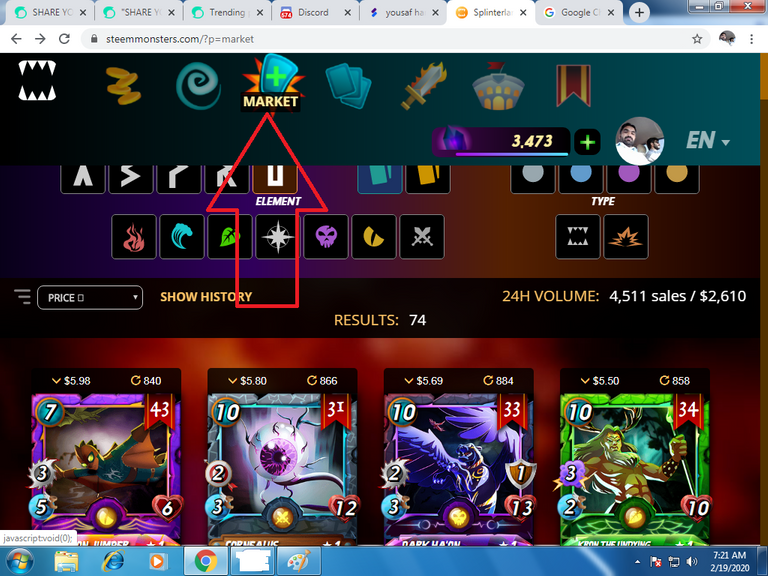
Step 2
after clicking market button you will go down to search your favorite card that you have wish to buy , so there will be many cards in Market area , so you will search your card that you want to buy so i bought Maggot so there is my card that i had wish to buy so i bought it. in below screenshot is my card that i bought today
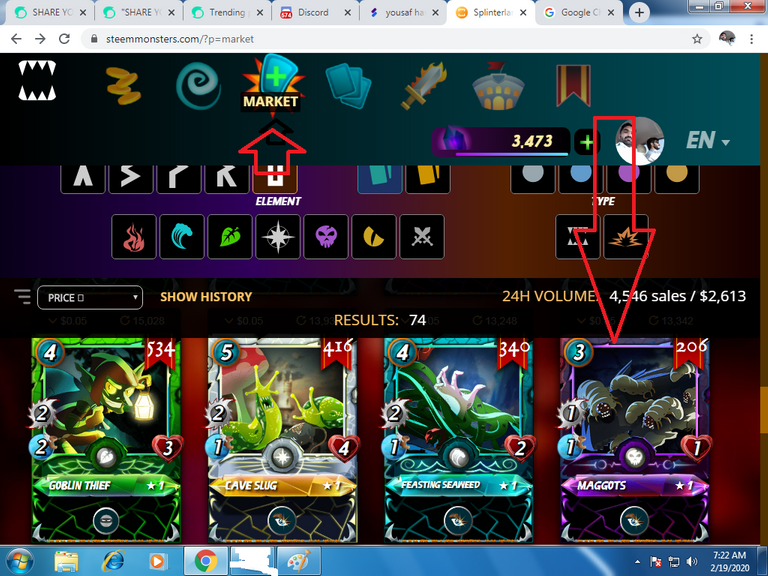
Step 3
After searching your favorite card, you will click on the card that will lead you to purchasing area of market , here you can see that area , where you will purchase your favorite card, you can see in below screen shot,
in below two screenshot you can see that there are many card of MAGGOT are for sell , so here you will click how many cards or which level card you want to buy , here in screenshot all card are one level card so it will be your own choice that which level card or how many card do you want to buy so there will be also price written in price area of card state so it is very easy , after selection tick then you will click on BUY button that is shown in arrow ,
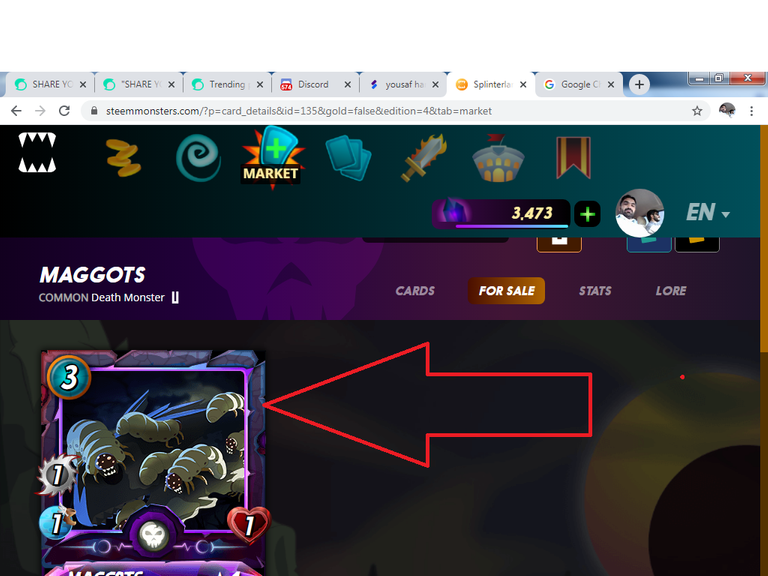
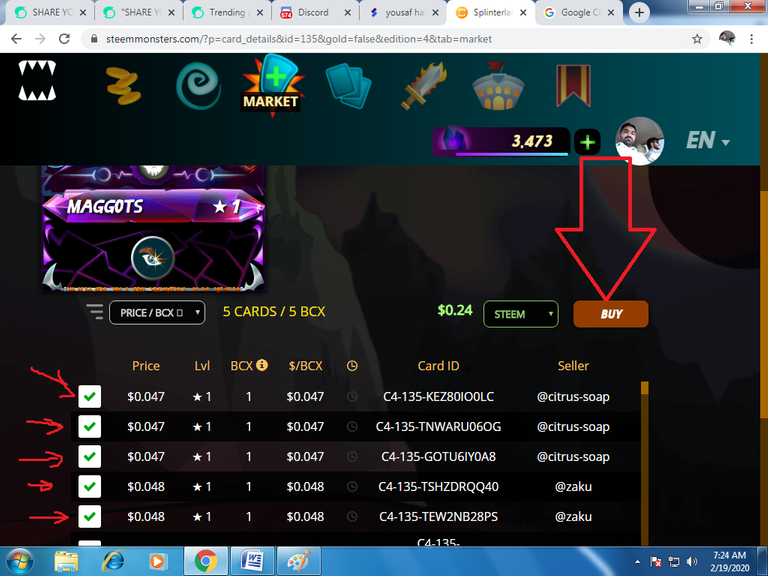
Step 4
After clicking Buy button then next page will be about steemconnect, you will login to your steemit account to pay for the cards, so here many people try to login to with posting key new , but here need your active key , so use your active key of steemit and user name, dear friends here in screenshot you can see there are written also price of card, so if you think that price are high you can see there will be more cheap also, but it depend what card you are buying.
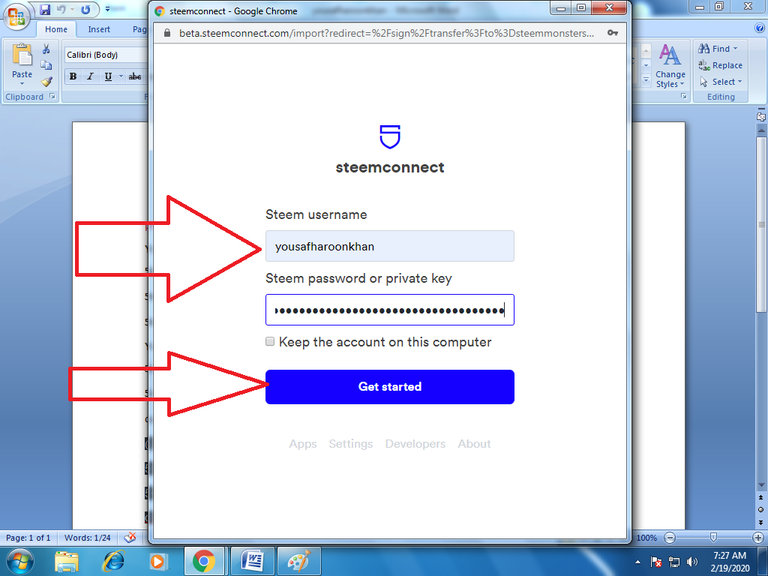
Step 5
After login to steemconnect then you again click to continue button
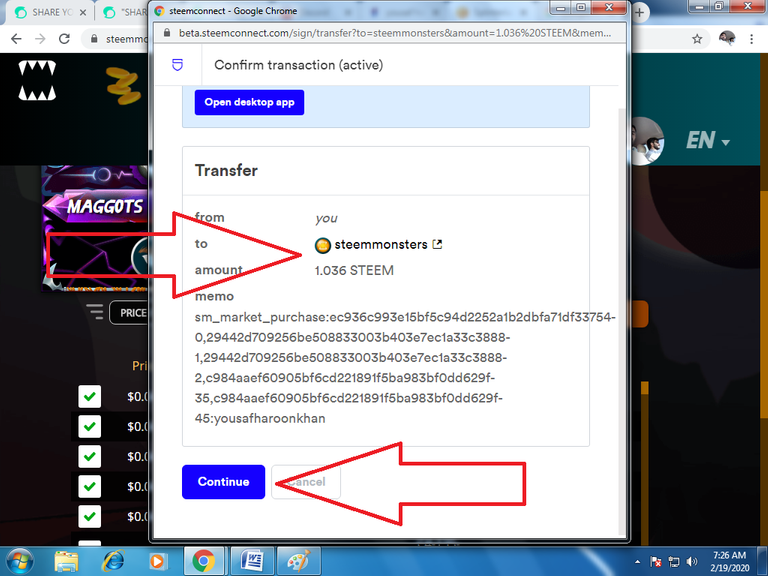
Step 6
in step 6 , you will click approve button
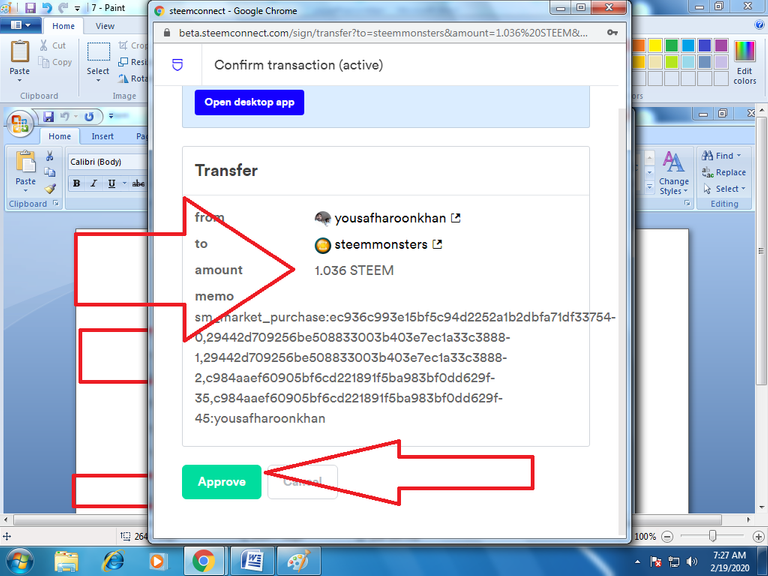
Step 7
here is now confirm transaction method that you can see in screenshot, now you can see also this that your transaction is paid by steemit account in step 8
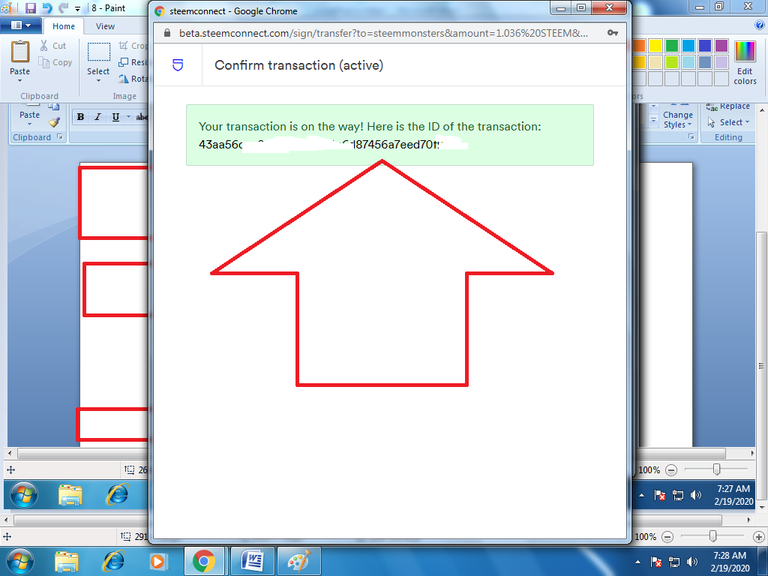
Step 8
it is steemit wallet screenshot here i have bought successfully my favorite card to participate in this week challenge battle,
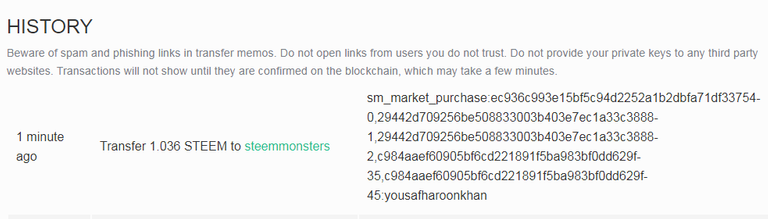
Step 9
here now in below screenshot you can see i bought successfully my purchased card that is instantly added in my cards list, so i am very much happy,
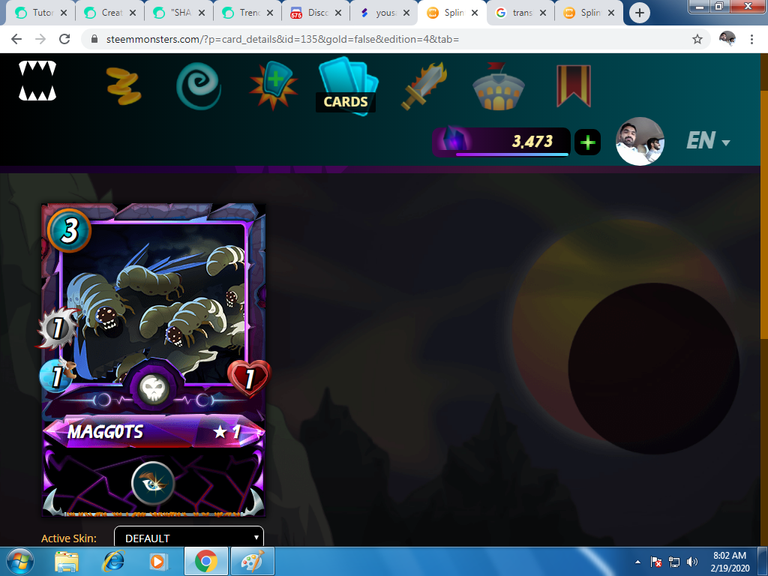
Dear friends!
if my this post is helpful for you and you think my effort is good and then do not forget to appreciate me, your appreciation will be my power and i will write more good post for you that will be more helpful for my splinterlands friends, than you very much for reading my post.

If you haven't joined #Splinterlands yet, come, sign up
Follow @splinterlands



twitter link
https://twitter.com/yousafharoonkh6/status/1229966310089641985