Introduction to Steem-Engine or how to buy & sell DEC (Dark Energy Crystals) from Splinterlands
Whats up!
Shyaren here again! Today I want to talk about Steem-Engine, its a token exchange site for the #steem blockchain! Well, that is how I would describe it at least! Im still new in the crypto & steem world. :)

Before we start off here, I want to suggest watching this Youtube-Video where @aggroed talks about the current and future use of Steem-Engine, aswell as why they choose the #steem blockchain to have steemmonsters on. (His talk about Steem starts at the 3h3min mark.
If you just want to hear about Steem-Engine start here. (3h25m mark)
First off, why would someone playing #splinterlands #steemmonsters need Steem-Engine?
Well there are many different reasons actually! Heres some more obvious ones:
- Buy and/or sell DEC
- Buy or sell alpha,beta or in the future untamed packs from the open market
- Are you blogging a bunch about Steemmonsters? Maybe you want to trade in your #spt tokens for steem.

This is the landing page of Steem-Engine when you are not logged in yet. Just follow the steps it tells you to log-in, I did it with the keychain browser extension.
Lets start with the Wallet, as you might expect, thats the place where you can see all the tokens you own!
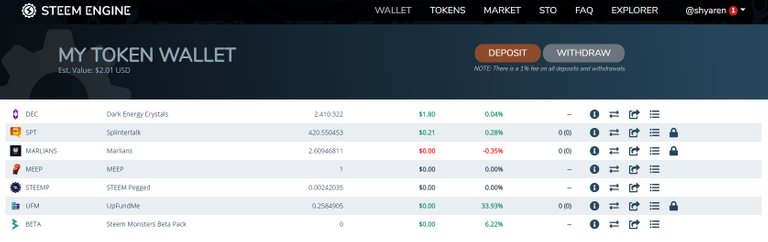
What I really like, is that this tab already shows you alot of great information! Such as the worth in USD of your tokens, aswell as their market trend in %.
Steem-Engine doesnt use steem itself, you can read up in their FAQ why that is. But long story short, when you deposit steem into it, you get an equal amount (minus the 1% deposit fee) in steemp, you use that to pay for stuff in steem, just has a different name really.
Another nifty thing on the website is the little "information button", every single token has one! Here what the info-field for DEC looks like.
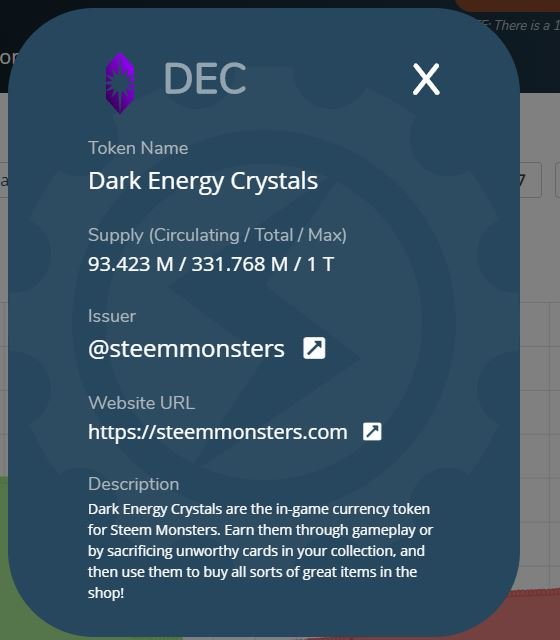
It gives you the full name of the token, a short description, the supply on steem-engine, the max amount of it and who issued/created it. In this case thats the steemmonsters team.
Now to the tokens tab
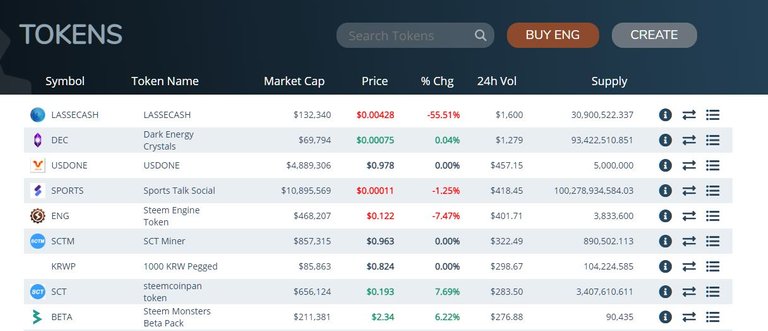
This is the place, if you're looking for a spcific token/coin. All of the ones that are available on steem-engine are listed here!
If you want to buy or sell them, you need to click the little symbol with the two arrows. That takes you to the market-screen of the specific coin.
This is the market-screen for the DEC

At the top you can find all of the information about the price that you need, aswell as the 24h volume and a little graph!
When you scroll down you will see this
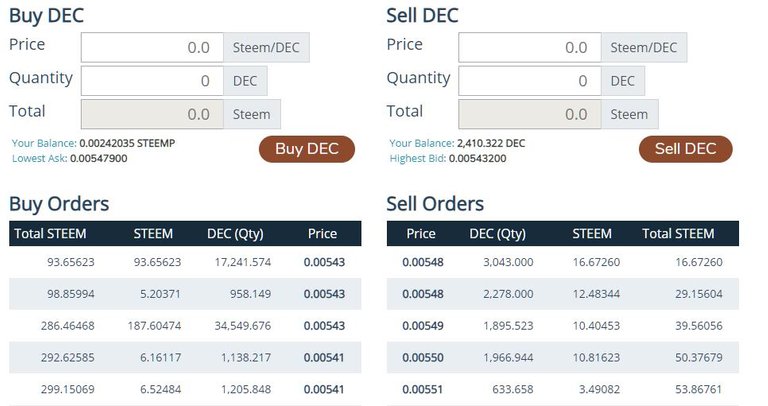
Here you can either just buy the token/coin from listed seller, or list a buy order yourself and hope/wait that someone sells it to you, for your prefered price.
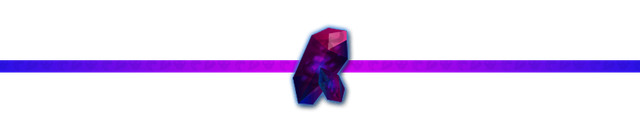
Lets jump out of Steem-Engine for a bit. Lets say you have some DEC in your splinterlands account and want to transfer it into your steem-engine wallet. It is actually super easy!
Click the purple field that displays your DEC amount ingame, to get to this window.
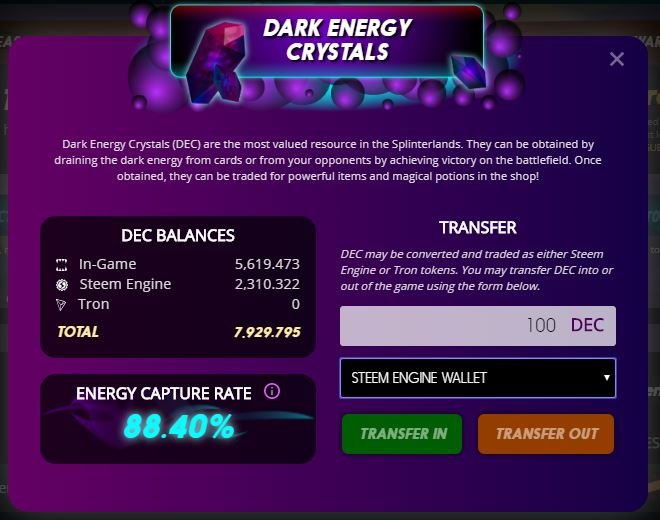
Just type in the amount of DEC you would like to transfer, select "steem-engine-wallet" below the amount-field" and press
transfer out.
If you later on want to deposit DEC into your splinterslands account, do the same as before but now press transfer in.
Transfering DEC from steem-engine to splinterlands and vise-versa is FREE, there is no deposit or withdrawel fee.
Okay, back to Steem-Engine we go!

To deposit some steem into steem-engine you have to press big "DEPOSIT" button at the top. You cant miss it, I belive in you!
Then you get prompted to this window.
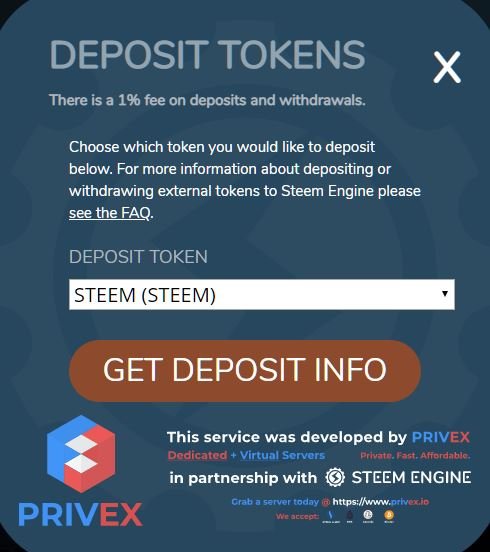
First you choose which currency you want to deposit, its on steem by default.
Then you click "get deposit info" and it changes to this screen.

Since you are logged in with your steem account, it shows you your balance. Just type in the amount you wish to deposit and click the button!
Just dont forget that there is a 1% deposit AND withdrawel fee.
Bere I end this post, we have two more things. One of them is the "rewards screen".
Im not sure how/when you get rewarded, but a red notification number will show you that you have available rewards.

Click your username and then click "rewards" to get to this screen.
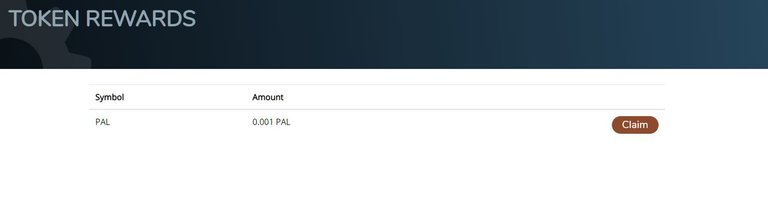
Here you can claim all of your rewards. :)
And the last thing I want to cover is the "explore" tab. As with all information of the steem blockchain, the transactions on steem-engine are public, so if you want to look at what happens in every second just look at the explorer. Now, I dont use it, but you might, haha.
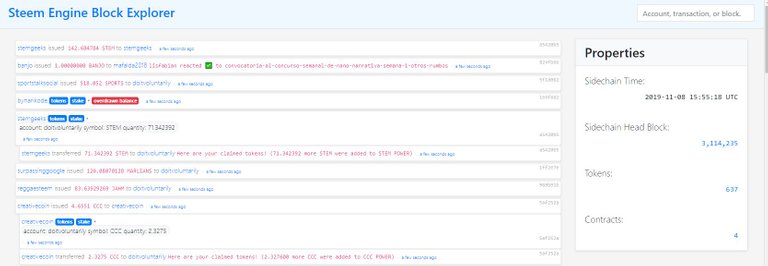
Thank you for reading!
Heres the discord-invite-link for steem-engine.

Not playing splinterlands yet? Join today! Im a link! WOAH, try clicking me :)
Join the official splinterlands discord here.
Thanks :D
Another great Splinterlands post!! Very Nice! A SM upvote is coming your way!
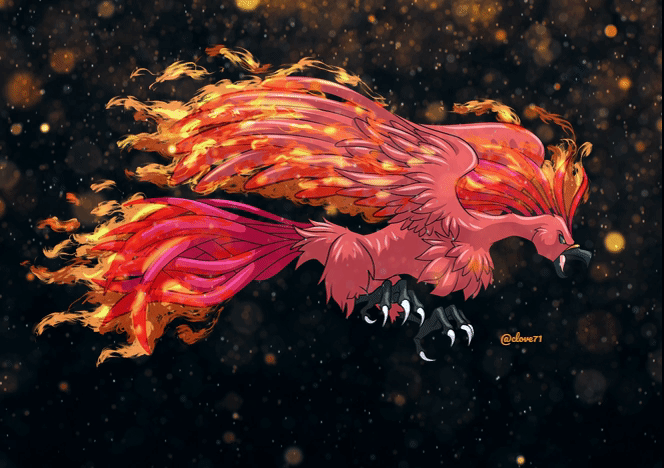.gif)
Thanks again! I hope my posts can help some people :)
Posted using Partiko Android
They will! I love your enthusiasm for the game! I am a true Monster addict myself, LOL! It is fun to see others such as yourself having a blast with it too!
Congratulations @shyaren! You have completed the following achievement on the Steem blockchain and have been rewarded with new badge(s) :
You can view your badges on your Steem Board and compare to others on the Steem Ranking
If you no longer want to receive notifications, reply to this comment with the word
STOPTo support your work, I also upvoted your post!
Do not miss the last post from @steemitboard:
Vote for @Steemitboard as a witness to get one more award and increased upvotes!
Nicely done overview. It looks good and reads well. Here comes SPT flying your way.
Hey. Would you mind if we translate this post for our Russian-speaking community?)
I dont see why not, go ahead :)
Posted using Partiko Android
With the images from your post also)
They are in english. So probably useless? Just use the russian ones when available
Posted using Partiko Android
There is no russian language mode on Steem-Engine)
Where did you get this one?) 👇

There is a fanart channel in the official splinterlands discord. There was a link to a post with different images
Posted using Partiko Android
Hey, its me again. I thought about it.
What do you think about an agreement like this: you can use all my existing posts and future posts, translate them into russian, with all images, IF you add me as a beneficiari for 10% of the rewards?
Nah. We can write by ourself the posts. And they may seems similary due to the same theme: the aspects of the Splinterlands.
Or... if you show how to get the author rewards for each post like $10 (with no spenting the finances on it), so that agree to make you beneficiari in any posts with ourself writings at all