Splinterlands Art Contest Week 278
Hello friends, how are you, I hope that you all are enjoying and having fun. I, your younger brother Ankur, have again brought a painting of Splinter Lands for you. I have brought a painting of Splendor Lands community. Friends. If I listen, I don't find any good image to make a painting, but I like some image. On which I start making my block. And in the same way today I am going to start this block.

STEP 1
In which I have created the image of a character. Which was full of many lines and difficulties. But I did not lose courage and started my work on this, I am not able to paint that well but I give my 100%. So that you like the painting. Still, I can make it better than I expect. Still I am not satisfied, I pay a lot of attention to small things in my painting and try to work on detailing, still the painting does not turn out as per my liking.
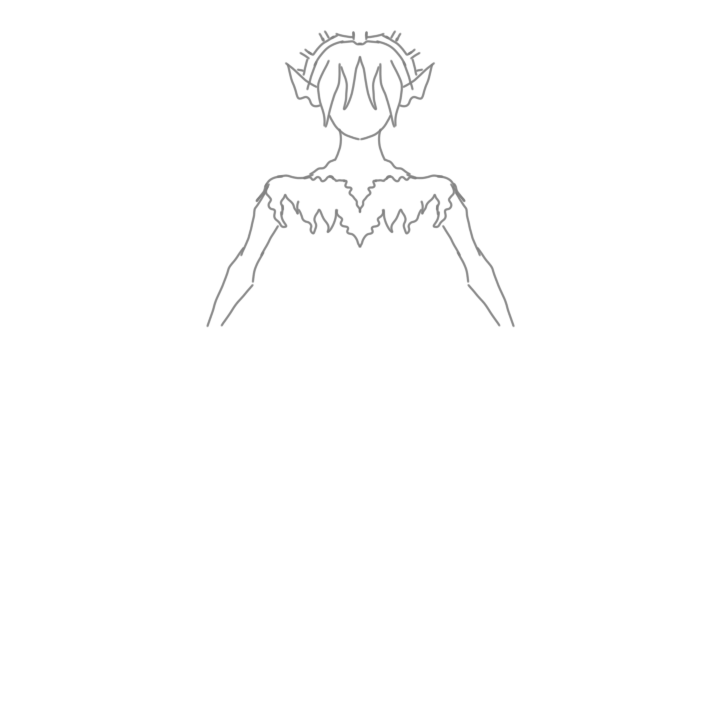
STEP 2
But today after a lot of efforts I have been able to make this painting. Friends, first of all I made the outer part with black scratches which were found from one line to the other. And there were a lot of lines between them too which I had to meet in a very good way. Because if I don't know then the shape of the body would look different, which I had not imagined. Keeping many things in mind, I prepared a sketch of its face. It had a lot of lines and leaves, this scratch was full of difficulties. But without giving up, I kept working on it continuously, due to which after some time it started looking like him. Just like I thought.
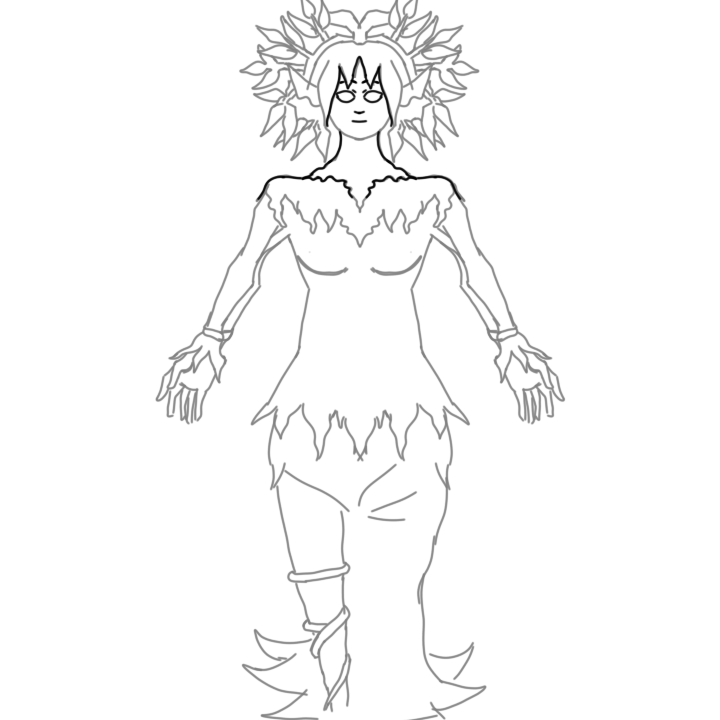
STEP 3
I had a lot of problems in drawing the face because leaves were visible at many places. And the leaves should not go above the line because it could spoil the entire painting. I made both the hands the same so that she was standing in a careful position with both her hands I made one leg straight with my legs extended. So I made a piece of cloth wrapped around the other leg and this scratch was very disappointing for my whole body because it was not showing what I was trying to achieve. And while doing this I made this scratch. Whose entire body angle looked like this character.
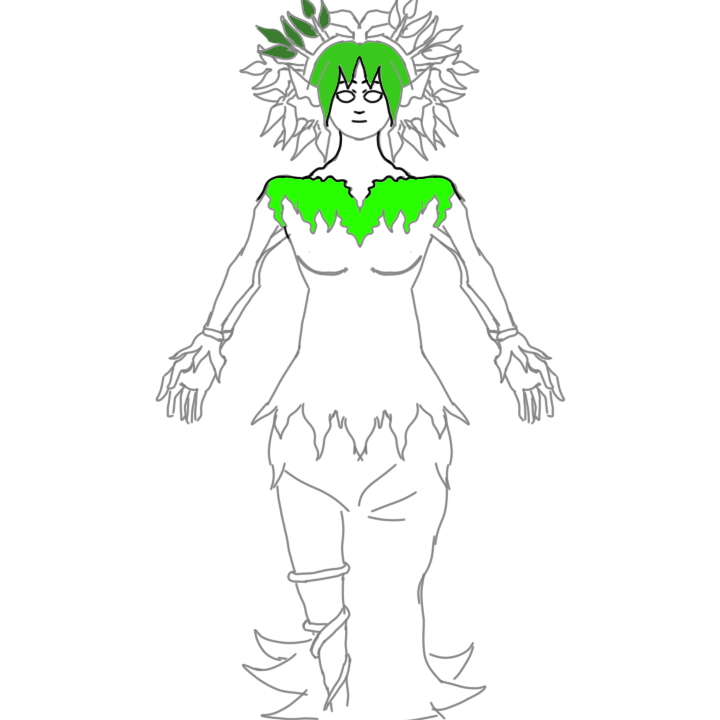
STEP 4
Now it was time to add color to it, which was a very important task. And if we talk about giving up, it is because if you ever use the wrong color, then it doesn't look as good as you thought and worked on it. So we have to calculate the color very thoughtfully. So that it looks good and beautiful. So I first used green color in it. I painted it all over its body and at some places there were many other colors. But green color was the most visible. That's why I used it more.

STEP 5
After this, I very minutely applied a little white color on top of one color in between them, so that it was known where the light was falling and keeping many things in mind, the effect of light had to be perfect. I used white mostly where it was dark. There I used a little light darkness so that the combination of the painting could be understood better.

STEP 6
And then what happened, I was busy working. A lot of time passed, and my character started looking like him and I started feeling happy. When I started feeling happy, you tried to make it better in such a way that it started looking better.

While doing this, I painted the colors very accurately. done. And then it started looking exactly like him.
[Image source]
(https://splinterlands.com/)
Edited with Picsart and Sketchbook..
https://twitter.com/ankurkama/status/1752704962503803202?t=RAySSpm89rprs_pbOw1DuQ&s=19
Checkout our BDVoter Daily Hive Showcase & Participate into our Daily giveaway to win various prize.
Congratulations @ankurkarma! You have completed the following achievement on the Hive blockchain And have been rewarded with New badge(s)
Your next target is to reach 2000 upvotes.
You can view your badges on your board and compare yourself to others in the Ranking
If you no longer want to receive notifications, reply to this comment with the word
STOPCheck out our last posts: