Splinterlands Art Contest (Week 186) -tarsa

REFERENCE
TARSA

STEPS ON MAKING THE ART
STEP 1
First I sketch tarsa the way I want to see her and outline it. and also I put the base color for the hair, body and for the cloth.
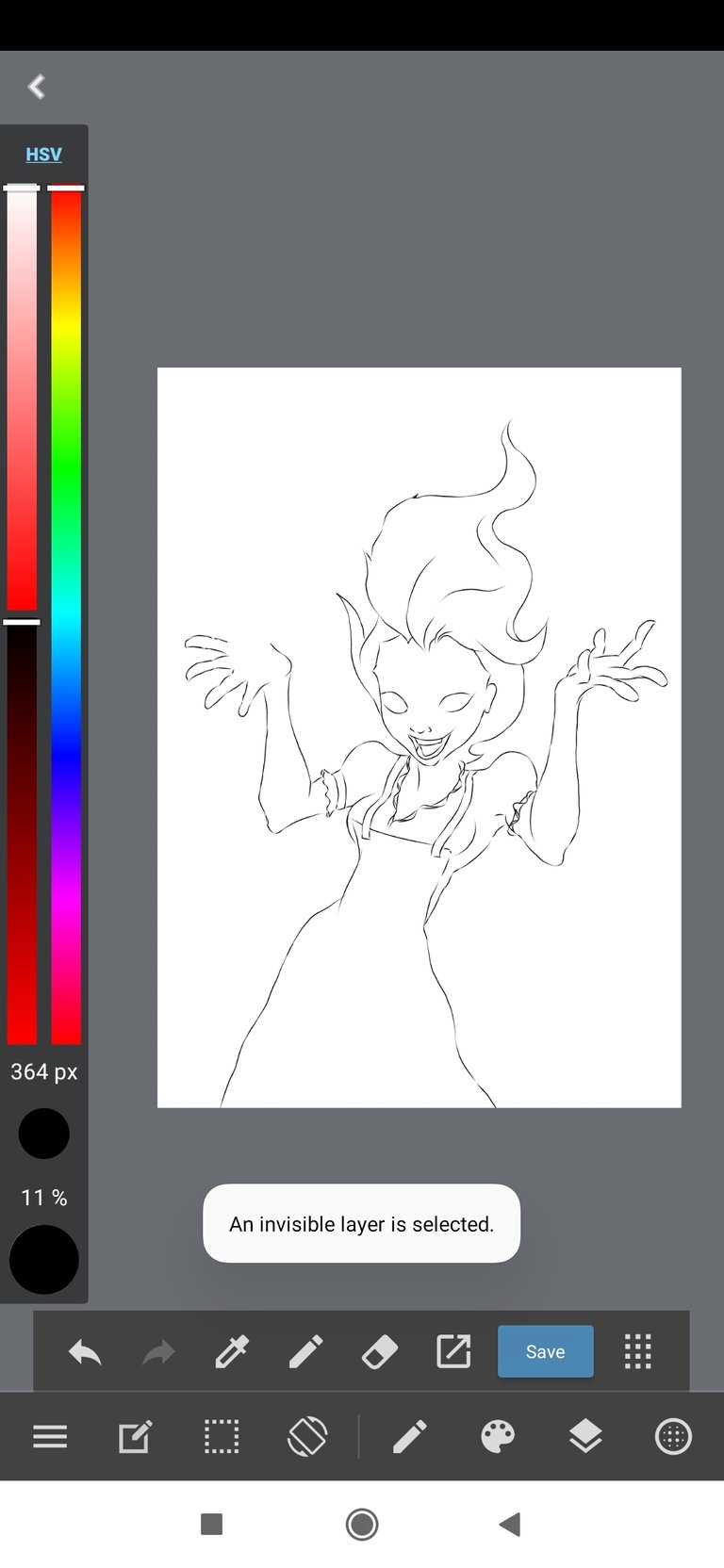
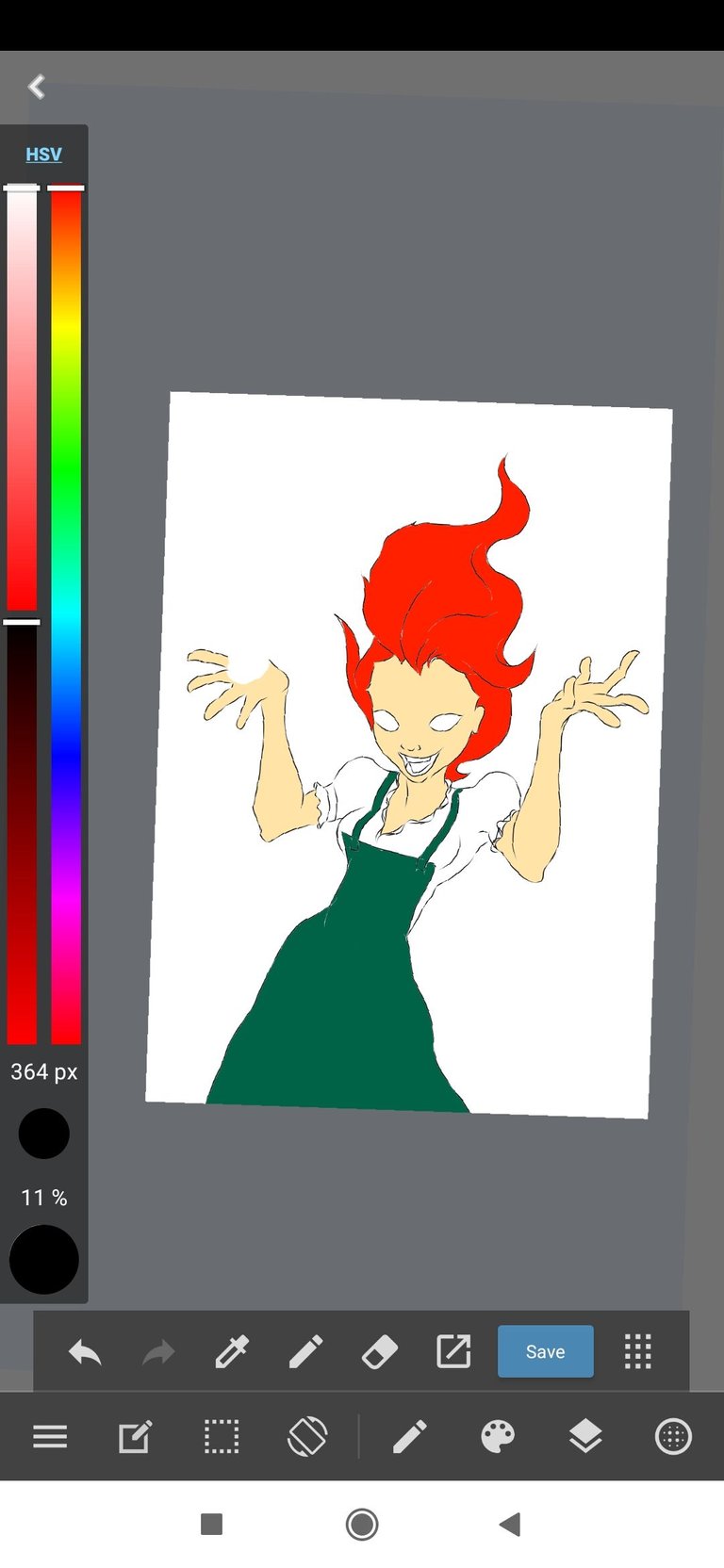
STEP 2
for the second step I focus on the hair of tarsa. as you can see in the first picture in step 2 it almost finish because i forgot to take a screen shot. but my approach here is the pen (sharp) the firs pen size I use is 25 then 20 15 unitil the thinnest it can be. the color is red orange and for the thinnest is yellow.
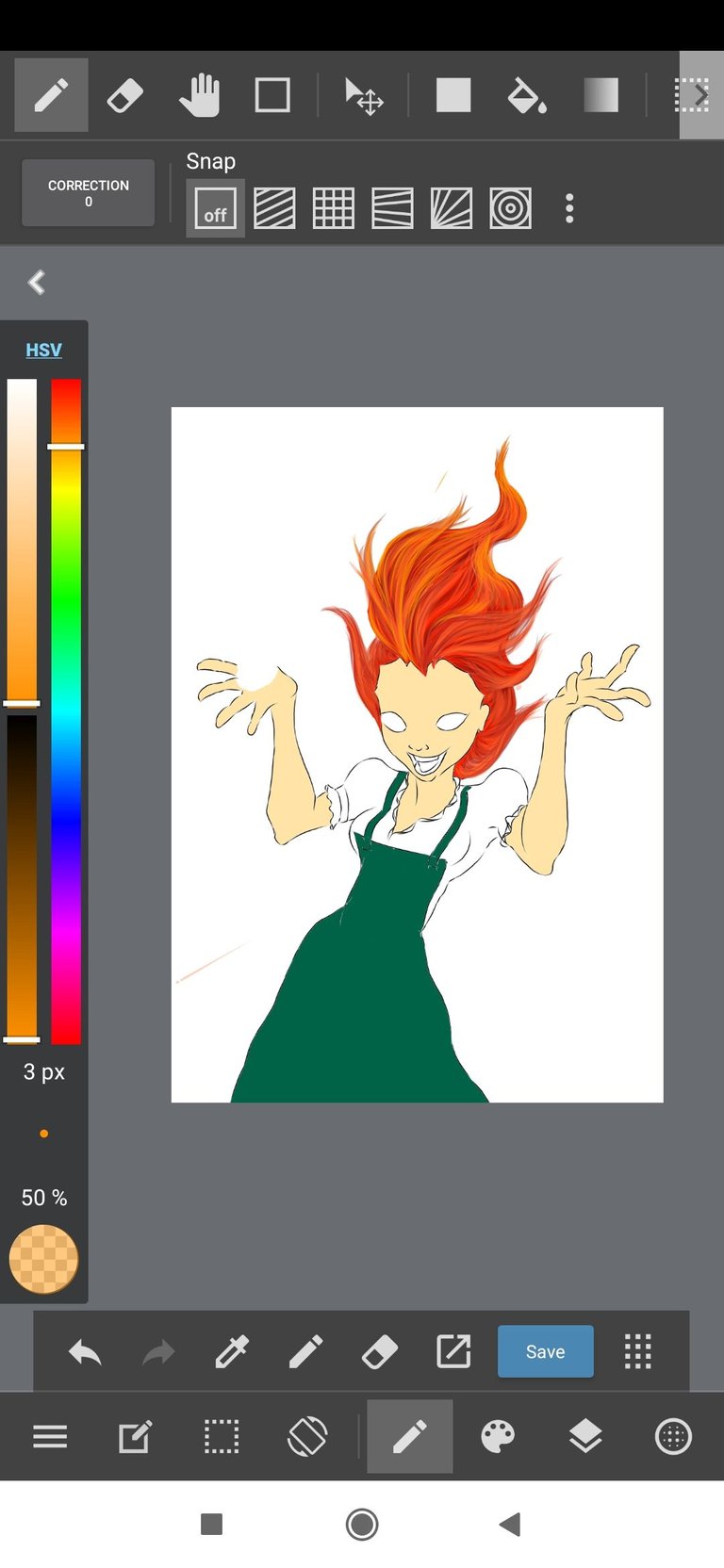
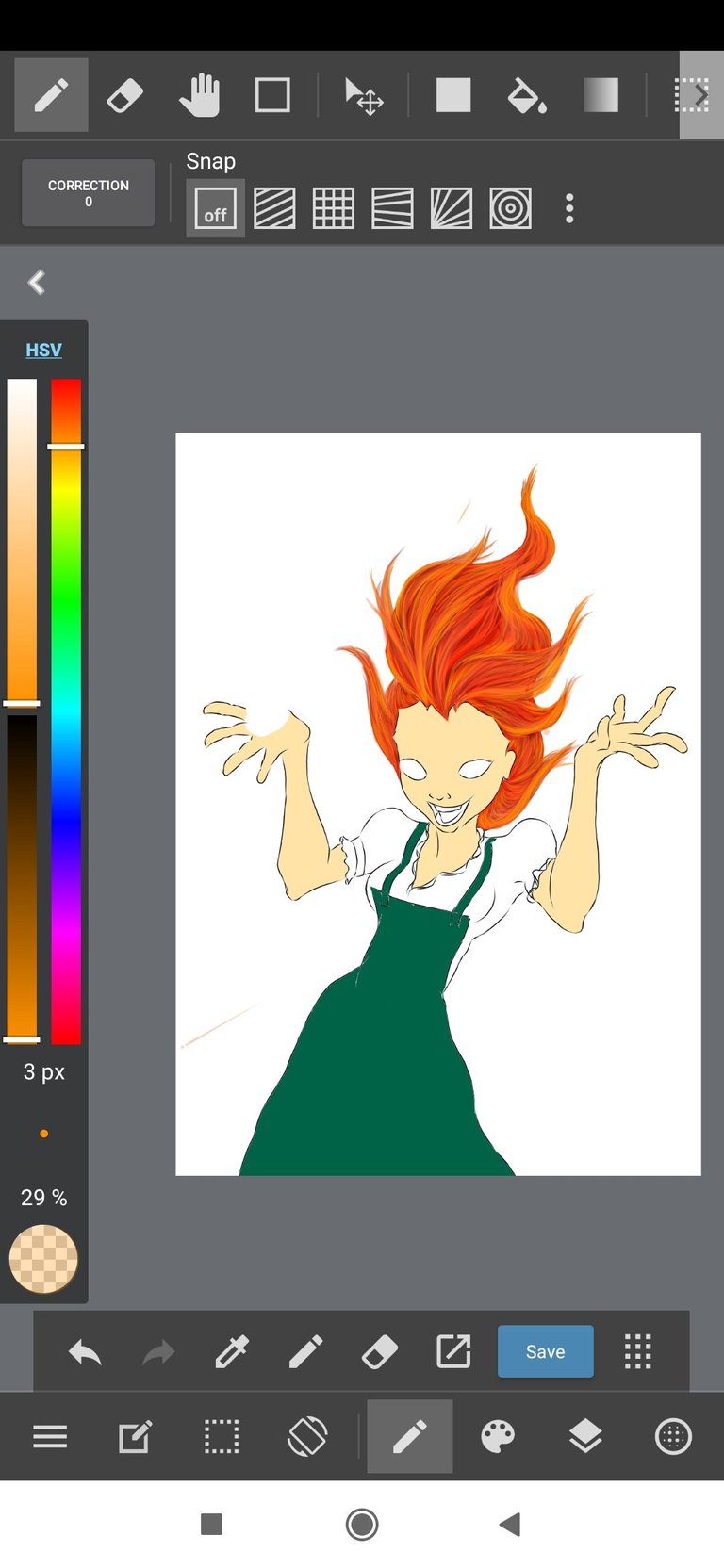
STEP 3
Here in step 3 I just put shadows and highlights for the cloths and body to make the flat surface look like cloth and also look like realistic nothing else
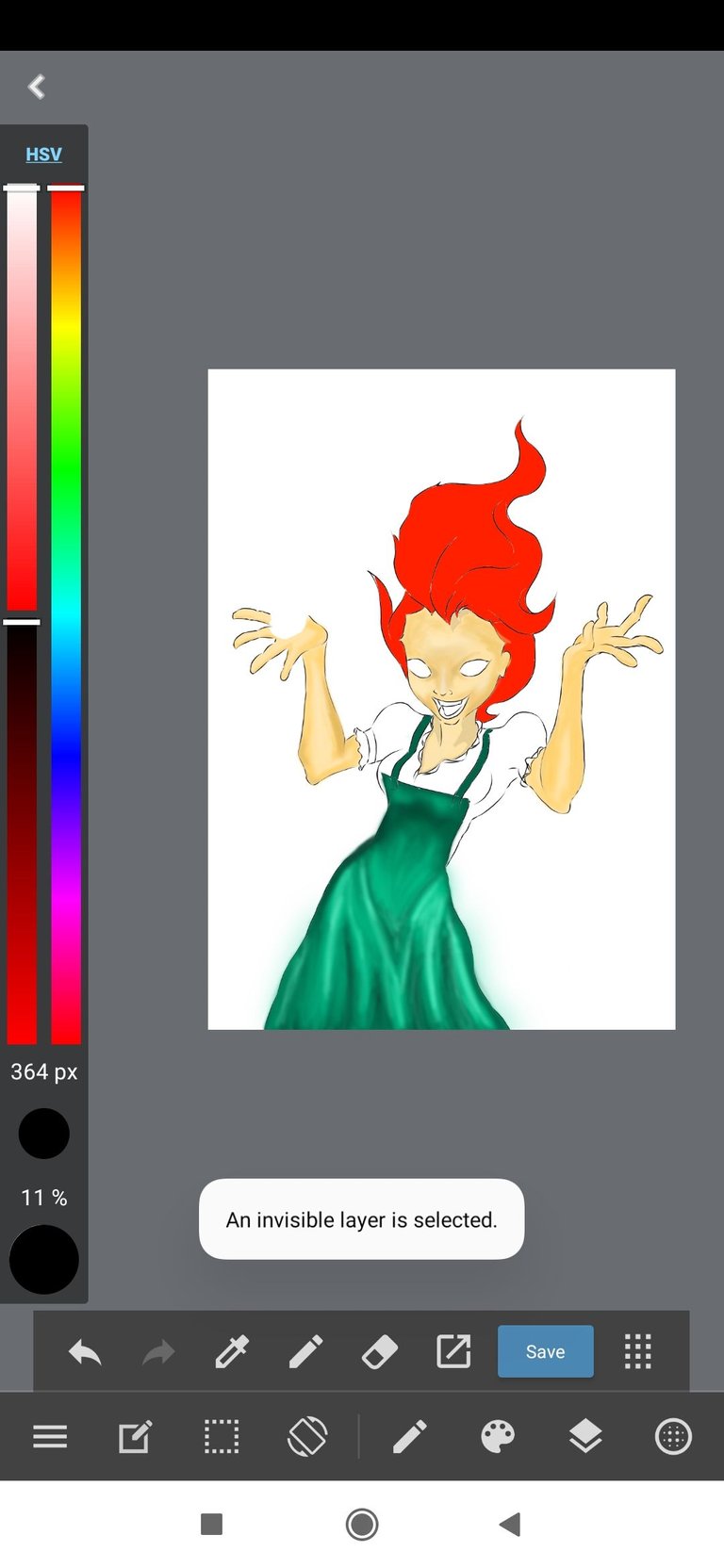
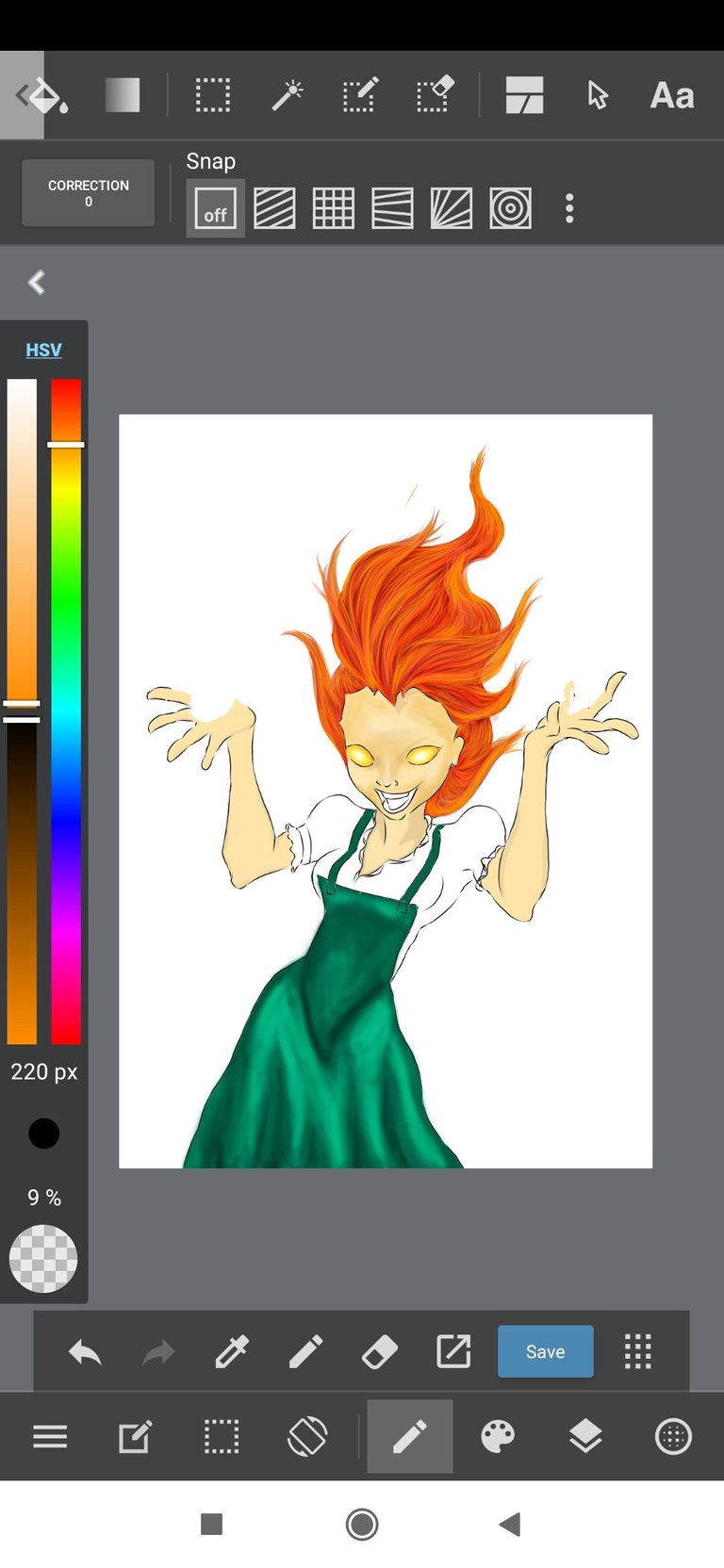
STEP 4
In step 4 I manage to create a fire? I don't have a chane to take a screenshot because I did not expect it to look like a fire hahahaha. In my approach to the fire is I created a triangle white in the inside surface and red to the outer surface and erase some part to look like fire and use smudge tool to create some fire effects.
also here in step 4 I put some light effect on the cloths

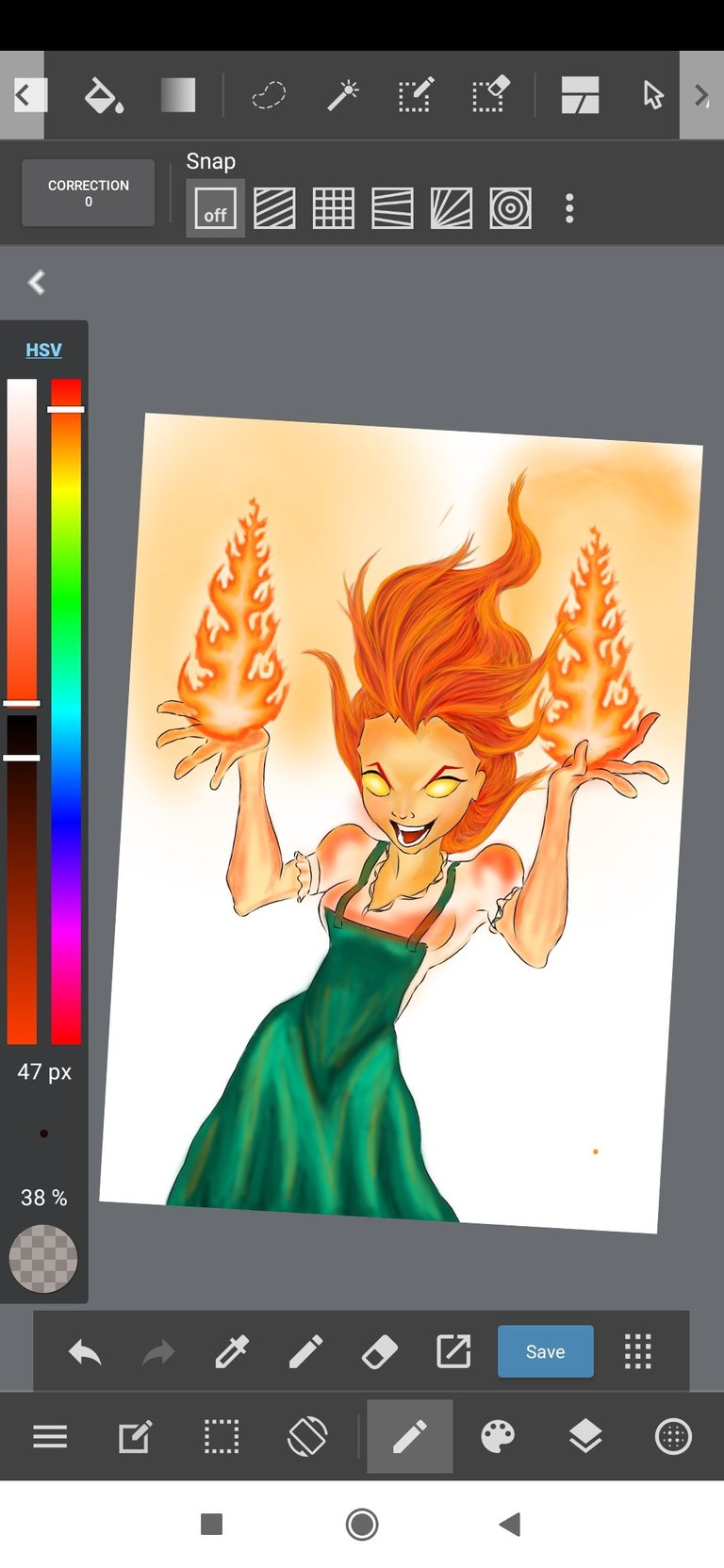
Last STEP
For the last step I create background. The backgound is some red and black color.

good job bro! 😊
thank you sir...
Cool art, bro! :)
!PGM !LUV !PIZZA
100 PGM token to send 0.1 PGM three times per day
500 to send and receive 0.1 PGM five times per day
1000 to send and receive 0.1 PGM ten times per day
Discord
Support the curation account @ pgm-curator with a delegation 10 HP - 50 HP - 100 HP - 500 HP - 1000 HP
Get votes from @ pgm-curator by paying in PGM, here is a guide
Create a HIVE account with PGM from our discord server, here is a guide
I'm a bot, if you want a hand ask @ zottone444
@shikiphantom(2/3) gave you LUV. wallet | market | tools | discord | community | <><
wallet | market | tools | discord | community | <><
PIZZA Holders sent $PIZZA tips in this post's comments:
@shikiphantom(2/5) tipped @antang (x1)
You can now send $PIZZA tips in Discord via tip.cc!
Congratulations @antang! You have completed the following achievement on the Hive blockchain and have been rewarded with new badge(s):
Your next target is to reach 100 upvotes.
Your next target is to reach 50 comments.
You can view your badges on your board and compare yourself to others in the Ranking
If you no longer want to receive notifications, reply to this comment with the word
STOPTo support your work, I also upvoted your post!
Check out the last post from @hivebuzz:
Support the HiveBuzz project. Vote for our proposal!
Nice work!
Nice interpretation of Tarsa. Great work that you did on this one.
thank you very much..
Welcome... 😊
That was so nice 👍🙂 keep on making 🎨
This turned out really nice. You had four more days to make it even better though. I would suggest making the most of your time. If you have the skill to make this in a couple of days... just think of how badass you could make it with four more?!
thank you sir...for me this is enough for this art and I will apply what I learned here in my next art
Thanks for sharing! - castleberry#6859
