Card Flipping Tutorial
Part 1 - Buy Using Bids on peakmonsters.com
Your Account Tier can be found by clicking 'Profile' in the drop down seen by clicking your Account Name in the top right.

You can increase your Account Tier by spending money buying cards on peakmonsters.com. You can have outstanding bid commitments of up to 2x your Account Tier. So if your account is tier 5 then you can have oustanding bid commitments of up to 10x as much DEC as you have in your account (in-game). Obviously each bid must be equal to or less than your DEC balance. So if you have 10,000 DEC in your account, and your peakmonsters.com account is tier 5 then you can have 10 oustanding bids of 10,000 DEC each. The more bids you have outstanding the more likely you are to have one of your bids filled.
Now, which cards to bid on? Go to the 'Buy' tab at the top of peakmonsters.com. Look for cards that you can afford and that have a big differential between 'High Bid' and 'Low Buy'. Click 'Bid', bid barely more on your chosen card than the highest current bid.
Repeat for as many cards as you want to and/or are able to.
Part 2 - Refresh Your Bids
You probably won't be so lucky as to have any of your bids filled very quickly. Every so often (day or two) pull up peakmonsters.com in two separate tabs/windows of your web browser. In the first window, go to 'Profile' again, then in the center of the screen click the 'Bids' tab. For each of your oustanding bids type the card name into the search bar on the 'Buy' tab in your second browser window.
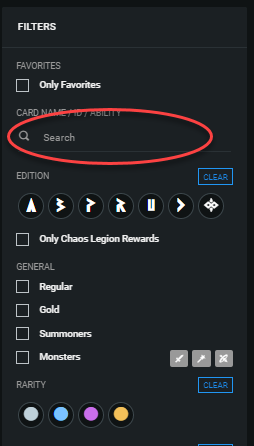
If your bid is no longer the highest bid on the market and the price is still good, change your bid price so it is again the highest bid on the market.
Part 3 - Sell Your New Card
Once you've had one of your bids filled, now it's time to sell it! This is basically the opposite of what you just did. Type the card's name in the search bar on the 'Buy' tab. Find the cheapest 'Card Listing', find the card you just bought in the 'My Cards' tab. Select it on the left, click the menu button shown below, click the blue 'Sell' button. Set Manual Price for barely cheaper than the cheapest card on the market. Every so often check and lower the price of your card if it's not the cheapest anymore (and if you're still willing to sell it at that new price).
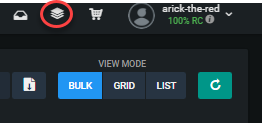
Congratulations @arick-the-red! You have completed the following achievement on the Hive blockchain and have been rewarded with new badge(s):
Your next target is to reach 100 upvotes.
You can view your badges on your board and compare yourself to others in the Ranking
If you no longer want to receive notifications, reply to this comment with the word
STOPSupport the HiveBuzz project. Vote for our proposal!