Splinterlands Statistics next step
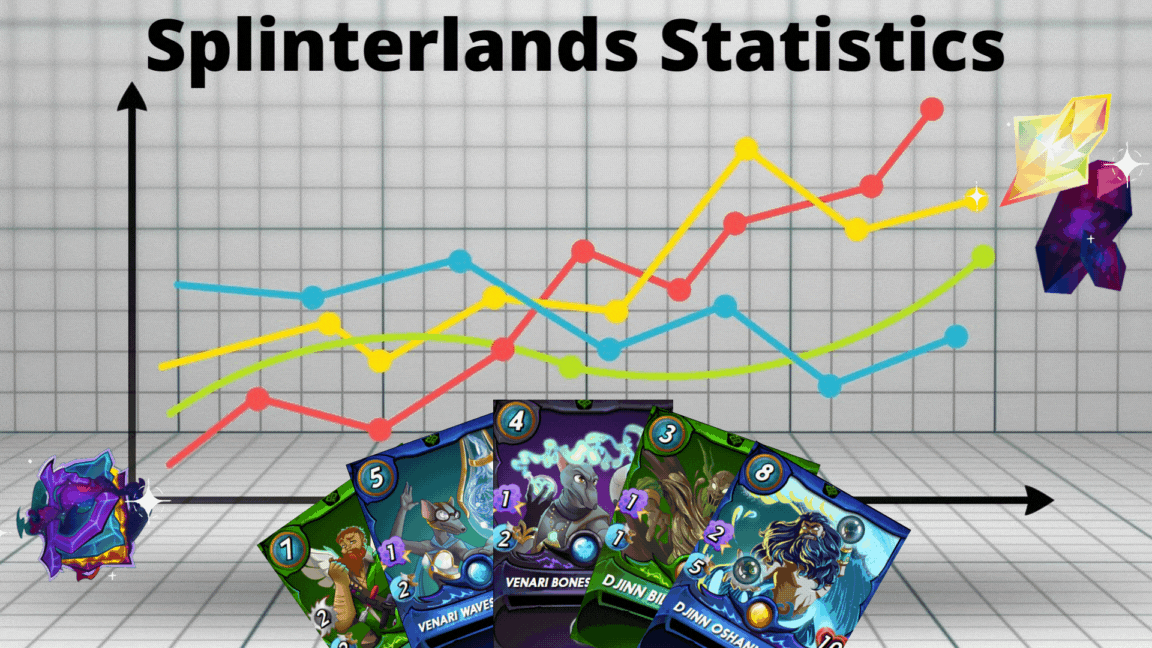
Introduction
This week something about a project I have started: Splinterlands Statistics.
For all that follow me might known Latest splinterlands-stats v0.2.1.
This creates an hive blog post of the last season.
Based on that tool I extended it to an more "online" monitor dashboard.
This tool monitors SPL accounts, it will use only free available data and will keep the data locally.
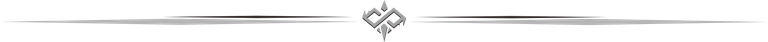
What is new with this tool
The previous splinterlands statistics was mainly focused on season overview.
This updated version will track:
- Battles win and losses
- which cards performs well, win ratios
- when a battle is lost which card where uses, number of losses against specific card.
- Rating graph
- Who is your nemesis
- Season overview
- Portfolio daily monitoring
All graphs are interactive.
Click to view a single line or select multiple series.
Zoom to a specific part of the chat.
Download png.
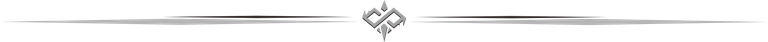
Current status / demo
For now he basic implement is done mainly focused on collecting data:
- Battle date (win/losses)
- Seasonal data (balances)
- Daily portfolio data (investment/value/quantities)
⚠️Critical note I really need to spend some time in layout this is not my strongest part or where I can improve massively 🤣
Config
Important page where you should start, add or delete accounts.
When account is deleted all data will be removed from all stores/pages
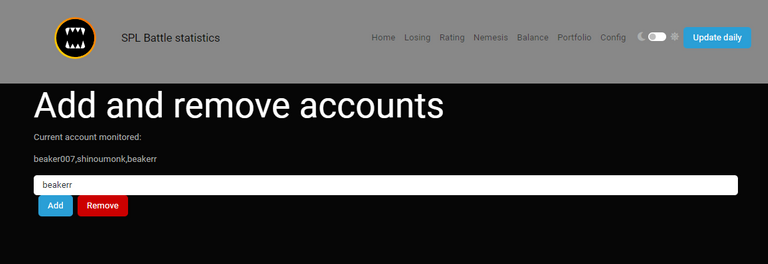
Battle data (win/losses)
Home
The home screen present now the battles statistics summoners and monster with their win rate.
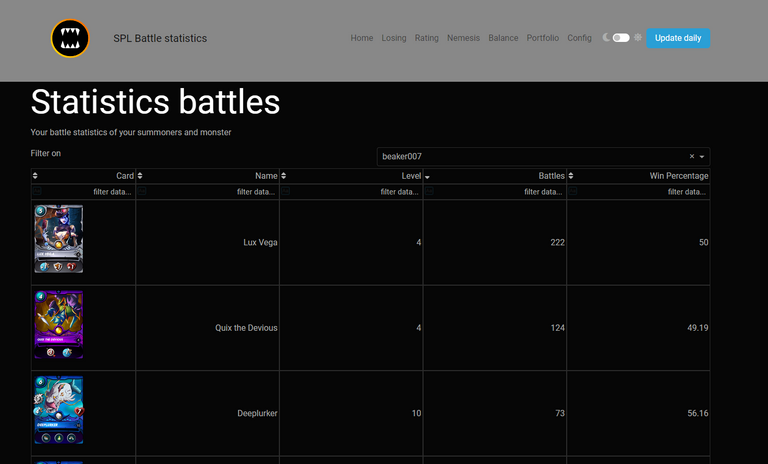
Losing
This page gives and overview of all lost battles which card are most lost against.
In this example it is filtered on monster and ranked matches.
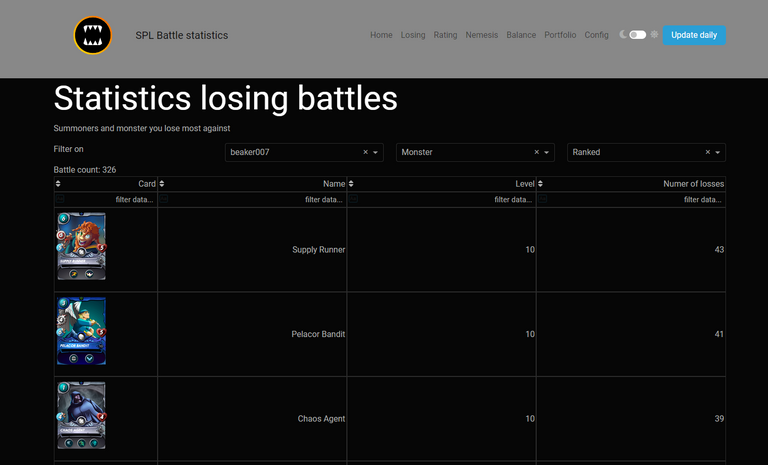
Rating
If data is collected regularly (every 50 battle, max of the SPL API) the rating progression is captured over time for modern and wild.
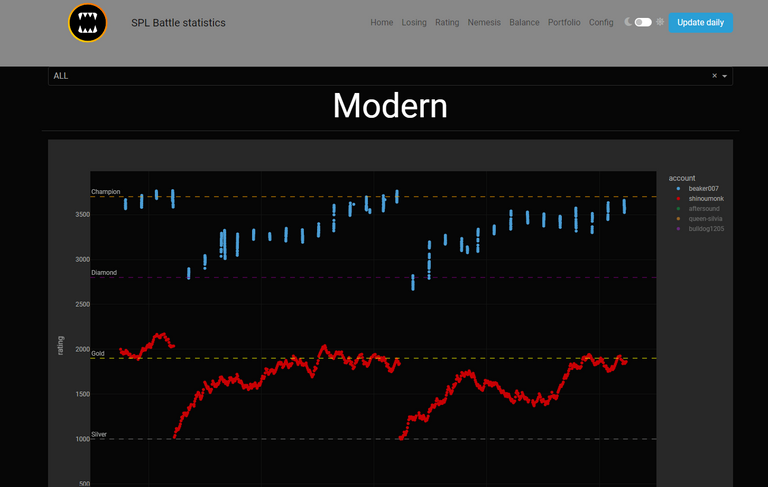
Nemesis
Just for fun, this gives a list with your nemesis, most lost matches against an certain players.
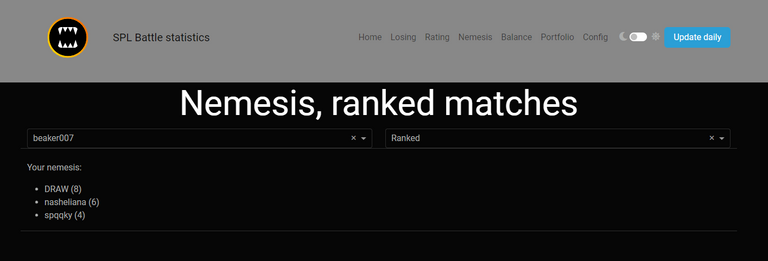
Seasonal data (balances)
If you known the previous version of this tool this should look familiar.
This gives an overview of season statistics number battle played win and loss ration.
The earning for a certain season.
Here also the button is to update the season information.
WARNING: The first time it needs to download ALL historical data it can take a long a very long time 🤣
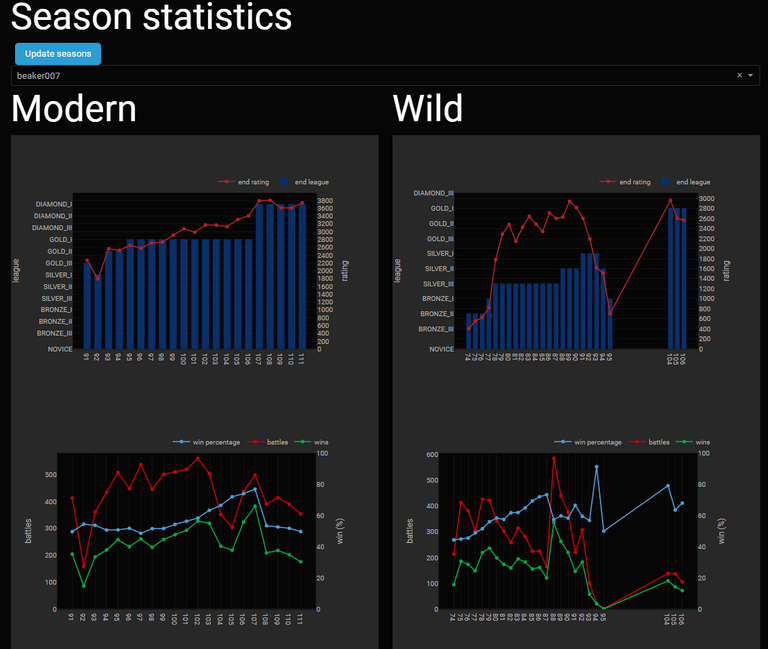
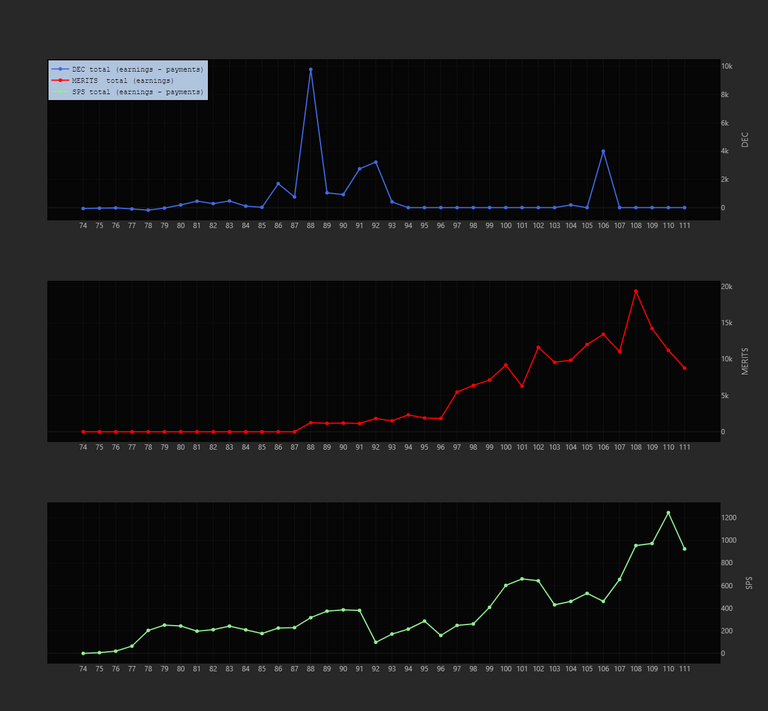
This new version also an deep dive in all separate earnings is possible.
All charts interactive zoom/select a single line or multiple.
Below a overview of all Season SPS/Modern battle SPS/ daily focus SPS of the last 20 seasons
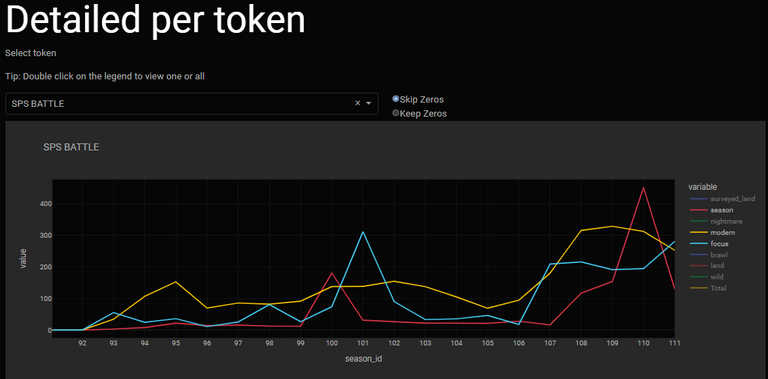
Daily portfolio data (investment/value/quantities)
The portfolio overview tracks current value of selected accounts. The accounts that are selected will be summed.
Possible to add investments so the value is compared to investment.
I had my data already in a spread sheet so I could retro fit al previous investments and value.

Again also zoomable
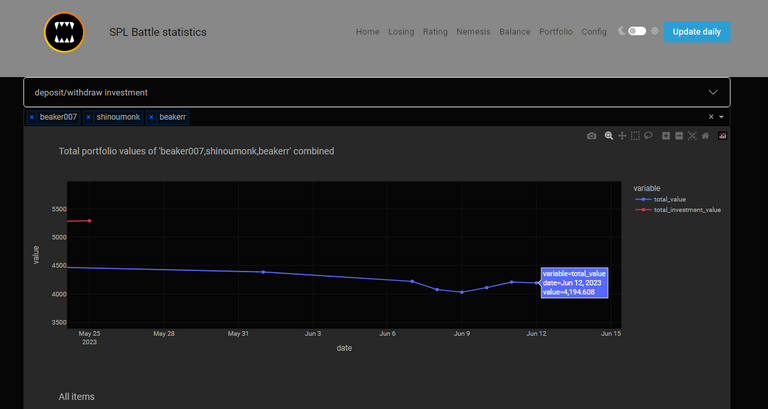
To have a detail view, all monitored values and quantities are plotted.
In the screenshot below an example of all listing values of all card editions:
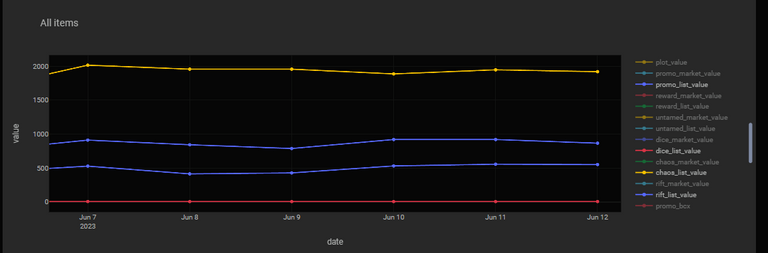
Or my staked SPS and value
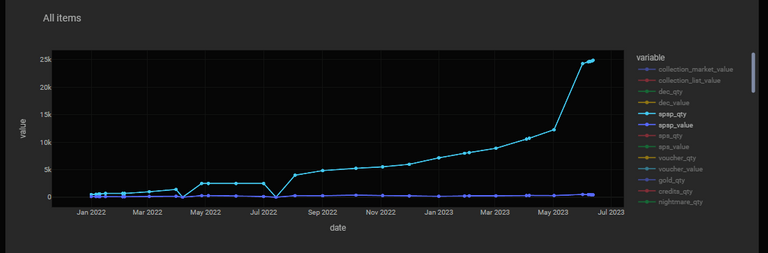
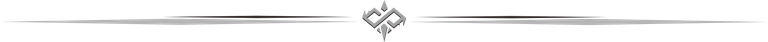
How to use splinterlands statistics
With windows executable
- Download windows executable Download exe
- Unzip
- Run main.exe
- Browse to http://127.0.0.1:8085
- In the config tab add the accounts you want to monitor
With linux executable
- Download linux executable Download tar
- Unzip
- ./main.sh
- Browse to http://127.0.0.1:8085
- In the config tab add the accounts you want to monitor
With Docker
docker login ghcr.io --username your_github_username
docker pull ghcr.io/gamerbeaker007/splinterlands-stats-v2:latest
Windows (docker):
docker run -p 8050:8050 -e "HOST=0.0.0.0" -it -v C:\Temp:/app/store ghcr.io/gamerbeaker007/splinterlands-stats-v2:latest
Linux (docker):
docker run -p 8050:8050 -e "HOST=0.0.0.0" -it -v \tmp:/app/store ghcr.io/gamerbeaker007/splinterlands-stats-v2:latest
With python development or local execution
Download source and unpack, source link.
Use python 3.8 or higher.
pip install -r requirements.txt
python src/main.py
When installing on a window machine and encounter this error message:
scrypt-1.2.1/libcperciva/crypto/crypto_aes.c(6): fatal error C1083: Cannot open include file: 'openssl/aes.h': No such file or directory
Then install Win64 OpenSSL (not the light version)
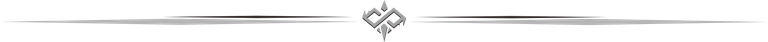
What is next
Just started with this and got many things I want to add and improve on.
Thing like:
- Add create season blog button.
- Update frontend dashboard, a lot
- Create new overviews:
- Single card overview (win and losses)
- Portfolio overview for cards
- Separate value and qty in different graphs
- Use tabs or filters to view SPS / DEC / MERTIS
- Improve filter mechanism
- ...
- ...
And many more that will come in mind in the coming future
I'm open to new ideas so leave an comment with suggestions 👍
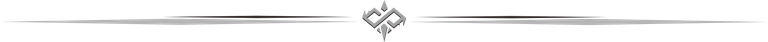
Disclaimer
This is an hobby project that I do in my spare time.
Why... this has multiple reasons:
- I love to dive into data for a game I love to play. In the future hope to see nice improvements in my playstyle because of the data analysis.
- Secondly practice my programming skills and keep it up to date.
In the future I will try to migrate data with newer updates but expect that sometimes you got to start over with collecting data, I cannot will not make any promises. I just add stuff I like to view and hope other can appreciate it.
Not sure yet how it will perform with large datasets.
Everybody can start using this, since it is a new project expect some crashes or things that are not working for your situation.
As normal when you run into problems send me a message and I will try to help solving the issue.
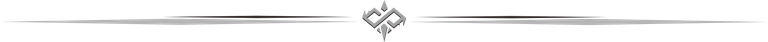
That's all for this week hope you enjoyed reading and all start tracking data to get more insights.
See you all on the battlefield.

Not a splinterlands player yet, consider using my refferal link.
Thanks for sharing! - @alokkumar121
