How to track delayed transactions in Splinterlands
For sure Splinterlands is the game of the moment and with the rush of massive users also challenges are coming up at each step. And some of them that we all know it, even if it was improved attempting to scale up, are the delayed transactions which are putting us in a state of uncertainty considering that we don't know when these will be committed and we'll see the rewards in our account/wallet. So how can we trach such delayed transitions and see the rewards that we got in Splinterlands?

First, we need to use HiveBlocks which captures every transaction that happens on the Hive blockchain. Considering that Splinterlands runs on Hive, we will have at the base layer a transaction for any recorded action from the game. So we need to identify the transaction that we are interested in and which represents the "Claim Rewards" (Transaction id=sm_claim_reward) for example.
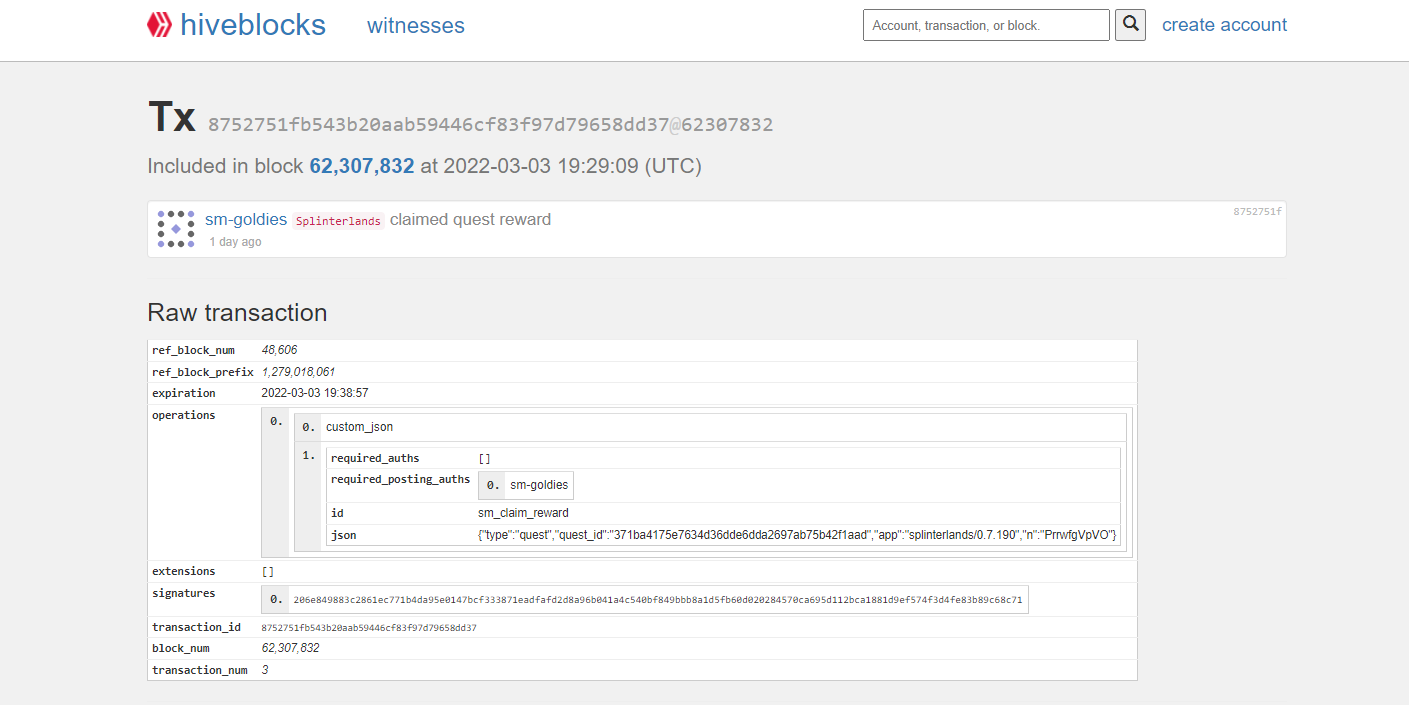
Once we identify the transaction we should take its string and use it on SplinterShare in order to retrieve Splinterlands specific information and interpret it in a way it makes sense in the game with all its potential rewards assets (DEC, potions, cards or packs).

This way any missed rewards transaction can be tracked and check the rewards that you were given for the Daily Quest. It gives us ease of mind knowing that nothing was lost for putting the time in the Splinterlands and keeps our motivation at high levels to keep ongoing. For me, it started to be frustrating not to see the rewards due to the delayed transaction message and discovering this approach for seeing the rewards put me back on the right track. Hopefully, this helps others as well!
Posted Using LeoFinance Beta
https://twitter.com/behiver1/status/1501324398451638274
The rewards earned on this comment will go directly to the person sharing the post on Twitter as long as they are registered with @poshtoken. Sign up at https://hiveposh.com.
@tipu curate
Upvoted 👌 (Mana: 29/49) Liquid rewards.
Thanks for sharing! - @marianaemilia

Nice! Keep Going!