Splinterlands art contest week #291 (Rexx Undead)
Just like Every week here I'm back again for Splinterlands art contest. Before i write about my entry. Lets talk a little about what the contest is for .
Here is the mini Introduction so Splinterlands community hosts an art contest weekly where people have to draw one of their cards in there own art style or something inspired by that card. All arts works dhould be original , Plagirism is strictly prohibited. One Entry per week according to the rules and Be creative original thats all.
Back to Talk about my Entry for the week so this week I'm drawin the card called Rexx Undead. As the name of the character describes it very well , this character is basically a Trex that is zombified. So there is alot of discolored rotten flesh with tears in wound bones being showed and that's is it for the description off this card.
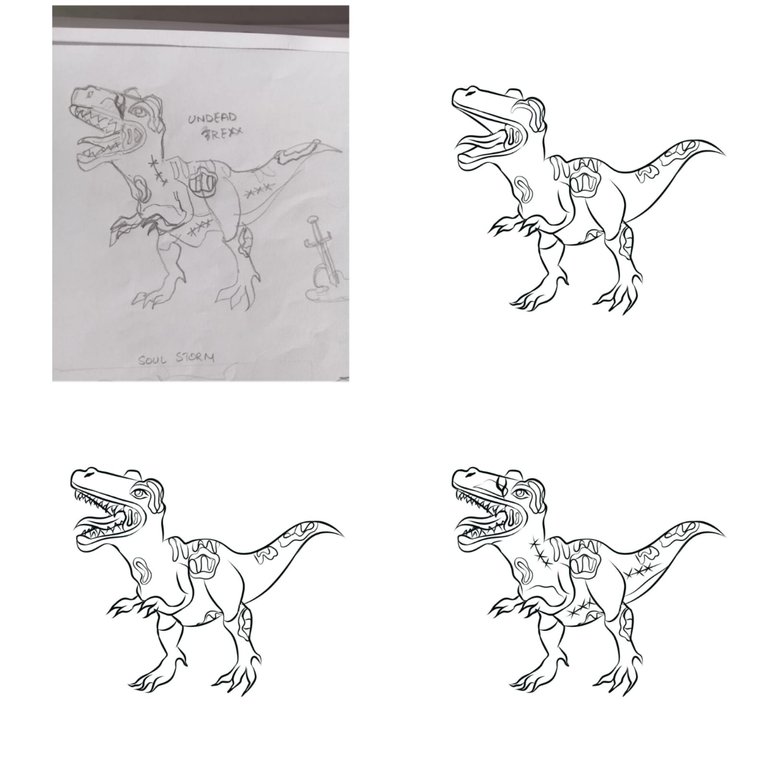
so first thing is did as usual is to sketch a rough idea out on paper with a pencil . I started sketching and made a trexx shapr but not exactly realistic it was more of a 2d Cartoonu style. Next i added a few wound and tears in the skin where the bones would Show from also i amde stiches that were on his skin. More like a Frankenstein kind of zombie dinosaur i guess. Now i added big sharp teeths and the hands of the trex really are just two short nubbies with two fingers. while the legs are supposed to be like a chicken claw but bigger . That was my initial sketch all Done.
the next step after sketching is to digitally paint it and for that i have to convert my sketch into a lineart (Lineart is basically like line works of a drrawing like a coloring page) . To do so i imported my sketch into a digital drawing app called medibang paint pro. I used the pen sharp brush which is onen of the default brush and started tracing over my own sketch so the main body and the wounded parts both linearts were on two different layers, so were the eyes teeth and stiches reason for this is that i will later color the lineart too.
so here in the image you can see 3 different steps while drawing the line art digitally. and i was done with it.
after my lineart was completed now was the time to color the Trex digitally.
i made a layer under the linearr layers with the selection tool i selected the area outside the Trex and inverted the selection filled the area with a dark navy color next i again used selection tool to select the wound parts made a new layer and put a red orange color filled that in the wound areas that were selected. The 3rd base flat color layer i made wad the tongue and i made the tongue all radio active green.

Since we are done with the flat colors now i clipped a layer on top off the main blue flat color layer and started using laso tool to select some areas where i wanted a subtle highlights i added some teal highlights to the Trex with a gradient tool and blurres the layer a lil to make it all softer. next i shaded the rest of the blue layer with a darker blue and set it to multiply in layer blending mode used air brush to shade this. (Tip for shading is that everything has a shadow so under shadows play great roles ) . After this i clipped another layer this time to the wound layer and started putting darker shades of red and pink to make the flash more rotten or nasty looking after that i made anither layer with a pale white i shaded tge bones of thia Dino. so far the coloring looked really great now i colored his eye and tongue with an airbrush and laso tool just to soften everything up.
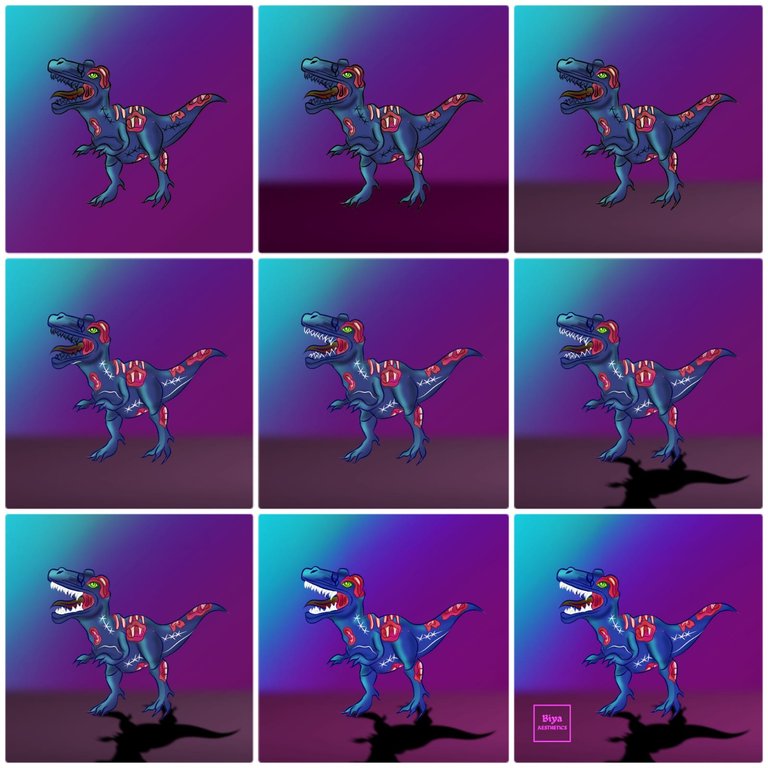
Now for the Background i just made a gradient background with teal. light coming from top left side and a blurred ground or horizon for our trexx to stand on. Also in this time i just colored the eyss and teeth of the dino as well as the stit hes and the lineart layers according to the color of that part. next i made some lightening adjustment and added Shadow of our trex on the ground opposite of the light source.
Lastly i put a saturated layer on top of the character and imported my water mark over it and here is the Final result. 
That's all for today. I hope your liked it.
thank you for your precious time and support 😍