Renting with High Collection Power in Peakmonsters
It's end of season in Splinterlands and still wondering what to rent with high power? No idea what CP does a card give you? Well, Peakmonsters got it all for you. Here are the step to on how to see the collection power.
Step 1. Log in to Peakmonsters with your Hive account.
Step 2. Click on the RENT tab at the upper corner.
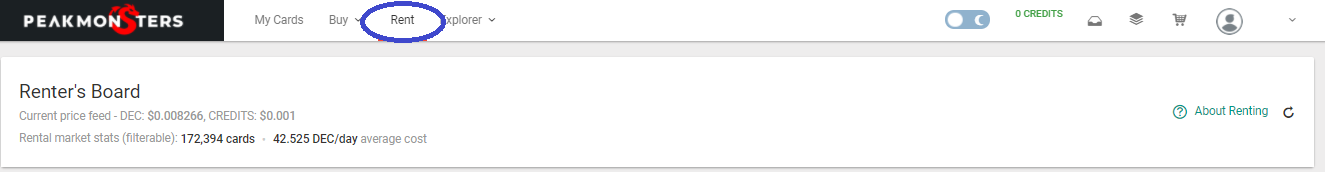
Step 3. Go to the renter's board and click the CP per DEC/day (CP at market lvl) to arrange from either ascending or descending way.
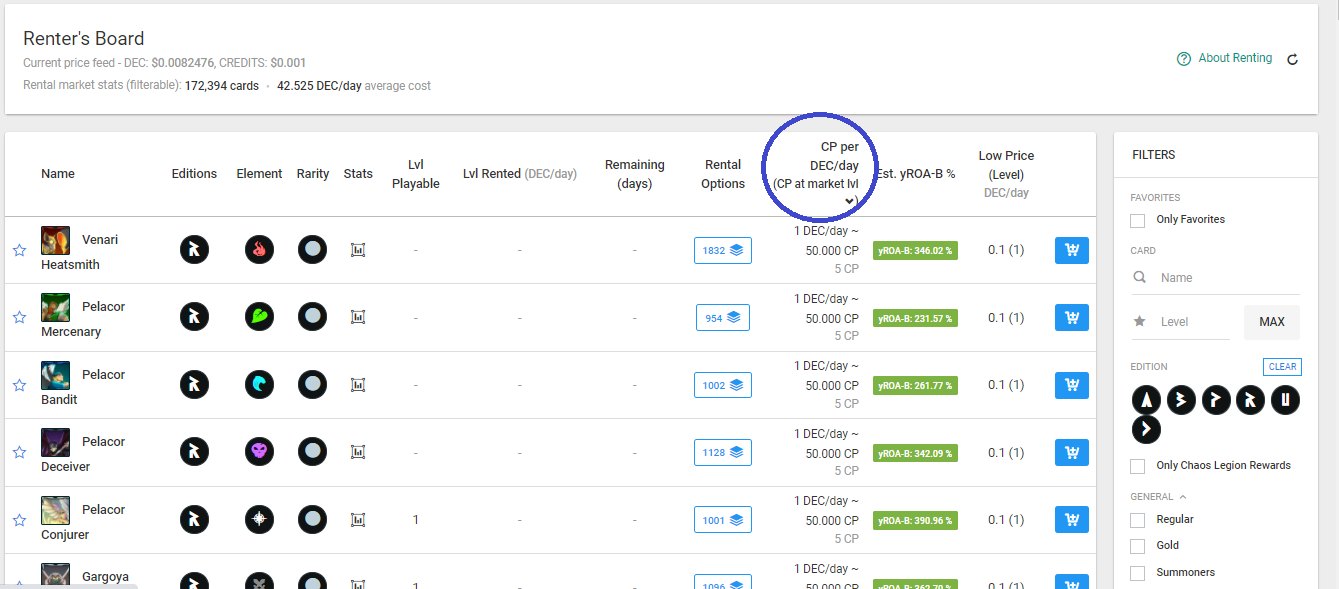
Step 4. When decided to rent, click the market icon on the left side of the Price to add to cart.
Step 5. Clcik the cart icon on the upper right side of the screen to show your cart list and choose whether to pay via credits or dec. You can also adjust the duration of your rentals.
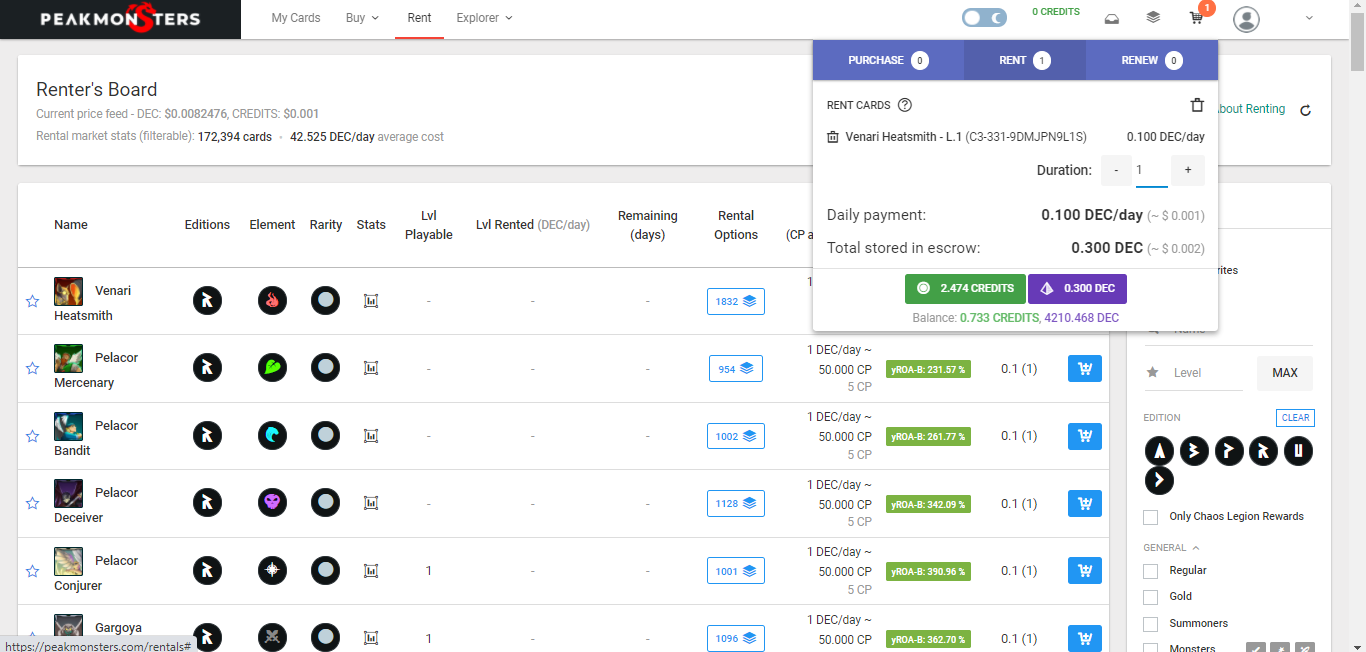
That's all. Its just plain and simple.