Try Peakmonsters My Explorer to see your activites in Splinterlands
(Edited)
Have encountered problem in seeing your rewards during claiming? Well, Peakmonsters have this My explorer to see what rewards did you get.
Step 1. Log in to Peakmonsters (https://peakmonsters.com/) using your Hive account.
Step 2. Go to your account name and press to show the drop down list. (upper right side of the screen).
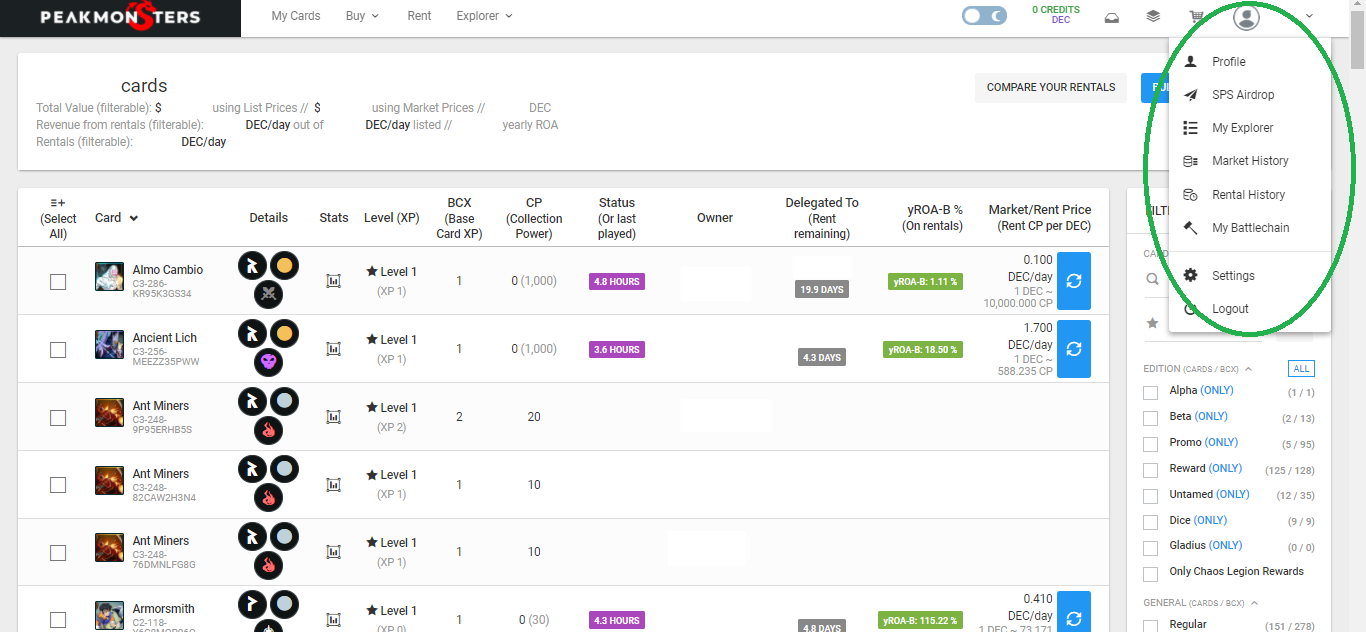
Step 3. Choose the My Explorer to show your Explorer activities in the Dashboard.
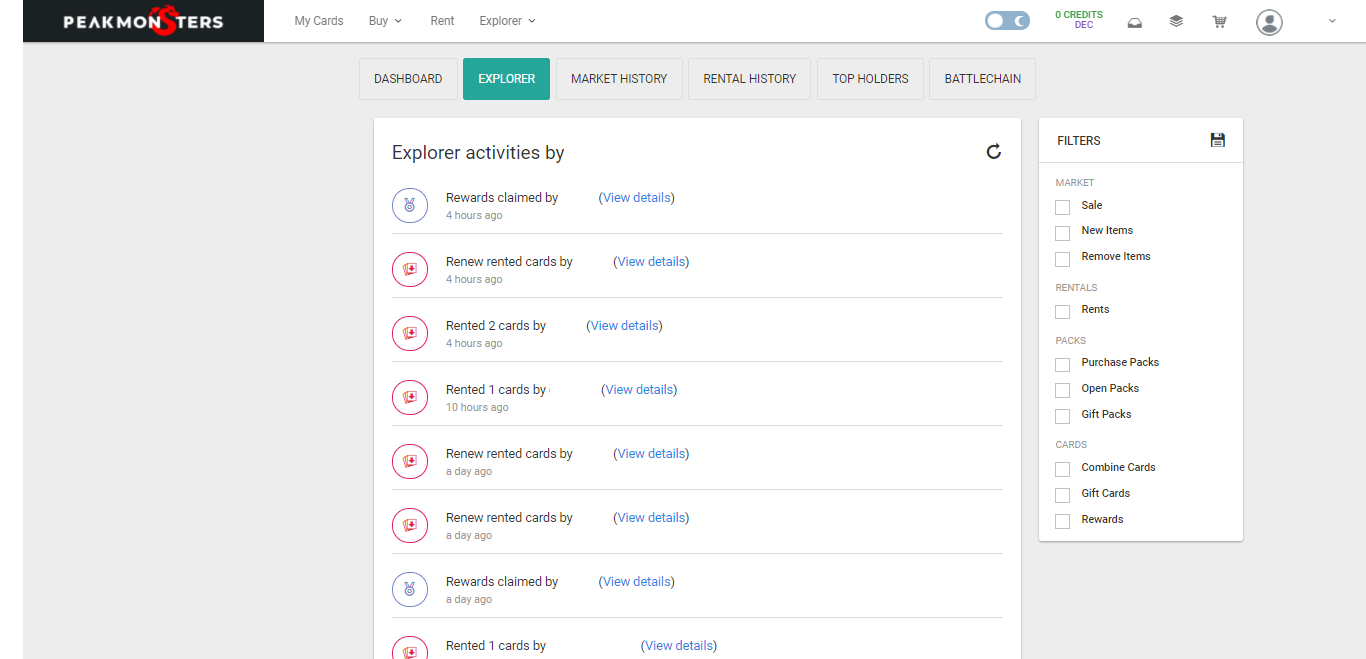
Step 4. Filter your cards by checking the Rewards on the lower right.
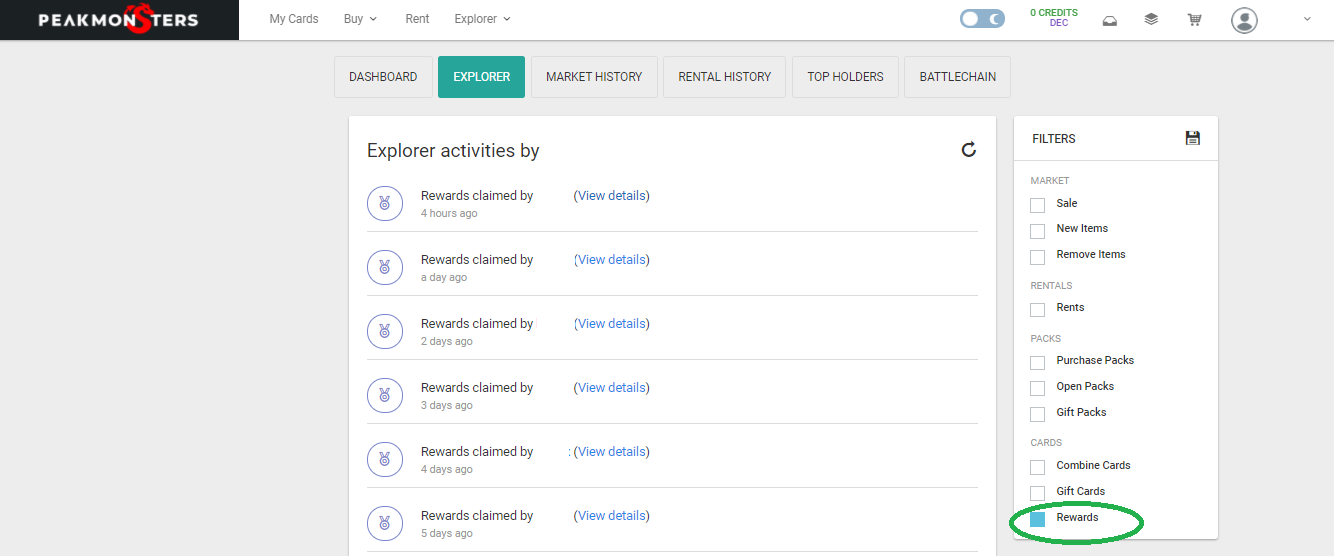
Step 5. Click the view details to see the rewards you get in your Daily Quests or loot chest/s.
0
0
0.000
Congratulations @blastx! You have completed the following achievement on the Hive blockchain and have been rewarded with new badge(s) :
Your next target is to reach 20 posts.
Your next target is to reach 100 upvotes.
You can view your badges on your board and compare yourself to others in the Ranking
If you no longer want to receive notifications, reply to this comment with the word
STOPTo support your work, I also upvoted your post!
Check out the last post from @hivebuzz: