Looking for some help...
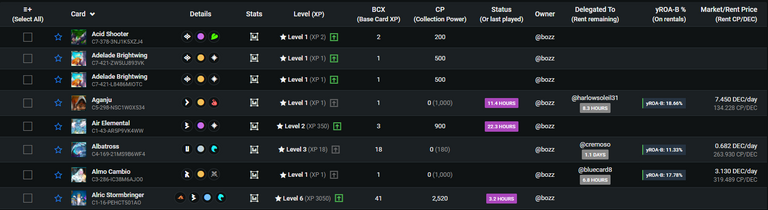
This morning I rolled into work and I decided that I was going to take a look at my Splinterlands deck and how my cards that I have rented out are doing. I went over to Peak Monsters and saw that my rental income should be somewhere around 3300 DEC per day.
Sadly, a lot of my cards were not rented out, so the actual number I was bringing in was closer to 1200 DEC per day. That is honestly, quite horrible, so I knew that I needed to adjust some of my rental rates to entice more users.
That is where things really started to go downhill...
I tried to sort my cards according to which ones were on the rental market. That part was pretty easy, but then I had to individually click on 168 cards that were on the rental market but not rented out to change their prices. With all 168 cards selected I went up to the top right corner to change the rate only to be greeted with the little round circle with a line through it.
For whatever reason I was not going to be able to adjust the price of all 168 cards. It wouldn't even let me into the page where you load prices to try.
I selected the cards again, and then by some horrible mind-slip, I thought it would be a good idea to just take them off the rental market and add them back.
My hope was that they would stay selected and it wouldn't be a big deal.
Much to my dismay, I forgot that I was filtering by "rented" cards, so after I took them off the market they were moved back into my inventory.
Since I do keep some cards playable to get me to Gold I each season, it is going to be like finding a needle in a haystack to even find those 168 cards again.
There has to be an easier way to manage all of this and hence the title of this post.
I know people out there are managing much larger decks that I own.
It looks like I have just over 650 cards total, but some of those are rented out and like I said, the other ones I keep so that I can play.
In the past I have just sorted the cards by the ones that haven't been played recently and then I just put all of those our for rental. I don't see a way to just filter by that metric though. Perhaps it is there and I am just missing it.
Perhaps there is a better front end that I should be using to manage my mass rentals. I don't know, that is what I am hoping to find out here.
I look forward to any input you can give me. I think first I am going to review my cards that I pulled off the market and combine the ones that I can to make them more desirable and a lesser quantity for me to manage.
Like I said, I know there are people out there with much larger decks that me who are managing their rentals no problem, so I am hoping I can get some tips or tricks in the comments to cut down on the amount of time I have to spend with this each week.
Many thanks in advance for any help you can give me!
Sports Talk Social - @bozz.sports

I have much the same problem. I have to keep adjusting prices to ensure they keep earning for me. There does seem to be less demand at times. For now I am only doing low level battles that mostly use the new Chaos Legion cards as all my good ones are on the rental market. peakmonsters is useful, but it could be better. I don't even understand some of the numbers it displays. I just want to know what is a good price to rent at.
Yeah, I totally agree with you there. It isn't super intuitive. At least for me anyway. I am sure there are others out there who have mastered it and I am hoping to get some advice from them here.
I hear you, I don't use Peak Monsters and thankfully I have a tiny deck as I'm purging most of my cards and building a mostly gold foil rental deck. I've longed for a batch "cancel rentals" function in Splinterlands to avoid having to unrent each one. The hope is that they will add that feature to the game so that we don't have to setup with an outside service.
I do know that with the drop in crypto prices, players have had to adjust their rental prices downwards. That also means some good deals are available for those in the market to buy cards to rent out.
Posted Using LeoFinance Beta
Yeah, I think that is what is happening to me. It would be cool if the rental process was more fluid and adjusted based on current market prices. Having to go in each day and change my numbers is not something that appeals to me. I have been kicking around building a better GF deck too. Especially for brawls.
Never give up
If you’re on Discord send me a message, I have some tips :-)
Posted using Dapplr
Will do, thanks!
I think you can change prices so long as it isn't being rented out. Otherwise I don't really see any way around it as you have to cancel out the card and relist it after the contract period changes.
Posted Using LeoFinance Beta
Yeah, it seems to be a bit of a pain right now. I mean only if you have a bunch of cards. I might just need to start doing things in small batches or something.
I tend to bulk change the ones I have a lot of and then change the ones I have singles of in bulk.
Posted Using LeoFinance Beta
My only suggestion is that you try to rent out multiple cards of the same type and level, then you can use the bulk rent feature, otherwise its a pain. I have the same issue
Thanks for that. I will have to look into that.
Sorry, I can't help since I am literally new to this game.
Good to know to avoid falling into the same problem.
Posted Using LeoFinance Beta
No problem. Good luck, I hope you enjoy the game.
Depending on the cards, you can do it on peakmonsters easily. I’ve got about 150 or more cards out there on the market and the easiest way to adjust the prices is to select only that same card. For example I have 10 ant miners on the market, 15 vampires and so on. You select the 10 ant miners and then adjust the price of those. It’s helpful to also enable “compare rentals” at the top left of the page on peakmonsters. This helps you figure out where your prices can be adjusted. Once you have the 10 cards adjusted, you can “load” the latest price if you want it to be easy. It also shows the most recent prices for the cards that have been rented. Some people are annoying and just drop the price of 1 card severely below the market rates of it and some, myself included don’t look and adjust anyways. I have gotten out of that recently and give it a bit of a scan before I make my price adjustments.
I think there’s a way to see rental history on peakmonsters but I don’t know just yet. I’ll have to give it a look later to see!
Hmm, okay. I think I need something that allows me to adjust multiple kinds of cards. Most of my cards are already combined, so I am trying to rent 150 or so unique cards. I don't want to have to do 150 to 300 individual clicks.
Posted Using LeoFinance Beta
Looks like they do pay attention to feedback! Damn they are awesome lol they added a feature to favorite some cards. I will be marking my rent cards as favorite!
If you think about it though, you can't change the price of 5 entirely different cards. LOL I didn't want to edit that part there, I was wrong! You can do it all on Peakmonsters!
I selected a bunch of my cards to try it out lol
You can see I have ant miners, baby unicorn and others here. You can "load" the select the lowest price to adjust it.
You can then click on the drop down arrow to see what the market prices are for the different cards.
That is awesome. I will have to check that out. Thanks for pointing that out to me!
Posted Using LeoFinance Beta
I just adjusted some of my cards in this process! I don't recommend using it for like 50 cards at once but you can certainly select 30 or so and do it that way.
To shorten it, you can select the cards and then specify element like fire etc. and just do it bulk in that fashion. I think it wouldn't perform well on the site if you do too many at once lol
Interesting. Thanks again for the tip. I just opened another 110 packs this morning, so I have a lot of cards to need to manage and get on the rental market.
Posted Using LeoFinance Beta
That's awesome man! Did you get anything good? I'm saving up my vouchers to hopefully get to that point as well!
It looks like I got 1 GFL, I couldn't tell you which one though. 9 regular legendaries, 27 epics, 19 GF cards total. Not too bad. I am hoping to buy another 110 before the second presale finishes.