Splinterlands Art Contest // Week 163 // Venari Crystalsmith
Hi all,
as my first contest entry for the Splinterlands Art Contest I decided to make a pixel style Venari Crystalsmith avatar. The image and animation were made in the aseprite pixel art editor.
Have fun and good luck on the battlefield!
the outline

animation frames in aseprite
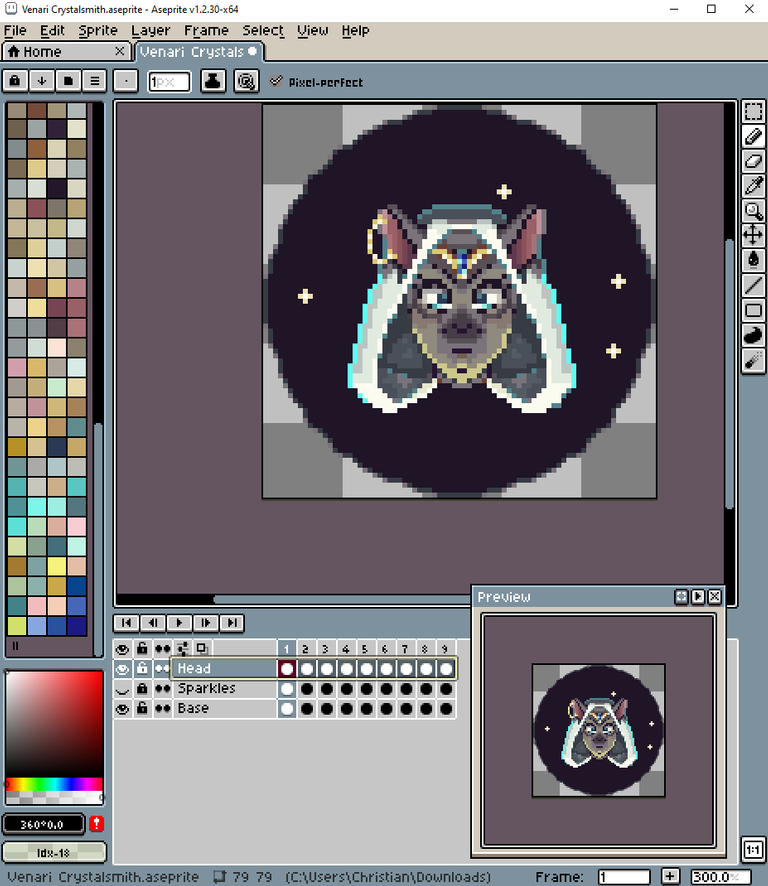
completed animation

0
0
0.000
This is great! Did you use any particular pallete when you started on this piece?
Thanks! I wanted to be as close as possible to the colours of the card artwork. Within aseprite that is pretty easy:
I am a little messy with my folders and usually save everything in my "downloads" folder and from time to time sort it into the corresponding folders, but It would be more clever to save it in the right pace from the start 😜 I then picked some of the colors for my Crystalsmith from that palette. If you do not use aseprite you can also pick the hex or rgb values of single colours from an existing image with the help of this homepage.
Thanks for sharing! - castleberry#6859

Congratulations @captainglondo! You have completed the following achievement on the Hive blockchain and have been rewarded with new badge(s):
Your next target is to reach 50 upvotes.
You can view your badges on your board and compare yourself to others in the Ranking
If you no longer want to receive notifications, reply to this comment with the word
STOPYour post has been manually curated by @monster-curator Team!
Get instant cashback for every cards purchase on MonsterMarket.io. MonsterMarket shares 60% of the revenue generated, no minimum spending is required. Join MonsterMarket Discord.
LOVE IT!! Followed!
Many thanks to @telumen for dropping the link to this post, just in time to get some votes in even :-)
Thank you ^^