My Splinterlands Art Contest 160 Drawing / Efreet Elder [ENG/ESP]
Greetings Hive friends this is my entry in the 160th Splinterlands drawing contest, promoted by @splinterlands. The drawing was made in the vector program Inkscape. This drawing is called Efreet Elder

My Drawing of Splinterlands Art Contest 160 / Efreet Elder
This is the Process:
Step 1:
We open the Inkscape program and the lines of the head and eyes of the figure are made with the Bézier curves tool.
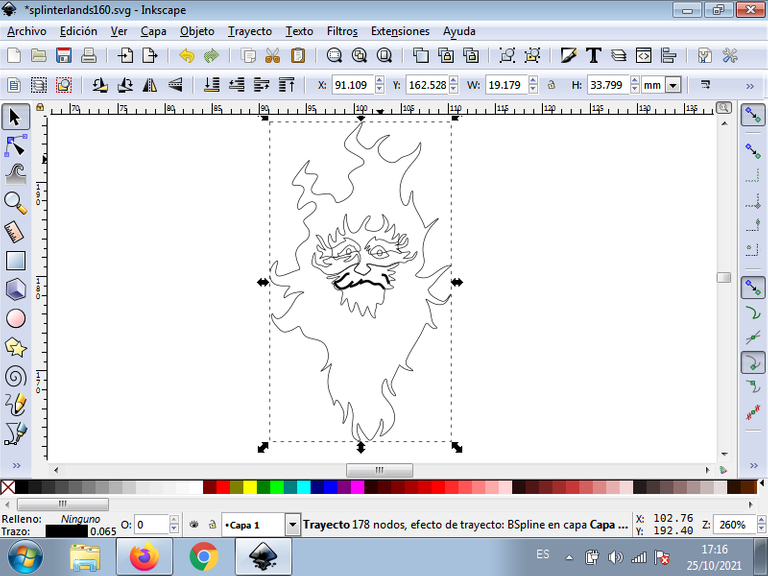
Step 2:
We continue to trace other body parts figures with the same tool.
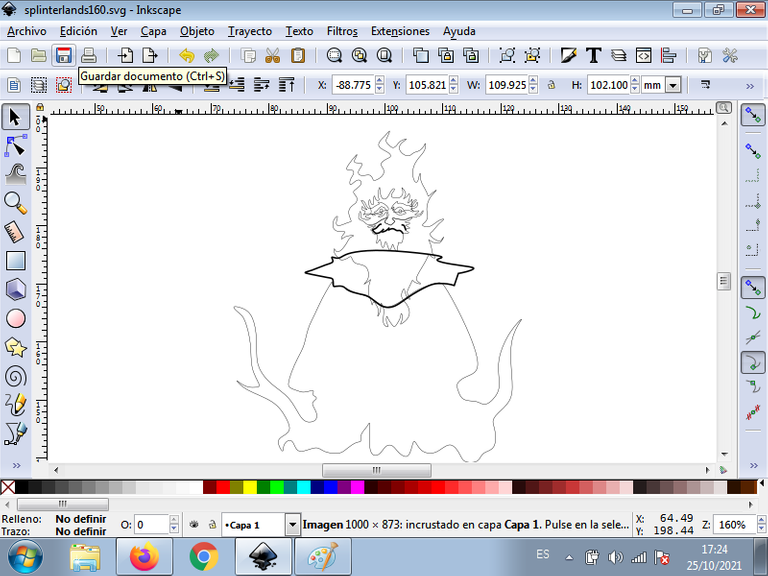
Step 3:
Fingers and parts of the body are traced with the same tool.
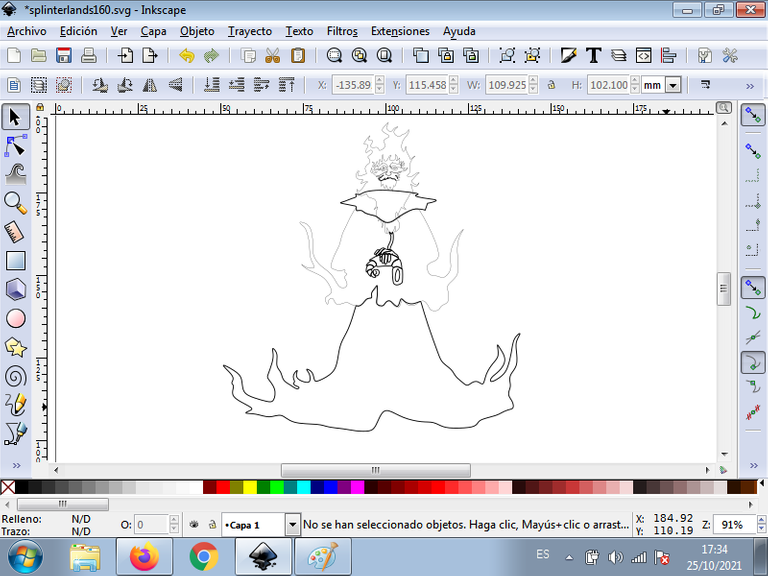
Step 4:
The staff and other parts of the figure's body are traced.
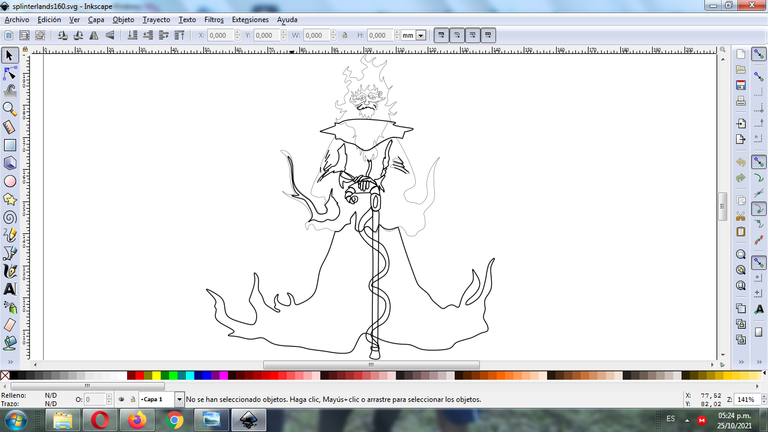
Step 5:
The entire figure is finished drawing, with the same tool.
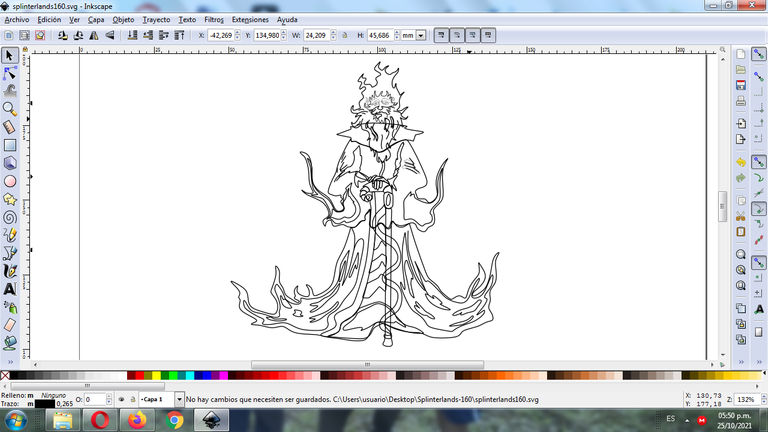
Step 6:
Now we proceed to color the head, selecting it from the color palette.
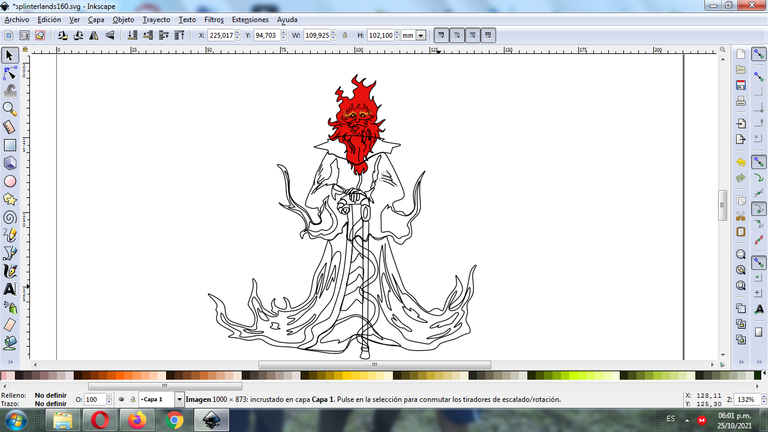
Step 7:
We continue applying color to the parts of the figure and it looks like this:
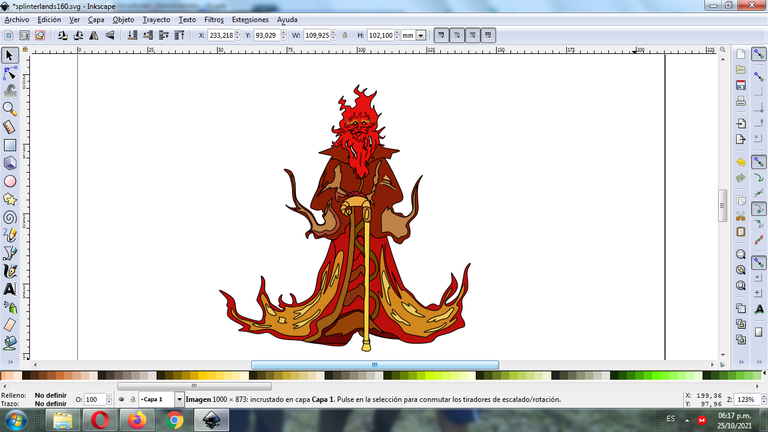
Step 8:
This is the final result with its colors:
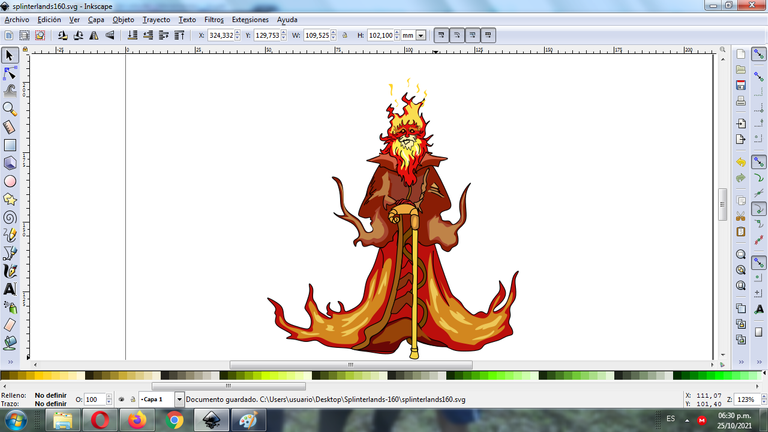
Step 9:
A black background is inserted, we apply a gradient at the bottom and where the shield is.

Español
Saludos amigos de Hive esta es mi participación en el concurso de dibujo de Splinterlands número 160, promocionado por @splinterlands. El dibujo fue realizado en el programa vectorial Inkscape. Este dibujo se llama Efreet Elder

Reference Image [source] (https://steemmonsters.com/?p=card_details&id=289&gold=false&edition=3&tab=lore)
If you want to participate, these are the bases of the contest
My Dibujo de Splinterlands Art Concurso 160/ Efreet Elder
Este es el Proceso:
Paso 1:
Abrimos el programa Inkscape y se realizan los trazos de la cabeza, ojos de la figura, con la herramienta de curvas Bézier.
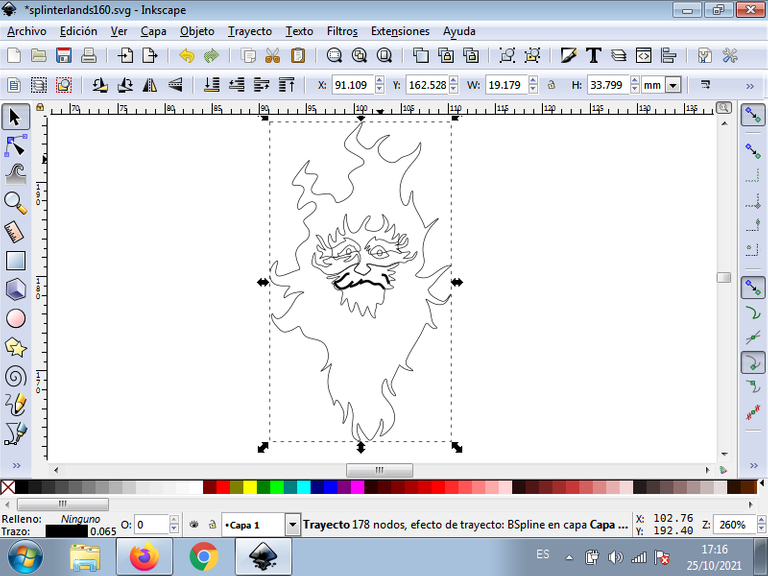
Paso 2:
Continuamos trazando otras figuras partes del cuerpo con la misma herramienta.
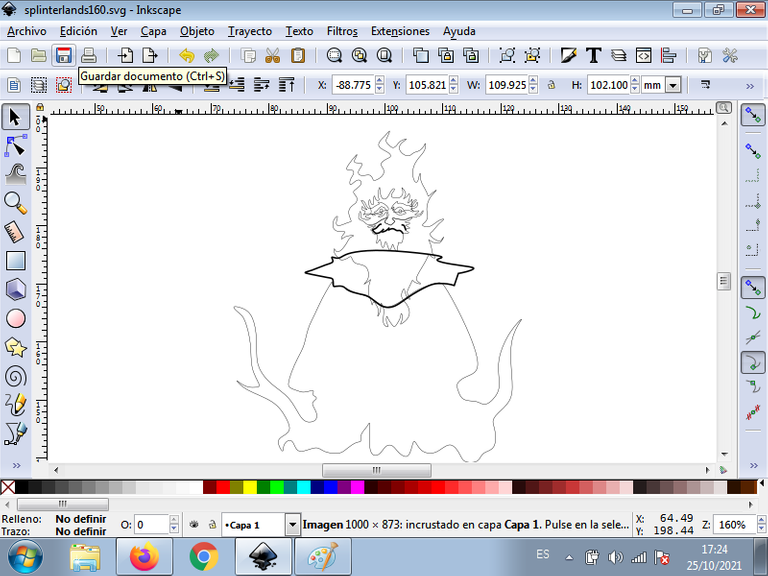
Paso 3:
Se trazan los dedos y partes del cuerpo con la misma herramienta.
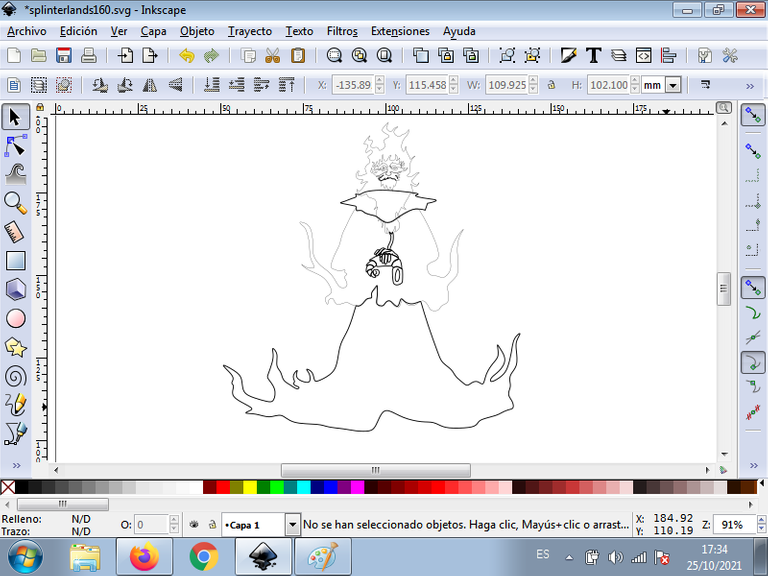
Paso 4:
Se van trazando el bastón y otras partes del cuerpo de la figura.
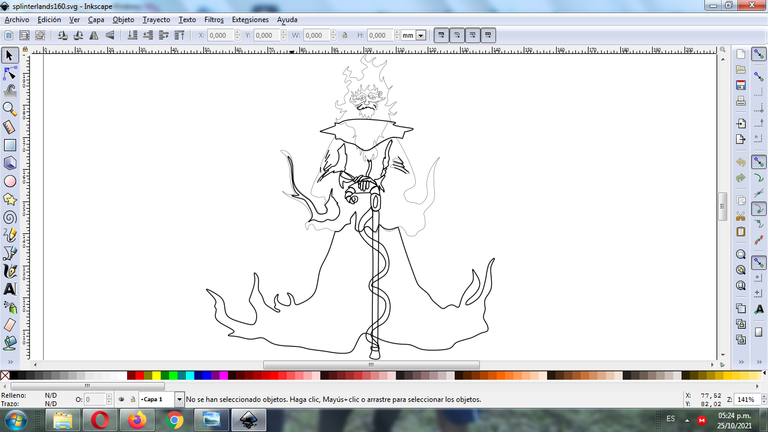
Paso 5:
Se termina de trazar toda la figura, con la misma herramienta.
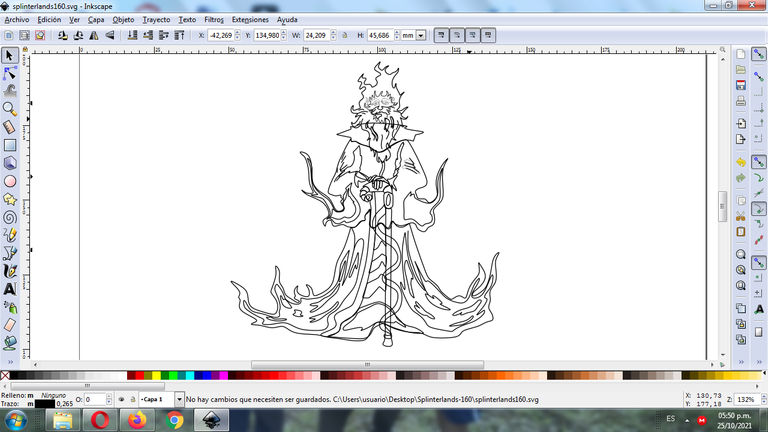
Paso 6:
Ahora procedemos a darle color a la cabeza, seleccionándola de la paleta de colores.
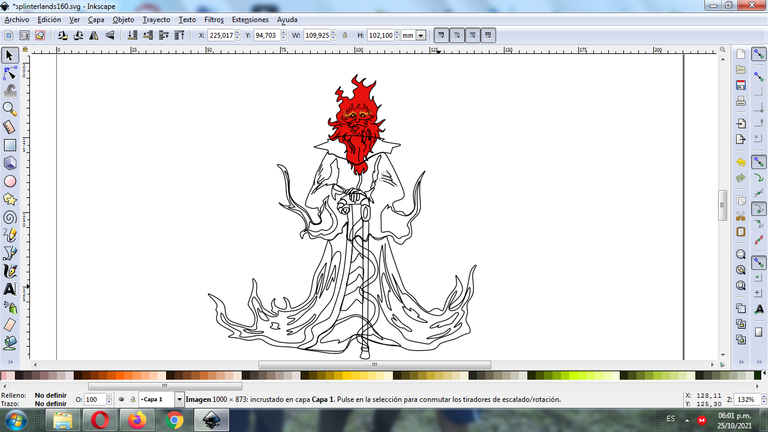
Paso 7:
Continuamos aplicando color a las partes de la figura y va quedando así:
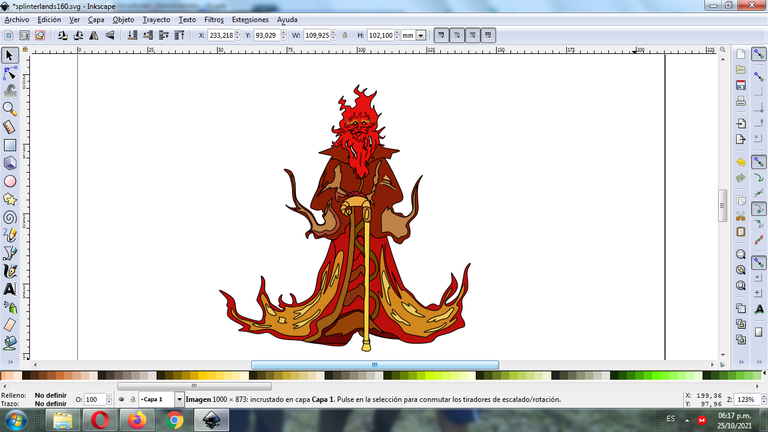
Paso 8:
Este es el resultado final con sus colores:
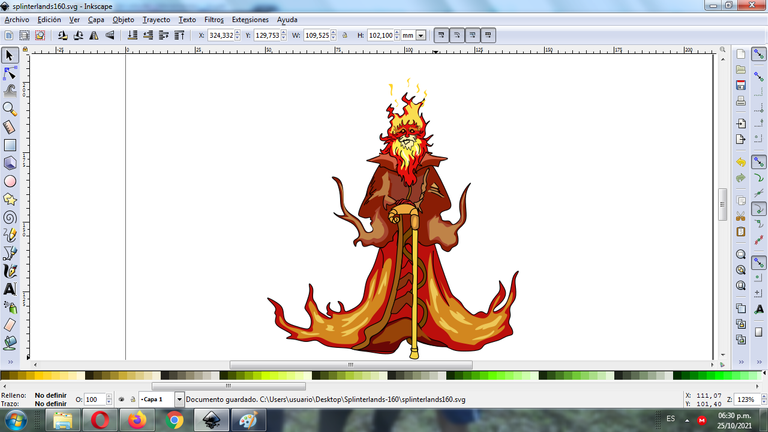
Paso 9:
Se inserta un fondo color negro, se aplicamos un degradado en la parte de abajo y en donde está el escudo.

Imagen de Referencia fuente
Si deseas participar estas son las bases del concurso
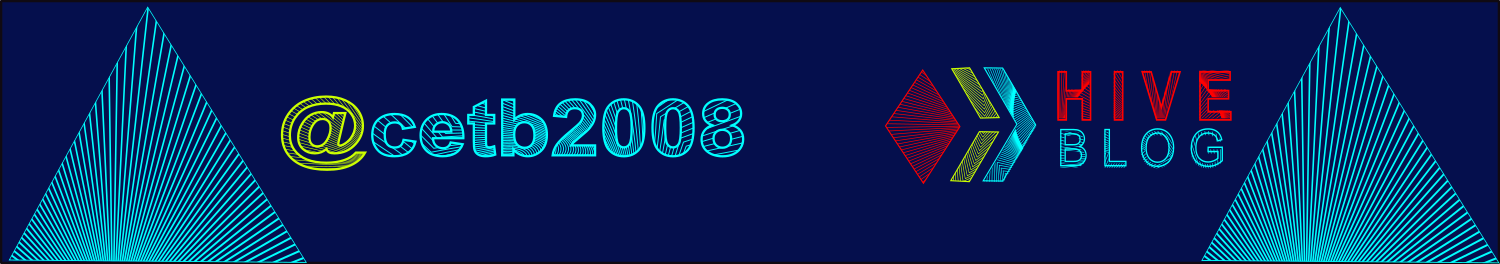
Buena ilustración amigo, oye amigo como yo podría jugar el juego de Splinterlands ?
Saludos amigo, muchas gracias por pasar por mi blog. Te debe registrar en la págna de Splinterlands y para comenzar inviertes 10$ para iniciar en el juego. Puedes buscar tutoriales aquí dentro de Hive, yo me registre pero todavía no comenzado.
https://twitter.com/cbit_roxana_mdh/status/1452797254117515265
The rewards earned on this comment will go directly to the person sharing the post on Twitter as long as they are registered with @poshtoken. Sign up at https://hiveposh.com.
Thanks for sharing! - castleberry#6859

Beautiful! I enjoyed your processes.
I would like to create mine too!😊
Greetings friend, thank you very much for stopping by my blog, cheer up and make your drawing for the contest.
Saludos amigo @don.quijote del proyecto @cervantes muchas gracias por valorar mi publicación.