Splinterlands - Mass Changing of Rentals Prices, How?
Here's another one of my rental questions, and this one is really ticking me off.

If you are leasing a large estate of monsters (is that the technical term?), then prices go up and down often.
For example.. the cards within the red square are not being rented out probably because the lease price is too high. Easy to change then? Select them all, Compare and set the price lower.
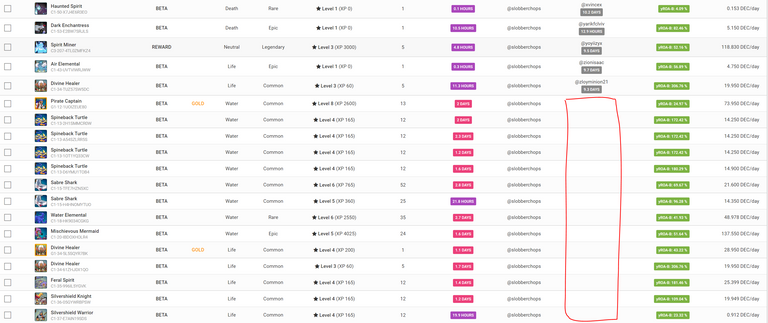
To make things easier, I highlight just 5 cards and then try and change the prices.

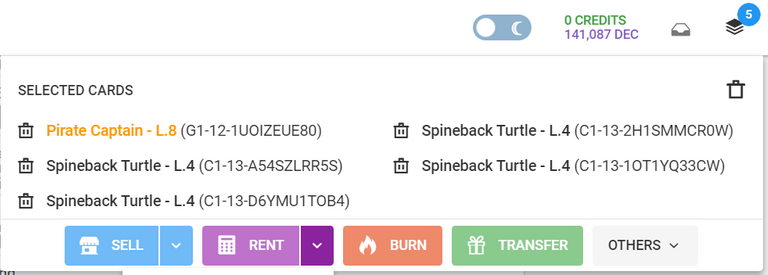
Set lowest price, and then confirm.
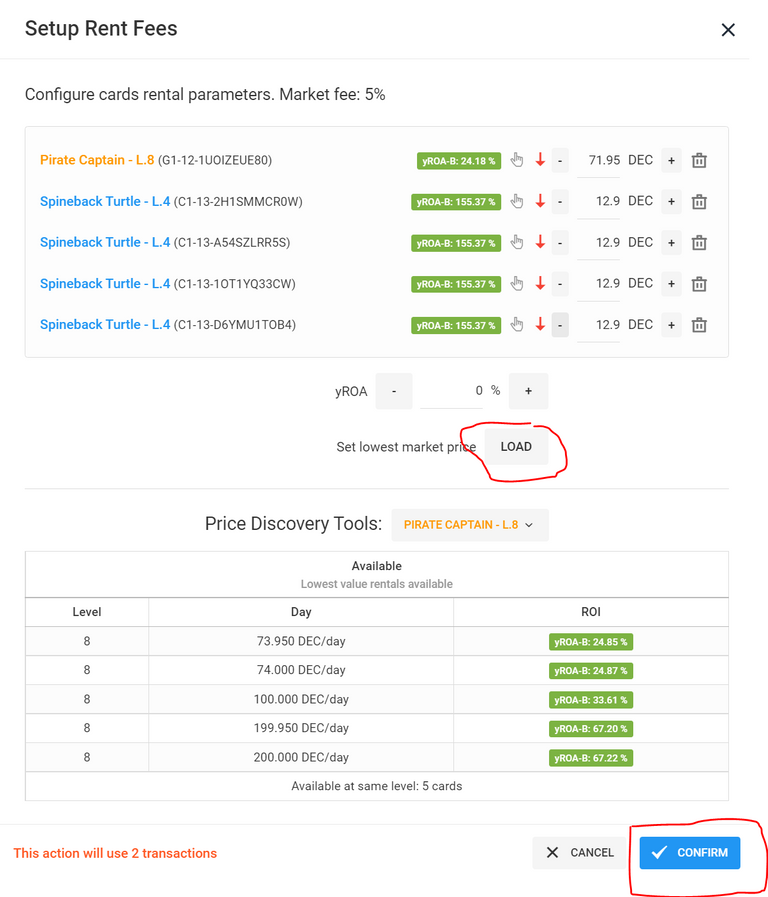
Now what used to happen is I had to click this Keychain box 5 times (which is an annoyance in itself), and one by one, the status of each would change to 'Processing' and the whirling circles (highlighted would go away).
What happens next is 2 transactions work and then Keychain hangs, and the transactions don't update.
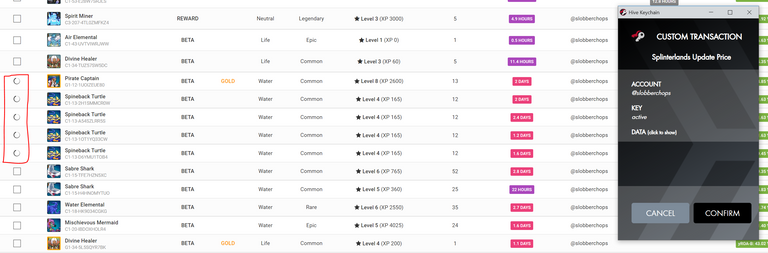
The above example worked but if I choose many cards and the message is greater than 'This action will use 2 transactions' then the subsequent ones fail and I have to logout and login to get rid of the bad ones.
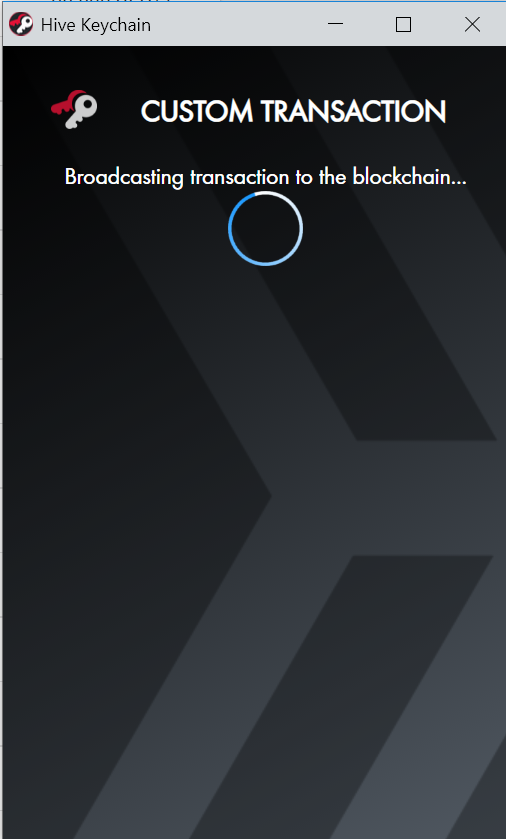
...'this is what happens if there are more than 2 transactions, it locks up and keeps circling forever. In my example there are 5 cards, so why there is only 2 beats me'...
I thought I could get around this by changing the Keychain node but it makes no difference. I have tried several. This used to work, but as I say clicking Confirm 35 times was not fun. I would rather the stupid box not appear at all.
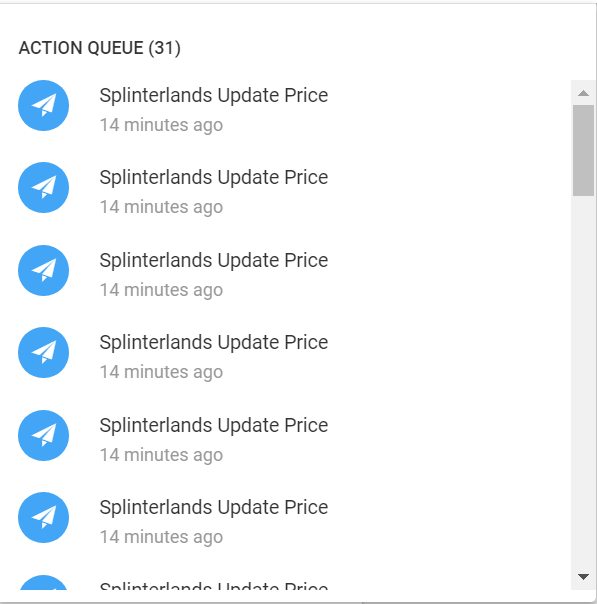
The queue remains and nothing happens. Is there some setting I can remove (using Keychain) to negate these popup boxes?
Using Hivesigner seemed to fix it, and appears to work but the card prices are not actually changed. Thanks Hivesigner, now you know why I am not a fan.
As usual chunky comment votes from the @slobberchops account for anyone who can fix this pain in the arse problem for me.
Why rent cards when you can just buy Dark Energy Crystals ?
Renting cards is for those who can't afford to buy their own #Splinterlands cards, especially due to very high prices right now.
I should really rent out more cards. There are splinters I tend not to use much that could be earning me something.
UPDATE: Just used peakmonsters to rent some out. Only had to click on Keychain once for several cards and it seemed to work.
You should, its a great passive income generator.
The problem only occurs if you change the prices, not list new ones. Maybe a get-around is to do that. Remove them all from sale, and then re-add.
Ah. I shall watch out for that. Can't beat passive income. I need to go through and work out which cards I don't use much that could get a decent income.
I will still play a bit though.
Strange it also seems to be working for me here as well. Maybe keychain is the answer indeed. Also not the biggest fan hivesigner, use it on my phone only when there is no other option.
Using keychain in brave and when I need something in hivesigner I use explorer for some reason. So they dont bite each other and that works here. Seems as not the perfect option right?
I'm having the same problem, annoying. It used to work until yesterday I noticed 'multiple confirmations' didn't work anymore.
Just tested 'multiple confirmations' (price changes) in the mobile Keychain app and that worked - workaround for now maybe, until the extension is fixed?
Does Keychain have a dedicated server to add bugs to? Haven't found it yet, but if there is that's a first step to take :-)
It s fixed already but until it's approved there's an easier workaround. In fact, that's faster even without the bug:
Select stop renting for all the cards, then rent them again.
Both operations use the posting key when changing price use the active one.
So, with the posting key whitelisted, it goes way faster to handle cards.
YES! I first thought I'd use this workaround temporarily, but now I realize it's the better way to do it - PERIOD.
Thanks for fixing the issue though, because multi-confirmation not only applies to rentals but also for bulk bids and stuff, which doesn't have a fitting workaround.
Thanks for your work @stoodkev, hope you're well!
Reported the issue on Keychain Discord, pointing towards this post and offering my help solving the issue if needed.
Let's keep our fingers crossed :D
There is a workaround. For your cards NOT being rented out, do the following:
Remove them from sale.
Wait a few minutes for it all to settle down.
Add them back on sale using the RENT function.
Ensure it all worked by checking the logs.
No confirm buttons need be clicked this way.
Yes, that's an okay alternative for now.
Anyway, stoodkev is looking into the issue he replied on Discord, should be the start of the real solution, you're welcome!
Congratulations @chops.support! You have completed the following achievement on the Hive blockchain and have been rewarded with new badge(s) :
Your next target is to reach 1250 upvotes.
You can view your badges on your board and compare yourself to others in the Ranking
If you no longer want to receive notifications, reply to this comment with the word
STOPCheck out the last post from @hivebuzz:
Hi! The multiple windows might be an annoyance but for security reasons we will never allow whitelisting active operations.
As for the issue, thanks for reporting, I am working on it and will do my best to push a fix today.
EDIT : Fixed already, it should be updated on FF shortly, and as for Chromium based browsers, that will depend on Google
Thanks, it does work now, though removing them all from sale and then re-listing them as new rentals negates the pop-up window. I got used to doing that now, unless it's just a couple.