Splinterlands - Guide to move your Wax or Hive-Engine Chaos Packs to In-Game
I have noticed a few new comers keep asking the same question. If I buy a pack on Hive-Engine or on the Wax blockchain, how do I get the pack transferred to Splinterlands for opening.
This post is to provide a guide for transferred or Converting the packs to in-game.
Step 1 - Link Your Account
First you will need to link your external account to Splinterlands. To do this, click on your IGN (In-game Name) in the upper right corner. A drop down menu will appear. Click on "Link External Wallet" selection.
The Link Wallet menu will appear. On the left side of this menu, select the wallet that you would like to connect. I have linked both my Hive and Wax wallets to Splinterlands.
This also allows you to purchase in-game items using those wallets as well.
Step 2 - Convert (Transfer) Packs
Click on the Open icon in the top menu on the left hand side of your screen. This will bring up the screen which looks like a portal.
In the bottom section are icon that represent all of the various Splinterland Packs. The first one in the row is Chaos Legion Packs. The last icon next to the Chaos Packs is the convert button. Click on it to bring up the Convert (transfer) screen.
On the left side of the Convert Packs screen, all of your connected wallets will be listed with the balance of packs in each. From the "Select the location" drop down box, select the wallet from which you want to transfer the packs.
Since I have one pack in Wax that I want to transfer in-game, I have selected "Wax" from the drop down. To transfer the pack, click on the Deposit button. If you want to move a pack from in-game to one of your wallets, you would click on "Tokenize".
As you can see, the pack has not been transferred from the Wax blockchain to In-Game.
Step 3 - Claim SPS Airdrop
The last step is to claim any SPS Airdrop that was earned from assets connected wallets. As you can see, I was earning SPS Airdrop points for the pack that was on the WAX blockchain. If you had connected other wallets that held assets, there would be an amount to claim under each of the others as well. I only had assets on Hive and Wax.
Let me know if this guide was useful or if you have any questions about how to do other things in the Splinterlands game. I hope you are successful in your gaming experience.
If you have not started playing this exciting Play2Earn game, you should start. Here is my link to sign up:
https://splinterlands.com?ref=darmstrong
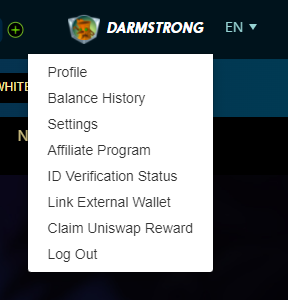
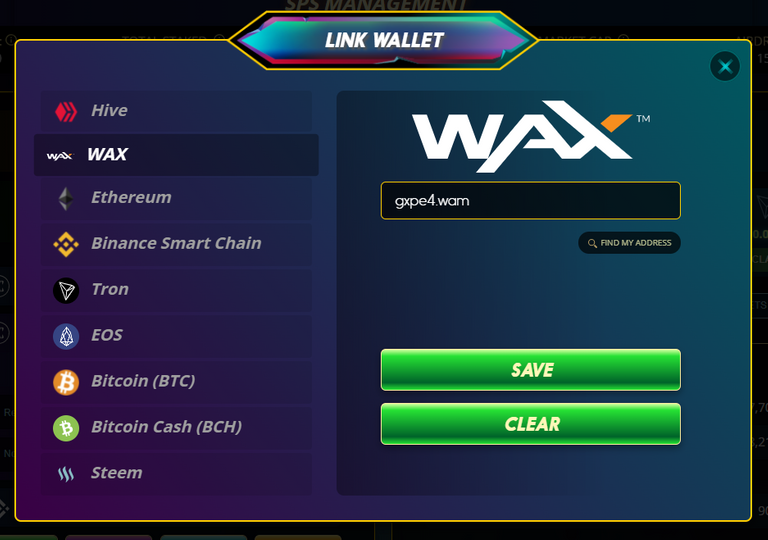
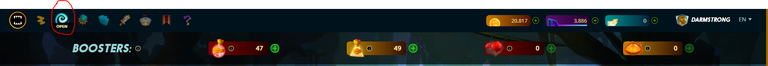

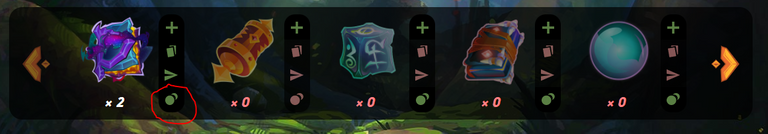
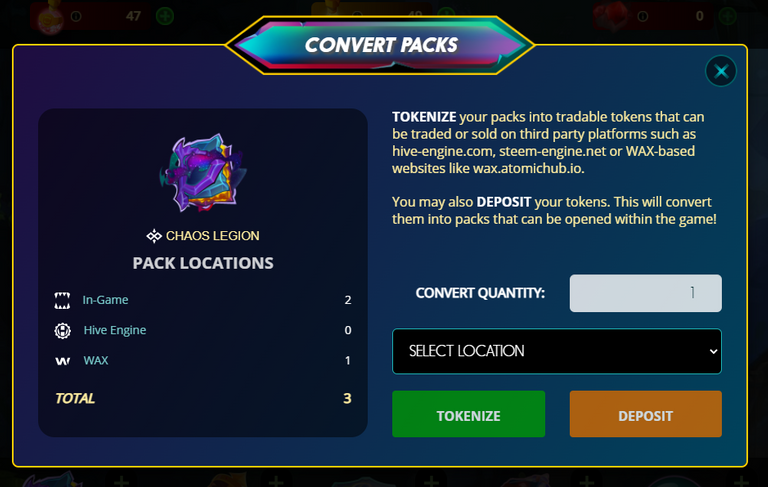
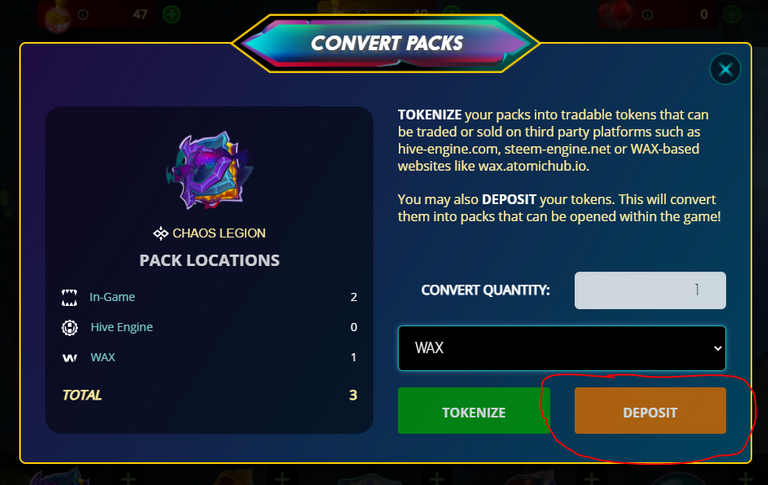
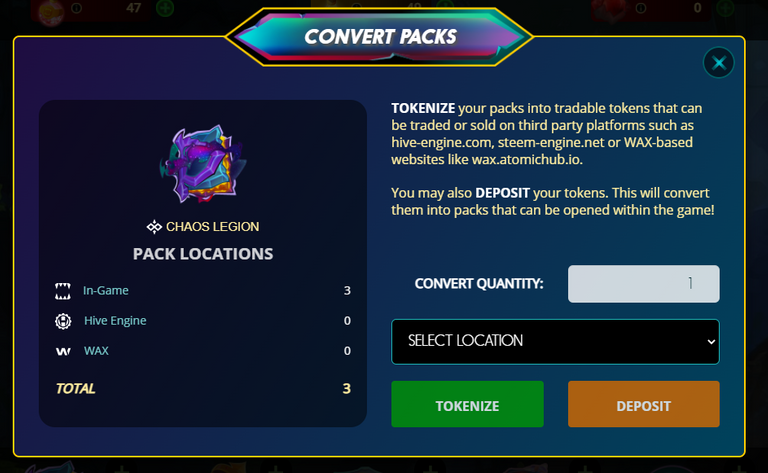

Great job showing how to transfer assets from other wallets to in-game.
Are the prices matching fairly closely between the different markets?
!PIZZA
!LUV
!LOL
@ijat(1/1) gave you
Christmas Puppy
lolztoken.com
He'll stop at nothing to avoid them.
@darmst5339, I sent you an $LOLZ on behalf of @ijat
Use the !LOL or !LOLZ command to share a joke and an $LOLZ. (1/2)
Some are close while others have big differences. The ones with the big difference are usually out of my budget range.
!PIZZA
!LUV
!LOL
@darmst5339(1/1) gave you
Christmas Puppy
lolztoken.com
When it gets bad I have to take something for it.
@ijat, I sent you an $LOLZ on behalf of @darmst5339
Use the !LOL or !LOLZ command to share a joke and an $LOLZ. (1/4)
PIZZA Holders sent $PIZZA tips in this post's comments:
darmst5339 tipped ijat (x1)
ijat tipped darmst5339 (x1)
@darmst5339(1/5) tipped @niallon11 (x1)
Please vote for pizza.witness!
I think any one who is helping others find their way in Splinterlands is of great help. I find this game very hard to play let alone to understand.
Thank you. Are you a game player or you looking at the game as an investment or both? You would approach it slightly different in each of those cases.
Nice post. I didn't even know that this option was there to mocve the assets. It used to be a transfer on the dex to a steemonsters account which is a crap option compared to this one.
Glad to hear it was helpful. Have a great week.
!PIZZA