Baron's Toolbox: A New way to manage Cards and Guilds
I've only seen one write up about these Splinterlands tools and I thought they were pretty cool. So here I am spreading the word. If you would like a different way to compare cards or manage your guild, This may be of good use to you. https://www.baronstoolbox.com/

When you first go to the site, you are greeted with these simple boxes. Here you can look up any player or guild.

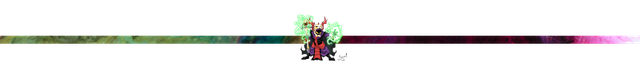
Once you enter a player, the tools open up. The first thing you will see is a summary of the accounts assets.
This is the general overview of packs, potions, cards, stats, and guild buildings. Under coins there is a Raffle stat that I have no idea about. Please comment below if you know what the raffle numbers are for. That would be appreciated.
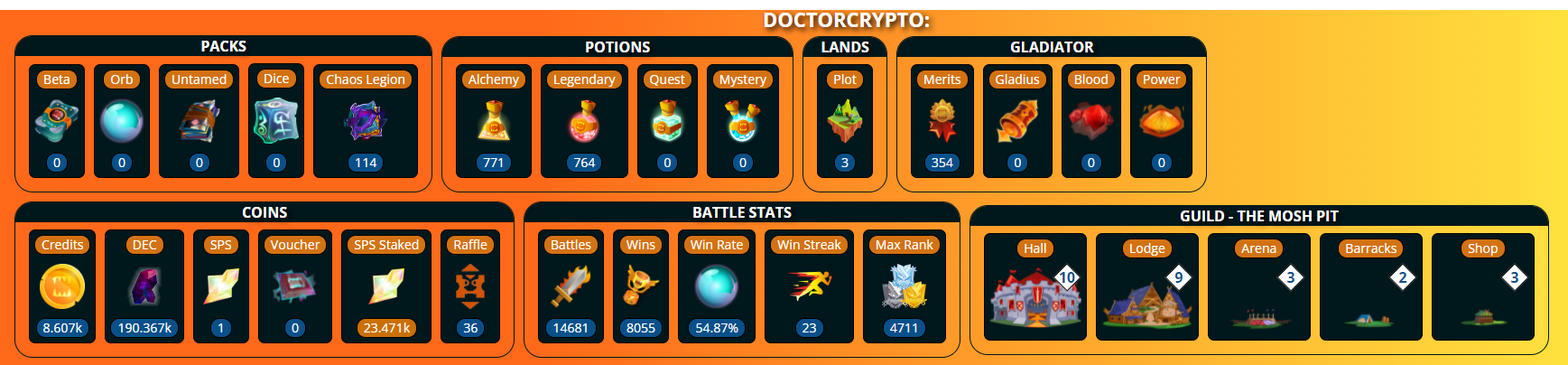
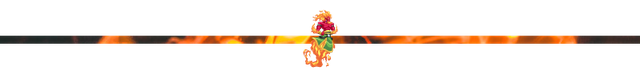
Next on the page you will see all of the different ways you can filter cards for viewing.
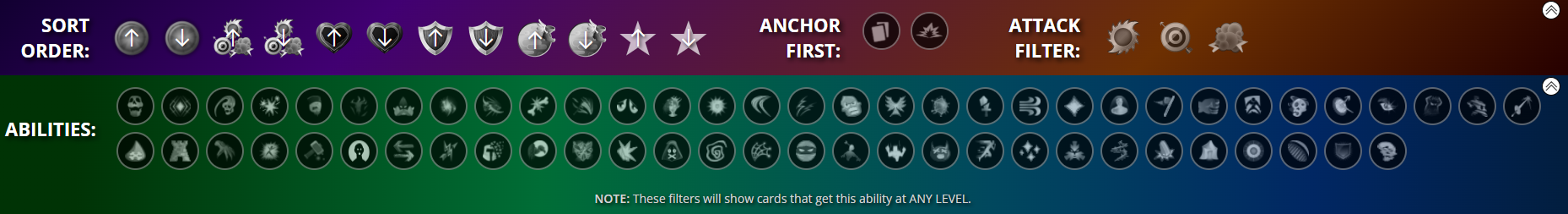
Depending on what you are looking for in your deck, There is probably a filter for it here. I use the Anchor summoners to the top of each splinter button. You can also sort by any card attribute. (speed, health, attack, armor) I've always wished you could do this in game when creating a team.
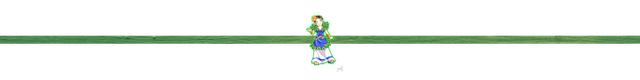
Just under that you get a summary of your card collection. I like the fact that you can see your daily DEC earnings for rented cards.
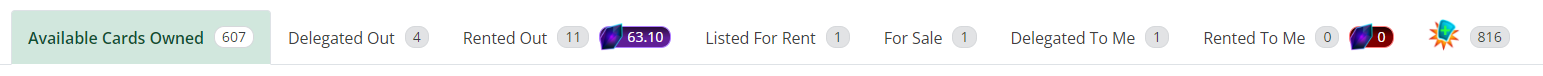
Under this, all of your cards are displayed side by side. For me this has helped me with determining which card I should rent out. One great feature I like is that when you hover over a card, It brings up an overlay of the abilities for the card and at what level they are gained.

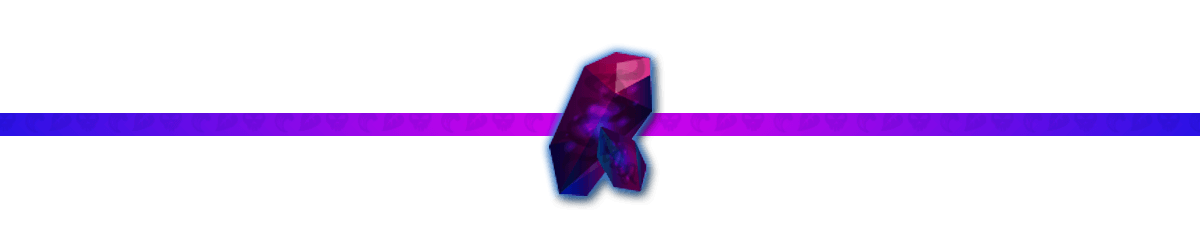
The Guild search is a helpful way to see all guild members side by side and compare their stats.
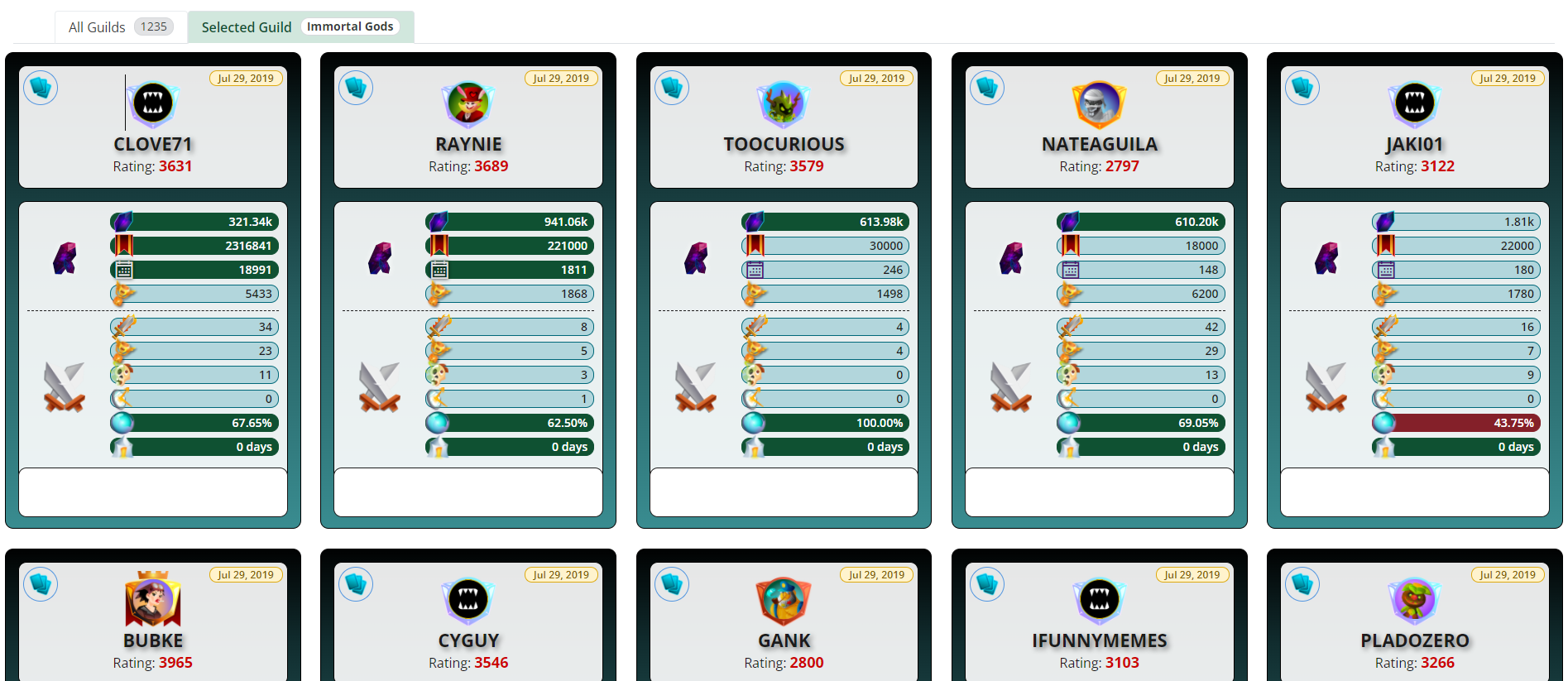
Some of the stats listed are Guild contributions, guild win rate, how often members are playing. This might be helpful in determining who is not pulling their weight and needs to be kicked. :)
I know most if not all of these features can be done on https://peakmonsters.com/ and I use peakmonsters on the daily. I just thought these tools were cool and just a different way to visualize your assets. I don't know how long these tools have been around but like I have said before, I've only seen one mention of them and that was on youtube. So hopefully some of you might find them useful.

Thanks for reading and....
Keep being Cool Splinterlanders!
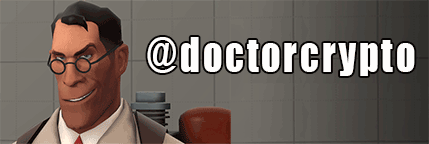

Want try out Splinterlands??? Here is my referral link.
https://splinterlands.com?ref=doctorcrypto
@doctorcrypto! The Hive.Pizza team manually curated this post.
PIZZA Holders sent $PIZZA tips in this post's comments:
Please vote for pizza.witness!
Thanks for the Barons Toolbox writeup! great job explaining what it can do for you!
Any idea what the raffle credits are for?
the raffle tickets were a part of the land expansion pre-sale event.
ahh thanks for the answer to my question.
I guess that is how they ran the lottery.
I'm glad I was able to get a few plots for $12 or whatever the price was at the time. :)
Thanks for sharing! - @alokkumar121

thats a nice find - thanks ;)
I thought it was cool. :) Just spreading the word.
This site's been a great help in managing The Mosh Pit (guild). Seeing who's actually playing, and who needs to be shown the door.
Great write up.
Thanks! I'm not really sure how old the site is but it's new to me. :) I've been using it quite a bit.
I like the baron too.
Dear @doctorcrypto,
Your support for our proposal has been much appreciated but it will end in a few days!
Do you mind renewing your vote to our proposal for 2022 so our team can continue its work!
You can do it on Peakd, ecency, Hive.blog or using HiveSigner.
https://peakd.com/me/proposals/199
We wish you a Merry Christmas and a Happy New Year!