Welcome to the Splinternet!
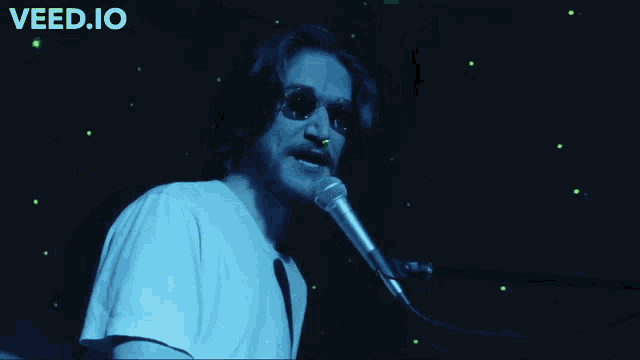
So, you've stumbled your way into the Splinternet have you? Were you bored and just looking for fun online games to play? Perhaps you're a crypto shark and you see an investment opportunity. Or maybe you were like me, using Binance from the US through a VPN - holding on until the bitter end and needed to find some other avenue to play with crypto and you happened to find Splinterlands. Either way, you've come to the right place. My goal with this post is to explain everything you need to know to get yourself oriented in the constellation of systems/apps/user interfaces associated with the hive blockchain, and how it all comes together to provide you an enjoyable experience!
With a tip of the hat to Bo Burnham's "Welcome to the internet" Song from his latest comedy special....Hold on to your socks! No need to panic, this isn't a test....just nod or shake your head and we'll do the rest!
Please note: this is meant to be informational and entertaining. Please don't take any of this as gospel. It really is meant to provide a 60,000ft view of the "splinternet" and give you the tools/guide you in the right direction to learn more about whatever interests you. I’ll say it here as well, this is a long post. Plus, “creating content” is a little out of character given my personality. However, if you happen to like my style of writing or how I walk through these concepts, let me know in some way, shape, or form. If the community likes it, I’d be happy to write more on other things related to Splinterlands! Depending on the success of this, i'm even contemplating starting a Splinterlands Guild for this community, where instead of having weekly fees/etc the only request would be helping these kind of guides get publicity and then the the earnings from posts like this/etc would go back into guild development. Let me know your thoughts!
Why is all of this so complicated?! I just want to play!!
I promise you, it isn't....it just seems complicated at first glance. Really, it just means you're ahead of the curve - kudos to you for that! Let's go back 100 years in time, have you ever wondered how you would explain the internet to someone from that era? To put some perspective on that scenario, in 1921 the world had a little bit of everything from Adolf Hitler becoming the Chairman of the Nazi party to Coco Chanel releasing their iconic Chanel No. 5 perfume. Technologically speaking, a 14yr old farm boy (Farnsworth) had devised what was essentially the alpha prototype of television, it was called the Image Dissector. I mean, the world didn't even have their first AM entertainment radio station yet, that came out in 1922 and eventually became what we know today as the BBC. Pretty difficult to think about how you would describe the basics of the internet to your everyday gentleman/lady back then, yeah?
Thankfully, explaining how all of the magic comes together here as opposed to the regular old internet is much easier. It just requires looking at this from a different point of view. My hope is that this helps you become more informed and aware of all the opportunity the "blockchain" brings!
Now, to help set the stage - here's a few companies I want to highlight to you. The company name and then what the company is known for is in the parenthesizes. All of these are owned by one company now... Can you guess who?
- ShareGrove (Private Content-Sharing)
- ChaiLabs (Structed Content Extraction)
- Gowalla (Location Sharing Service)
- Glancee (Location-Based Discovery)
- Face (Facial recognition)
- Threadsy (Brand/Influencer Relationship tool)
- Osmeta inc. (Stealth Mobile software)
- Onavo (Mobile Data Analytics)
- ProtoGeoOy (Fitness and Activity Tracking)
- wit.ai (Voice Recognition Technology)
- FacioMetrics (Emotion Detection application)
- CTRL-Labs (Movement/neural impulse digital signal mapping)
Familiar, right!? Probably not…
Oh whoops! I forgot the popular ones. Instagram, WhatsApp, Oculus. Figure it out yet? That's right. The parent company to all of the aforementioned businesses is none other than Facebook. Go ahead, see for yourself.
Granted - I cherry picked those particular companies to illustrate a point (and you always should do your own research), but my goal here isn't to tell you "right and wrong"....I'm just here to get you to think.
There's no denying that Facebook has been in a whirlwind of controversy over the years. One thing is certain, Facebook has and will never be free - though they'll always do their damn best to continue to appear that way. They will continue to make their profit the way they always have - by selling your personal data.
The Hive Blockchain and all of the apps within the Hive ecosystem (more appropriately known as dApps, as in this world they are decentralized) is the antithesis to Facebook. Your attention is the product that Facebook sells. Hive, on the other hand - publicly scribes every interaction (alternatively, known as a transaction) on the blockchain. Then, whenever you use something within the hive family of systems, hive then tries to give back to you the value of your attention in the form of hive's cryptocurrency.
Post-writing note: I will say that I find it amusing that no more than a week after I drafted this section, the parent company to all of these businesses (formally known as Facebook) decided to rename/rebrand to “Meta” in order to better encompass “what they do.”
Splinterlands is not designed for or even attempting to require a genius level IQ as an entry barrier to be able to play. The community as it exists is just trying to make sure you have every chance you can to actually be paid for what YOU are entitled to - the value of your attention. So, we’re going to take a building block approach to hopefully help expand your knowledge, identify some concepts that might be completely new to you, and talk about how to dive into the world of Splinterlands!
Brave, Keychain, the Hive Engine, what is all of this?!
tldr - you can play Splinterlands on practically any internet browser you want, however there are a few tips and tricks to optimize and value (in a monetary sense) the use of your time when playing Splinterlands. This section is going to cover those.
First thing's first - let’s talk about Brave.
Brave is a free and open-source web browser developed by Brave Software, Inc. based on the Chrome web browser. Brave is a privacy-focused browser, which distinguishes itself from other browsers by automatically blocking online advertisements and website trackers in its default settings. (These words are taken straight from their Wikipedia entry)
Additionally, if users choose, you can enable the optional advertisements (you typically get 5/hr, they show up as a little notification on your screen or smartphone...Extremely minimalistic and unobtrusive) where in turn, you get paid in Brave's cryptocurrency - a coin known as BAT (Basic Attention Token - see what they did there?).
Now don't go thinking that using Brave and then visiting Facebook is going to earn you $100 a day. It's not THAT generous...I've consistently used Brave for about 2-4 hours a day for the past few weeks now and to include the research/drafting associated with this post. I've earned about $5 in rewards (while in the meantime, Brave has also blocked a little over 10k tracking attempts and advertisements)...However, for the online world as a whole (and it being a relatively new concept) it's absolutely a step in the right direction. Use Brave and earn compensation for your attention!
The next big thing you'll likely hear is that you need to be using Keychain. Honestly, depending on your goals with this game - you don't (again, the power is in your hands), but you should. Here's why.
The Hive blockchain is the engine behind an ecosystem of "Web 3.0" websites and applications (Medium.com actually has one of my favorite explanations of what Web 3.0 means). If you want a sneak-peak of what “Web 3.0” things live on the Hive Blockchain, click here!
Just how Facebook owns Instagram and WhatsApp - and how you can use your facebook messenger account to log in to any of Facebook's Apps. Keychain enables the same kind of seamless experience for anything within the Hive Ecosystem. It's not a need, but it's highly recommended and does absolutely help in terms of having a user-friendly experience and enhances the security of your Splinterlands account.
As a side note:
Diving straight into any of Hive's individual platforms can feel a lot like showing up to your driver's license exam and your examiner telling you that you're gonna be testing in an airplane instead. You've got all the time in the world to explore, just know that there are a lot of parallels between what you're used to seeing on the web and what Hive offers. For example, the "YouTube" of Hive is known as 3Speak. Hive supports Social Media Platforms as well, one being none other than the website you are on right now, PeakD and one of the other popular ones is known as Ecency. The Hive ecosystem is always growing and subject to change. Much like how some of us (points at myself) first had an Xanga blog (I shudder at the memories nightmares), then transitioned to having our first friend on our myspace top 8 (R.I.P Tom), followed by Zuckerberg's Facebook revolution - anything you experience on Web 3.0 is subject to change, it's all a matter of your preference and how you want the content presented to you.
We'll talk more about specific aspects of Hive/etc as we go through the rest of this post, but above are the key things to help frame your understanding going forward.
Hopefully by now you've already downloaded brave (and if not, that's okay!) and are using that to read this.
Now, let's take what we've already covered and apply that knowledge to going from no splinterlands account all the way through having a comfortable understanding of all of the tools, communities, and other resources available to you while playing Splinterlands and be earning as much as you can while doing it.
Step 1 - Signing up for Splinterlands
This section will particularly cover what we're all normally used to, signing up for a new service with an email account. We’ll also take it one step further and define some potentially new concepts - covering linking your account to a Hive Wallet, downloading and using KeyChain and more. If you’re already comfortable in this arena, you can skip this section.
The first step is easy….Go to Splinterlands.com, then click on play now!
You'll be prompted to sign up for a free account with your email – as well as be given an opportunity to enter a referral account here.
Ideally, this referral account (you can type in an email or hive wallet username) is owned by someone you like and/or appreciate. The primary reason being, if you put an account name in the referral section – that account will be credited with 5% of the lifetime purchases of card packs and summoner’s spellbooks (I know…I haven’t explained what this is yet, more on this later) that are made by anyone using that referrer’s information when someone signs up. It has limitations, but it’s a great way to get a little extra kickback in the event you know someone that’s gonna want to drop some cash to invest in the game. I’m not going to ask you to do that for me, I feel like that’s a little too on the nose (and if you really want to, I’m sure you could figure it out), but I want to show you what it looks like when you do have someone that you referred sign up with your name in the referral box.
In my case, you see my main account has one referral for “Neophyte_355065” – this is the account I created to help in making this guide! Later you may see the name change to "theschizodr" as I chose a new name for it while I was walking through the steps to establish an account.
Once you’ve completed that step, you'll be asked to provide a password to go with your account. That page looks like this:
Then you'll be greeted with a welcome message as well as seeing what your initial splinterlands account name is (trust me, you can change this when you buy your “summoner’s spellbook”)!
If you've never played a card/trading game like this before, I highly recommend you play the tutorial. If you're comfortable with games like Splinterlands. prefer to figure it out on your own, or are in it just from an investment perspective and you want to stake your support - feel free to hit skip.
Playing through the tutorial will guide you through your very first battle in splinterlands and explain to you some of the different splinters (similar to mana colors in Magic the Gathering) and their skills, building a team, etc - skipping will take you straight to the Splinterlands home/battle screen where you will see something this in the main body of the webpage:
Now, Splinterlands offers an entirely free to play option, where without spending any money you can play the game. This gives you the chance to try some matches, play with various summoners (who have different abilities/benefits they offer to their team within their color/faction), and see how you like the game... However, in order to really take advantage of the "Play to Earn" side of Splinterlands, you're gonna need to purchase the "Summoner's Spellbook" (a $10, one time cost) either via the buy Spellbook button on this page or the shop button. Doing so will unlock daily quests & season rewards that return value to your account in the form of credits, DEC, SPS, card unlocks, and other rewards. Straight from the official Splinterlands website:
The Spellbook allows for you to "buy, trade, own, rent, earn, and manage your digital assets within the game. [...] Additionally, you will also gain access to your Hive wallet keys in the Settings menu. This will provide you with true ownership of all account assets, including related cryptocurrencies and the power to log in to other Hive platform applications."
If you decide that you want to buy into splinterlands, you'll have to start with getting a spellbook. For those new to the crypto/blockchain world, buying into an online game might seem silly. However, if you ever played card games like MTG/Yu-Gi-Oh!/whatever, this actually makes a lot of sense. I have a ton of MTG cards, with some of the highest rarity ones probably worth somewhere between hundreds to a few thousand dollars….The problem is, they’re all boxed up in my basement. I don’t really have the time to play it anymore, COVID is kind of a thing, and I don’t really want to go through the pain of trying to sell those things to other people in person, or online and then having to ship it, etc. This is where Splinterlands and the blockchain completely put MTG to shame and where the rubber meets the road in our digital world.
When you own a summoner’s spellbook (and the associated Hive wallet that comes with it) then when for example you happen to earn a card reward and it’s a gold foil legendary whatever, you actually digitally own that card (each card is a serialized Non-Fungible Token aka an NFT, of which there is a limited amount in circulation), your ownership of that card is acknowledged and publicly recorded on the blockchain, and you can sell and/or rent it on the market for profit – no questions asked.
You can purchase a spellbook a couple different ways. Via a gift card/promo code, paypal, or your favorite flavor of crypto.
Paying with paypal is super easy, just like using paypal to pay for any other online purchase. In my opinion, it’s the most new-to-crypto friendly way to purchase a Spellbook. It takes seconds to process. For my alt account I created to help make this guide, it felt no different than any other paypal based purchase or using the 1-click-buy option on amazon. Incredibly user friendly.
As a note – if you go down the road of paying with crypto (like I did with my main account) – my personal recommendation only, make sure you stay on the page that identifies what wallet to send the crypto to until you know the transaction has gone through. If you pay attention, you’ll notice that if you pick a particular crypto (like, tron/TRX for example) and see the wallet number to send the funds to, then hit cancel and open it up again seconds later – the second time around will have a different wallet number. Don’t get distracted in this phase and end up sending money to the wrong place! Make sure you copy the wallet number exactly and then hit the “payment sent” button as soon as you’ve double checked. While you’re at it, make sure the transaction is processing via whatever means you chose to send the crypto from.
Once your purchase has been confirmed on the blockchain, you will automatically be greeted with thisb“Upgrade Account” message, where you will be asked to choose your own username (hopefully something more creative than “Neophyte_355065”). Behind the scenes, when you choose your username – this also establishes your hive wallet under the same username!
I have a spellbook, now what?!
Once you have a spellbook, this unlocks/provisions you with your very own hive wallet! Let’s get that set up next.
Before going any further, you should download KeyChain on your browser. If you’re using Brave (hopefully you are) or Chrome - click here to go straight to the Hive Keychain extension page.
I highly recommend doing all of this on your computer for the first time. After you’ve got everything established, it’s a lot easier to use the Keychain app on iOS or Android phones for day-to-day play, but trying to do the initial set up on a mobile device just makes everything a touch more complicated.
Once you've installed the Hive Keychain wallet extension, you'll want to request your keys from the Splinterlands website to gain access to your personal Hive Wallet. This wallet is important, as it’s the single most critical thing that manages your ownership of Splinterlands account and assets. You will want to save these keys someplace safe!
To request your keys, do the following: From the splinterlands website, click on your summoner’s name in the top right-hand corner. Then go to the sixth item down on the popup menu that is labeled “Request Account Keys” and the website will guide you through the rest – primarily via telling you an email has been sent to the email address on record associated with your account. You will then receive an email from an “[email protected]” (in my case, the email came from [email protected]) titled “Account Key Request” with a link that is only good for 24hrs. The email will look like this.
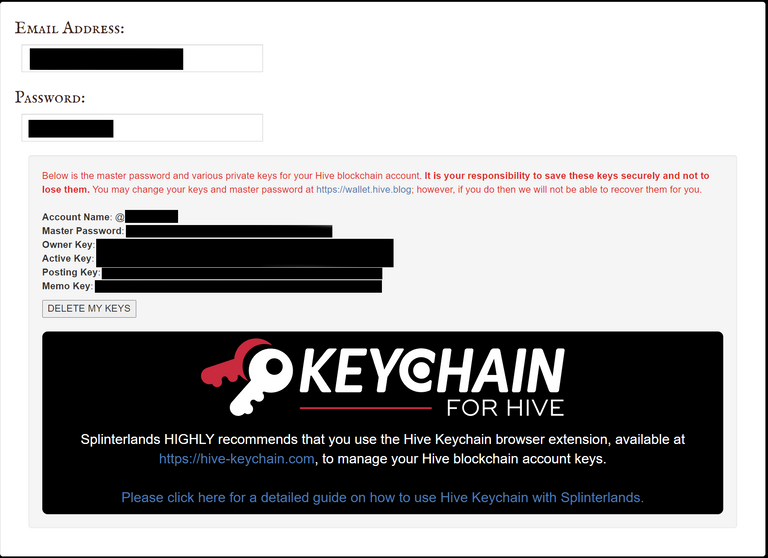
Now, you'll be provided with 4 different keys. That's a lot! Lets explain what they all are and why you get so many.
#1 The Owner Key - This key has the highest level of access and allows operations such as changing account keys and account recovery.
#2 The Active Key - This key allows the transfer of cryptocurrency such as HIVE, HBD, and Hive Engine tokens.
#3 The Posting Key - This key allows the publishing of non-monetary transactions to the Hive Blockchain
#4 The Memo Key - This key is used for sending encrypted messages on the Blockchain.
As you set up the keychain extension you'll also be generating a master password. This is kind of like your last ditch failsafe attached to your account. When you open the keychain wallet you will be asked to log in with your username and master password or private key (there's some slight inconsistent terminology here, what they mean for you to use is your active key).
Having the Keychain extension helps manage all of these different keys and ensure that you are using the lowest-privilege key for whatever appropriate activity. That way, if God forbid that key were to somehow be compromised, it wouldn't necessarily mean your entire wallet has been compromised.
Once that is done, you'll be able to forego logging in to Splinterlands with your email/password, and be able to log in with your keychain interface (the tool that helps manage your hive wallet). You’ll also be able to quickly log in with Keychain onto any other Hive Blockchain website/app. Neato!
Now that you have a hive wallet and an easy way to access it (Keychain), there's something you should start doing right now. Go to: https://giftgiver.site/faucet and enter your username, execute the captcha code, and hit submit! You will have the ability to do this every hour.
Why?
The giftgiver site has what is known as a faucet. A crypto faucet is an app or a website that distributes small amounts of cryptocurrency as a reward for completing easy tasks. In this case, for you to take advantage of giftgiver - you have to enter your hive keychain username, solve a captcha code and then submit! It’s pretty easy and the rewards aren’t lifechanging, but they are very helpful and every little bit matters. Let me explain some more about the Keychain interface and why/how the GiftGiver hive faucet is extremely beneficial when you’re brand new to this world.
When you click on your keychain button (generally in the top right of your browser), you’ll see something that looks like this:
The Shield & Lock icon is an instant sign-out button.
The hamburger (technical term used in webdesign) opens up your settings/options menu.
Then there are two new terms you probably haven’t seen before. Voting Mana and Resource Credits (RC). HUNH?!
Remember how I said Hive is an ecosystem that consists of social media and other things? Well, as users post content and that content gets upvoted, those votes enable their content to reach more users, be at the top of more people’s feeds, etc. This also helps them earn more of a return in HIVE coins due to the value & attention all the various users placed on their content.
There is a sliding scale here…The more “popular” you are (If you’ve ever watched “The Circle” on Netflix, think like having influencer status), the more “powerful” your votes are and as you run out of voting mana your votes become less powerful. You can also choose how much weight you want behind your vote and more.
As you’re starting, don’t fret over this. If you want to become a super user/mega influencer on Hive then you can start researching that more, but the important thing to know is when you’re new (and especially when you’re solely focused on splinterlands) is that any action you do (aside from opening/reading a webpage) utilizes some of your Resource Credits, also known as RC.
Resource Credits are kinda like action/ability points in a game. The only thing that doesn’t cost you any resource credits is viewing/reading content. Remember how Splinterlands is a game that is based on a blockchain – a decentralized/distributed public ledger? Well, playing a round of Splinterlands will require RC in order to write the results of a battle to the blockchain. If you want to rent cards to play with, or rent cards out to other players – those actions require resources to be used so that they also can be recorded on the blockchain. Using a site like GiftGiver you receive 0.003 HIVE and 0.002 Hive Power every hour you claim the faucet rewards.
Your Hive Power (or HP) is one of the determining factors in how many resource credits you have available to you. If you’re so inclined, every hour you complete the captcha - you can also take the 0.003 HIVE from the GiftGiver faucet and convert it into HP by clicking on the down arrow next to “HIVE” in your Keychain window and choosing the “Power Up” option. It seems silly, but it’s a fairly genius way to keep spammers and bots at bay as they would have to put in considerable effort just to be able to spam comments on user’s posts.
There are other ways to get more HP, generally via buying HIVE and then powering it up – we’ll walk through that when we get into the different currencies associated with the game and setting your account up for success in the Splinterlands universe.
The other coin shown in your Keychain wallet is Hive Backed Dollars (or HBD). This is not something you have to be overly concerned with right now either. HBD’s amount to a bundle of HIVE that is roughly equal to the USD – all to make the experience for content creators more user friendly to where they can more easily grasp the value attributed to their content. Everything on Hive is public, so naturally hive wants to motivate people to post more content (and earn more), so it’s a lot easier for creators to quickly gauge how valuable their content has been deemed when they can see post XYZ earned them $50 HBD as opposed to 58.81868807 HIVE. Then they can then convert that HBD balance into HIVE tokens to use for other purchases on the blockchain or to power up and add more resources to their account.
In the meantime, just stick to opening up the GIftGiver website and claiming free resources from the faucet every time you remember to do so! You’ll thank yourself later.
Into the Splinterlands…..
Lets look at the splinterlands website "menu" or navigation bar at the top of the website.
Now, there are TONS of content creators and other people who have written guides, content, and more on splinterlands itself. I’ll link some of my favorites at the bottom of this post. They’re all far smarter than me and their content speaks for itself, but for now I just want to familiarize you with the interface and show you some tricks to help understand all the new terms and concepts possibly being introduced to you for the very first time.
What is this stuff at the top?

Credits
Splinterlands Credits (as they currently stand) are kind of the redheaded step child currency of the Splinterlands ecosystem. With your Summoner’s Spellbook in hand, you will end up earning credits as part of your daily quest rewards, end of season chests, etc. Those credits can then be used to buy some potions (items that are designed to either increase legendary drop rates, or chances of getting gold foil cards) or cards packs --- when they’re available in game. Having said that, they don’t really serve much other purpose. Definitely not the “primary” currency in the game.
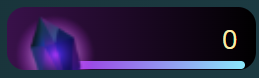
Dark Energy Crystals (DEC)
DEC is the core currency that Splinterlands is run off of. You can earn dec as part of battle rewards, in loot chests, as part of tournaments and more. You can rent cards out to other players and will be paid in DEC or spend your own DEC to rent cards from others. You can buy card packs with DEC. Additionally, the amount of DEC you hold contributes to the amount of Splinter Shards (SPS) tokens you are given as part of the ongoing airdrop rewards.
Personal note: If I were to start all over again and have to choose a single place to put my money after buying the Summoner’s Spellbook, it would be in DEC.
There’s also an important term listed on the DEC page, and it’s the Energy Capture Rate (also known as ECR). Depending on your ranking, winning ranked games can reward you with DEC. Every ranked game you play will lower your ECR by a small amount. So if you were to win a game at 100% ECR and would earn 2 DEC - you earn your 2 DEC. However, if you were to play and win the same game at 50% ECR you would only earn 1 DEC. Your overall ECR will constantly recharge (at roughly 1.4% per hour). This is one of many efforts in order to prevent/reduce the amount of bots just churning away at the game and taking value away from human players. You’ll have to decide what the best approach is for your playstyle and what actually nets you the best return given your time and availability to play the game.

Splintershards (SPS)
Splintershards is the governance token associated with the splinterlands game! The easy way to think about it is that owning SPS is similar to own shares of stock in a company. There is a whitepaper on the design of SPS, found here https://sps.splinterlands.com/ that has all of the details. If you decide to stake your SPS, you earn more rewards and will have a vote in the evolution of the game. As Splinterlands grows, you’ll be able to create proposals, vote on gameplay options, review new applications coming into the ecosystem and earn extra rewards! SPS is extremely young in it’s lifespan and is still in the “crawl” of the “crawl, walk, run” phase.
For example, with the release of Chaos Legion came the introduction of Vouchers. Historically pack pre-releases were able to get snatched up and sell out within seconds to minutes due to a few users with a lot of money or people running bots to buy up all the packs. Vouchers were introduced to discourage bot abuse of the system and enable a more fair environment across the community with one of the rewards of staking SPS being the ability to earn vouchers depending on how much SPS you have staked. Simply put, the more SPS you have staked, the more rewards you can earn!
Right now, SPS is still being “airdropped”. If you’re not familiar with what an airdrop is, essentially an airdrop is a means by which an effort (like Splinterlands) can reward asset holders for supporting the cryptocurrency/platform. This also helps the company encourage investors (or players) to accumulate and hold their rewards over a longer period. You typically see airdrops occur near the beginning of a project. Currently, Splinterlands awards SPS airdrops every 24 hours. As of writing this paragraph, we’re only on day 98 of 365! Don’t succumb to the tendency of FOMO (Fear of Missing Out). You’re still ahead of the curve and “getting in” early! Let’s briefly cover how to earn more airdrop points!
When you look at your Splintershards screen, you’ll see something that looks like this.
Your ownership of all of the following things increase your airdrop point value:
| Asset | Airdrop Point Value |
|---|---|
| Collection Power (Owned Cards) | 1 |
| DEC Tokens | 1 |
| DEC in Liquidity Pools | 2 |
| Untamed Booster Packs | 600 |
| AZMARE Dice Booster Packs | 900 |
| Essence Orb Booster Packs | 2,400 |
| Beta Booster Packs | 2,400 |
| Alpha Booster Packs | 4,800 |
| Land Plots | 10,000 |
| Champion Points | 10 |
| Splintertalk Tokens (SPT) | 0.25 |
| Card Skins (C/R/E/L) | 1,000 / 2,500 / 5,000 / 10,000 |
| Totems (C/R/E/L) | 1,000 / 5,000 / 25,000 / 100,000 |
| Titles | 100k (Untamed / Explorer) / 1M (Praetorian / Custom) |
Without going into every single detail regarding minimum investment/maximization of rewards – as a general rule of thumb, buying and holding DEC in your wallet is one of the easiest entry points for earning more Airdrop rewards and probably the most efficient use of your time/money while getting started.
Why is DEC a decent rule of thumb for maximizing airdrop points? Well, if you’re a fan of technical data, you can read the airdrop section of the SPS whitepaper for more information. https://sps.splinterlands.com/airdrop. The gist of it is that the base asset to determine airdrop point values revolves around Splinterland cards. Cards are valued off of their “Collection Power” (another Splinterlands unique term, essentially the “rating” of each individual card based on it’s rarity/amount of times it’s been upgraded/set it was released in/etc) to earn airdrop points at a 1:1 ratio. DEC offers the same 1:1 ratio or if put in a liquidity pool a 1:2 ratio. The cheapest card currently on the market cost about ~0.18 cents and would give you a grand total of a whopping 5 Airdrop points. Alternatively, you could spend that .18 cents to buy a total of ~17 DEC and you would have 17 airdrop points to your name. It’s up to you to decide your risk-reward level and whether you see Splinterlands as a short term type asset to flip or a longer term investment worth investing back into that may appreciate in value.
To give a more tangible example of Airdrop rewards value in the current market - with the combination of Splinterlands assets I currently own (under $2.5k USD spent), I have a total of 164,022 airdrop points, which roughly earns me about 21.4 SPS per airdrop. With the current price of SPS being worth ~.61 cents, that’s about $13 USD of rewards per day! My splinterlands assets are diversified within the game’s economy. Roughly $800 staked in SPS, about $1k “worth” of cards if I were to sell them all now, some DEC, a few land plots (a future extension to the game that may easily generate more value, because it will enable those owners to create game cards that Splinterlands themselves will not produce), etc. It never hurts to diversify your portfolio and keep all your eggs from being in one basket! As a side note, if you are like me and have been unlucky in getting your hands on one of the latest Nvidia GPUs with the intent of mining. My laptop has a GTX 3070 in it, and when I was running it 24/7 mining ETH I was making about $4.50 on a good day. Now, I'm getting roughly $25/day in staking and airdrop rewards. I much prefer leveraging airdrop rewards and SPS staking than burning my laptop into a crisp!
At the end of this post, I will attach some resources and links to posts that others have done that go further in depth about maximizing profits and some of the different methods that individuals have come up with to build up passive income from Splinterlands.
Before we get into buying in-game resources, let’s make sure your hive wallet is synced to your splinterlands account! If you click on “Manage Wallets” in the SPS screen the following window will pop up.
Your hive wallet should already be linked, however if you own other wallets (like WAX, Ethereum, BNC, Tron, EOS, BTC, BCH, or the legacy Steem wallet) you can link them here, and whatever SPS/DEC/other Splinterlands related currency held will count as credit for you to gain more airdrop points.
Now that we’ve ensured your wallet(s) are correctly linked to Splinterlands, let’s talk about some of the different ways to bring crypto into the Hive blockchain.
The simplest option is the one that costs you the most money. You can directly transfer various cryptocurrencies directly to Hive-Engine https://hive-engine.com/, which is the official exchange that allows you to buy/sell on the market for any coins associated with the Hive platform. When you do this, you’ll notice that whatever cryptocurrency you chose to transfer in will get a new name. If you decided to transfer in a total of 1.501 Litecoin (LTC), after the LTC blockchain takes their cut (usually 0.001 LTC), you’ll have a total of 1.485 SWAP.LTC sitting in your HIVE wallet. Don’t worry, you didn’t get bamboozled – if you’re unfamiliar with decentralized finance, whenever you introduce a supported currency like LTC into a different blockchain (like Hive), that blockchain will generally issue you a "tokenized" version of that of that currency (think like the tokens we used to get at arcades or Chuck E Cheese's when we were younger) that is compatible with their blockchain. The token is “pegged” (or matched) to the current market price of that coin out in the wider crypto market. So, rest assured – your 1.485 SWAP.LTC coins have the same value as 1.485 LTC anywhere else.
However, there is a big catch – you may have already noticed it in the previous paragraph. In most cases, Hive Engine charges a 1% fee for deposits and withdrawals. Now, once your crypto is on the blockchain, there is no fee for buy and sell orders or any fee associated with exchanging one cryptocurrency for another – remember talking about Resource Credits (RC)? Yeah, any of those transactions won’t cost you a dime to execute, it will just utilize a portion of the resource credits authorized to your Hive account. I am all for supporting an entity that I believe in, but as a person who doesn’t make $300 an hour, It hurts me when I have to give away 1% of my hard earned currency to something relatively new to me, slightly foreign, and while I’m still in the process of building my trust relationship with the platform. Thankfully, there are other ways to transfer crypto into the hive blockchain, and they take a much smaller cut.
One of those mechanisms is via using other decentralized finance platforms running on the Hive Blockchain. It takes a few more steps to complete, but it reduces the cost to you to deposit or withdrawal from 1%, down to 0.25%. In my personal opinion, that’s a much easier pill to swallow. Plus, if you choose this method – it’s much easier to take a small portion of the money you want to invest and use it to add to your Hive Power (HP) which will give you access to more Resource Credits (RC), which then allows you to execute more transactions (like playing Splinterlands matches, buying, selling, or renting cards, etc). Lets go through this process using a building block approach!
First – our gameplan...A lot of this is based around a really simple concept the military uses called the OODA (Sounds like ooh-dah) loop - a 4 step process for decision making. OODA stands for Observe, Orient, Decide, Act. Basically, you start with filtering available information, putting it in context and quickly making the most appropriate decision while also understanding that changes can be made as more data becomes available.
Throughout reading this post, you've already been doing the first step. You've been observing, taking in the available information and filtering it. Subconsciously, you've also been doing the "Orient" step, as while reading this you've been putting the information available to you into a context you understand.
If you've decided to purchase the spellbook (arguably decision point #1 in your journey)...Then you've already established your own Summoner’s Spellbook. You have a hive wallet that you are accessing through a web browser (ideally brave) and you have the Keychain extension to help manage your Hive wallet. You are already well into the Act phase of the OODA loop! Let's bring this home.
By now you should have a teeny bit of HIVE and HP from using the GiftGiver faucet every time you think about it, and you've decided you really want to get into Splinterlands. You want to accomplish the following tasks:
1) Transfer crypto into the Hive Blockchain
2) Increase your HP, so you have more RC - allowing you to execute more actions on the blockchain
3) Purchase DEC/SPS to buy cards or other things associated with the game as well as gain airdrop rewards
4) You want to save money and not have to pay 1% fees unless absolutely necessary.
You have 2.001 LTC in whatever other crypto wallet and you already have the withdraw screen pulled up with the full amount to be transferred out. Now, all you need a wallet address to send it to in order to get in on the Hive Blockchain. The following is the method that has worked the best for me.
Step 1) Go to https://blocktrades.us/en/trade
Blocktrades is essentially a streamlined crypto currency conversion website (similar in concept to the currency conversion "ATMs" that you see at international airports). You send them crypto, tell them what you want, and they send it back in that currency. You'll need to sign up via email and verify your email address and then connect it with your Hive wallet.
Once you’ve established a Blocktrades account and connected your wallet, you’ll be able to transfer up to $1750 USD/day without requiring more advanced user verification. What’s great about Blocktrades is that they handle the transfer of your crypto into the Hive ecosystem and you can directly send yourself HIVE. Remember how I said when you’re on the Hive Engine platform, your currency will change from “LTC” to “SWAP.LTC”? Well, it’s the same way with HIVE cryptocurrency. Even more confusing, is the fact that you’d be able to have SWAP.HIVE in your Hive wallet, but -seeing as it’s a tokenized version of Hive, you can’t use it to power up your HP. Using Blocktrade allows you to take your crypto of choice, and convert it directly to HIVE “proper” and have it in your wallet.
Note that using Blocktrade and the following steps are great for bringing currency into the Hive blockchain, but it doesn’t have a way to get currency out of the Hive blockchain (unless someone else can correct me here, I haven’t attempted it yet – this absolutely is a knowledge gap of my own). If you take this route, know that (and personally I’d recommend planning on) using Hive Engine to withdraw your crypto out of the Hive blockchain.
When you have Blocktrade open and you designate which cryptocurrency you want to transfer in (in our case, LTC) and what cryptocurrency you’d like to receive (Hive…NOT Hive Dollar, Hive Power, or Hive Power Delegation), you can move on to the “Your receive address” section. The top field in that section is labeled “Hive Account Name” – this is where you enter your HIVE wallet/Account name. In my case, it’s drschizo. As you type in your account name, Blocktrade will automatically start verifying whether the account name you typed in is valid or not. Note that “valid” doesn’t necessarily mean YOURS, it just means that it’s a valid account on the Hive Blockchain. After you’ve double checked that you typed your hive account name in correctly and you can see that Blocktrade confirmed it as valid, you can click on the “Get a new Deposit Address” button where you will see this screen:
Once you copy and paste that wallet ID to your crypto account that you are withdrawing from and submit the transaction, the rest of the magic will happen behind the scenes. You should be able to see through your “from” account that the transaction has been submitted and is processing and before long (in my experience, minutes at MOST) you’ll be able to see that Blocktrade has either a pending (in-process) transaction, or a completed transaction at the bottom of the webpage.
Now you will be able to open up Keychain and see that your 1.5LTC has magically turned into it’s equal amount in hive! In my case during writing this, after conversion I had a total of ~355 HIVE in my wallet (don’t expect these numbers to line up perfectly, it is a dynamic market and whenever you do this the prices will most certainly be different).
You’re halfway through the process! Hang in there! If you’re wanting to add to your amount of Hive Power (HP) so that you have more Resource Credits (RC) available to you to run transactions on the blockchain, now is the perfect time to do so. If you want to do that, this is all you need to do. Open up keychain, and click on the down arrow next to the balance of HIVE you have in your wallet. You’ll see a “Power Up” option that looks like this:
Any amount of HIVE that you select the above highlighted “Power Up” option will turn into “HP” and be displayed under the HP section of your wallet.
In my case, I like round even numbers – so I just decided to take 55 HIVE and turned that into HP.
Now that you have powered up your hive wallet, the next thing you want to do is take your remaining Hive and get it in the market so you can use it..To do that, you’re going to need to convert your HIVE into SWAP.HIVE. To do that, the tool I have found to be most helpful is BeeSwap (yet another dApp running on the HIVE blockchain). https://beeswap.dcity.io/convert From this website, you’ll be able to log in with your Keychain, and on the “convert” page, request your HIVE to be converted into SWAP.HIVE. This takes seconds to process.
NOTE: You can also use beeswap to swap (under the swap tab) your SWAP.HIVE to your Splinterlands currency of choice (ie DEC or SPS). However, this dives down a rabbit hole of liquidity pools and the concept of “slippage” (there are times where the price of something can drastically increase or decrease between the time your order enters the market and the time your trade is executed) – something that can be a painful, costly mistake…I much rather point you in the direction of a “safer” (relatively speaking) method that’s a lot easier to understand when you’re first entering the crypto world and take the extra step – rather than assume you understand what it all means and leave you pale-faced looking at losses before you’ve even started in the event of crazy things happening.
Almost done! Now that you finally have your SWAP.HIVE in hand, the last thing we need to do is log in with our Keychain to LeoDex.
Assuming you’ve never head of LeoDex, LeoDex is the decentralized cryptocurrency exchange associated with the LeoFinance community. LeoFinance is an online community that is focused on topics like finance and crypto…There are TONS of smart people discussing all of the ins and outs of those topics. You absolutely should check out their community and get involved if that floats your boat! One thing I’ve learned so far in my adventures on the Hive Blockchain is that 99% of the communities are extremely kind and helpful. There aren’t too many elitist personalities around.
You can get to the LeoDex website either through the main website (by clicking the drop down menu at the top right of the page, then clicking on LeoDex), or by going to https://leodex.io/. From here, because LeoDex is part of the Hive Blockchain – you’ll be able to log in via KeyChain (which will link to your Hive wallet), and you can start trading.
Once on the LeoDex website, you can navigate to the “Tokens” tab (or click here), find DEC and then click on the icon that looks like a pulse to go to the LeoDex DEC market. There you'll be able to see the current candle chart as well as place buy and sell orders using your SWAP.HIVE to acquire DEC or vice versa!
If you’ve never done any kind of trading before, the “Limit” and “Market” order types may be confusing at first. To give an analogy, pretend we’re on eBay right now and you want to buy an item. A “limit” order would be you placing a bid on that item, where your limit price is you stating “I am not willing to pay more than XYZ HIVE for the item I want, if I get it – great! If not, oh well.” ….Meanwhile, the “Market” order is the equal of eBay’s “Buy it Now” option where you don’t care how much it costs, you just want to own it. Generally the “spread” (aka the cost difference between the lowest “buy it now” option and the highest “I wont pay more than this” offer) is pretty small, but sometimes it can be significant. As of writing this, the highest bid for DEC is someone willing to pay 0.01305003 HIVE per DEC (~0.11 cents), and the lowest “buy it now” price is 0.01305006 HIVE per DEC (also, ~0.11 cents). In the short term, it seems incredibly insignificant, but those small fractions can easily add up over time. If the spread has a much larger gap and you can keep your excitement at bay and not give into the instant-gratification online world we’ve become accustomed to, just place a bid offer a touch over the current highest bid. I’m not kidding. If the highest bid was 0.01305006 HIVE, place your bid at 0.01305007 HIVE. No seller trying to offload their asset is going to be hunting for a number they want to sell for and ignore selling even a small portion of it for a higher amount (after all, that’s what sell limit orders are for).
This is the online world after all, you’re not just competing against other people, you’re also competing against bots that are attempting to automate these same tasks for other people. If you submit your bid at 0.01305007, refresh the page, and see that when you submitted your order you were going to be the only one and now all of a sudden there’s a ton of other bids at the same price or even a fraction of a decimal point above, chances are you’re dealing with bots that are trying to outbid you. It’s up to you whether you want to play with the bots and keep one-upping them by the smallest decimal point until they stop trying, or just leave the order be and see if it gets filled. Don’t waste your time (or money) by being all machismo and saying “well I’ll just put in an offer of 0.018” (but still falling under the lowest “buy it now” market price) – I almost guarantee you, no one is paying that close of attention to the bids and no one is going to care. Save your money where you can, you’ve earned it.
If you’re a long-term type investor, don’t be afraid to place limit buy orders at lower costs – price always fluctuates, and there’s no end to life scenarios where for any reason someone might want to sell everything and “cash out” immediately and when that happens – your offer might be the highest one on the market at that time.
With that all done, you’ve finally set yourself up in a way to be reasonably optimized from the start, earn your rewards for getting in on the action early, and are on a good path to be smart with your investments and how you play splinterlands!
Hopefully this has been informative to you and relatively easy reading despite it being as long as it is. If you’ve made it this far, thanks for sticking with me! Cheers to you and your adventure into the Splinterlands! :)
Now for my favorite part, equipping you with more knowledge (written by people far smarter than I) to help you further your journey! Below is a compendium of different resources (and in some cases, also sources that I learned or derived ideas from to help me with writing this post) that you can learn from too!
More information, links, and resources:
One of my biggest resources and source of learning/inspiration for this guide is J-Ryze’s complete introduction to hive https://jryze.me/hive/ . It’s practically a doctoral dissertation by itself, but he uses extremely easy to understand language and goes way more in depth on all things Hive.
Hive Blockchain/Ecosystem links:
The Hive website https://hive.io/
PeakD https://peakd.com/
3Speak https://3speak.co/
Ecency https://ecency.com/
LeoFinance https://leofinance.io/
BlockTrades https://blocktrades.us/en/trade
BeeSwap https://beeswap.dcity.io/convert
Hive Engine https://hive-engine.com/
GiftGiver Hive Faucet https://giftgiver.site/faucet
SplinterTalk https://www.splintertalk.io/
Splinterlands links:
Note: both @Clove71 and @marcuswhal are incredible resources and huge supporters of Splinterlands. You should check out their content, follow them on twitch, join their discord communities, etc. They are a great way to get more involved in the Splinterlands community and are incredibly kind!
The Splinterlands website https://splinterlands.com/
The Splinterlands Official FAQ https://splinterlands.com/?p=faq
@marcuswhal has a great Beginners Guide to Splinterlands and budget deck building with plenty more to follow if you're so inclined!
Third-party Splinterlands markets:
Peakmonsters https://peakmonsters.com/
CardAuctionz https://www.cardauctionz.com/
MonsterMarket https://monstermarket.io/

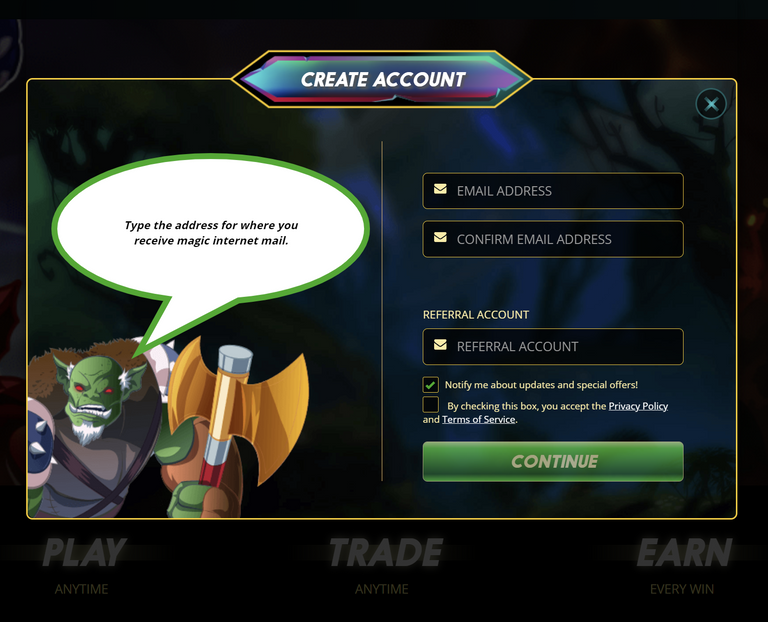
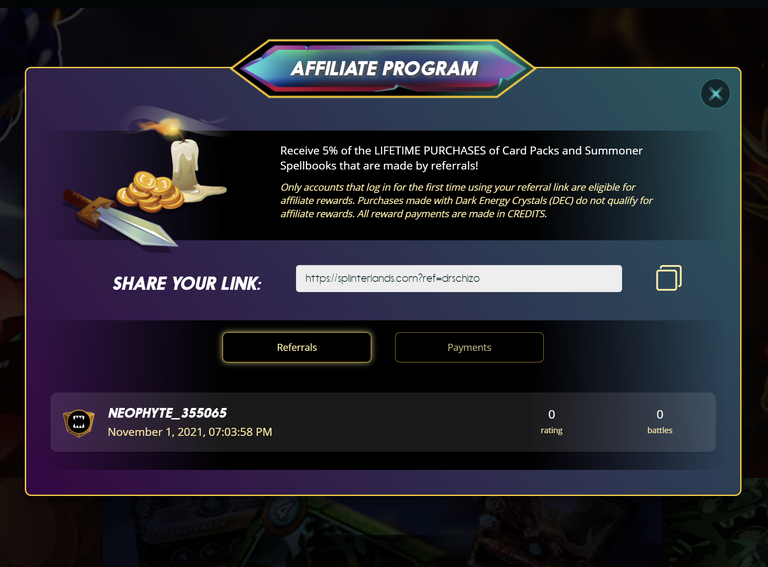
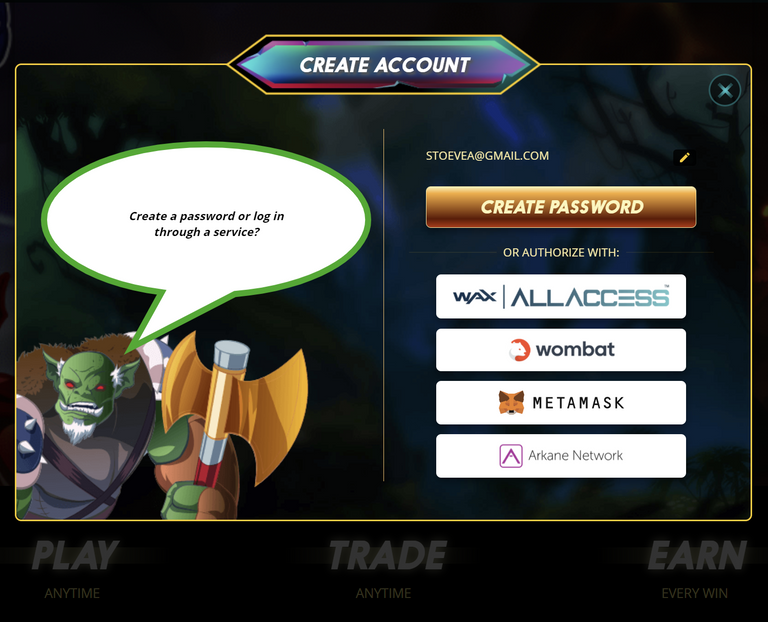
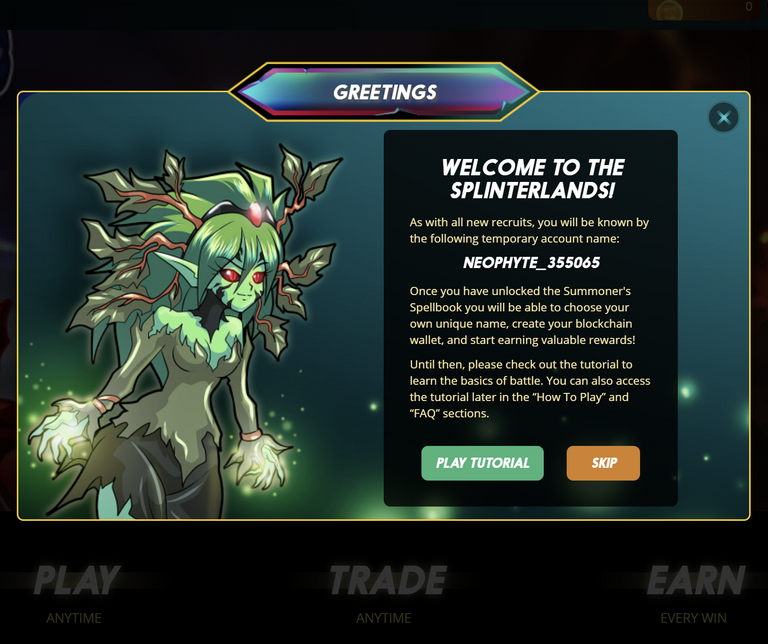
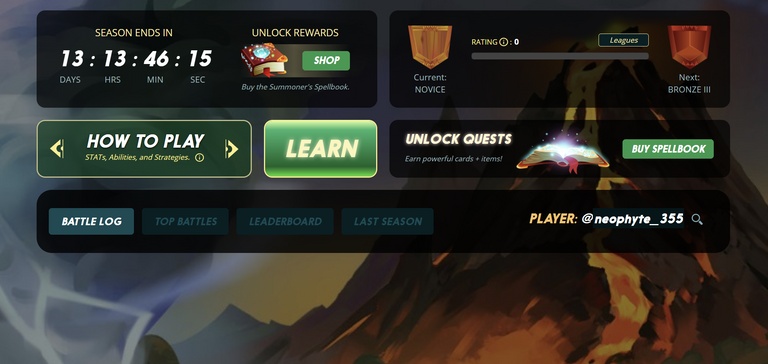
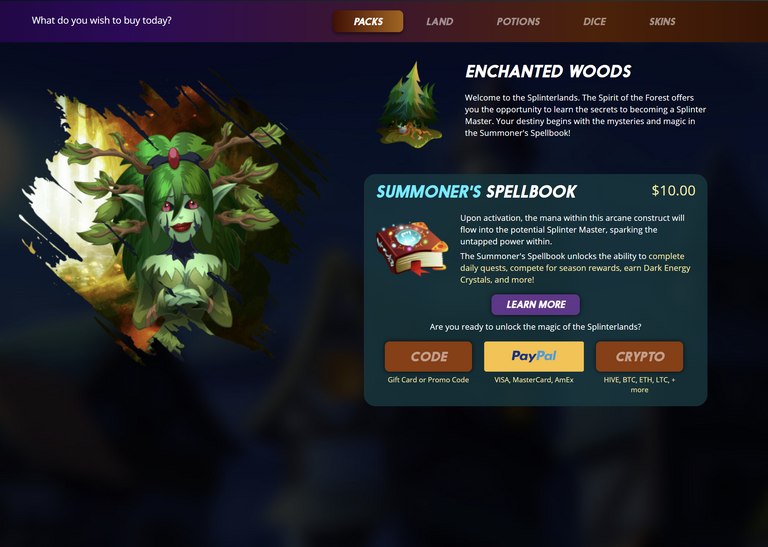
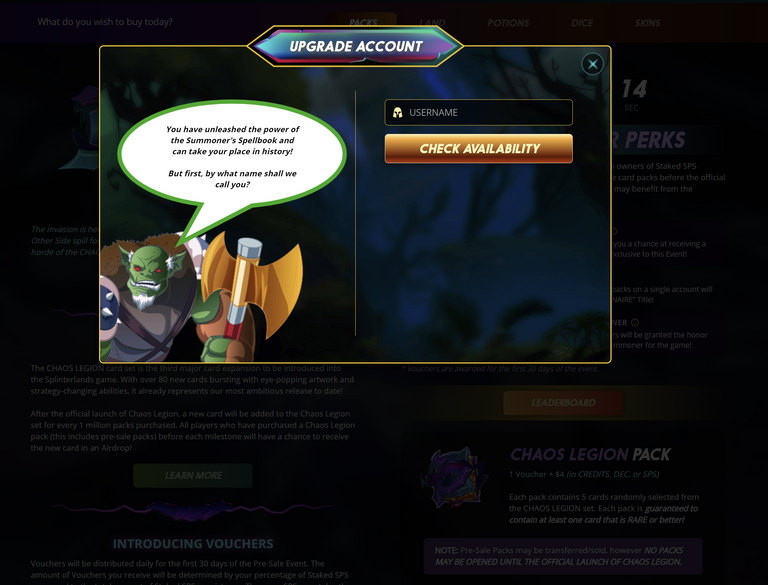
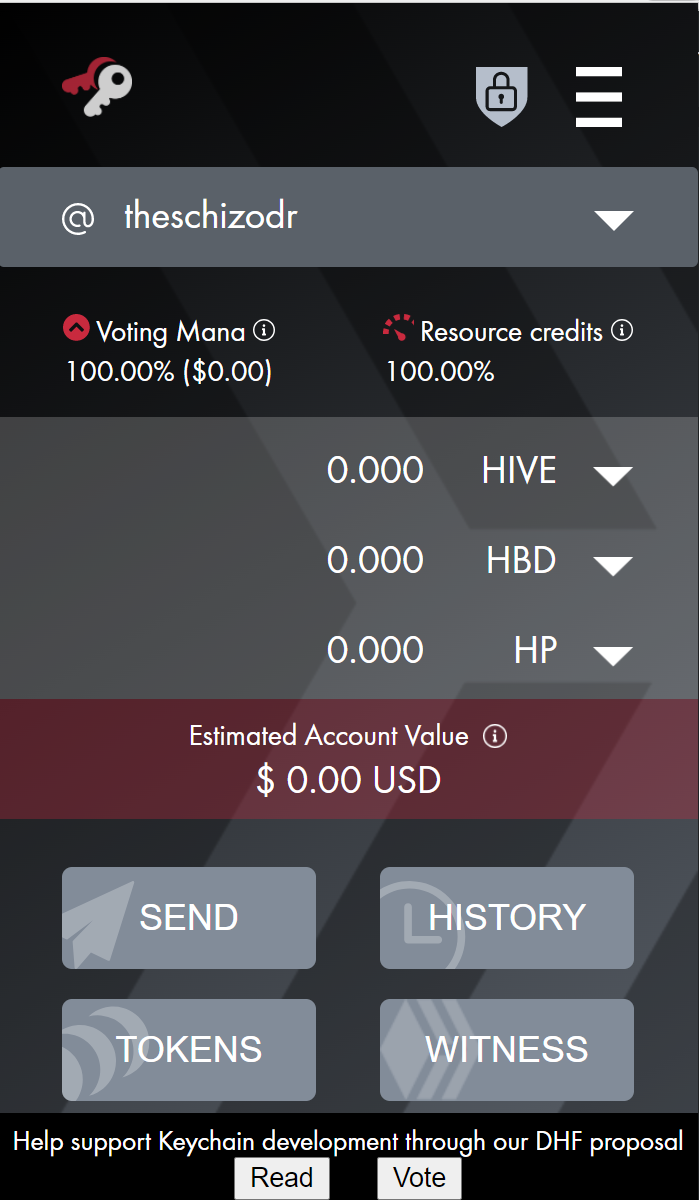
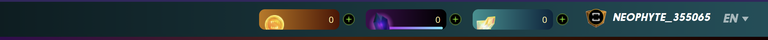
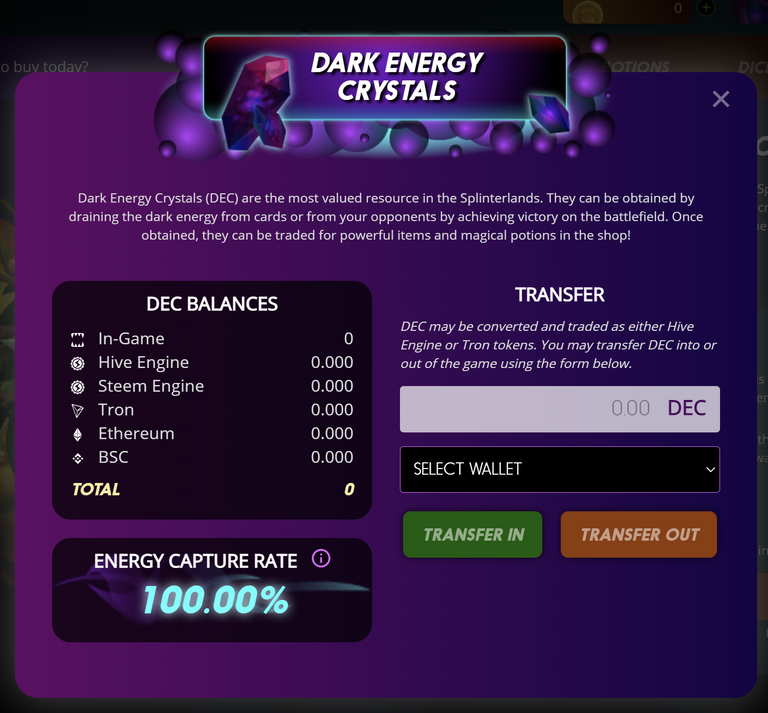

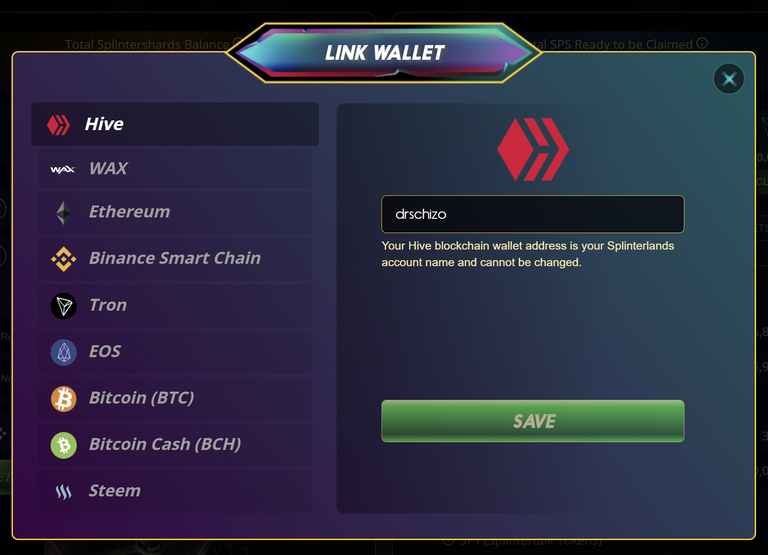
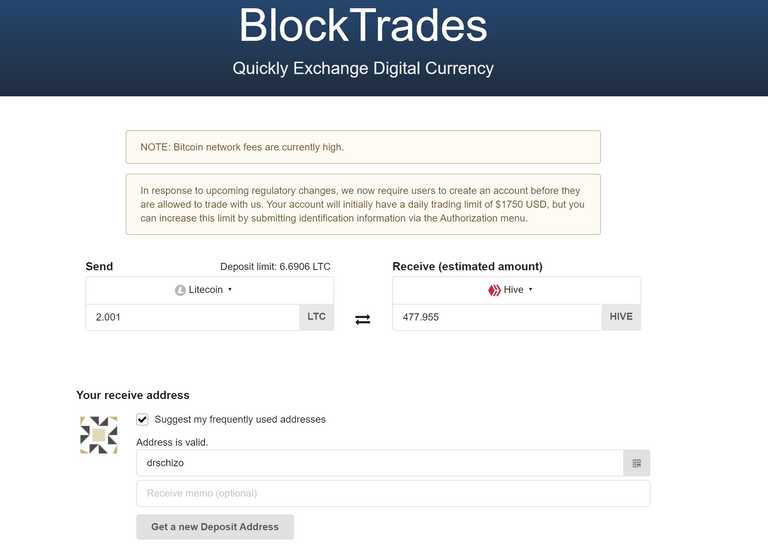
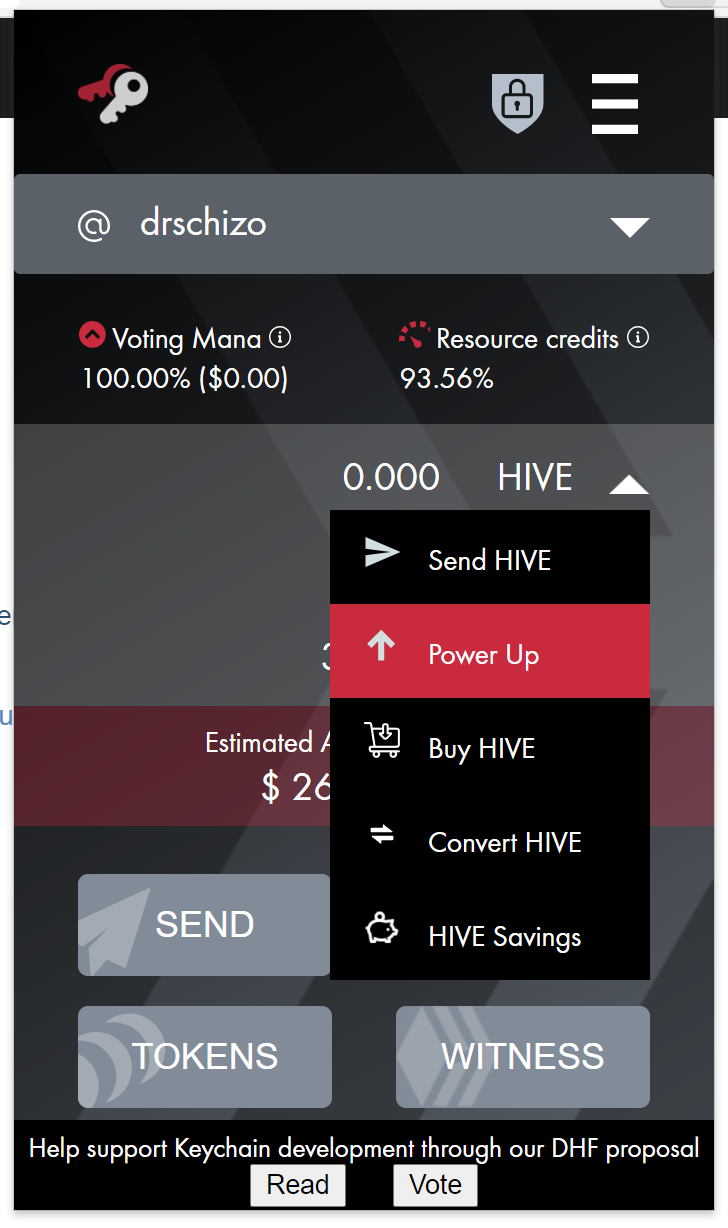
Congratulations @drschizo! You have completed the following achievement on the Hive blockchain and have been rewarded with new badge(s):
Your next target is to reach 50 upvotes.
You can view your badges on your board and compare yourself to others in the Ranking
If you no longer want to receive notifications, reply to this comment with the word
STOPCheck out the last post from @hivebuzz:
Support the HiveBuzz project. Vote for our proposal!
Wow, that is an awesome and comprehensive guide for new players. Thanks for doing it and well done cross-posting it to us to catch some attention.
Thank you for the feedback! I plan on doing more like this in the future.. Everyone has different learning styles... sometimes video guides are great, and sometimes you just wanna control+F and find the answer.lol. I plan on walking through as much of the game as I can with the same attention to detail and hopefully be able to provide players a place where they can always the right information, when they need it, and in a consistent/standardized format.
Wow! Comprehensive and great details. You put alot of work into this post.