Buying HIVE with SPS or DEC to Stake HIVE POWER to get more RC (Resource Credits) for Crypto starters
Buying HIVE with SPS or DEC to Stake HIVE POWER to get more RC (Resource Credits) for Crypto starters
If you are just looking for a manual on how to change SPS (or DEC) to Resource Credits please scroll down below.
Introduction of HIVE blockchain
Splinterlands works on the HIVE blockchain to do value transfers. So when you created a Splinterlands account and bought the spell book (after 2020 via the Splinterlands website) it automatically created a HIVE account in the background for you.
HIVE-ENGINE is a Crypto Exchange (like Binace). To provide for the costs of the HIVE blockchain network, you are limited to a number of transfers per day over the HIVE blockchain network.
Resource credits
To be able to transfer more transfer over the HIVE blockchain network you will need to own more RC (Resource Credits). Your current recourse credits van be viewed at: https://hive.ausbit.dev/@username (replace username in the link with your Hive name without capitals). Every transaction costs RC.
Splinterlands players sometimes run out of resources when they made too many transactions, like delegating, transferring cards, renting cards or offer cards for rent. Note that failed transactions also cost RC.
The HIVE Blockchain Network will increase the cost of one transfer if there are more transfers going on during a period. For example at the End of Season in Splinterlands, players tend to rent more cards. Because of this, 1 transfer during this period will cost more RC than 1 transfer in a periode where there is less activity on the HIVE blockchain network.
Recharging RC
Resource Credits recharge at a set rate of 10% per 24 hours, so depending on the amount of staked HIVE in a player's account and their frequency of play, it is possible to run out of sufficient resources, but only temporarily.
If you run out of RC and you do transactions you may run into errors in Splinterlands and related websites that use the HIVE Blockchain network. For example:
- "Oops, it looks like you don't have enough Resource Credits to transact on the Hive blockchain. Error: undefined / This account has already received the maximum delegation."
- "Oops, it looks like you don't have enough Resource Credits to transact on the Hive blockchain. Please contact us on Discord for help! Error: undefined"- "Oops, it looks like you don't have enough Resource Credits to transact on the Hive blockchain. Please contact us on Discord for help! Error: This account has too much HP to request delegation"
As mentioned, RC will regen on its own, but there are other ways to get more RC:
- Buy Hive and Power up (Stake Hive for HIVE POWER) see manual below
- Wait for RC to regen on its own
- Try to ask for RC delegation in Splinterlands Discord channels: #rc-issues-request or #delegation or ask it to a friend https://discord.gg/Ms8rkgWv
- Try to get a bit daily for free at: https://giftgiver.site/
- Rent/Lease hive on https://dlease.io
Manual to buy HIVE POWER with SPS or DEC to Stake HIVE to get more RC (Resource Credits)
The most common and stable way is to contribute a bigger amount of money/value in the HIVE blockchain network. One of the ways to do this is to Stake some HIVE. So if you unstake it you even get your money/value back.
Staking about 10 HIVE raised my RC bar from 43% to 84% on an account and it will give you faster regeneration in the future.
Tested on Windows 10 with Chrome.
Requirements:
-You need to have Hive Key Chain browser extension installed and setup
-You will need at least 5% RC (Resource Credits) before you can start. Wait one hour to get that RC.
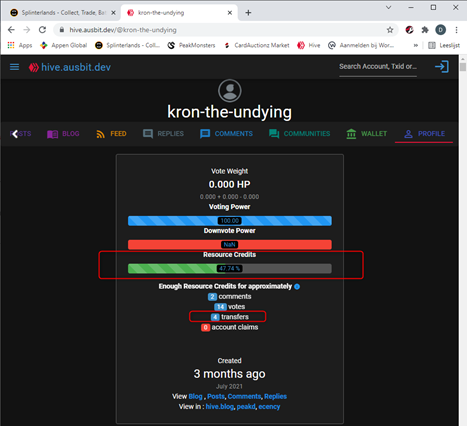
-Optional: Check https://hive.ausbit.dev/@username to see your current RC before starting to see the effects and to see if you have at least 5% RC (replace username in the link with your Hive name without capitals)
- Send SPS to your HIVE wallet
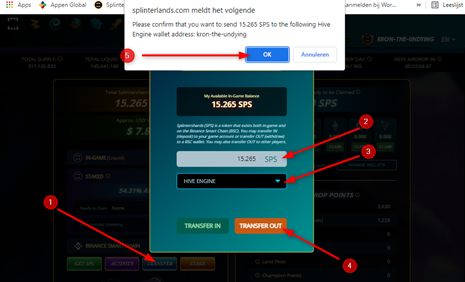
- In Splinterlands go to SPS management
- Note: You could also go to your DEC management and use DEC instead
- Click the Transfer button
- Enter the SPS you want to convert
- Select transfer type: Hive Engine
- Click the Transfer Out button
- Please confirm that you want to send ## SPS to the following Hive Wallet address: OK
- Optional: unlock/login Hive Key Chain with your password, if it’s not unlocked yet
- Confirm the transaction in Hive Key Chain (uses your Active Key)
- Press OK in Hive Key Chain
- In Splinterlands go to SPS management
- Sell SPS for HIVE.SWAP on HIVE Engine
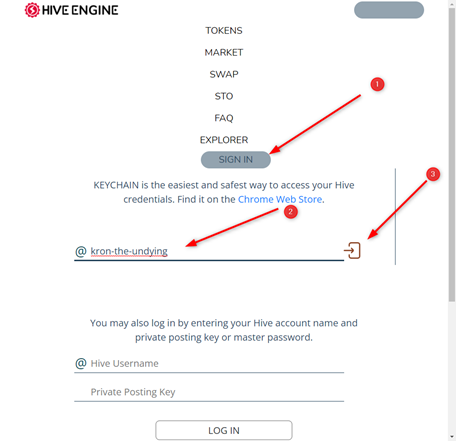
- Go to https://hive-engine.com/
- Optional: Click Sign In if you are signed out
- Optional: Log in with your Hive Username
- Optional: Confirm the Hive Key Chain log in (this uses your Active Key)
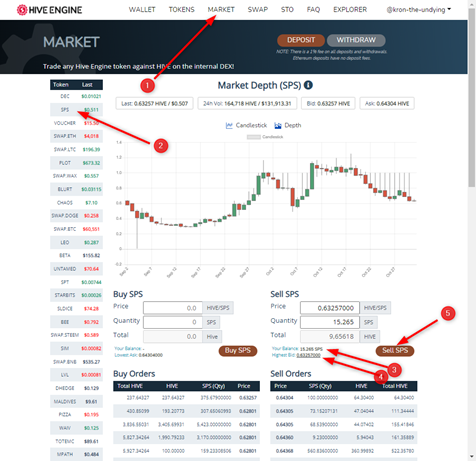
- Press on the Market tab (some Security software may give false positives here)
- Click on SPS in the token list on the left
- At the Sell SPS boxes fill in the price and quantity. You can do this manual by typing or by clicking on the links behind Your Balance and Highest Bid (in that order)
- Click the Sell SPS button
- Click the Sell button at the pop-up
- You have now placed a Selling order on a Crypto Exchange. The order will appear in Open Orders selection (scroll down). If it doesn’t appear, that means it’s already sold
- You now own SWAP.HIVE crypto in your HIVE ENGINE Wallet
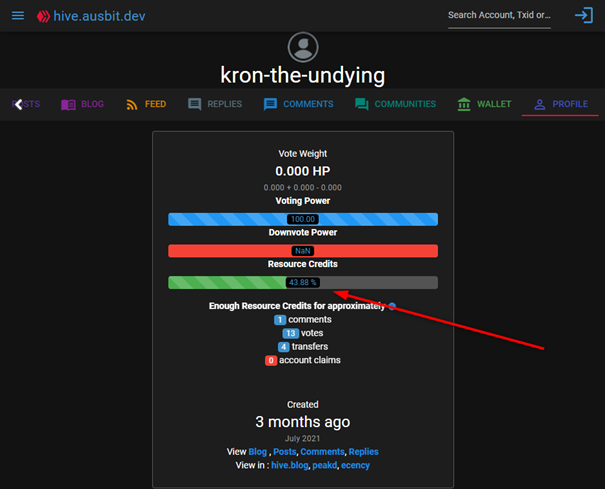
- Optional: Check to see that this transaction cost you 5% RC at: https://hive.ausbit.dev/@username (replace username in the link with your Hive name without capitals).
- Go to https://hive-engine.com/
- Change SWAP.HIVE to HIVE and put it on your HIVE Wallet

- In HIVE-ENGINE go to the Wallet tab
- Press Withdraw
- Choose Currency HIVE
- Enter the amount
- NOTE: there is no memo needed
- Click on Withdraw Hive
- Confirm in Hive Key Chain (this uses your Active Key)
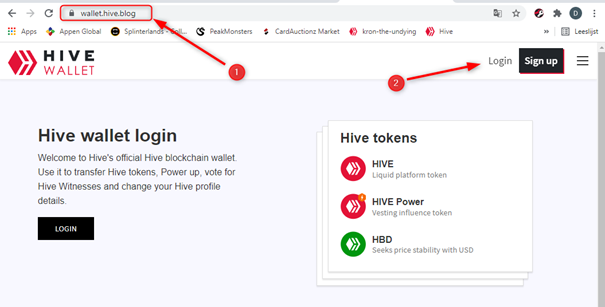
- You will now see the Hive on your HIVE wallet: https://wallet.hive.blog/
- NOTE: This transfer is done by Privex
- NOTE: HIVE Wallet is something else than HIVE Engine-Wallet
- Stake (=Power up,) your HIVE
- NOTE: So staked HIVE is called HIVE POWER
- Go To https://wallet.hive.blog/
- Optional: Click Login if you are signed out
- Optional: Log in with your Hive Username
- Optional: Confirm the Hive Key Chain log in (this uses your Posting Key)
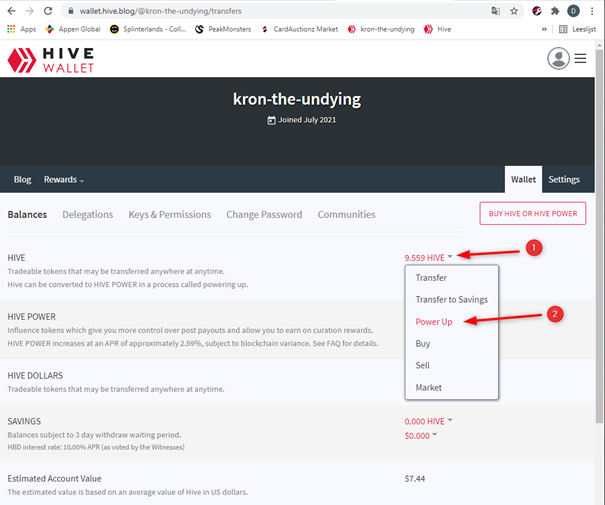
- Click on the arrow next to your HIVE Amount
- Click on: Power Up
- NOTE: HIVE POWER is non-transferable and requires 3 months (13 payments) to convert back to Hive.
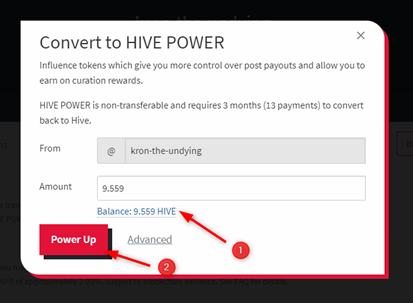
- NOTE: HIVE POWER is non-transferable and requires 3 months (13 payments) to convert back to Hive.
- Fill in the amount
- NOTE: If you want to send the HIVE POWER to another account you can also use the Advanced link for that in this screen
- Click on: Power Up
- Click on OK
- NOTE: You don’t need to fill in a memo
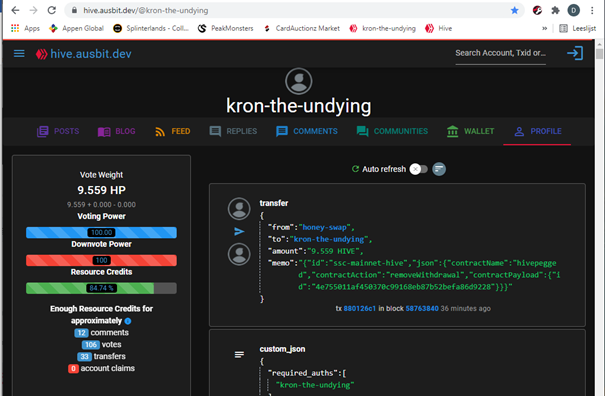
- Optional: Check to see that this transaction got you a lot of RC. Plus it will give you more RC regen at: https://hive.ausbit.dev/@username (replace username in the link with your Hive name without capitals).
- You can also see that in my case I went from 4 transfers to 33 transfers
- Optional: For educational purposes you could also scroll down on https://hive.ausbit.dev/@username to see what every transaction looks like on the block chain
- NOTE: You don’t need to fill in a memo
Usefull links
• Understand what RC is: https://docs.splinterlands.com/hiveblockchain/hive-currency/hive-power
• See your current Resource Credits on: https://hive.ausbit.dev/@username
Very nice and detailed post my dude, you should write more! <3
Thank you for your kind words :)
Great tutorial
Hello @gandalf-the-grey! This is @indayclara from @ocd (Original Content Decentralized) team. We saw that you already posted your first blog here in Hive! Congratulations and welcome! Great to hear you are enjoying Splinterlands.
I'm definitely going to share your blog when I come across other Splinterland players asking about this. Well written tutorial!
Anyways, the best way to start your journey here in Hive is do an awesome introduction post. You can choose on whatever information you would like to share and be creative as you want to be. This will help other Hivers get to know you and be comfortable supporting your works here.
Also, letting you know since content on the Hive platform is monetized, using other people’s ideas or images could be considered as an offense and which is also viewed in a serious light on the blockchain. Here is a useful collection of resources about how plagiarism and abuse is viewed and handled on Hive.
It's also best to subscribe to other Communities you like and share your blogs there to have a wider range of audience. Or you can check out the Communities Incubation Program. If you are looking for tips and information as a Hive newbie, click here: Newbie guide. If you have questions, you can hop into Discord server and we'll gladly answer your questions. Feel free to tag @lovesniper @indayclara once you have made your awesome introduction post! See you around.
Not sure if I'm talking to a bot, but thanks for the kind words. Ill make an introduction post. And everything is by my own hand.
Nope, you are not talking to a bot! 😁 Sorry, that is our standard words of welcome to the newbies! Well, I'm looking forward seeing your post! Make sure to tag me @indayclara and @lovesniper!
That's funny :D
Congratulations @gandalf-the-grey! You have completed the following achievement on the Hive blockchain and have been rewarded with new badge(s) :
Your next target is to reach 100 upvotes.
You can view your badges on your board and compare yourself to others in the Ranking
If you no longer want to receive notifications, reply to this comment with the word
STOPCheck out the last post from @hivebuzz:
Support the HiveBuzz project. Vote for our proposal!
Does more HP (Hive Power) in the Hive wallet also lead to faster regenation of RC? Or is it a one-off RC boost? Also do I get any staking rewards for stacking Hive Power?