[splinter-info] Introducing $guild_ commands
With the introduction of Brawls 2.0 Guilds have become increasingly popular by the majority of people playing Splinterlands. Since I am the Co-Leader of the Team Possible Warriors I wanted to create a tool to give me (and everyone who is interested) a quick and easy overview of some of the key values regarding guilds.

$guild_member <username>
The most basic information about a players association within a guild. It provides the following information:
| Name | The players username |
| Guild | The guild the player belongs to |
| Rank | The players rank within the guild |
| Member Since | The duration in weeks how long the member has been part of the guild |
| Hall | The players contribution to the Guild Hall |
| Lodge | The players contribution to the Lodge |
| Arena | The players contribution to the Arena |
| Barracks | The players contribution to the Barracks |
| Shop | The players contribution to the Guild Shop |
| Total | The players total contribution (all above contributions accumulated) |
I chose to display the Member Since in weeks, because most of the guilds I know have weekly contributions, which makes it easier to track if someone is falling behind on that.
Bear in mind that if someone left the guild and came back, their contribution as well as the Member Since column will be reset to 0.
$guild_member monstermother
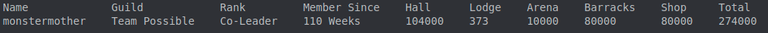
$guild_overview <guild_name>
A short overview of the most important characteristics of a guild:
| Name | The guilds name |
| Rank | The overall ranking compared to all other guilds |
| Rating | Total rating of the guild |
| Hall | The level of the Guild Hall |
| Lodge | The level of the Lodge |
| Arena | The level of the Arena |
| Barracks | The level of the Barracks |
| Shop | The level of the Guild Shop |
| Crowns | The total Crowns this guild currently owns |
$guild_overview Team Possible Warriors
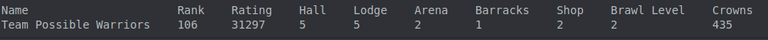
$guild_contributions <guild_name>
This will probably be the most useful part of this update. The guild_contributions command will show the contributions of all members of a certain guild. It provides nearly the same information as the $guild_member command, but as a compact view for the whole
$guild_contributions Team Possible Warriors
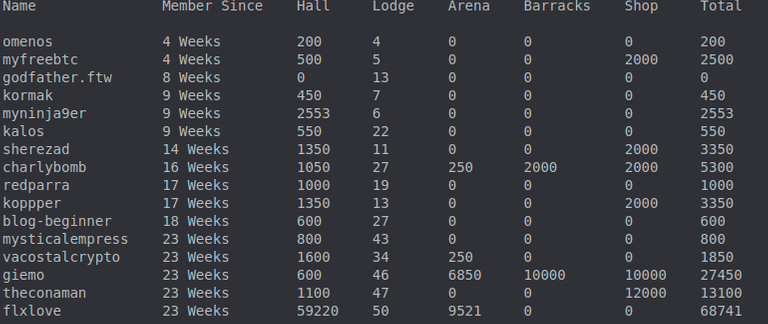
How to integrate the bot into your Discord Server?
If you are an admin of a Discord Server and like to integrate splinter-info there, follow the below steps and you are ready to use it:
- Create a new channel called splinter-info
- Click here and choose the server you want to add the Discord Bot to (You need admin privileges to do so)
- Authorize the bot to read and write messages
- Use the bot as described above
Previous Posts
Future Features
Give guild information- Add table with conversion rates for DEC/Hive/Dollar
- Add information for Gladiator Packs and Merrits
If you have any suggestions for future utilities, that this bot should have, please let me know!
If you haven't joined Splinterlands yet, don't miss out on the fun. Use my referral link and I'll set you up with a couple of cards to get you started.
Congratulations @giemo! You have completed the following achievement on the Hive blockchain and have been rewarded with new badge(s) :
Your next target is to reach 1750 upvotes.
You can view your badges on your board and compare yourself to others in the Ranking
If you no longer want to receive notifications, reply to this comment with the word
STOPCheck out the last post from @hivebuzz:
Thanks for sharing! - @alokkumar121

hope these commands are useful for players and thanks to you for sharing.
Awesome tool, @giemo