Facilitando sua vida em Splinterlands com Peakmonster / Making your life easier in Splinterlands with Peakmonster [PT-BR / ENG]

Olá novamente, neste post eu irei fazer um guia rápido de como usar o Peakmonster que é um excelente lugar para você comprar/alugar cartas, ver gráficos diários, semanais e mensais sobre as cartas, como por exemplo a média de preço, a quantidade vendida e o volume de uma carta em um determinado periodo de tempo.
Para acessar o Peakmonster é bastante simples, basta você seguir os meus passos através das imagens abaixo.
Existem 2 formas para acessar, a primeira é pesquisando Peakmonster no seu navegador e a segunda é através de Splinterlands no mercado.
Para acessar o mercado basta você ir nos icones superiores que aparece quando você loga em Splinterlands e clickar onde a seta está apontando na imagem abaixo.
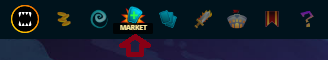
Após isso você vai está na parte de mercado do jogo e você conseguirá ver um banner com o nome Peakmonster, basta você clickar nele para ser direcionado ao site.

Após clickar no banner você será direcionado para o site e basta fazer loguin. Existe 3 formas de fazer o loguin você pode escolher qualquer uma delas.
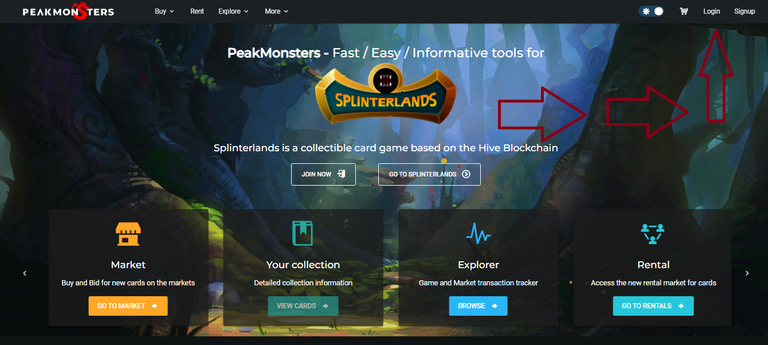
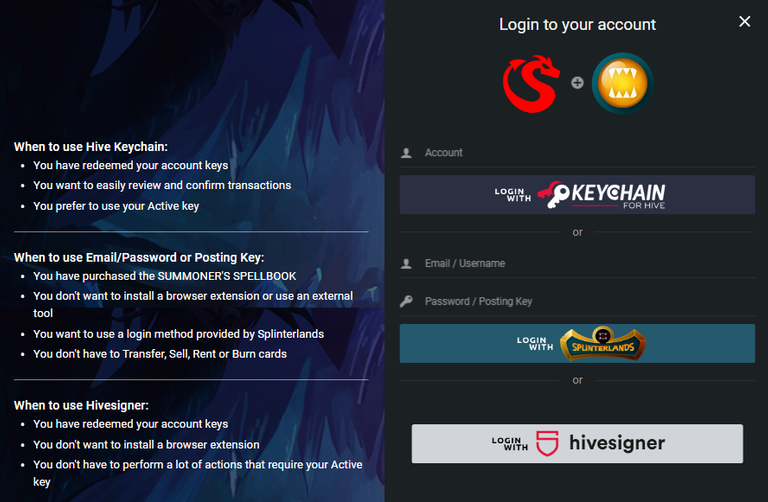
Após fazer o loguin você terá acesso a todas as funções do Peakmonster mas eu não irei explicar todas apenas como alugar e comprar cartas.
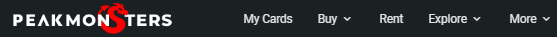
Para alugar as cartas basta você ir em rent.
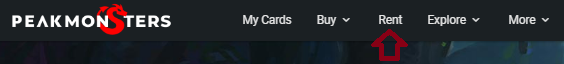
Você será direcionado para a parte onde tem todas as cartas disponiveis para aluguel.
Lá você também terá todas as informações sobre a carta como o preço, level e quantidade de power.
Para alugar basta você clikcar no carrinho da carta que deseja.
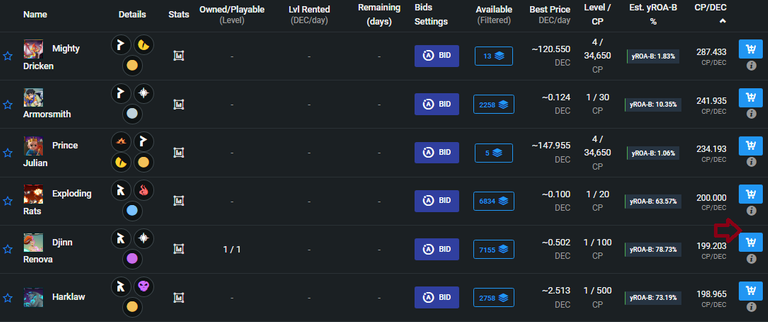
Após selecionar as cartas que deseja alugar você só precisa ir no carrinho no canto superior para confirmar o aluguel.

Lembrando que alguem pode alugar antes de você então seja rápido na hora do aluguel ou vá alugando em partes ao invés de acumular muitas cartas para que você não perca a chance de alugar e tenha que pagar mais caro.
Se você tiver dificuldade em achar a carta que procura então basta usar o filtro do lado direito.
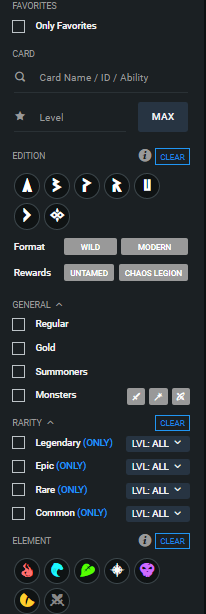
Vou explicar como cada filtro funciona
Na parte de favoritos serve para mostrar apenas as cartas que você favoritou então se você possui estratégias prontas é interessante favoritas as cartas para facilitar quando você tiver que alugar novamente. Para favoritar basta clickar na estrela ao lado da carta (no Peakmonster).
Na parte de Card você pode pesquisar a carta pelo Nome dela, pelo ID (cada carta possui um ID diferente mesmo sendo cartas iguais) e pelas habilidades.
Na parte de level é para você selecionar o level da carta que deseja alugar.
Em edition é pela edição da carta.
Em format é para procurar cartas para o formato Wild ou Modern que será implementado em Splinterlands em breve.
Em Rewards são pelas cartas de recompensa de cada edição.
Em General é para filtrar a carta em Regular ou de Ouro (lembrando que cartas de ouro dão +10% de recompensa em DEC nas batalhas ranqueadas), se a carta é um Invocador ou um Monstro.
Em rarity é para selecionar a raridade da carta, se ela é comum, rara, épica ou lendaria, você também pode selecionar o level da carta nesta função.
Em element é para selecionar o elemento da carta.
Se você estiver procurar cartas para power então recomendo que você filtre por cartas com level máximo e douradas porque irá encontrar com mais facilidade cartas por um bom preço para alugar.
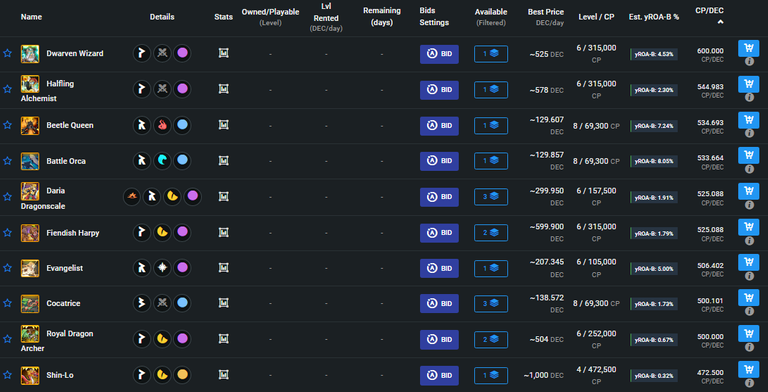
Você consegue encontrar até mesmo 150k de power por menos de 300 DEC o que é um valor baixo, mas só será útil se você jogar em ligas altas como ouro ou acima.
Mas é só uma sugestão se você não quiser perder muito tempo procurando, se procurar pode achar valores mais baixos do que esses.
Com isso encerramos a parte de alugar as cartas, agora vamos para a parte de comprar cartas e também ver os gráficos das cartas.
Para acessar essa parte basta ir em buy.
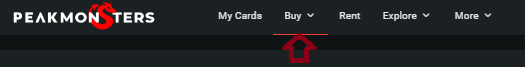
Você será direcionado para onde as cartas a venda estão disponiveis.
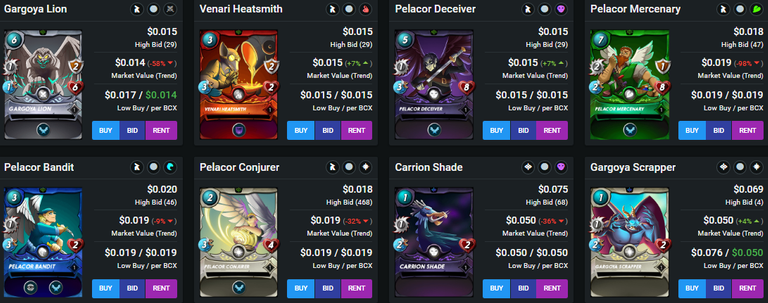
Para comprar basta clickar em buy e ir no carrinho no canto superior e confirmar a compra.
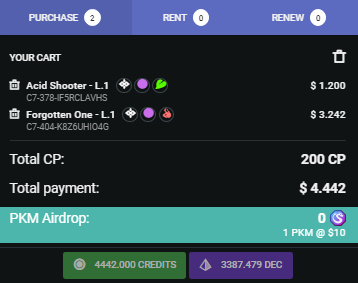
Também existe um filtro no lado direito para te ajudar a achar a carta que procura.
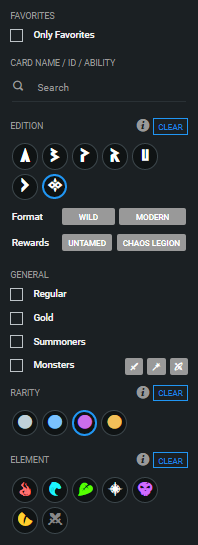
Ele é semelhante ao anterior a única coisa que muda é que você não consegue selecionar o level da carta nele.
Quando você clickar em uma carta irá aparecer as estátisticas da carta, o valor e também a função de gráfico onde você pode olhar o diário, semanal e mensal.

No gráfico diário da carta Acid Shooter conseguimos ver que o preço médio dele nas últimas 24 horas foi $1.10 , que o valor de cartas vendidas nesse periodo foi de 83 e o volume negociado foi de $82.02
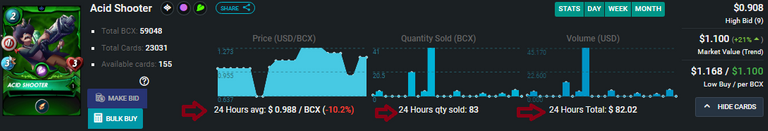
Outra função bastante útil é o Make Bid que te permite botar um valor de compra para a carta que você desejar.
Vamos supor que você deseja comprar o Acid Shooter e que atualmente o menor preço dele ( 1 BCX ) é de $1.10 mas você não quer pagar esse valor porque acha que está caro então você usa essa opção para botar por $1 por exemplo, então quando um jogador botar essa carta por esse valor você irá automaticamente comprar a carta.
Sinceramente eu adoro essa ferramenta porque ficar olhando o preço das cartas o tempo todo é cansativo e muitas vezes você vai perder a oportunidade porque estava dormindo ou longe do computador, então com essa incrivel ferramenta basta você botar sua ordem de compra e esperar que ela seja executada.
O Peakmonster é um lugar com muitas utilidades além dessas que eu mencionei mas eu deixarei elas para outro post, então em encerro meu post por aqui e obrigado por ler.
Se ainda não conhece Splinterlands e quer começar sua jornada você pode acessar o site através deste link: Splinterlands
(Esse é meu link de refêrencia então use apenas se quiser, você pode acessar usando o link de outra pessoa ou pesquisando por Splinterlands no seu navegador)


Hello again, in this post I will make a quick guide on how to use Peakmonster which is an excellent place for you to buy/rent cards, see daily, weekly and monthly charts about the cards, such as the average price, the quantity sold and the volume of a card in a given period of time.
To access Peakmonster is quite simple, just follow my steps through the images below.
There are 2 ways to access it, the first is by searching Peakmonster in your browser and the second is through Splinterlands in the market.
To access the market, just go to the top icons that appear when you log in to Splinterlands and click where the arrow is pointing in the image below.
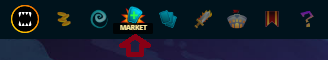
After that you will be in the market part of the game and you will be able to see a banner with the name Peakmonster, just click on it to be directed to the site.

After clicking on the banner you will be directed to the site and just log in. There are 3 ways to log in, you can choose any of them.
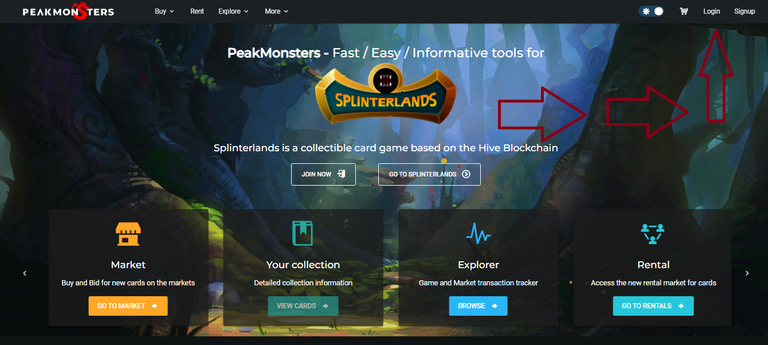
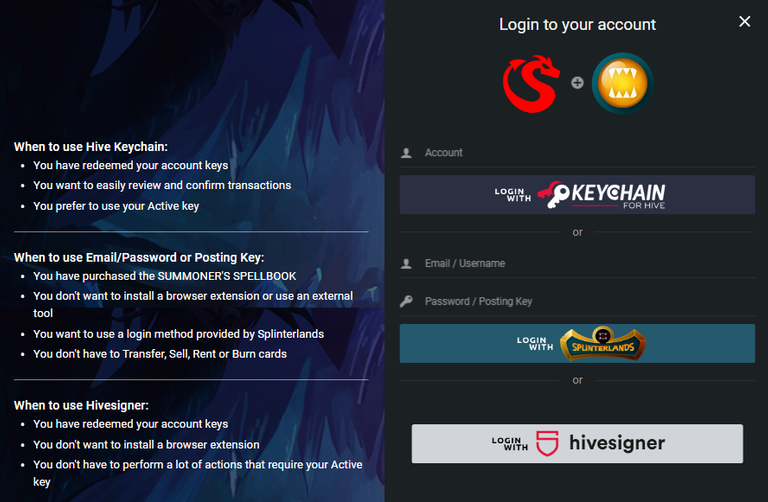
After logging in you will have access to all Peakmonster functions but I will not explain them all just how to rent and buy cards.
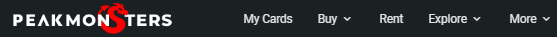
To rent the cards, just go to rent.
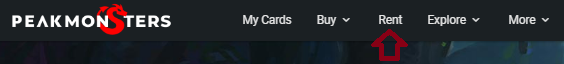
You will be directed to the part where you have all the cards available for rent.
There you will also have all the information about the card such as the price, level and amount of power.
To rent, just click on the cart of the card you want.
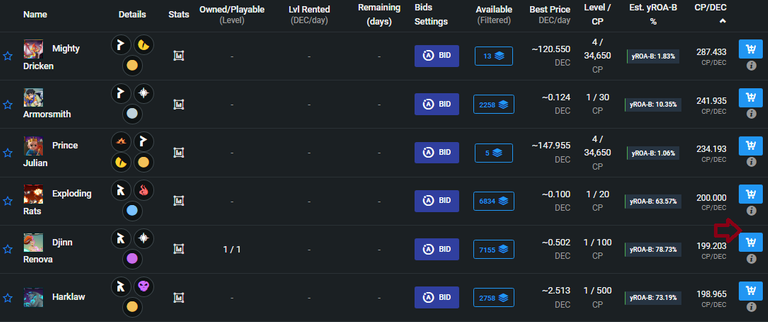
After selecting the cards you want to rent, you just need to go to the cart in the upper corner to confirm the rent.

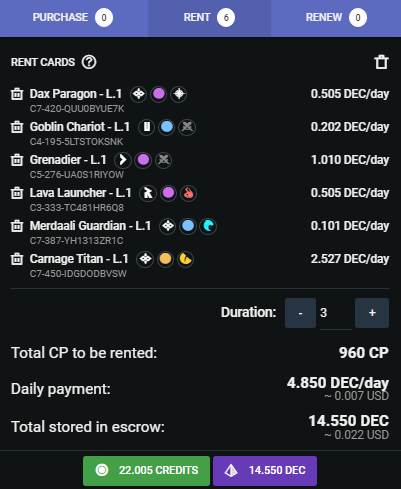
Remembering that someone can rent before you so be quick when renting or rent in parts instead of accumulating many cards so you don't miss the chance to rent and have to pay more.
If you have trouble finding the card you are looking for then just use the filter on the right.
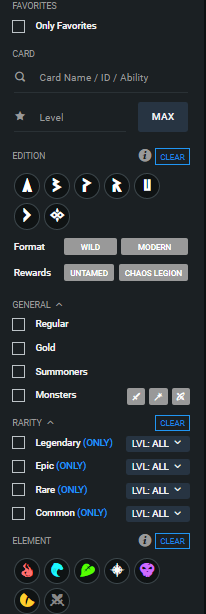
I will explain how each filter works
In the favorites part, it only shows the cards that you've favorited, so if you have ready strategies, it's interesting to bookmark the cards to make it easier when you have to rent again. To favorite just click on the star next to the card (on Peakmonster).
In the Card part you can search the card by its Name, by its ID (each card has a different ID even if they are the same cards) and by abilities.
In the level part is for you to select the level of the card you want to rent.
In edition is for the edition of the card.
In format is to look for cards for the Wild or Modern format that will be implemented in Splinterlands soon.
In Rewards they are for the reward cards of each edition.
In General is to filter the card in Regular or Gold (remembering that gold cards give +10% DEC reward in ranked battles), if the card is a Summoner or a Monster.
In rarity is to select the rarity of the card, if it is common, rare, epic or legendary, you can also select the card level in this function.
In element is to select the element of the card.
If you are looking for power cards then I recommend that you filter by max level and gold cards because you will more easily find cards for a good price to rent.
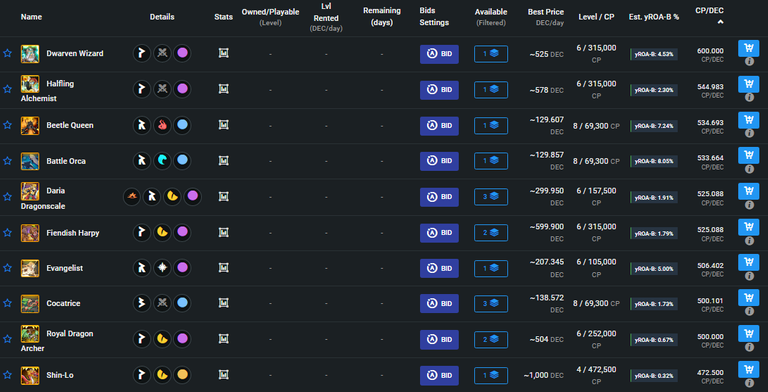
You can even find 150k power for less than 300 DEC which is a low value but will only be useful if you play in high leagues like gold and above.
But it's just a suggestion if you don't want to waste a lot of time looking, if you look you can find values lower than these.
With that we finish the part of renting the cards, now we go to the part of buying cards and also seeing the charts of the cards.
To access this part just go to buy.
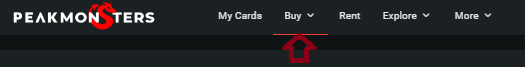
You will be directed to where the cards for sale are available.
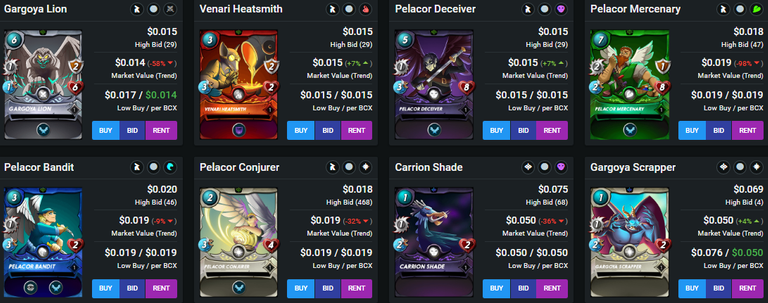
To buy just click on buy and go to the cart in the upper corner and confirm the purchase.
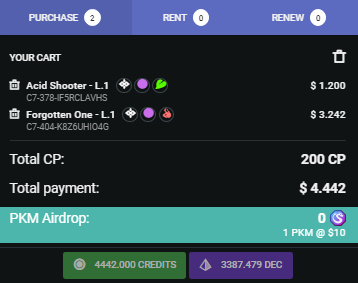
There's also a filter on the right to help you find the card you're looking for.
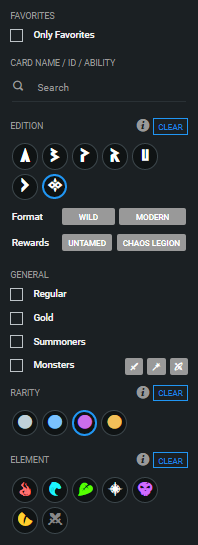
It is similar to the previous one, the only thing that changes is that you can't select the card's level on it.
When you click on a chart, the chart statistics, value and also the graph function will appear where you can look at the daily, weekly and monthly.

On the daily chart of the Acid Shooter chart, we can see that its average price in the last 24 hours was $1.10 , that the value of cards sold in this period was 83r and the volume traded was $82.02
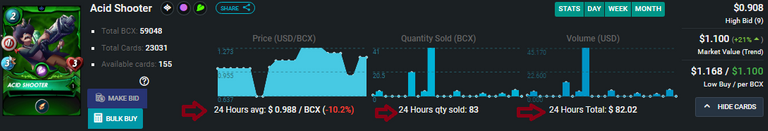
Another very useful function is the Make Bid that allows you to put a purchase value for the card you want.
Let's say you want to buy Acid Shooter and currently its lowest price ( 1 BCX ) is $1.10 but you don't want to pay that amount because you think it's expensive so you use this option to put it at $1 for example, so when a player puts this card down for that amount you will automatically draw the card.
I honestly love this tool because looking at the price of cards all the time is tiring and many times you will miss the opportunity because you were sleeping or away from the computer, so with this amazing tool you just have to place your purchase order and wait for it to be performed.
Peakmonster is a place with many uses besides the ones I mentioned but I'll leave them for another post, so in closing my post here and thanks for reading.
They literally have attempeted my murder and are trying to kill me with V2K and RNM. Five years this has been happening to me, it started here, around people that are still here. Homeland security has done nothing at all, they are not here to protect us. Dont we pay them to stop shit like this? The NSA, CIA, FBI, Police and our Government has done nothing. Just like they did with the Havana Syndrome, nothing. Patriot Act my ass. The American government is completely incompetent. The NSA should be taken over by the military and contained Immediately for investigation. I bet we can get to the sources of V2K and RNM then. https://ecency.com/fyrstikken/@fairandbalanced/i-am-the-only-motherfucker-on-the-internet-pointing-to-a-direct-source-for-voice-to-skull-electronic-terrorism ..... https://ecency.com/gangstalking/@acousticpulses/electronic-terrorism-and-gaslighting--if-you-downvote-this-post-you-are-part-of-the-problem
They have very useful rental and buying tools. They really provide convenience to the players.
Posted Using LeoFinance Beta
Congratulations @guuh! You have completed the following achievement on the Hive blockchain and have been rewarded with new badge(s):
Your next target is to reach 3250 upvotes.
You can view your badges on your board and compare yourself to others in the Ranking
If you no longer want to receive notifications, reply to this comment with the word
STOPCheck out the last post from @hivebuzz:
Support the HiveBuzz project. Vote for our proposal!
Thanks for sharing! - @marianaemilia

Ótimo tutorial, parabéns!
Obrigado!