Splinterlands Land Eye Candies
I recently realized that I have missed or forgotten some of the older land-related Eye Candies that @nateaguila has shared on Discord. I am sure I am not the only one. This post attempts to gather everything that we have seen in the various Town Halls in one place.
I will not present these Eye Candies in the chronological order they were shared with us. I will try to show what a player might experience when he/she opens the land expansion page of the Splinterlands website. I will begin with a top-down view of Praetoria and then zoom in to see the details. Many of the images you will see below will not appear in the actual game, but the goal of this post is to gather all the Land Eye Candies in one place.
One of the very first drafts of the map of Praetoria that was shared with us is this:
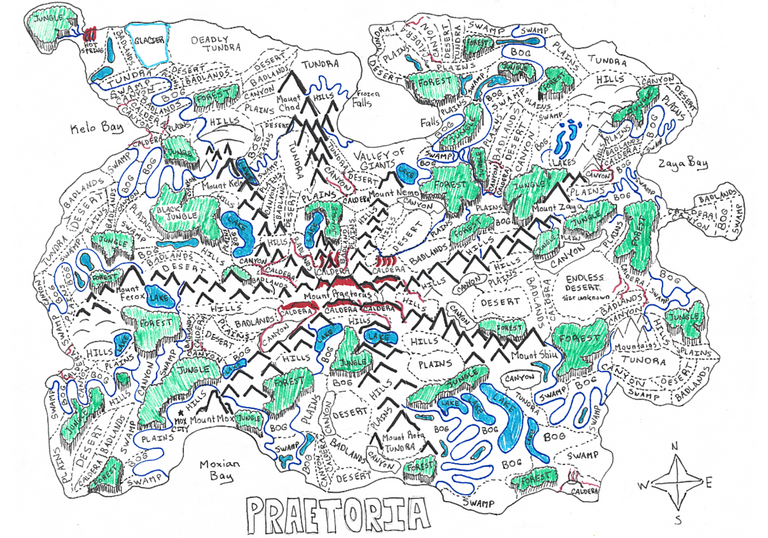
The map above is very useful because it has names on it, even if it's not the final version. Another version of the map is this old-world style map of Praetoria:

And then we have this "vector map" of Praetoria:
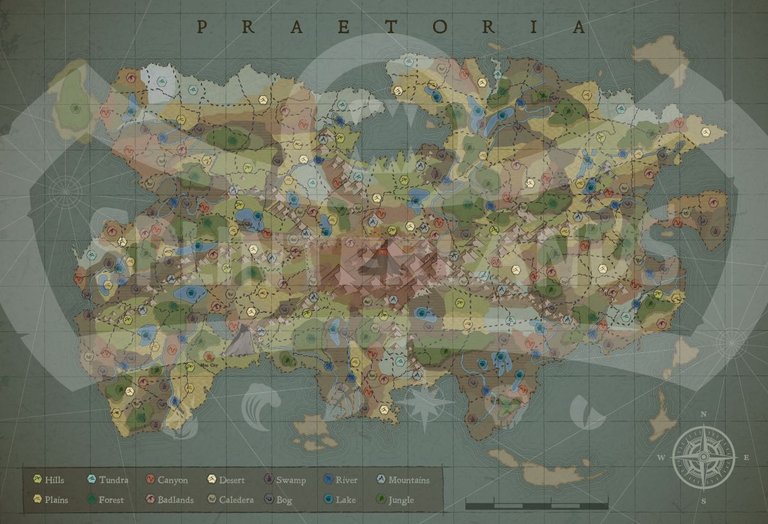
What I really like about the vector map is that you can see the borders between the various regions as well as icons for the various types of land plots. Given the icons and the borders, one may start making plans for plot/tract/region placement. There are some regions with many landscapes in them whereas other region have only one type (e.g. Tundra up north). What's even more interesting is that the Regions are irregular in shape. Each Region is not just a circle or a rectangle, but rather an area defined by curved lines.
The maps above are not what we are going to see when we play the game. Most probably, we will see a map like this one:

Or, to be more precise, our in-game map with all the menus of the Splinterlands website will look something like this:

The map above shows only a handful of Regions because the designer has selected to see only the "Owned" plots/tracts/regions. So the map shows only the regions in which he has a land asset.
In the last two versions of the map that we saw each hexagon represents a Region. As a reminder, each Region contains 10 Tracts and each Tract contains 100 Land Plots. So each hexagon in the above map contains 1000 Land Plots.
So far we have only seen the macro perspective of Praetoria, from up above. What happens next? Well, we can select one of the 150 hexagons (Praetoria has 150,000 land Plots, which means 150 Regions in total). When we select one of the Regions (one of the hexagons, that is) we will see the following image:
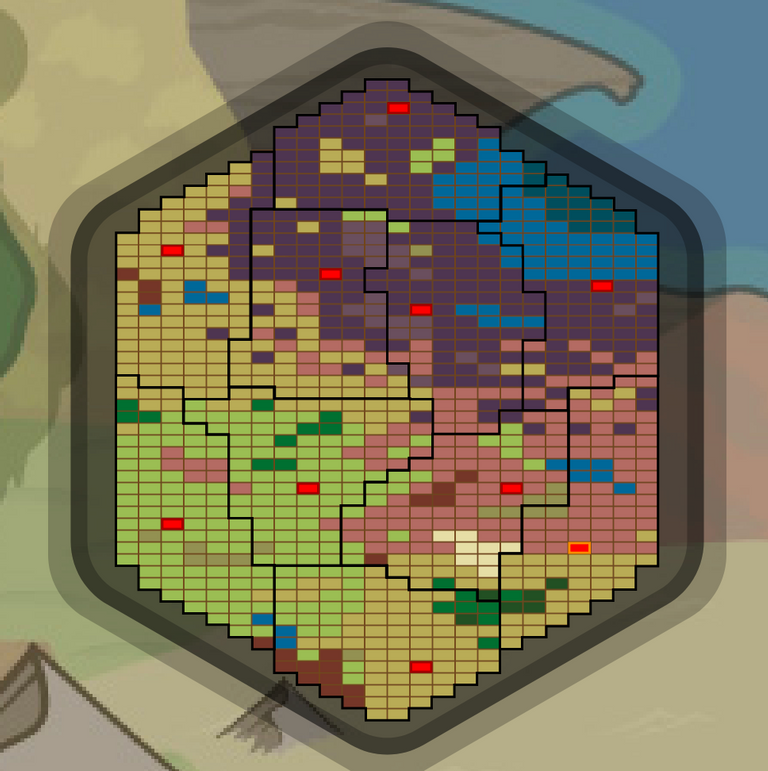
In the image above, we see a Region and the 1000 Land Plots in it. The heavy black lines define the borders between the 10 Tracts of the Region. The different colors for the Land Plots show what kind of plots they are (forest, lake, etc). The red-colored plots show the Keeps (each Tract has one Keep). And, finally, the red-colored plot with the orange outline shows the Region's Castle (each Region has one Castle). This image, if we include the in-game menus, looks something like this:
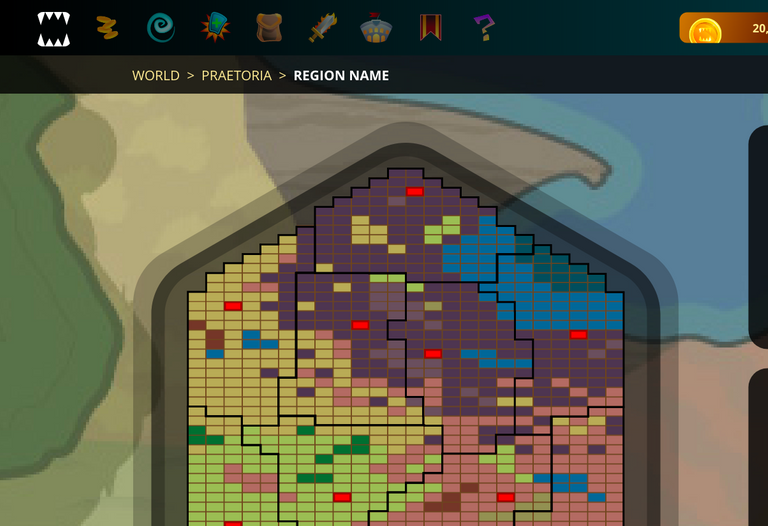
Next, we can click on any individual plot in the Region to go there and see it from up close. We will have the option to either go to a specific plot or look at an overview of the corresponding area. Let's begin with the overview:

In the image above we can see Mount Mox on the left as well as the Mox City right next to it. In the background we see Mount Praetorous at the heart of Praetoria.
How about a closer look now? If we zoom further in to the plot level, we have different types of land plots. Here are some of them.
This is an Occupied Common Tundra plot:

And this is, I believe, an Occupied Common Bog plot:

Here is how a Mountain plot will look like:

What's interesting in the Mountain plot above is that we can see Death's symbol in the background. Maybe this particular plot gives a bonus if you choose to put monsters from the Death element to work on it.
Next, we have some Lake plots. This is an Epic Lake plot:

And this is a Natural Legendary Lake plot:

Now let's take a look at the Swamp plots. Here is a Common Swamp plot:

And here is how the Occupied version of it looks like:

This is another variation of the Occupied Swamp plot:

And this is either a Magical or a Legendary Swamp plot:

Next, this is how a Caldera plot will look like from above:

A Badlands plot looks like this:
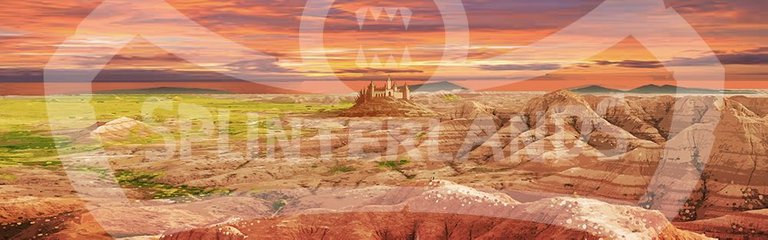
Finally, some Hills. Here is a Magical Hills plot:

And here, an Occupied Hills plot:

If you have a Mine set up in one of your plots then its interior will look something like this:

What's interesting here is that we can see the note "LV 8" on the top right of the mine image above. If these buildings are upgraded in a similar way to the Guild buildings, then we will have to spend DEC to upgrade them, and possibly something else, similar to the Crowns for the Guild Buildings ("nuggets" was the word used for them in one Town Hall).
We will have two ways of managing our plots. Either using the "plot view" we saw in the above images, or using the "card view". Here is how the cards for the plots will look like. We begin with the Overflowing Magical Hills card:

And this is how the Occupied Fertile Forest card will look like:

Whereas a Natural Abundant Forest card will look something like this:

And if you click on this card you will be transferred to the Abundant Forest plot:

As you can see, these plots will have buildings on them at some point (the Saw Mill in the case above). Nate has shared with us some concepts of these buildings. Here are some of the Resource buildings, at different levels (the numbers show the corresponding building level):

And these are the concepts for the Storage buildings:
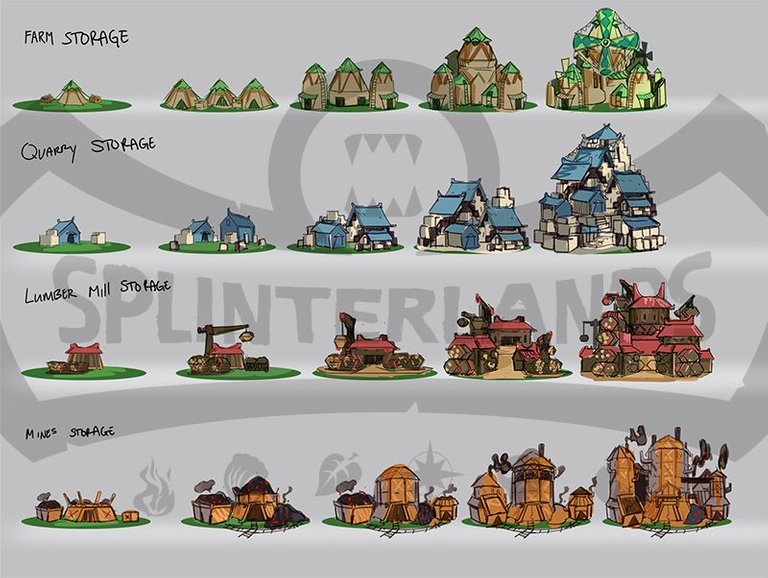
Next, we have some early drawings of buildings for different Elements. These ones are for Life, Death and Dragon:

And these are the Mana Extractor and Mana Storage building drawings for Fire, Water and Earth:
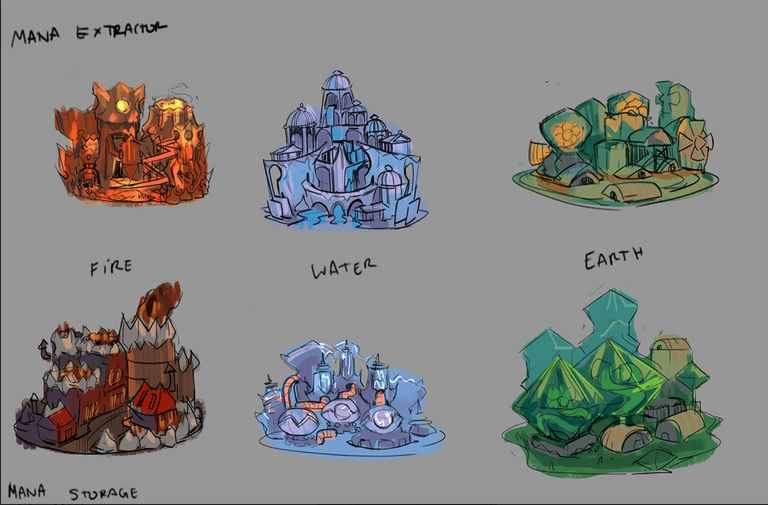
Remember, everything we have seen thus far is subject to change (or has changed already) given the fact that some of these Eye Candies are quite old. Regardless, these are the drawings for the Magic and Crafter buildings for Fire and Water:
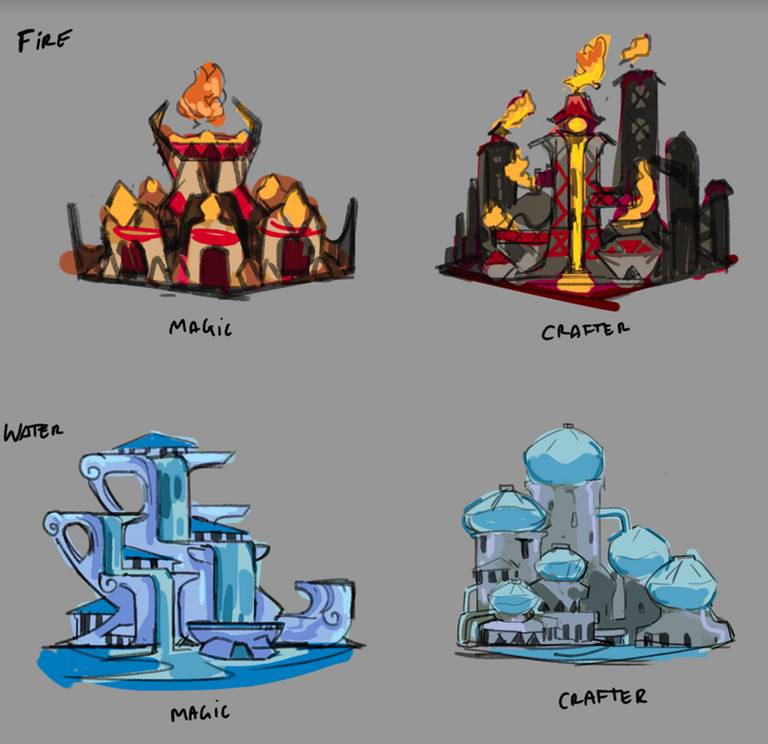
Previously, we saw the interior of a Mine. The exterior of a Mine will look something like this:

All these Eye Candies are, to the best of my knowledge, everything that the Creative Team has shared with us in the course of months. Needless to say, many things have probably changed during this time, but the goal of this post is not accuracy, but rather to gather all the Eye Candies in one place and maybe serve as a nostalgic reference in years to come, of what Land used to look like in those early days.
When the time comes to claim your land plots, keep in mind that "X Marks the Spot"

And make sure to remind your neighbors to Get Off Your Lawn!
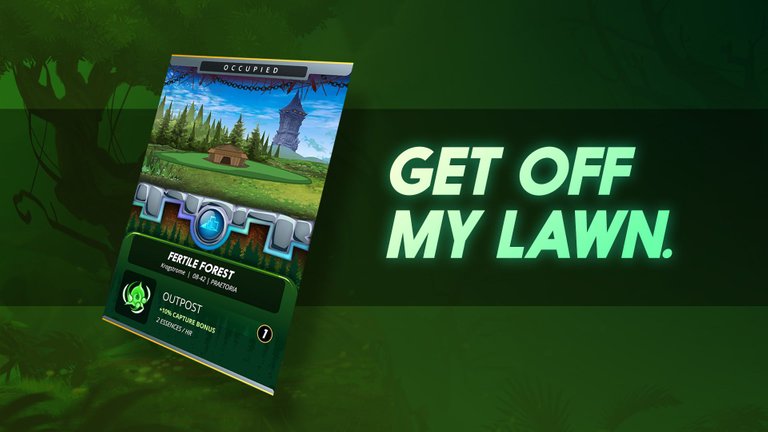
wow, incredible! great job!
Thank you @cryptobogie !
Thanks for pulling all this together, mate. We're in for a treat :)
Thanks mate! Looking forward to it!
Love this post! I have been collecting Land art an concepts as well. you did a great job assembling thiS Love it
Thank you @axlertwinblade !
Amazing compilation!
Thank you!
So handy. And exciting!
thanks for putting this together
It gave me joy
Thank you @basilmarples !
@tipu curate
Upvoted 👌 (Mana: 8/38) Liquid rewards.
very nice collection of eye candy. good job
Thanks buddy
I absolutely love maps!
Great post!
Love it!
!PGM
!LUV
!PIZZA
Same here! I have spent many hours looking at those maps trying to grasp every little detail.
PIZZA Holders sent $PIZZA tips in this post's comments:
@stewie.wieno(3/10) tipped @gvasil (x1)
Learn more at https://hive.pizza.
Great job putting all this together!!! Looks amazing.
Thank you @sketchygamerguy!
Fantastic job thanks for creating this for us!!!
Thank you @draygyn !
Congratulations @gvasil! You have completed the following achievement on the Hive blockchain and have been rewarded with new badge(s):
Your next target is to reach 100 upvotes.
You can view your badges on your board and compare yourself to others in the Ranking
If you no longer want to receive notifications, reply to this comment with the word
STOPTo support your work, I also upvoted your post!
Check out the last post from @hivebuzz:
Support the HiveBuzz project. Vote for our proposal!
Congratulations @gvasil! You received a personal badge!
You can view your badges on your board and compare yourself to others in the Ranking
Check out the last post from @hivebuzz:
Support the HiveBuzz project. Vote for our proposal!