Using Splintersuite Without A Posting Key
What is Splintersuite?
Splintersuite is a bot for Splinterlands that automatically lists your cards for rent. It is a Desktop Application with a quick and easy setup so that you can start maximizing your rental income! It requires very minimal RC to run - 100,000 cards need less than 2,000 Hive Power to manage.
Authority Delegation
One of our most requested features has arrived, the ability to use Splintersuite without entering a posting key!
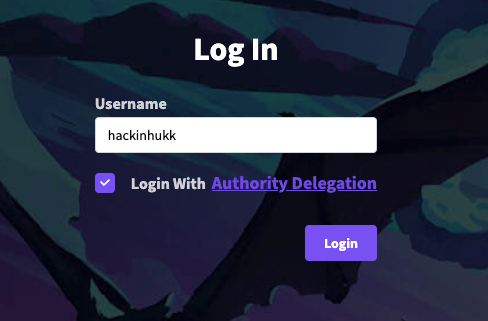
Authority Delegation is a feature which allows a hive user to grant a third party access to their account, without sharing any of their private keys. Permission can also be revoked without having to change your own private keys.
Posting Authority
By delegating Posting Authority to Splintersuite, you allow Splintersuite to sign certain Hive transactions on your behalf. We are only able to sign transactions that posting authority allows, which includes renting out your cards. Posting Authority is the most restrictive method of accessing a hive account.
How to Delegate Posting Authority
Prerequisites:
- Have Hive Keychain installed and setup for your account
- Follow this link if you don't have this setup
Instructions
Login to PeakD with the username that you want Splintersuite to manage.
In the upper right corner, click on the arrow beside your username and then select "Wallet" from the dropdown menu.
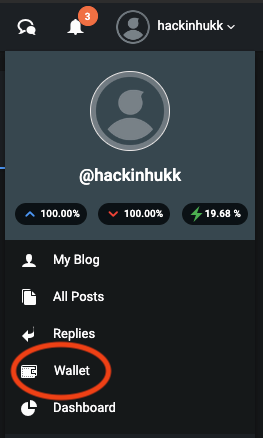
Click on "Account Actions", located on the right side of your profile's banner section, and then select "Keys & Permissions" from the dropdown.
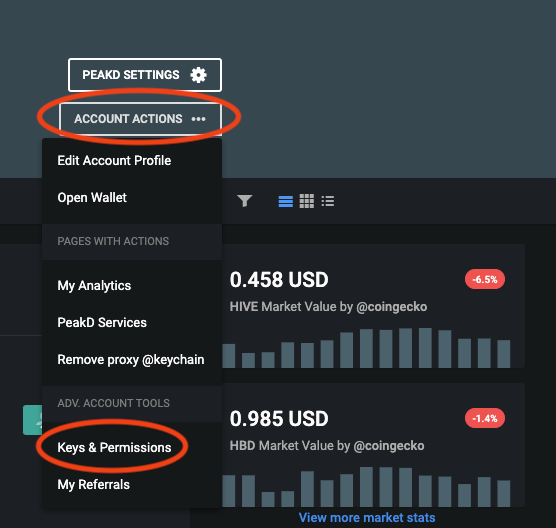
Once there, click the "Authorities" tab and then you will see all of the accounts that you have granted authority to perform operations for your account. Click the "Add New Authority" button.
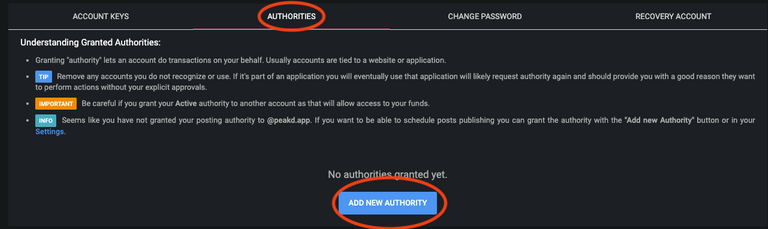
From the popup box, select the role you want to delegate (posting), and then type in the username splintersuite and click on the "Confirm" button.
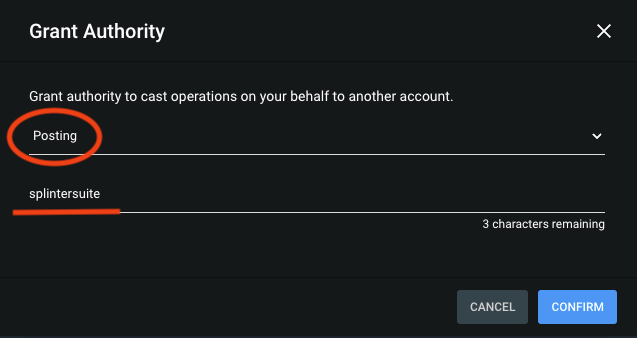
Your Authorities tab should now include splintersuite as shown below.
Note: If you ever want to revoke this authority in the future, all you have to do is hit the x to the right of the splintersuite username as seen below.
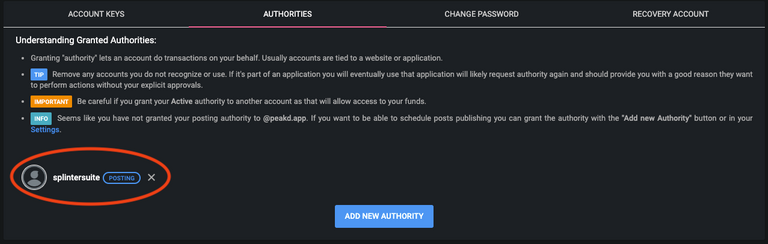
Conclusion
Congratulations you have successfully delegated Splintersuite posting authority! You can now login with just a username.
If you have any questions, please don't hesitate to contact us on our discord server. If you have never used Splintersuite before, please check out our website https://splintersuite.com/ for more information! You get a 15 day free trial when you sign up, with only a 2.5% fee afterward.
@hackinhukk let us know when the new version is out :)
it's live :)
great stuff guys!
Stoked for this feature! Splintersuite > Splex.gg
Thanks for the guide! Keep up the great work!
Congratulations @hackinhukk! You have completed the following achievement on the Hive blockchain and have been rewarded with new badge(s):
Your next target is to reach 50 replies.
You can view your badges on your board and compare yourself to others in the Ranking
If you no longer want to receive notifications, reply to this comment with the word
STOPCheck out the last post from @hivebuzz:
Support the HiveBuzz project. Vote for our proposal!
@hackinhukk - if you'd like some free promotion, feel free to add SplinterSuite to https://splinterlinks.com :)