Chaos Legion: Simple Guide to buy SPS and get ready for the launch!
By now, you would have heard Chaos Legion is coming on Oct 18th and now is time to get ready your SPS! Why? These are 2 reasons:
- Get 10% when you buy your packs with SPS
- More appealing, the SPS price rocketted after the launch (see graph)

And am going give you simple step by step guide to do so. Prequisite: You must have Binance and Metamask account. And of course splinterlands account too and if you dont have, pls support my work by sign up here https://splinterlands.com?ref=holmiumz
Step 1: Setup your Metamask account
Go Network and add Custom RPC (or via Settings > add network)
Fill in as follows PRO TIPS Pls copy and paste to avoid errors
Name: Binance Smart Chain
New RPC URL: https://bsc-dataseed.binance.org
Chain ID: 56
Currency Symbol (optional): BNB
Block Explorer URL (optional): https://bscscan.com
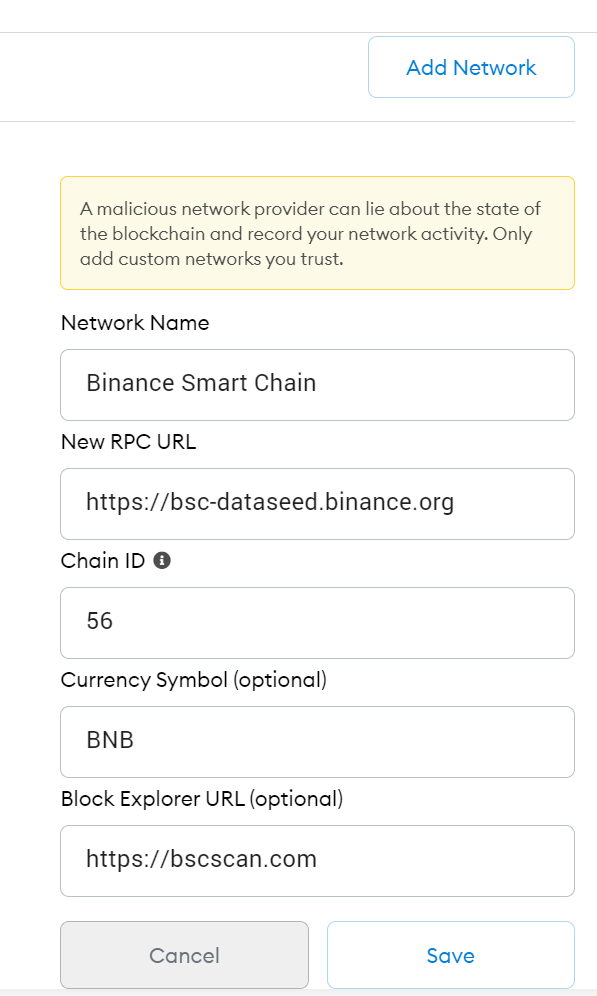
- You should now BNB Token inside your Metamask account now
Step 2: Transfer BNB to your Metamask wallet
- Transfer BNB to your metamask using the account address (Click the Address1 to copy and then paste into binance). REMEMBER IS BEP20 NETWORK
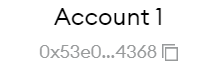
PRO TIPS Always SAve your address in Binance and this will save you alot of time in future
- You should now see BNB in your Metamask in less than 5 mins
Step 3: Swap your BNB into SPS
Connect your Metamask wallet
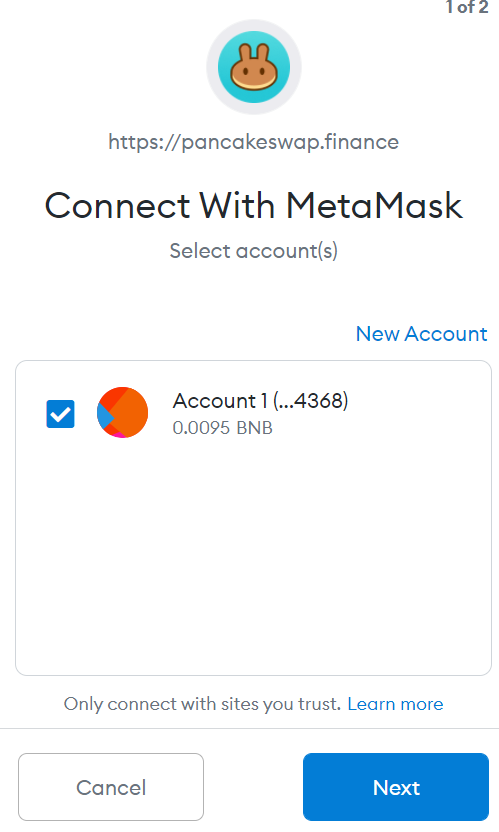
Do your swap! There will be some fees and prices are constantly updated so just keep accepting new price
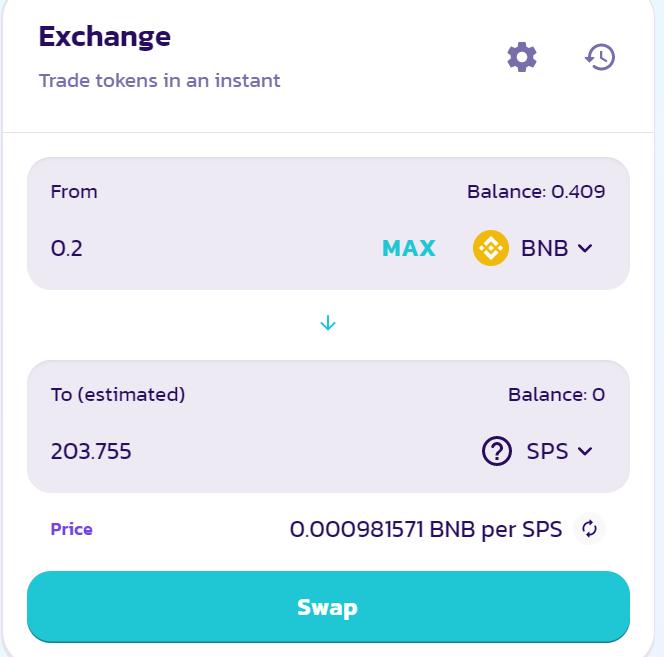
PRO TIPS Dont forget to ADD SPS IN YOUR METAMASK
- You should now see SPS in your Metamask
Step 4: Transfer to your Splinterlands.com
Go your your Splinterlands and connect your Binance Smart Chain account using your Metamask address
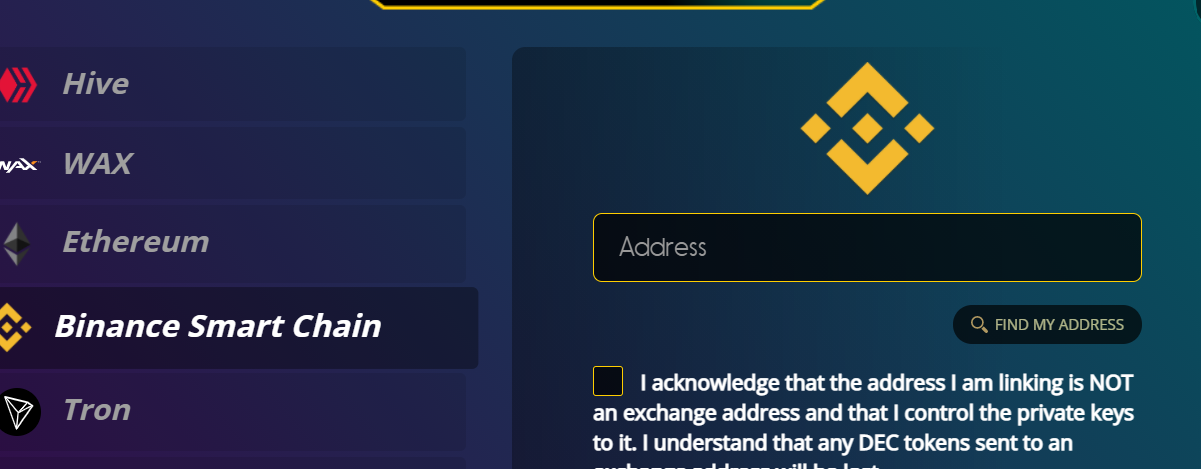
Once CONNECTED, now is to transfer your SPS into Splinterlands. So go to your SPS Screen and Click Transfer
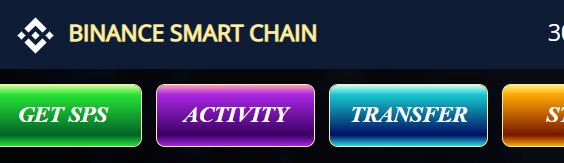
Input the amount you want to transfer and click TRANSFER IN (Authorised the transaction)
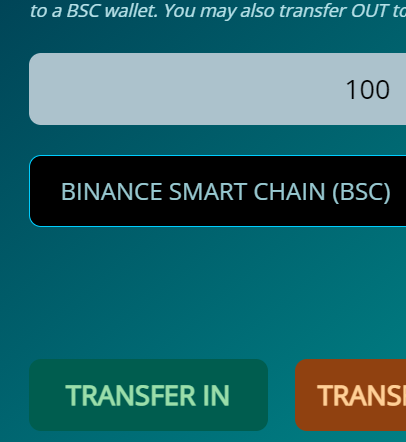
You will see the transferred in the amount within 3 mins and done! Next is to stake them to earn interest!
#SPT #SPLINTERTALK #SPS #STAKING #METAMASK #SPLINTERLANDS #BINANCE #GUIDE
