Rentaholic: Hyde's Tips to Renting.
Hello, again people 👋. I'm back again with another article and this time, we're gonna be talking about renting. It's just a few more days before the season ends and with the new season reward update (Current rank basis), I believe that it is important that we optimize our renting habits as well.
Renting has been one of the brilliant features of the game. New players benefit from it, while card owners profit from it (See that rhyme? Hehe). It's a given fact that not everybody can purchase the cards that they want. Purchasing cards require money and face it, not all of them come cheap. This makes the renting feature really valuable to newer players since it gives them access to powerful cards for a considerably lower price.
"Pft, renting is easy. It's a no-brainer. Why should I learn about it?"
My friends, there is a big difference between depleting your DEC reserves renting all the legendaries you see, having a breakeven for your rentals, and profiting more DEC than what you've spent. For players like me who rely on rentals, that difference could mean swimming in Splinterlands or sinking.
Without further ado, let's begin--
Hyde's Tips for Renting:
1. Budget. Budget. Budget.
- Before you even begin renting, it is very important that you have a set budget in mind. Are you only going to spend 10 DEC for your dailies? Or perhaps are you going to spend 700 DEC for your grind from Bronze to Gold? It is a very simple tip, but I want this tip to go first. I want you guys to come in with a gameplan. I want you guys to determine how much DEC are you planning to spend for today's rent. Because it is very easy to keep on renting cards only to discover that we are already running low on DEC. Worse comes to worse? You'll see yourself renting a 200 DEC Llama only to find that Bronze rewards only gives around 1-4 DEC.
2. Peakmonsters is the Way to Go.
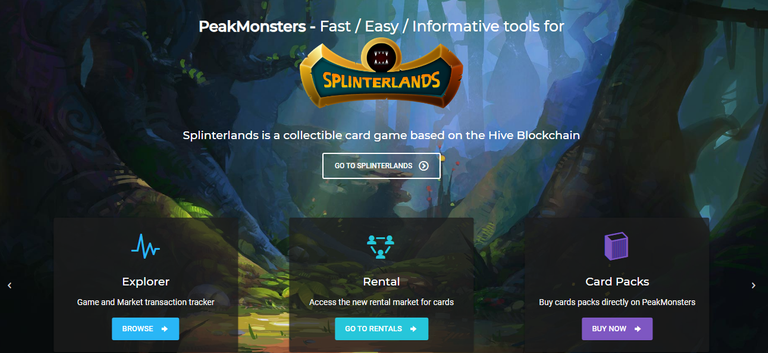
- A lot of us already know about Peakmonsters, but there are actually players who don't know about them. Peakmonsters is a very useful website that provides a lot of utility for Splinterlands players like us but for the sake of this article, we're going to be focusing on their rent feature.
"Lmao Hyde. We can already do renting in the ingame market."
- Yes, you can. But what if I tell you that using Peakmonsters would lead to: 1.) Faster loading times. 2.) Better filter tools. 3.) Ease-of-access.
- Compared to the gaming market, Peakmonsters can shorten your waiting time since it load cards and transactions faster. It can sometimes slow down if it's loading a LOT of cards but a simple refresh will do.
- Its filter tools are also an upgrade from what we have in the market. All of the filters are available on the side bar as seen below. Do you want a death gold foil epic that's also an alpha? Say no more. Just tic the boxes and it'll show you everything. Easy as that ;)
- Ease-of-access in terms of a simple user interface. Instead of scrolling through all of the cards in the market and going back and forth (Each with their own loading times), you can just view all of the cards up for rent in Peakmonsters. You can even view their stats without being directed to another page or so.
Link: https://peakmonsters.com/rentals

3. Plan Ahead
- This is the same with setting a budget. It is very important that you plan ahead of what exactly do you want to rent? Are you going to be renting Earth cards for your dailies? Are you going to be renting cards from two splinters to help you grind? What specific cards can help you the most? Ask yourself about those things. Because the last thing that you don't want to experience is having a shit ton of rented cards only to see that half of them doesn't fit your gameplay which brings us to our next point.
4. Don't Rent More Than You Need.
- More cards do not always equate to success. More cards do not always mean variety. Rent only the cards that you need to win. Preparing for every situation does not mean renting all tanks. Imagine renting a Shieldbreaker, an Elven Defender, and a Chain Golem. All of those cost 8 mana but if you're primarily running Life splinters, you'll probably use Shieldbreaker 10 out of 10 times instead of the other two. Making you spend DEC for nothing. See the point there? That's the very reason why I want you guys to plan ahead. I want all of you to know the cards that you will rent so that we can avoid spending more DEC than we need.
5. Know About the Cards You're Renting.
- Ever tried shooting a gun only to discover that the safety pin's still on? Sucks, isn't it? You can rent a Mylor and still suck at Bronze if you don't know that he works best along with Wood Nymph and Mushroom Seer. You can even rent a number of legendaries and still lose if you don't know how to use them properly. Should I build around them? What cards synergize well with this? Will this card save my ass from a particular ruleset? Ask yourself those questions. Because understanding your cards along with their strengths and weakness can really boost your win rate and thus, allow you to get back your DEC or even earn more DEC than what you've rented with.
6. What's Expensive Now is Cheaper Later.
- You don't have to force yourself to buy that card if you think it'll cripple your budget. Remember that prices change constantly. A better deal can appear for that 50 DEC Mylor you're looking at right now. Give it a few minutes and who knows? You can see one at 40 DEC or even 25 if you're lucky. The point here is that you don't need to overspend now. You can still come back for it later and potentially find a better deal. There would always be cards to rent. Only prices change and what's expensive now could be cheaper later.
7. Higher-level cards can be cheaper.
- This is very useful if you're grinding or climbing ranks in Silver where the level cap is higher. I've seen from time to time that even higher-level monsters can be cheaper than their lower-leveled counterparts. That's why I recommend browsing in Peakmonsters because it'll allow you to browse the rental options as shown below. Check it out as well. Once someone rents that level 3 Spirit Druid at 29 DEC, the cheapest level 4 would cost less than the next level 3 in line.
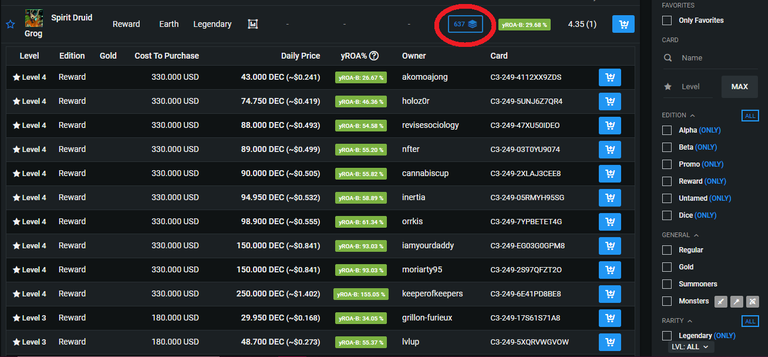
8. Legendaries or Higher Level Cards?
- Legendary cards are really powerful and they can even turn the tide of battle quickly. The thing about them is that they're really costly. Some of them can even reach more than 200 DEC if we're talking about Yodin or Llama. This is the part where planning ahead and knowing about your cards would help. Because at the cost of 200 DEC, I can already rent a Level 4 Tyrus Palladium along with a stack of Level 3-5 Common to Epic cards with neutrals. What I want you guys to do is to weigh in your options. Is it really worth it to rent a powerful Legendary or should I just use that amount in renting high levels that I can use for different situations? It's your choice. All I'm asking is that you weigh in on what's the better one for you.
9. What You Want Isn't Always What's Best
- Earlier this morning, I planned on renting out a Level 3 Defender of Truth. She's pretty strong for a 4 mana card offering Protect along with 2 magic damage. That's neat and it makes my Light teams unstoppable at Little Monsters and low mana matches. The only thing is that a level 3 of her now costs around 70 DEC per day. That's 30 DEC more than my most expensive rent which is Tyrus Palladium. I kept on thinking about it, but I realized that 70 DEC for one card would really hurt my budget badly. I even doubt that I'll recover the DEC I spent for it. In the end, I didn't rent it. I did not rent Defender of Truth and guess what? I still managed to bring my ratings to 1,900 which is my target. I made it even without Defender of Truth. Always keep that in mind. What you want isn't always what's best 😉.
10. You. Can. Extend. Your. Rentals!!!
- You ever got a really sweet deal but realized that you only rented it for a day? Fear no more! Back then. I didn't even know that it's possible, but yeah. You can extend your rentals. I think this is such lowkey information that I believe not everybody knows it. The easiest way for me is to just head to Peakmonsters. Filter the cards to "Rented: Only" and just click the blue buttons underneath the "Remaining Days" column. You'll see the card appear in your shopping cart again. Leaving you free to choose how many days you want to extend it and all. Go ahead. Try it. You're welcome.
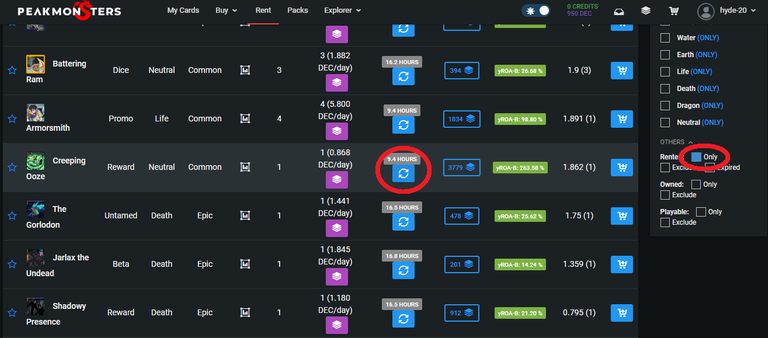
CONCLUSION
The season is closing in on us fast and for players like me who rely on renting, that means grinding and renting a lot of cards to maintain our ratings for those sweet season chest rewards. By the time you're reading this, I do hope that you already have an idea or two on how to optimize your renting ability-- perhaps even save you hundreds of DEC in the process. Thank you so much for making it through the end of this lengthy post. I appreciate you taking the time to finish reading this and if you also have some tips that you want to share, feel free to share them on the comments section below 👇.
You're also more than welcome to donate some DEC to me as well (Username: hyde-20). I'll appreciate it a lot. Thanks again and happy grinding!
Electronic-terrorism, voice to skull and neuro monitoring on Hive and Steem. You can ignore this, but your going to wish you didnt soon. This is happening whether you believe it or not. https://ecency.com/fyrstikken/@fairandbalanced/i-am-the-only-motherfucker-on-the-internet-pointing-to-a-direct-source-for-voice-to-skull-electronic-terrorism
Thank you for the great and informational post about renting. It'll help me a lot once I start grinding on Splinterlands.
"What you want isn't always what's best." Cool words. 🙌
I dunno. I ground to gold 3 a few days ago based on rentals. In order to take full advantage of my rentals, I played down to 49-50% ECR with the idea of resting my account for 48 hours. This way I'm only renting every other day, then playing back-to-back quests. Thing is, when my ECR recharged, DEC rewards were really low. So I'm not playing, not renting. Leaving my rating just over the gold 3 boundary. Then I'll rent enough to end season in gold for extra loot chests. Low DEC rewards paired with high rental prices and low reward loot chests (at least until new reward cards) make resting a viable option.