Guide on how to withdraw DEC, SPS, SPT to Binance (Less fee)
Click the Dark Energy Crystal.
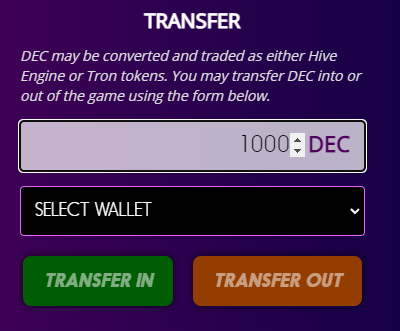
Select Hive Engine Wallet
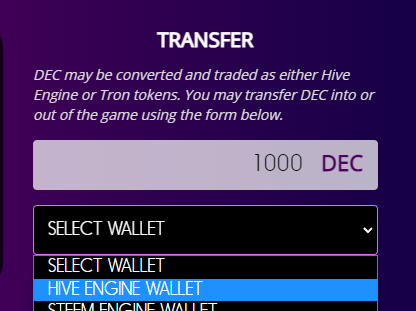
Click "TRANSFER OUT"
After clicking transfer out. The Dark energy Crystal will be automatically deducted.
Visit the site hive-engine. Link below
https://hive-engine.com/
If you don't have an account go to Hive keychain extension on Google Chrome.
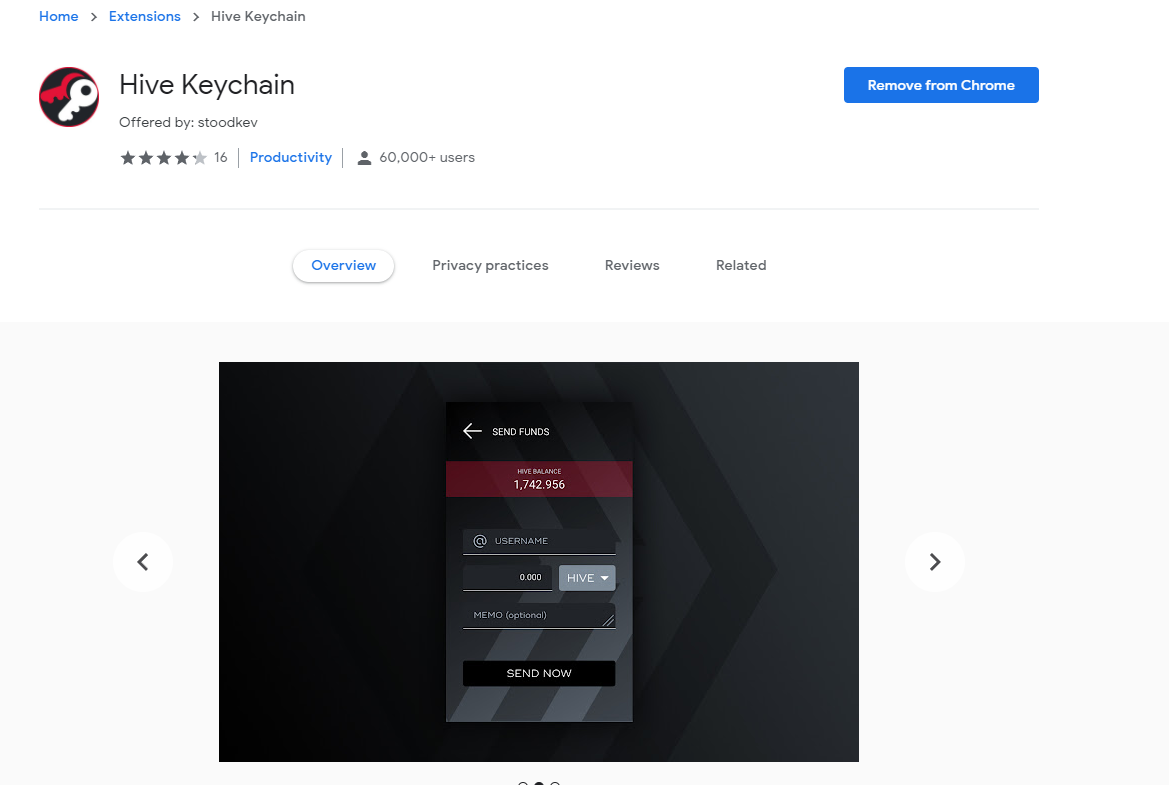
Here is the link below. Add it to your Google Chrome extension
https://chrome.google.com/webstore/detail/hive-keychain/jcacnejopjdphbnjgfaaobbfafkihpep?hl=en
After adding it you need to sign in your Splinterlands account
Click this on your Top right corner of the Google Chrome
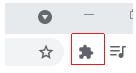
Click the hive keychain and you will be directed to set up account.
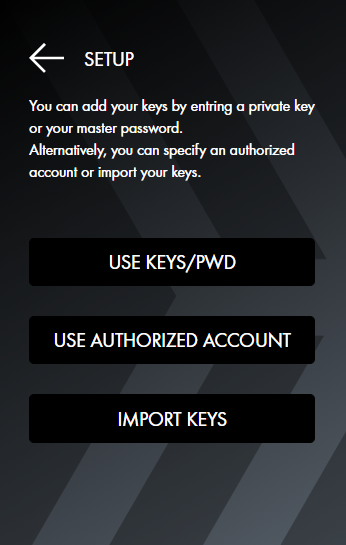
Click use keys and password.
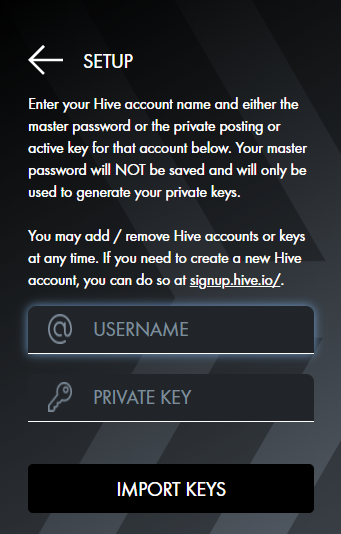
If you don't have the private key go to the Splinterland
Click your username then request account keys.
After requesting account keys go to your: gmail or yahoo what email did you use.
If this doesn't pop in your inbox, try checking your spam folder.
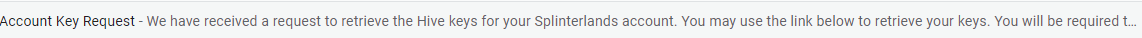
Click it then link will direct you to request hive hey.
IMPORTANT NOTE: Save all your KEYS!! inside there once you click the link was sent by splinterlands.
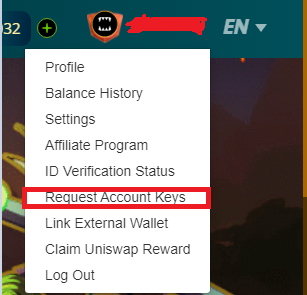
After saving the All keys.
Go back to Hive keychain set up your account.
Username: "splinterland username"
Private key: copy the letters and numbers input it on "Private key"
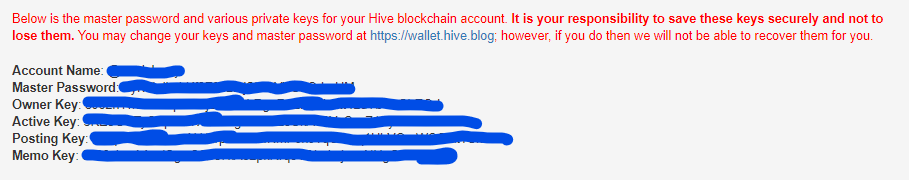
Another NOTE: never tell anyone send it anyone save it for yourself
After creating account log in your account using hive-keychain.
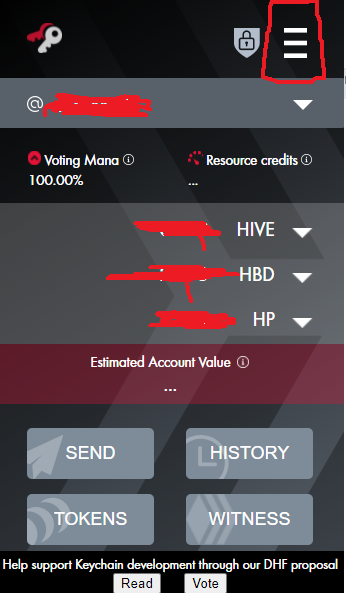
Click the three-line on the Top Right corner
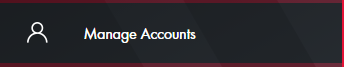
"Manage account" input all of you keys there
After inputting all the keys go back to the Hive Engine.
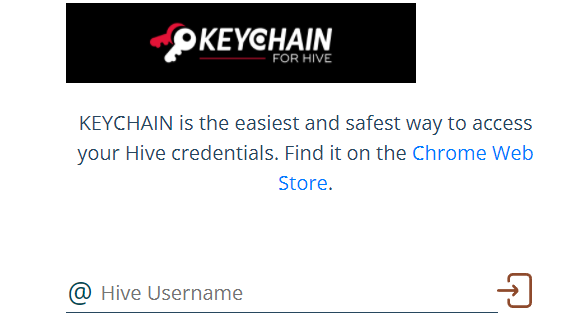
Sign in using your username your "splinterland username"
Click wallet
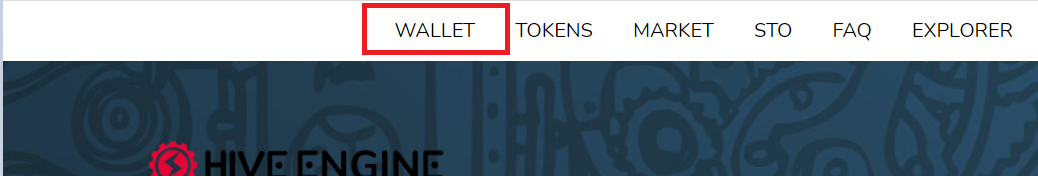
You will see this Dark Energy Crystal, Same goes to SPS,SPT
**
Click the token markets.
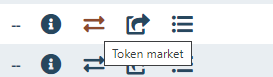
Put your Dark Energy Crystal "Sell DEC"

Input the quantity. if you want to sell fast click "highest bid"
After selling your Dark energy crystal go back to "Wallet" it will be SWAP.HIVE
Click: 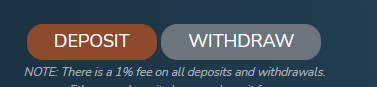
Input all your amount no need to input memo.
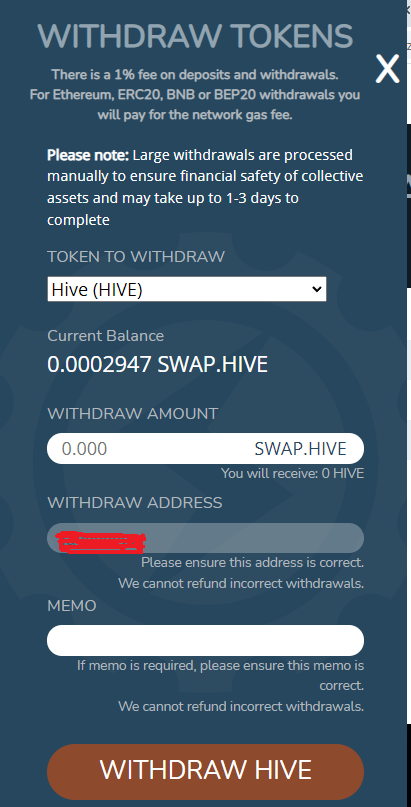
After withdrawing HIVE.Engine
Go to the site https://hive.blog/
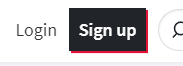
Log in your hive. use the username that you also using in the Hive Keychain
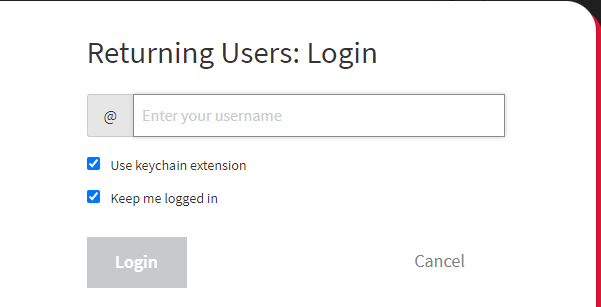
After that click the top right. Go to wallet

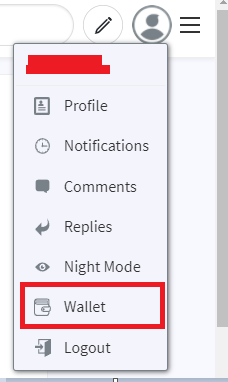
It will take some minute to your Hive wallet to be reflected.
Once it reflected click hive. Select transfer
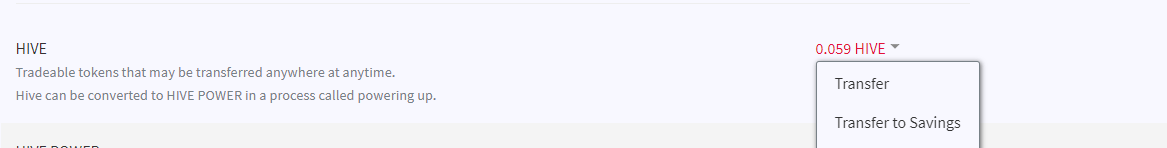
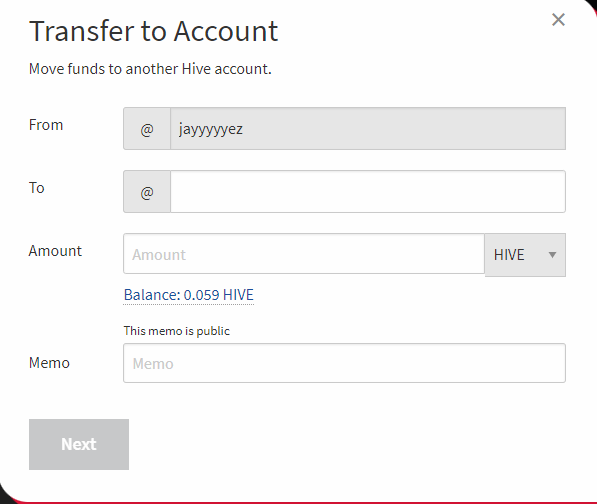
After this one go to your binance if it's already Verified.
Go to fiat and spot
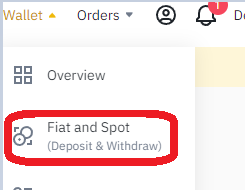
Search the hive
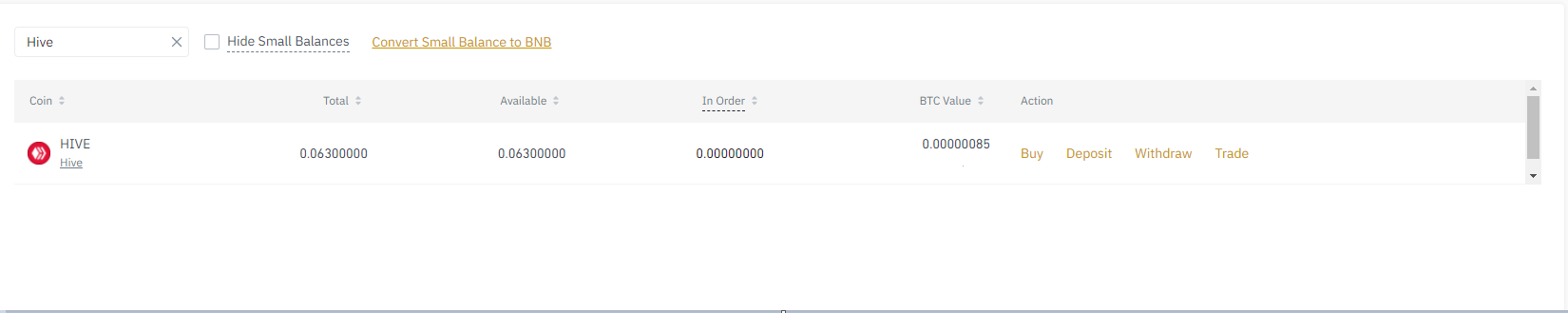
Click deposit.
Copy this Memo and Address to Hive Wallet. Input your memo and address from binance.
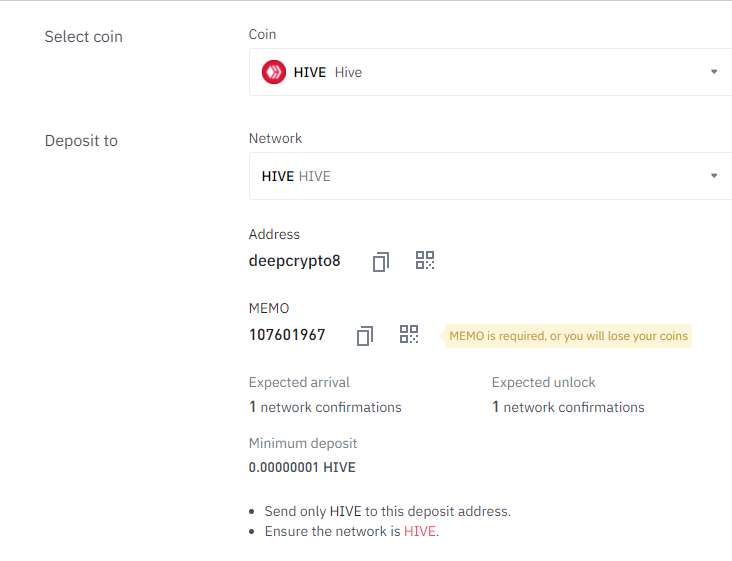
It will take some minutes to be confirm by binance. Once it's already reflected on your account
Go to Trade in binance click the Classic.
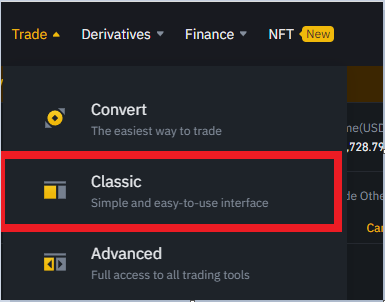
Search the Hive/USDT
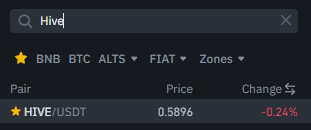
Trade it USDT once you already trade it.
Go to fiat and spot wallet again.
Find the transfer
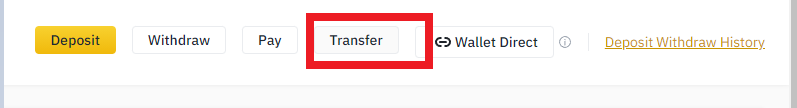
Transfer Fiat and spot to Funding
Select the funding
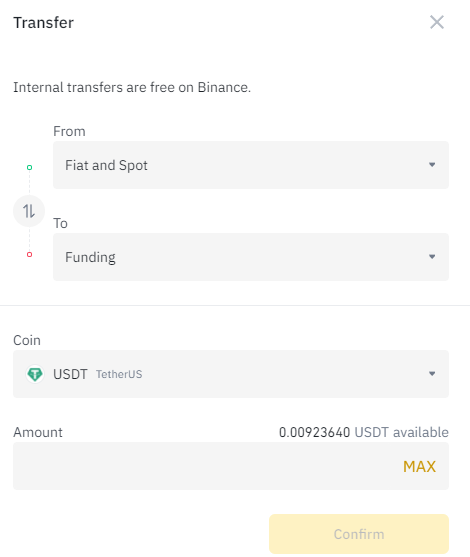
Go to P2P trading. There will be Buy and Sell of your USDT balance
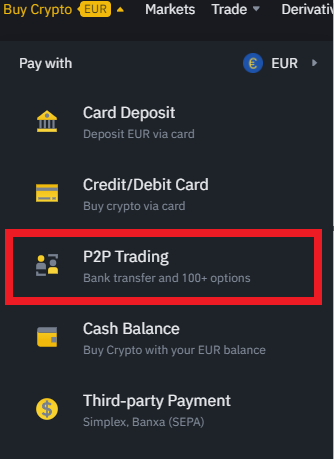
This is a guide on how to withdraw your Splinterlands Dark Energy Crystal, SPS, Splintertoken with a small amount of Gas Fee.