The Sacred Unicorn 🦄 - SPLINTERLANDS art 🖌️ contest #188
Hello everybody. Today I'm happy to share with ya'll my entry for this week's Splinterlands art contest of the Sacred Unicorn. I usually participate in the Splinterlands weekly battle challenge, but I was inspired to do some drawing this week too.

I've been stuck in the country of Laos 🇱🇦 (It's next to Thailand, Vietnam, Cambodia, and China.) since one day after my 40th birthday on March 27th, 2020. I had just applied for my work visa when they shut everything down. They said it would be for just two weeks, then two months, now it's been over two years.

I live in the wonderful town of Luang Prabang which is a UNESCO world heritage site so I don't have any complaints, but I've also been unemployed for quite a while. I was a teacher for a long time, but I started working at a hotel in 2018 and I decided that hospitality was what I wanted to do, then BOOM, Covid-19 came along. I was in the military when I was young, but I got out in 2015 so my GI Bill benefits expired a while ago, but I saw an email from the VA (The Veterans' Administration) that I could get some job retraining so I took them up on their offer. Most of the jobs were for things like hospital work, welding, truck driving, and other technical jobs, but I noticed that they had a certificate in digital illustration so I chose that.
Most of my classes were about Adobe Illustrator and Photoshop. I felt that my teachers were just shills for Adobe and for buying a MacBook. Since Laos went lockdown crazy, I couldn't find a new computer if I wanted to. I also only had an income of $285 for my disability compensation from the VA, so there was no chance in hell I was ever going to afford a brand new computer anyways. It took me a while, but I figured out how to get both programs to work on Linux on my piece of junk old PC with a little help from the Pirate Bay. I wouldn't recommend it though. It was a total pain in the neck and I could only get 2012 or 2015 versions to work. Overall, I feel disappointed in my learning experience. Online classes just plain suck. I need to be IN the classroom. I need to be able to raise my hand and ask the teacher for help. I will NEVER take an online course as long as I live.
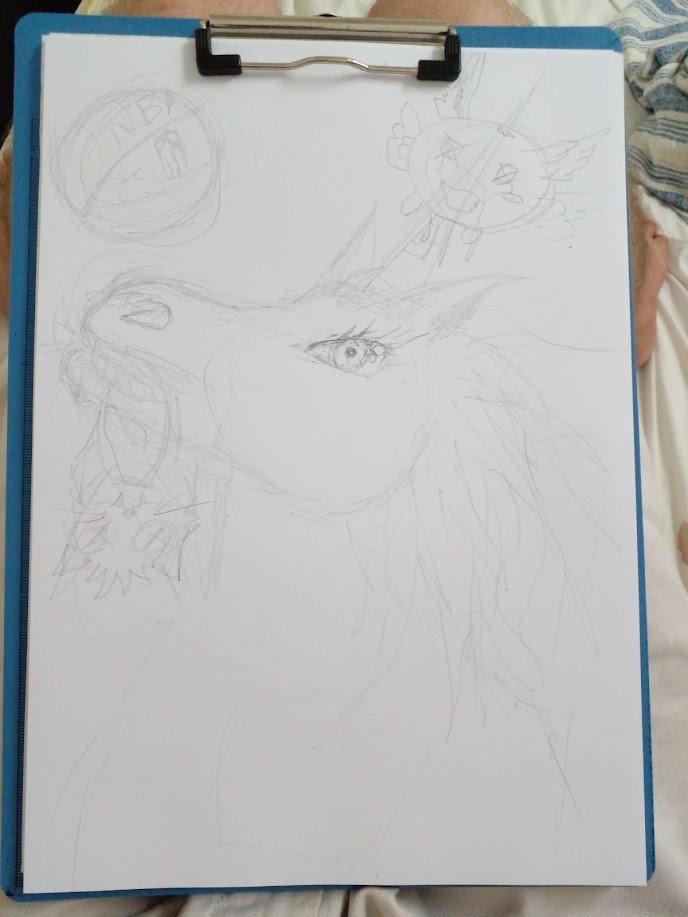
One thing I did find useful from my course was my teacher saying that most digital artists still use good old paper and pencil to get started and then scan to Photoshop so that's what I did. Since the whole NFT market is crashing I wanted to make fun of some of the other NFT projects I have tried, but didn't care for like CryptoKitties, Axie Infinity, or NBA Top Shot.

The Sacred Unicorn may no longer be the best card for using in Life battles, but it's still my favorite card so I thought I'd do a few rough sketches and see how it went, but I was happy with the first try and just kept on going with it...
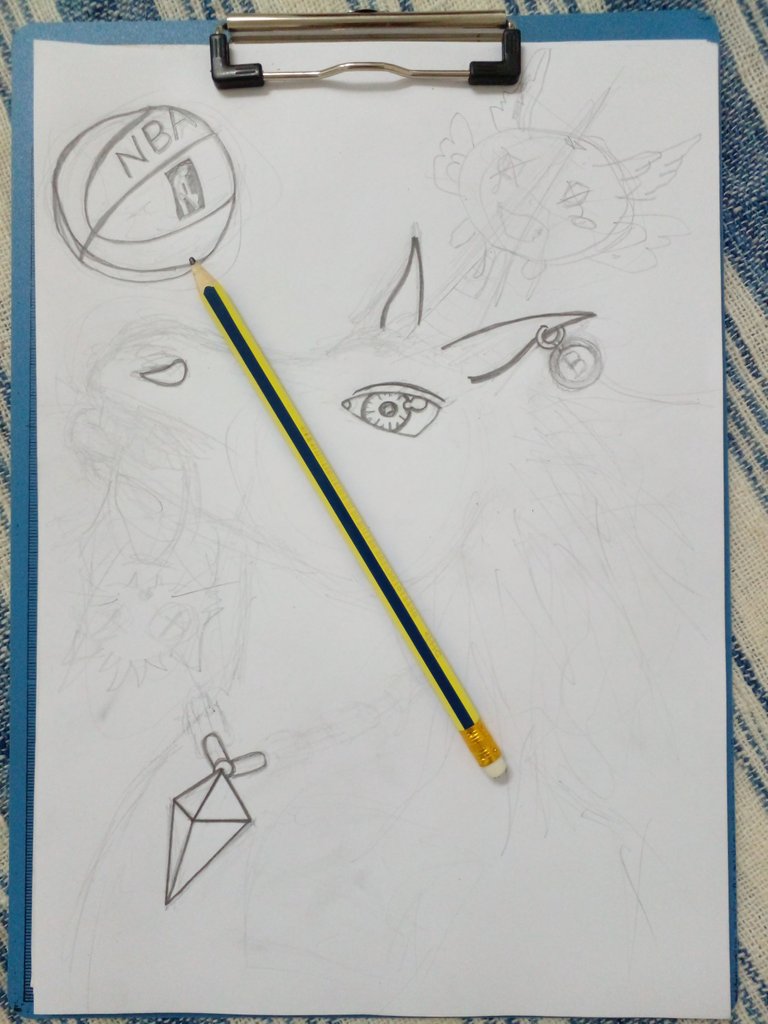
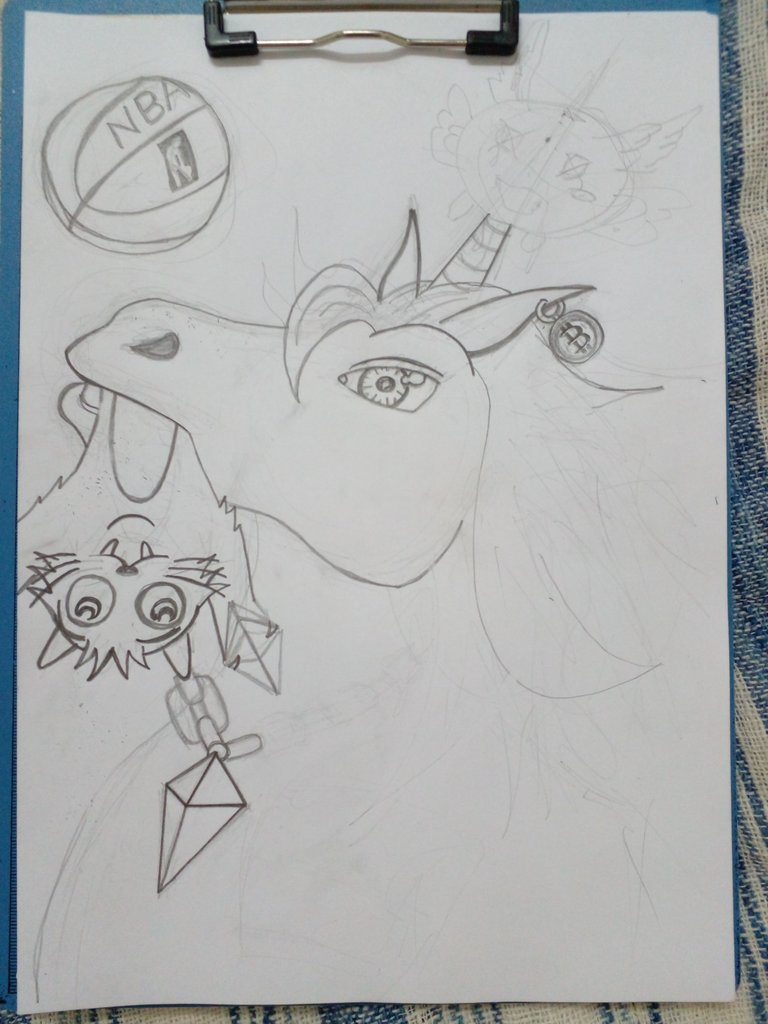
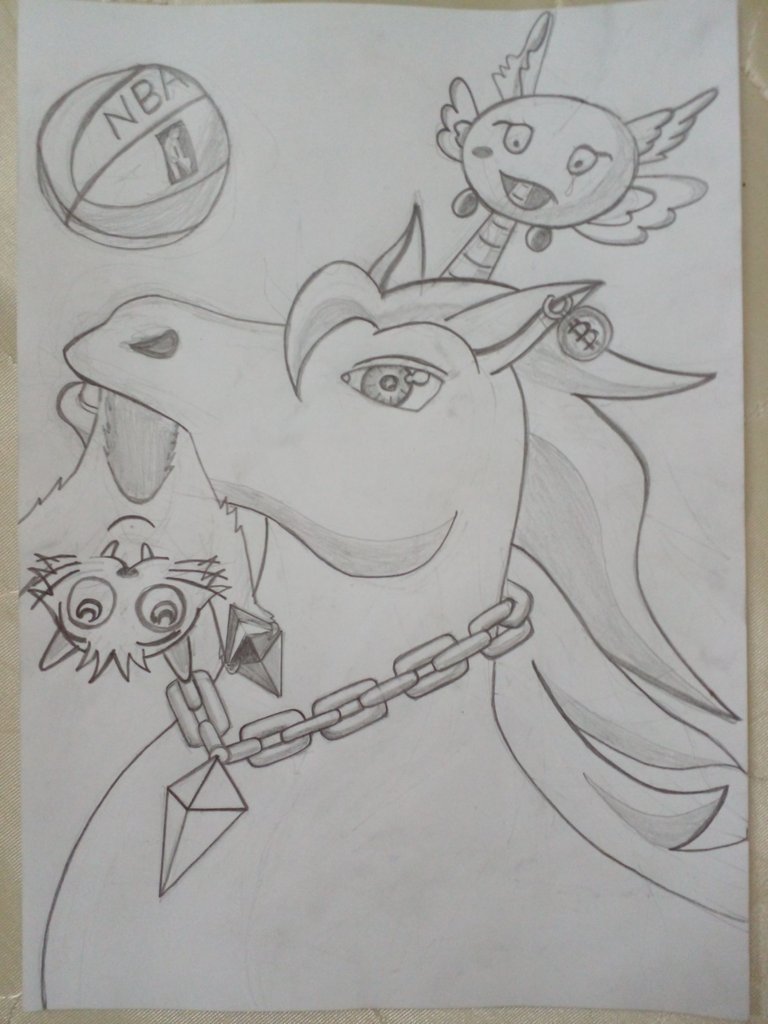

I felt it was time to move from pencil to Photoshop so I added my pencil drawing to my wall of inspiration. If I ever become a famous NFT artist, I'll mail someone the original pencil drawings. (That's a big IF right?)

source
I went to Pexels and did a search for: SKY BACKGROUND and really liked the photo by Oleg Magni. I later got so frustrated with Photoshop that I gave up, quit, and decided it just wasn't going to work out. I really miss my iPad and the wonderful program of ProCreate so I did a Google search for an alternative and came up with SketchBook. It took me all week to get used to it and to draw the Sacred Unicorn but I absolutely love SketchBook now.

Another problem I had was that NOBODY in Luang Prabang sells or has even heard of a stylus so I had to make my own. You can read my post: DIY: Make your own STYLUS pen at home if you want or need to do the same.

Now that I had my trusty DIY stylus and a good digital art program it was time to get crackin. I tried making the NBA ball in Photoshop, then in Illustrator, then in the Linux versions of Gimp and Inkscape but found it too difficult. The only thing I did with Photoshop was put the pencil drawing over the background image, but if I had to do it all over again, I wouldn't have used Photoshop at all and just saved the background image as exactly that in the layers menu in SketchBook. I could probably draw this whole picture all over again in a day if I had to re-do it, but I had fun drawing it which is something I haven't felt in a long time and I also learned a lot from my mistakes so it's all good.
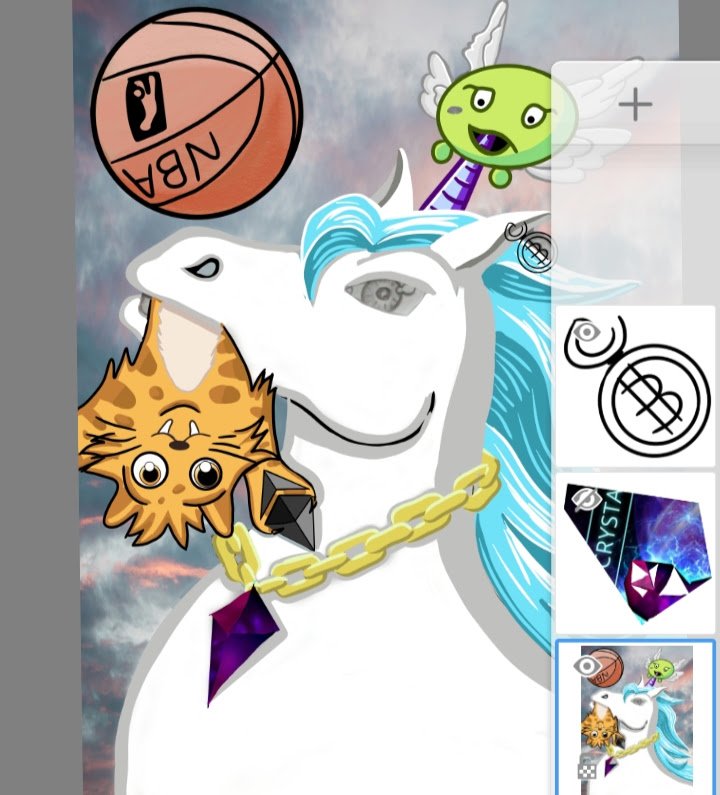
If I had been better at using layers, I would have had a much easier time doing this, but I'll do my next drawing much faster and smarter.
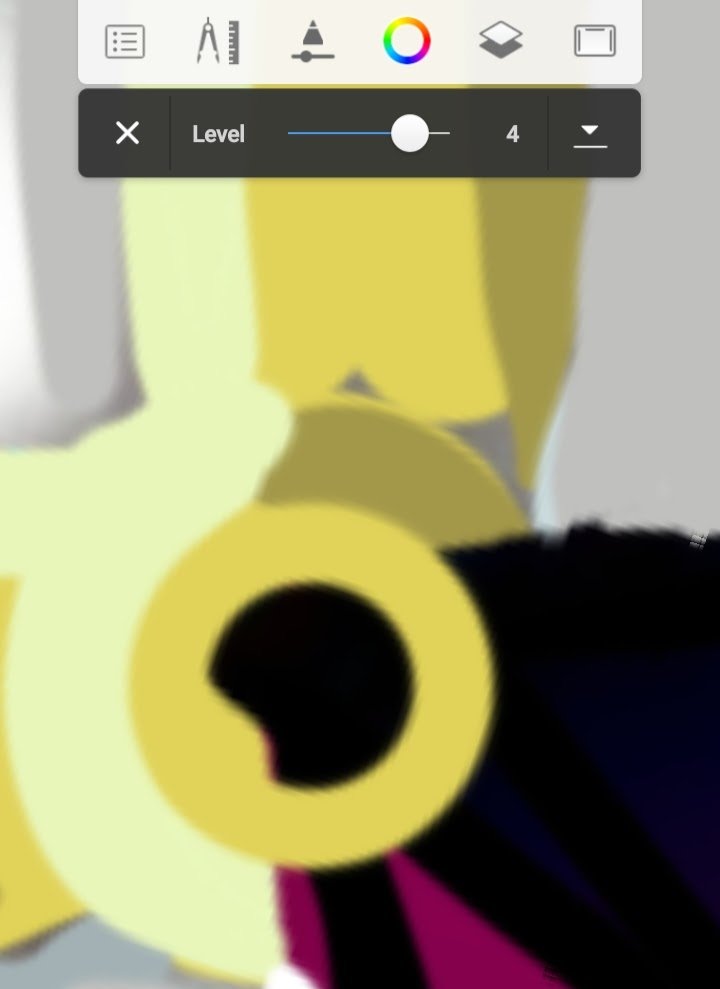
I absolutely love the predictive stroke tool in SketchBook and how you can adjust the level of AI-assisted drawing from 1 to 5. It was a better experience than using either Photoshop or Procreate in my opinion.

Here is the original Sacred Unicorn image from Splinterlands. I used the eye drop tool and the undo tool about a million times. I used the eye drop tool to get the colors right from the kitty, axie, and unicorn, but I'm proud to have drawn this image myself without any tracing. I used to just put an A4 piece of paper over the original Splinterlands art, do a rough trace, then pencil and ink my drawing. Although it is good practice for getting your shading and inking down, it's still cheating, right? Thanks for reading about my original drawing today. I'm looking forward to doing another sketch. Which Splinterlands card should I use for inspiration next?
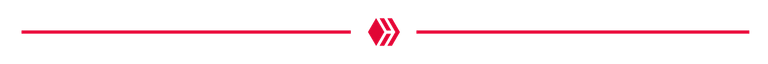

Thanks for sharing! - castleberry#6859
