Splinterlands Social Media Challenge REBELLION THEME / Underboss Fabino/ FanArt
Arte Digital | Digital Art
Saludos querida comunidad, bienvenido una vez mas a un nuevo proceso de arte. Presento un diseño de fanart para el desafio de redes sociales elaborado por @splinterlands, Esta semana es especial para este desafio, un tema especifico para todos los participantes REBELLION, quizas ya lo has visto por twitter, se trata de un nuevo set de cartas que pronto caerà al mundo splinterlands nuevos personajes y nuevos poderes por explorar. Esta vez salieron a la luz nuevos personajes, y este goblin me pareció muy interesante. ven acompañame a ver un poco del proceso...
Presentación del diseño | Desing presentación
❍﹏﹏﹏﹏﹏﹏﹏﹏﹏﹏﹏﹏﹏﹏﹏﹏﹏❍
Greetings dear community, welcome once again to a new art process. I present a fanart design for the social media challenge created by @splinterlands. This week is special for this challenge, a specific theme for all REBELLION participants, perhaps you have already seen it on Twitter, it is a new set of cards that Soon you will fall into the world of Splinterlands, new characters and new powers to explore. This time new characters came to light, and I found this elf very interesting. Come join me to see a little of the process...

Materiales | Materials
- Mini laptop
- Tableta Huion H950P
- Programa Adobe Photoshop 2019
- Mini laptop
- Huion H950P tablet
- Adobe Photoshop 2019 program
Proceso | Process
Paso 1
- El primer paso para esta creación, fue idear todas la escena, tenia el personaje de inspiracion en un extremo para captar todas las partes mas visibles del personaje:
Step 1
- The first step for this creation was to devise all the scenes, I had the inspirational character at one end to capture all the most visible parts of the character:
Paso 2
- Es momento de la aplicacion de color, lo primero escoger la paleta en la cual trabajaremos. Selecionamos un tono base no muy saturado y de este partimos para escoger la luz y la sombra:
Step 2
- It is time for the color application, the first thing to choose the palette in which we will work. We select a not very saturated base tone and from this we start to choose the light and shadow:
Paso 3
- Es hora de la integración de color, para eso uso la herramienta dedo, seguido de esto con un pincel mas suave integro un poco mas los colores...
Step 3
- It's time for the color integration, for that I use the finger tool, followed by this with a softer brush I integrate the colors a little more...
Paso 4
- Continué agregando los colores bases para su vestuario, cambie un poco el color de su piel creo que no le llegué a la tonalidad del persoanje de inspiracion pero este me ha gustado, trabaje en sus ojos rojos y detallé su boca y dentadura...
Step 4
- I continued adding the base colors for her wardrobe, I changed her skin color a little, I think I didn't match the tone of the inspiration character but I liked this one, I worked on her red eyes and detailed her mouth and teeth...

Paso final
- Para finalizar todo el proceso de creación agregué detalles finales como brillos mas luces, y ajustes totales de color.
Final step
- To complete the entire creation process, add final details such as highlights plus highlights, and total color adjustments.

Obtuvimos un resultado increíble disfruté mucho del proceso de creación. Espero les haya gustado lo he elaborado con cariño para todos los espectadores que visitan esta publicación, nos vemos en la próxima 😍

We got an incredible result, I really enjoyed the creation process. I hope you liked it, I have elaborated it with love for all the viewers who visit this publication, see you in the next one 😍

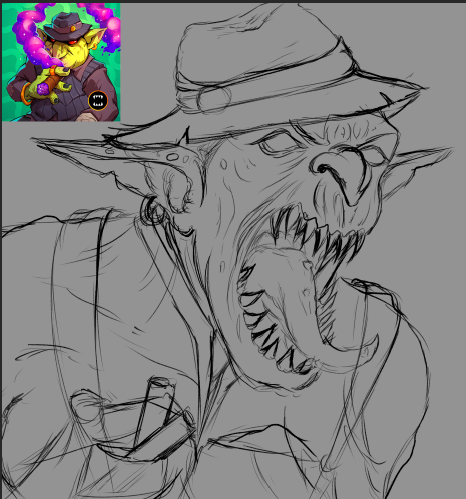
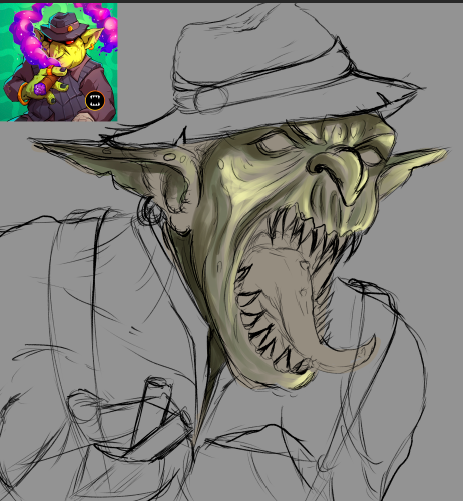
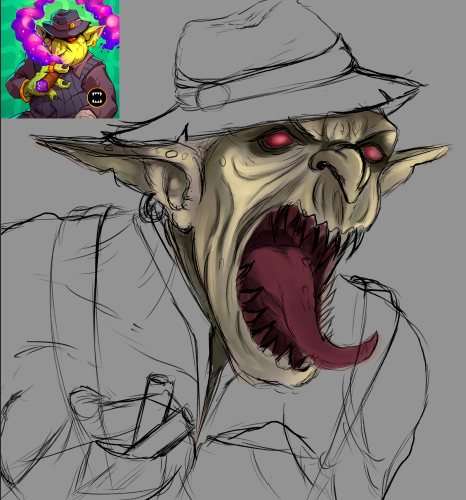
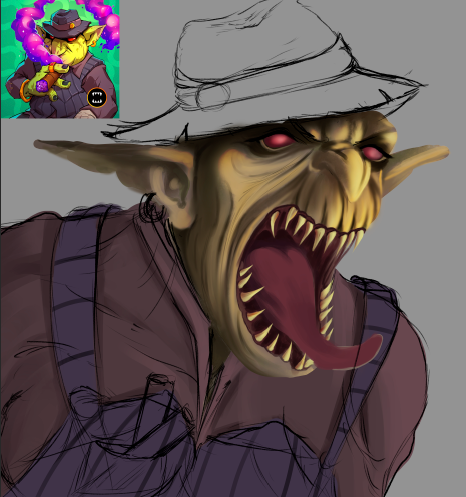
!BBH !PIZZA !PGM
BUY AND STAKE THE PGM TO SEND A LOT OF TOKENS!
The tokens that the command sends are: 0.1 PGM-0.1 LVL-0.1 THGAMING-0.05 DEC-15 SBT-1 STARBITS-[0.00000001 BTC (SWAP.BTC) only if you have 2500 PGM in stake or more ]
5000 PGM IN STAKE = 2x rewards!
Discord
Support the curation account @ pgm-curator with a delegation 10 HP - 50 HP - 100 HP - 500 HP - 1000 HP
Get potential votes from @ pgm-curator by paying in PGM, here is a guide
I'm a bot, if you want a hand ask @ zottone444
@jordangerder! Your Content Is Awesome so I just sent 1 $BBH (Bitcoin Backed Hive) to your account on behalf of @dotwin1981. (10/50)
$PIZZA slices delivered:
@dotwin1981(10/15) tipped @jordangerder
Thanks for sharing! - @underlock

Se ve coool, agresivo lol . Hare mi primer doseño de Rebelion la proxima semana 😁