How to transfer Hive Tokens from Binance to Hive account
The Hive Network is quite a bit different than Ethereum or Bitcoin and the way you transfer funds is also different. So I had to figure out how to do that and I’m sure there are other people with similar questions. But I have to say the way you transfer funds with HIve is pretty cool.
Needless to say that you have to have an account with Binance or any other exchange that allows you to trade Hive.
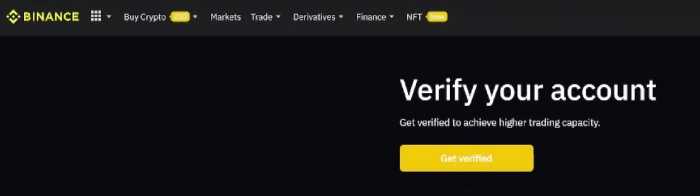
So you’re going to come over to your Binance account home page and click the wallet tab. For this informational blog post, I’m going to assume you already bought your Hive Tokens.
Back to wallet overview, select your Hive account, and click on the withdraw button on the right-hand side of the page. To transfer your Tokens you’ll need an address to send them to. For those of you that are well versed in crypto, you know when you’re sending to your Metamask there’s always this long address that you copy. It starts with a zero and so on. But for Hive it is different. If you recall when you signed up for a Hive account, you had to pick a username and so you see where I’m going with this… Your username is your Hive account address which I think is pretty cool.
The first time I did it, I was a little bit scared, to be honest, and I accepted that I might just lose my Tokens. I was so used to those long letters and numbers for addresses…
So let me walk you through the process and you’ll see.
On the withdrawal page where it says address that’s the place where to add your Hive username. And just to avoid confusion if you signed up only for Splinterlands that is your Hive account username also. In my case my username is joycolyte and that is what I’ll enter as my address. No prefix like @ just the name and then the amount I want to send.
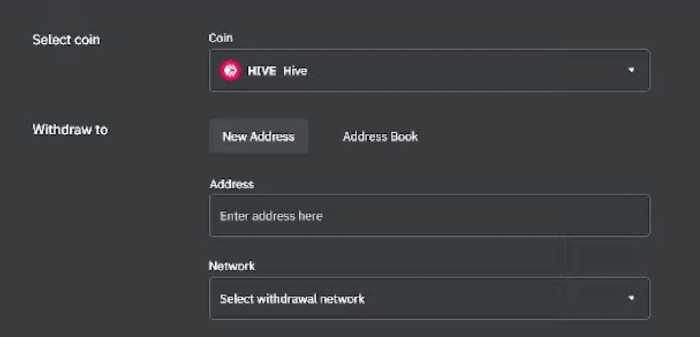
The Network usually matches automatically to the address and should say Hive. A memo is not needed. If you send crypto to an exchange most of the time you’ll need a memo for it to arrive in the right account but that is not what we are doing here. The network fee is pretty low which is another great thing about Hive.
Click withdraw now and you’ll get a warning that the memo is missing. That’s alright just click OK. The next popup is to confirm your withdrawal. Check if everything is looking good and confirm. And another popup appears this time a security verification notice. After entering the code (that arrives via email or phone depending on how it was set up) I’ll finally get a notification that the transaction is completed and withdrawal successful. All we have to do now is to check the Hive account or keychain if the Tokens have arrived.
When I first signed up for Splinterlands and I was looking to buy some Hive I really had no clue where to send it to. I couldn’t find the receiving address. So I decided I’ll just get myself some credits via PayPal which to my surprise wanted me to fill out some KYC (know your customer) forms including an ID card. Well, I am not too keen on putting my ID out on the internet unless I absolutely have to and I already did a KYC for Binance. So I did some digging found the information and shared it with you.
I hope you find this little tutorial helpful, happy transferring, and get yourselves some great cards. Cheers!