Splinterlands art contest 244: IIDRI FIRE (Fan Art)

English
Hello friends of Hive!
Greetings my people! A hug to all, today I bring you my participation for Splinterlands art contest 244, this time I chose the IIdri Fire card (Fan Art), sticker style. Below I share the process of this illustration. I hope you like it.
Español
¡Hola amigos!
¡Saludos mi gente! Un abrazo a todos, hoy les traigo mi participación para Splinterlands art contest 244, esta vez elegí la carta de IIdri Fire (Fan Art), estilo pegatina. A continuación les comparto el proceso de esta ilustración Espero que les guste.

PROCESO / PROCESS
Paso 1 (Boceto y Line arte) / Step 1 (Sketch and Line art)
Lo primero que hice fue dibujar un boceto de IIdri fire, luego delinee todo con la herramienta pluma y modifique el trazo con la herramienta anchura, para tener listo el line art. La parte que escogí para este trabajo fue centrándome en el rostro y parte del rostro y la cabellera de IIdri, pues al final quería enmarcarlo todo en unos círculos ayudándome con una máscara de recorte. Para este trabajo estoy haciendo uso de adobe illustrator.
The first thing I did was draw a sketch of IIdri fire, then I outlined everything with the pen tool and modified the stroke with the width tool, to have the line art ready. The part I chose for this work was focusing on the face and part of IIdri's face and hair, because in the end I wanted to frame everything in circles helping me with a clipping mask. For this work I am using adobe illustrator.
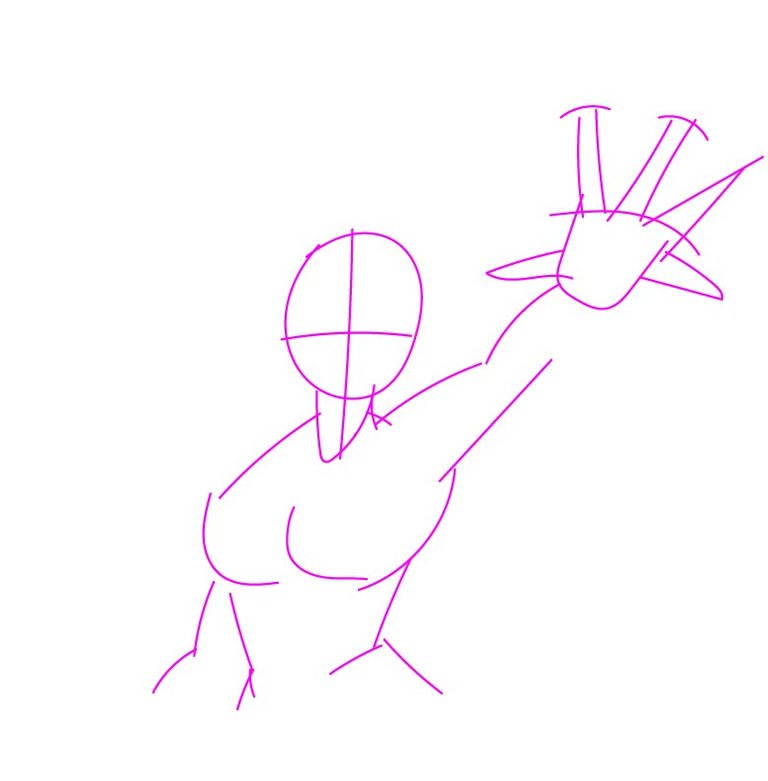

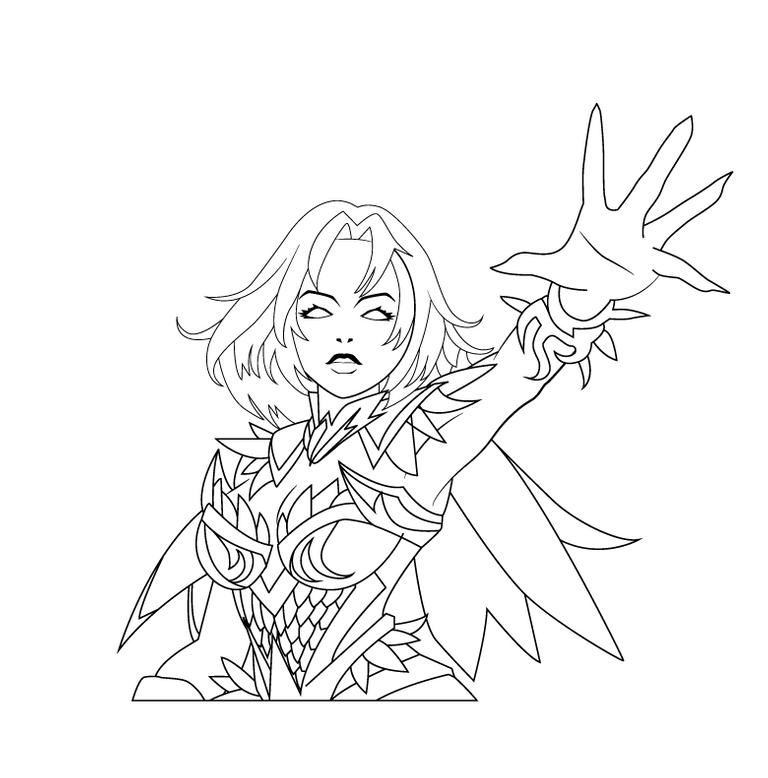
Paso 2 (Color) / Step 2 (Colour)
Empecé por aplicar un color base IIdri Fire en tonos de amarillo; naranja y verdes, empezando por la cabeza y luego por el dorso.
I started by applying an IIdri Fire base color in shades of yellow; orange and green, starting with the head and then the back.

Luego empecé a trabajar las sombras y las zonas de luces para crear más volumen, y para finalizar los detalles en los ojos, traje y el cabello y por su puesto dibuje los dos círculos para la pegatina cortado en la parte inferior y con un degradado de fondo; luego le aplique mascara de recorte a todo. Espero que les guste.
Then I started working on the shadows and the light areas to create more volume, and to finish the details in the eyes, suit and hair and of course I drew the two circles for the sticker cut at the bottom and with a gradient of background; then apply clipping mask to everything. Hope you like.



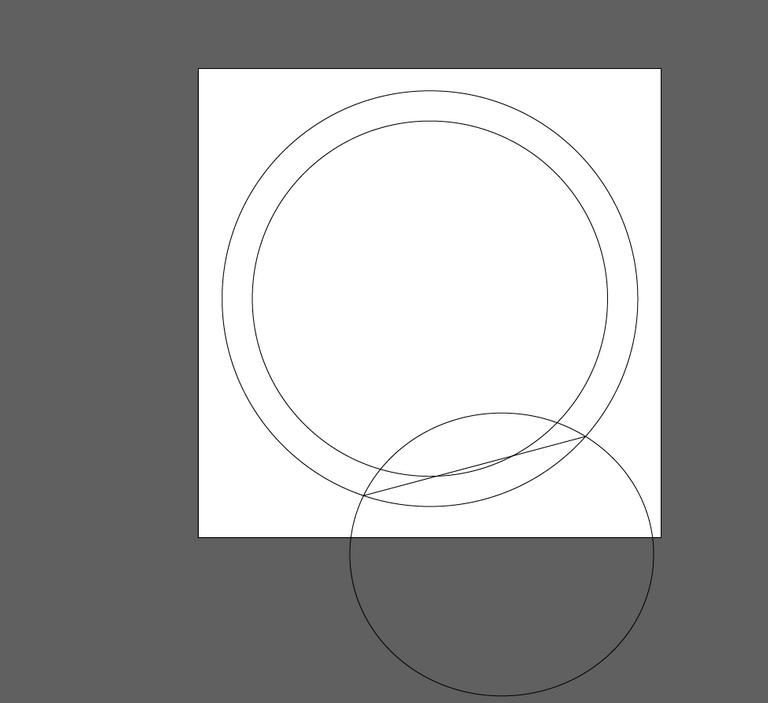


Arte Final/ Final Art

Resources:
Créditos: splintercards
Banner: Of my authorship
Adobe Illustrator: Descargar
Translator: DeepL Web Site
Recursos:
Créditos: splintercards
Banner: De mi autoria
Adobe Illustrator: Descargar
Traductor: DeepL Sitio Web
Soy kadoshmenorah y hasta una próxima oportunidad y no olvides dejar tus comentarios acá abajo.

Me pueden encontrar en las redes sociales:
 --- Abrazos ---
--- Abrazos --- 
English
Hello friends of Hive!
Greetings my people! A hug to all, today I bring you my participation for Splinterlands art contest 244, this time I chose the IIdri Fire card (Fan Art), sticker style. Below I share the process of this illustration. I hope you like it.
Español
¡Hola amigos!
¡Saludos mi gente! Un abrazo a todos, hoy les traigo mi participación para Splinterlands art contest 244, esta vez elegí la carta de IIdri Fire (Fan Art), estilo pegatina. A continuación les comparto el proceso de esta ilustración Espero que les guste.

PROCESO / PROCESS
Paso 1 (Boceto y Line arte) / Step 1 (Sketch and Line art)
Lo primero que hice fue dibujar un boceto de IIdri fire, luego delinee todo con la herramienta pluma y modifique el trazo con la herramienta anchura, para tener listo el line art. La parte que escogí para este trabajo fue centrándome en el rostro y parte del rostro y la cabellera de IIdri, pues al final quería enmarcarlo todo en unos círculos ayudándome con una máscara de recorte. Para este trabajo estoy haciendo uso de adobe illustrator.
The first thing I did was draw a sketch of IIdri fire, then I outlined everything with the pen tool and modified the stroke with the width tool, to have the line art ready. The part I chose for this work was focusing on the face and part of IIdri's face and hair, because in the end I wanted to frame everything in circles helping me with a clipping mask. For this work I am using adobe illustrator.
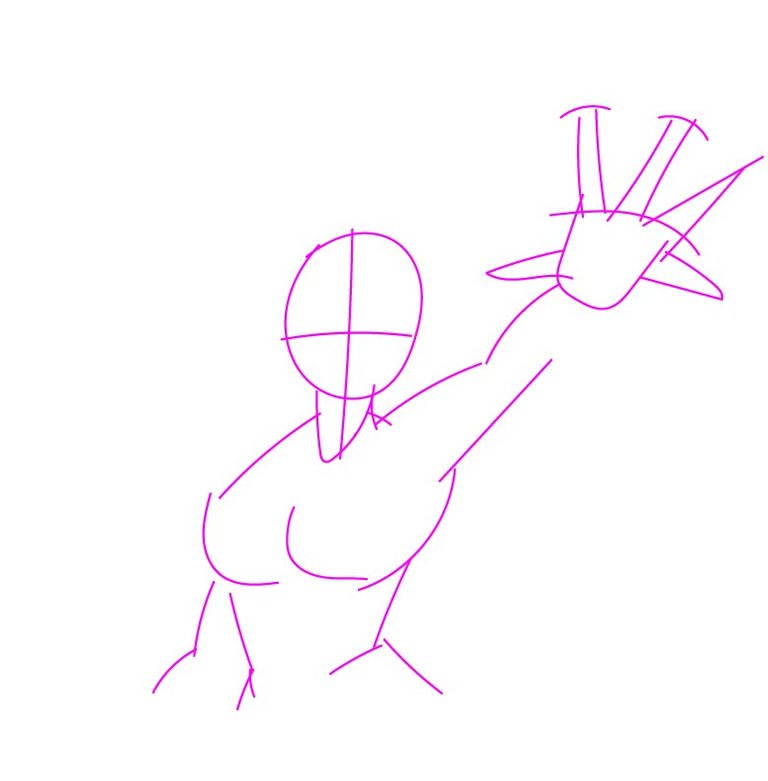

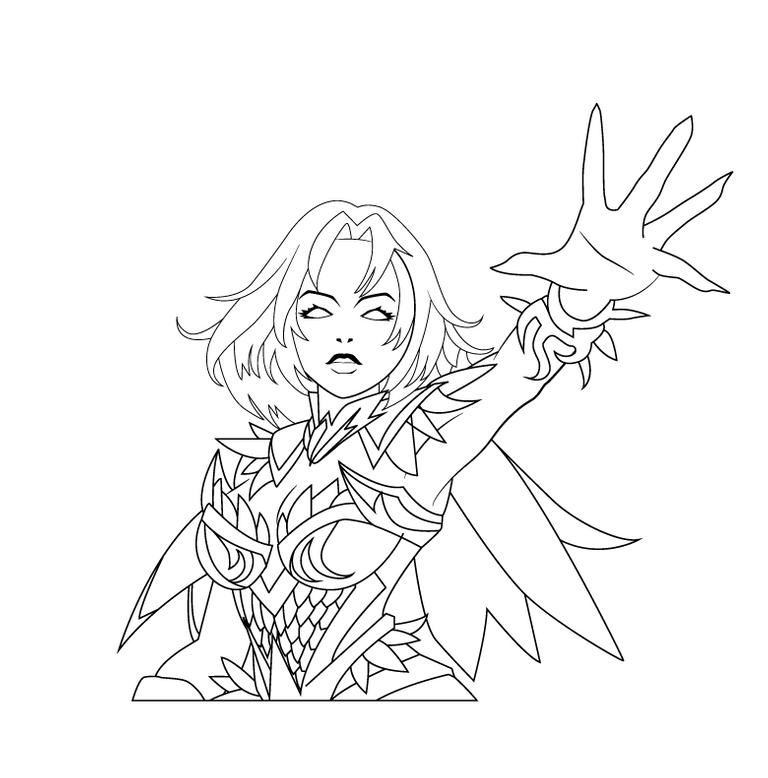
Paso 2 (Color) / Step 2 (Colour)
Empecé por aplicar un color base IIdri Fire en tonos de amarillo; naranja y verdes, empezando por la cabeza y luego por el dorso.
I started by applying an IIdri Fire base color in shades of yellow; orange and green, starting with the head and then the back.

Luego empecé a trabajar las sombras y las zonas de luces para crear más volumen, y para finalizar los detalles en los ojos, traje y el cabello y por su puesto dibuje los dos círculos para la pegatina cortado en la parte inferior y con un degradado de fondo; luego le aplique mascara de recorte a todo. Espero que les guste.
Then I started working on the shadows and the light areas to create more volume, and to finish the details in the eyes, suit and hair and of course I drew the two circles for the sticker cut at the bottom and with a gradient of background; then apply clipping mask to everything. Hope you like.



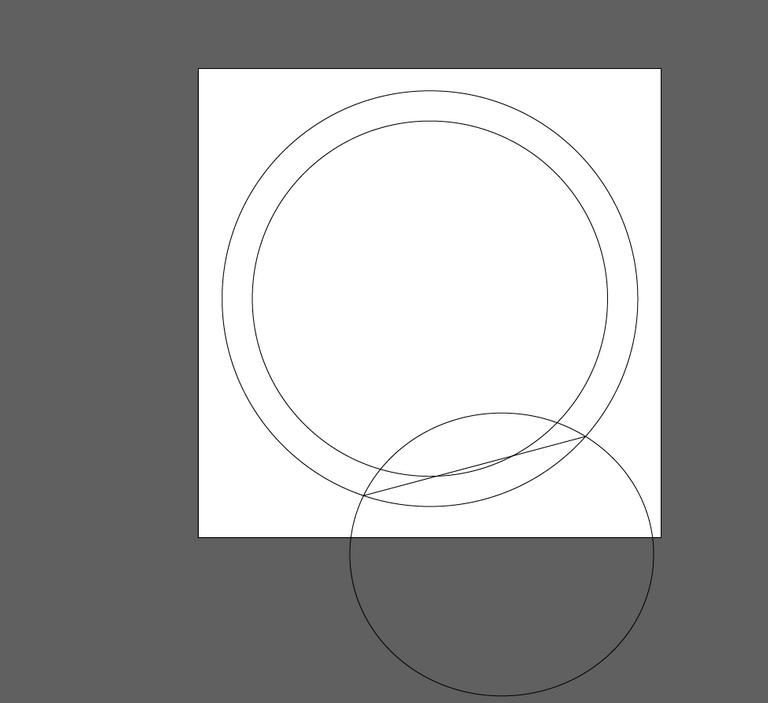


Arte Final/ Final Art

Resources:
Créditos: splintercards
Banner: Of my authorship
Adobe Illustrator: Descargar
Translator: DeepL Web Site
Recursos:
Créditos: splintercards
Banner: De mi autoria
Adobe Illustrator: Descargar
Traductor: DeepL Sitio Web
Soy kadoshmenorah y hasta una próxima oportunidad y no olvides dejar tus comentarios acá abajo.

Me pueden encontrar en las redes sociales:
 --- Abrazos ---
--- Abrazos --- 
PROCESO / PROCESS
Lo primero que hice fue dibujar un boceto de IIdri fire, luego delinee todo con la herramienta pluma y modifique el trazo con la herramienta anchura, para tener listo el line art. La parte que escogí para este trabajo fue centrándome en el rostro y parte del rostro y la cabellera de IIdri, pues al final quería enmarcarlo todo en unos círculos ayudándome con una máscara de recorte. Para este trabajo estoy haciendo uso de adobe illustrator.
The first thing I did was draw a sketch of IIdri fire, then I outlined everything with the pen tool and modified the stroke with the width tool, to have the line art ready. The part I chose for this work was focusing on the face and part of IIdri's face and hair, because in the end I wanted to frame everything in circles helping me with a clipping mask. For this work I am using adobe illustrator.
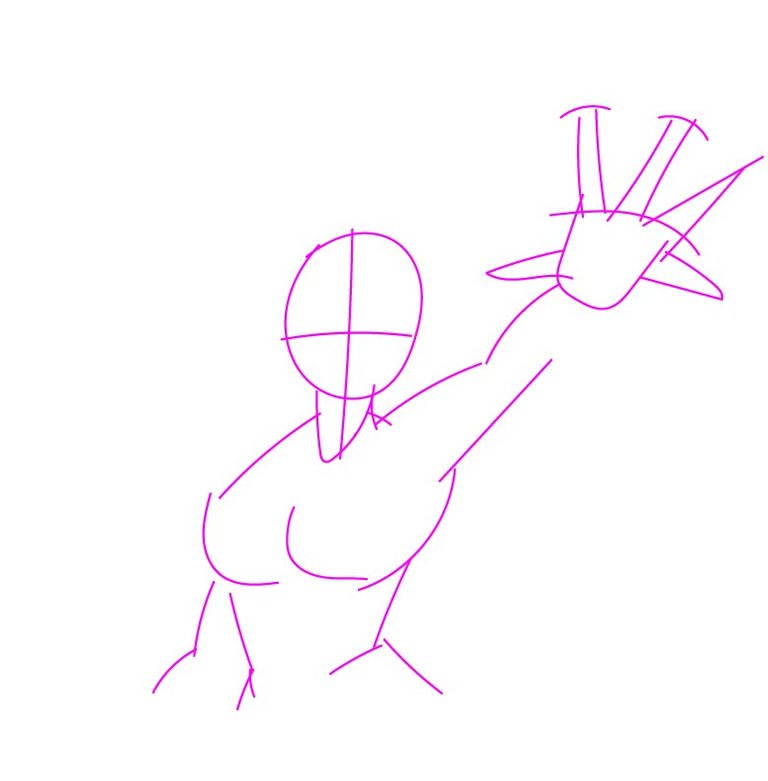

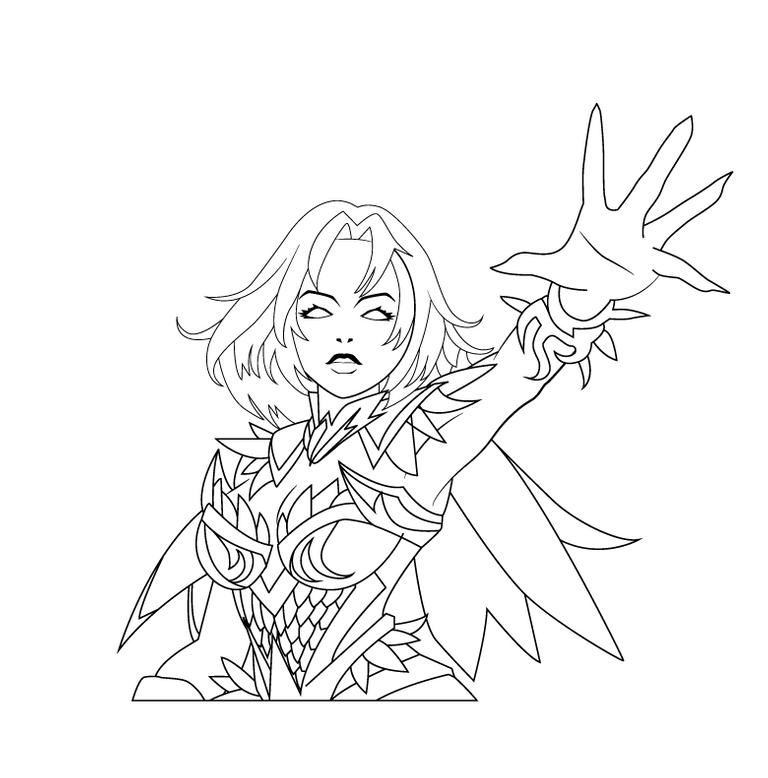
Empecé por aplicar un color base IIdri Fire en tonos de amarillo; naranja y verdes, empezando por la cabeza y luego por el dorso.
I started by applying an IIdri Fire base color in shades of yellow; orange and green, starting with the head and then the back.

Luego empecé a trabajar las sombras y las zonas de luces para crear más volumen, y para finalizar los detalles en los ojos, traje y el cabello y por su puesto dibuje los dos círculos para la pegatina cortado en la parte inferior y con un degradado de fondo; luego le aplique mascara de recorte a todo. Espero que les guste.
Then I started working on the shadows and the light areas to create more volume, and to finish the details in the eyes, suit and hair and of course I drew the two circles for the sticker cut at the bottom and with a gradient of background; then apply clipping mask to everything. Hope you like.



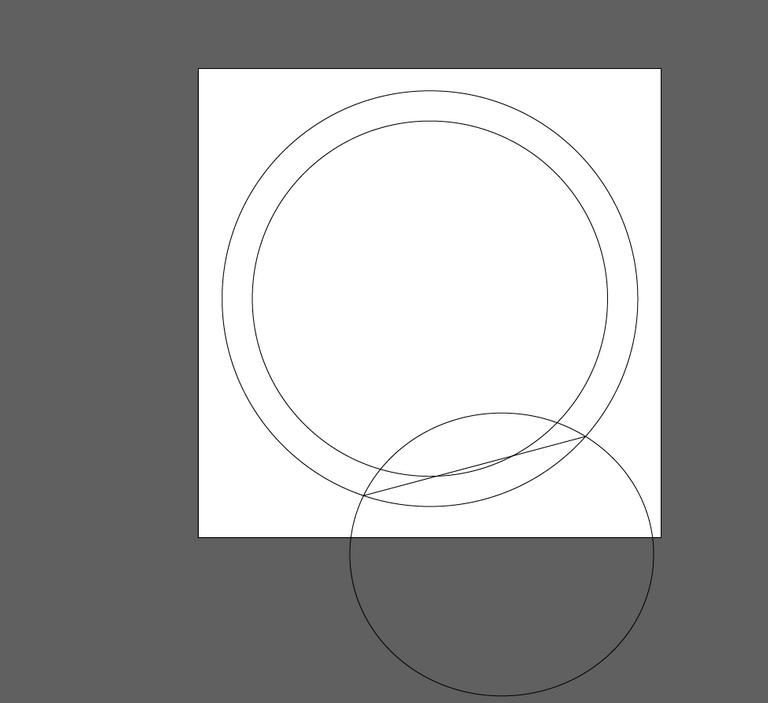



Resources:
Créditos: splintercards
Banner: Of my authorship
Adobe Illustrator: Descargar
Translator: DeepL Web Site
Recursos:
Créditos: splintercards
Banner: De mi autoria
Adobe Illustrator: Descargar
Traductor: DeepL Sitio Web
Soy kadoshmenorah y hasta una próxima oportunidad y no olvides dejar tus comentarios acá abajo.

 --- Abrazos ---
--- Abrazos --- 
¡Felicidades! Esta publicación obtuvo upvote y fue compartido por @la-colmena, un proyecto de Curación Manual para la comunidad hispana de Hive que cuenta con el respaldo de @curie.
Si te gusta el trabajo que hacemos, te invitamos a darle tu voto a este comentario y a votar como testigo por La Colmena.
Si quieres saber más sobre nuestro proyecto, te invitamos a acompañarnos en nuestro servidor de Discord.
Gracias
Do you know you can win a Chaos Legion pack and many other things just by following some simple steps ?? Check out our Latest Daily Showcase and Participate our latest Giveaway. Thanks
Me encanto 🤗😍
Gracias. Un abrazo
Thanks for sharing! - castleberry#6859

Buena paleta de colores
se mezclan bien y dan un buen enfoque con el fondo
Por un momento pense que usaste Paint Tool Sai en Pc
ya que vi que las lineas iniciales se podian volver finas en las puntas
Luego vi que era Adobe Illustrator
Interesante.