HOW TO TRANSFER FUNDS (DEC / SPS) FROM IN-GAME WALLET TO EXTERNAL WALLET (BINANCE) FOR FREE
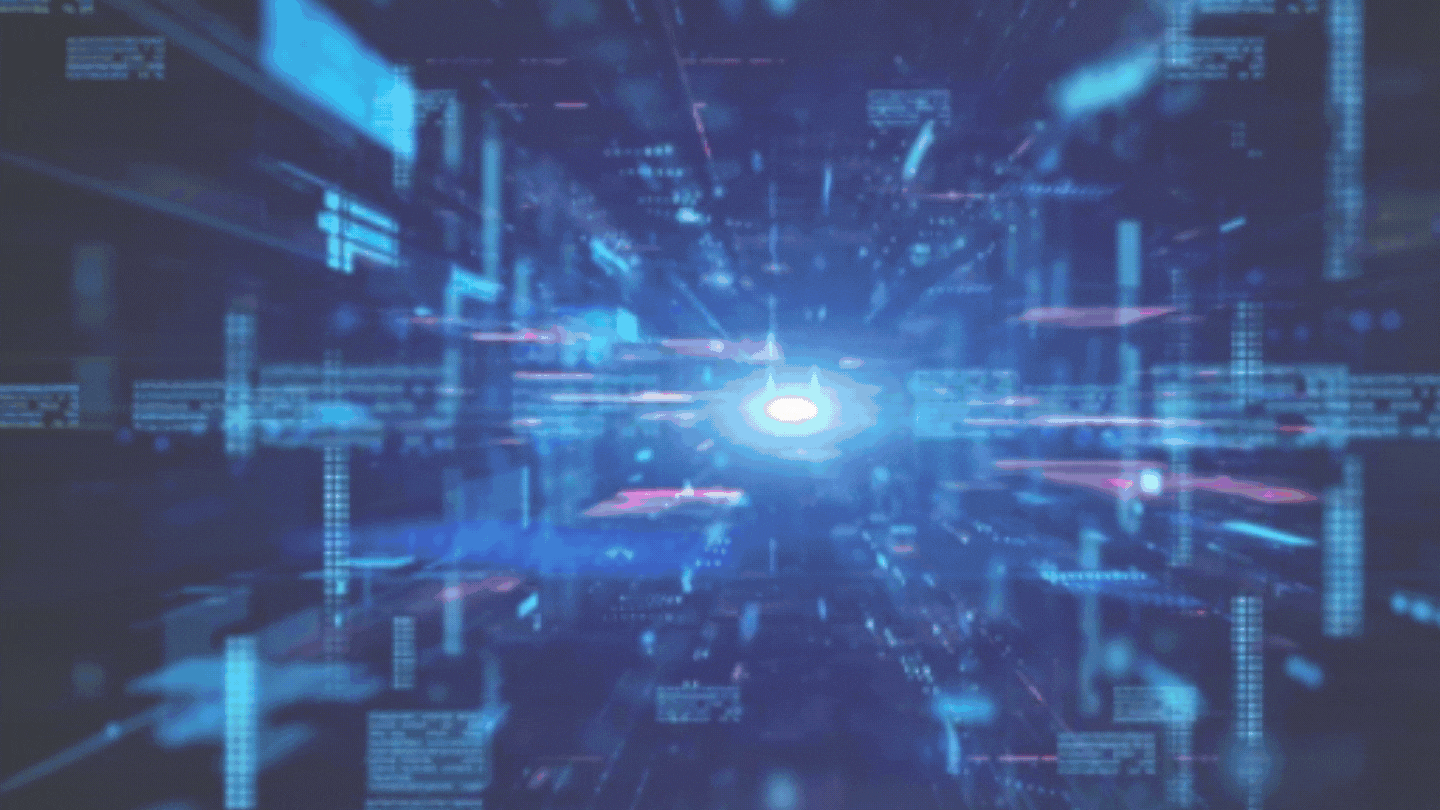
Hello Everyone, Welcome back to my blog, @kinashi100.
 Introduction
Introduction

Well, As we all know that the rewards in Splinterlands are consisted of DEC and SPS. Players can get DEC through ranked battle, tournament, loot chest, etc. Speaking of SPS, the players who have certain amount of airdrop points (Collection Power, DEC, Land, Packs, etc) will be eligible for SPS airdrop for free everyday until the airdrop period ends (which is 114 days since this blog is posted). Players who staked their SPS at SPS management will also receive SPS according to the % APY at the current rate as the APY is always fluctuating based on how much SPS staked. the more SPS staked, the less APY will be.
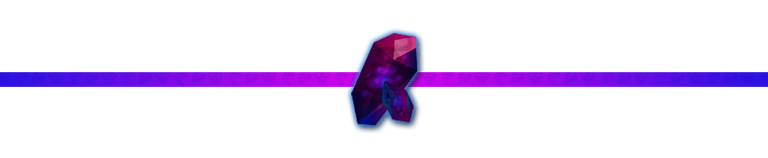
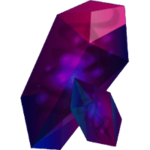
 Splinterlands Rewards
Splinterlands Rewards
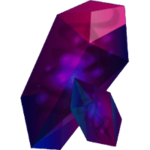

Well, As we all know that the rewards in Splinterlands are consisted of DEC and SPS. Players can get DEC through Ranked Battle, Tournament, Loot Chest, etc. Speaking of SPS, the players who have certain amount of airdrop points (Collection Power, DEC, Land, Packs, etc) will be eligible for SPS airdrop for free everyday until the airdrop period ends (which is 114 days since this blog is posted). Players who staked their SPS at SPS management will also receive SPS according to the % APY at the current rate as the APY is always fluctuating based on how much SPS staked. the more SPS staked, the less APY will be.

 Terablock
Terablock

This is the new third party used to transfer funds from in-game wallet to or from Binance Smart Chain and Ethereum platforms. A 0.5% fee will be deducted from user transaction amount for the bridge provider plus enough DEC to cover the BSC gas fees for outbond transactions. In my opinion, 0.5% is belong to high fees, so in order to reduce the cost to maximize profit, we need the new way of transferring funds from in-game wallet to external wallet (like Binance, where we can transfer the funds to our mobile banking so that we can withdraw it, for instance). The question is, can we transfer funds (SPS or DEC) to Binance wallet for "literally" free? the answer is yes, we can. I will explain it in very simple way so that you all can understand it perfectly.
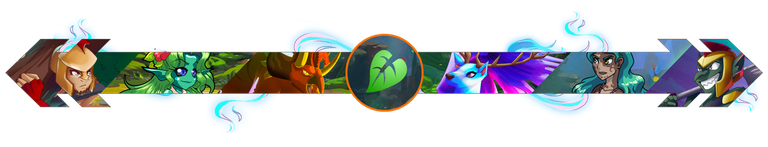
Steps to transfer funds from in-game wallet to Binance
1. Decide how many SPS and DEC would you like to transfer
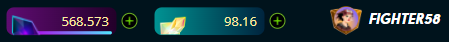
At the moment, I would like to transfer my 568.573 DEC (worth $0.9745) and 98.16 SPS (worth $10.4768). The total value of both DEC and SPS is $11,4513. Since the purpose of this activity is just showing how to transfer funds from in-game wallet to Binance wallet so the value doesn't really matter.

2. Transfer DEC to Hive Engine Wallet
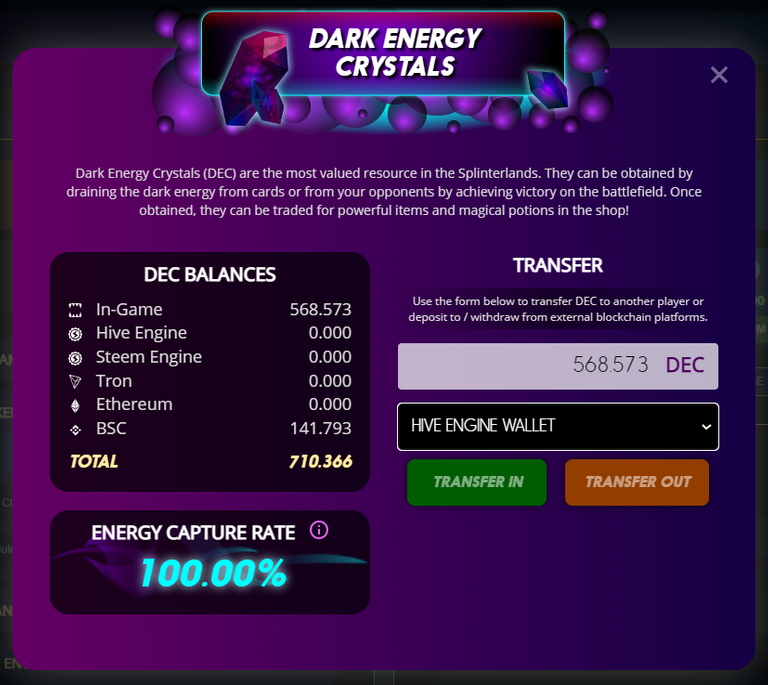
We need to write down the number of DEC that we want to transfer in the white DEC box and then select Hive Engine Wallet in the black box below the white box and then select transfer out. "Transfer Out" here means we are transferring DEC out of in-game wallet.
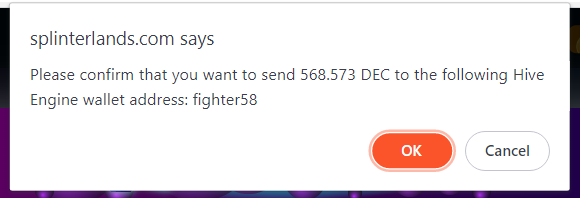
A little pop up will appear, please make sure that the number of DEC and the Hive Engine wallet address are correct. If you believe that both are correct then you can proceed by selecting OK botton.

3. Log-In to Tribaldex.com
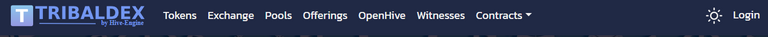
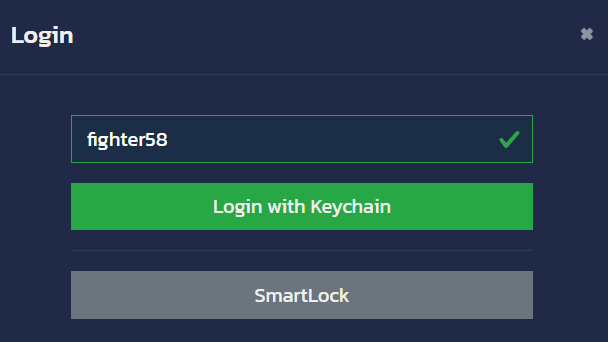
Click login, input your IGN (in-game name), and then you can choose whether login with keychain or smartlock. I used to login with keychain since it's pretty simple. Once you are logged in you need to go to exchange section (2nd menu from the left).

3. Convert DEC into Swap.Hive
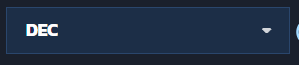
We need to type DEC on the top left corner and then enter, then the list of bid (buy orders) and ask (sell orders) will appear below the DEC chart.
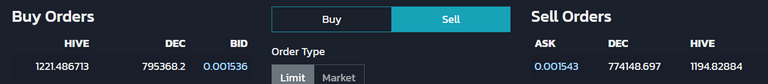
My strategy whether selling or buying in this moment is I always put an average of the best bid and the best offer (ask) and then I used that price as my buying or selling price. For example, as we can see in the above picture, the best bid is 0,001536 and the best offer is 0,001543. What I am going to do is, I calculate the average, which is 0,0015395, and I used this price as my selling price. this way, my bid won't take too much time to get hit by another users.
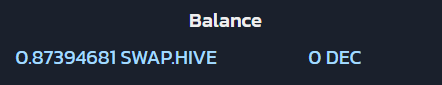
it only takes around 15 minutes and then my DEC has been converted into Swap.Hive.

4. Transfer SPS from in-game wallet into Hive-Engine.
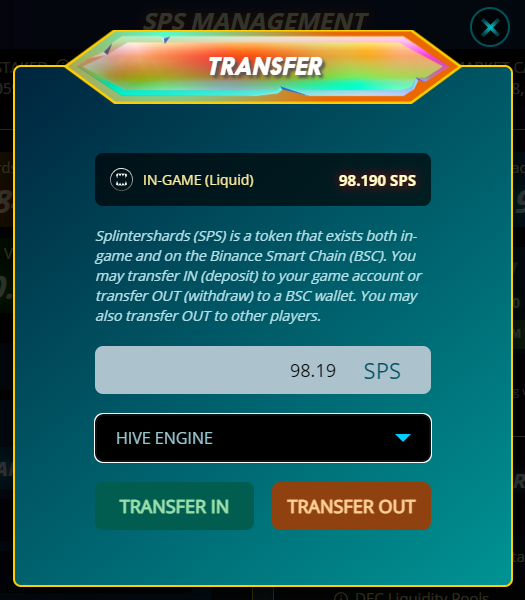
At the moment I have liquid 98.19 SPS and I want to transfer them all into Hive Engine. What we need to do is, we need to type the number of SPS in white box according to the number of SPS we have in black box. Select Hive Engine as the transfer destination and then click transfer out.
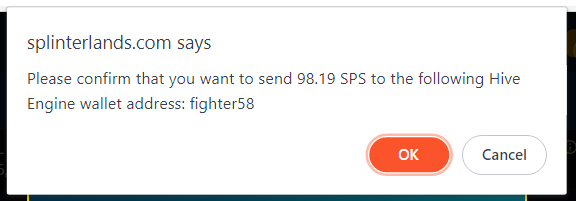
A little pop up will come up to confirm that we will send the certain amount of SPS to the specific address.

5. Go to Tribaldex again and convert SPS into Swap.Hive
The step is the same as the step number 3, where we need to input our IGN (in-game name) and then choose how we could login. Two options are available, (Keychain or SmartLock). If we were not logging out, we can just back to the Tribaldex page without doing login again.
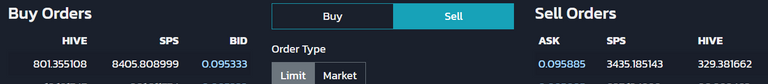
At this step, the procedures are all the same as converting DEC into Swap.Hive which we need to calculate the average between the best bid price and the best offer (ask) price and then use the average price as our selling price. That way, our limit order will hit very soon and we will get the Swap.Hive immediately.
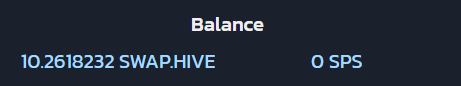
Now both SPS and DEC are being converted into Swap.Hive. we got 10.2618.

6. Go to Hive-Engine Webiste to withdraw Swap.Hive for Hive
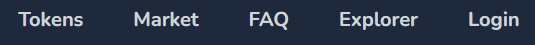
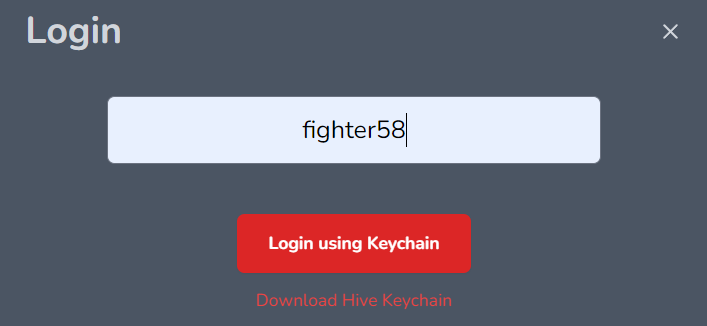
Click on Login, and then input your IGN (In-Game Name) and then click login using keychain. As we can see, there is no other option other than keychain so that's why this extension is very important.
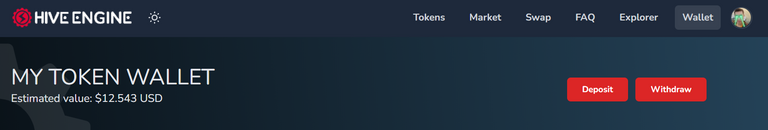
Once you are logged in, go to wallet and you will see the list of your tokens on hive engine wallet and one of them must be Swap.Hive. Click on Withdraw button.
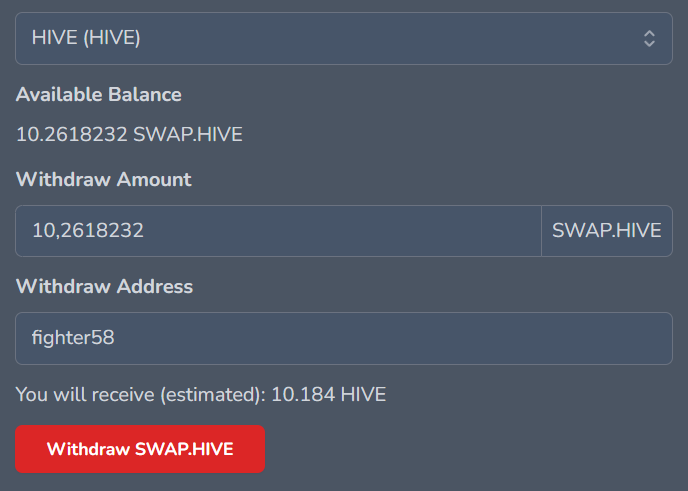
On the top option, where you can choose several types of token, you need to click on Hive and then type the amount of Hive you would like to withdraw. Make sure that the withdrawal address is correct. Once everything is ready, you can click withdraw Swap.Hive button.

7. Go to PeakD.com/@IGN/wallet and check Hive wallet
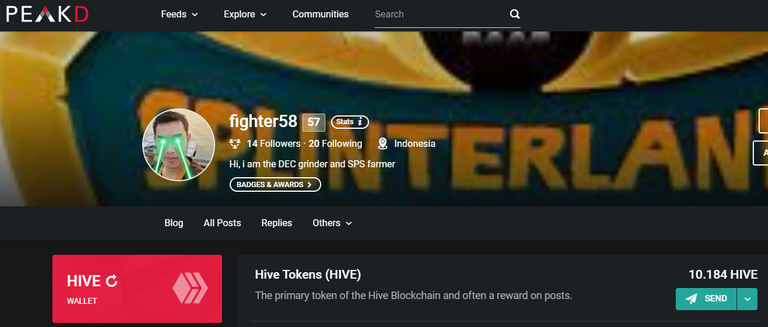
We need to check whether the hive has been converted and then available in hive wallet or not so we need to go to peakD and then go to wallet section. As we can see in the above picture, the 10.184 is available and ready to be sent to Binance wallet.

8. Send Hive from Hive wallet to Binance
We can click send button and we will see the picture below :
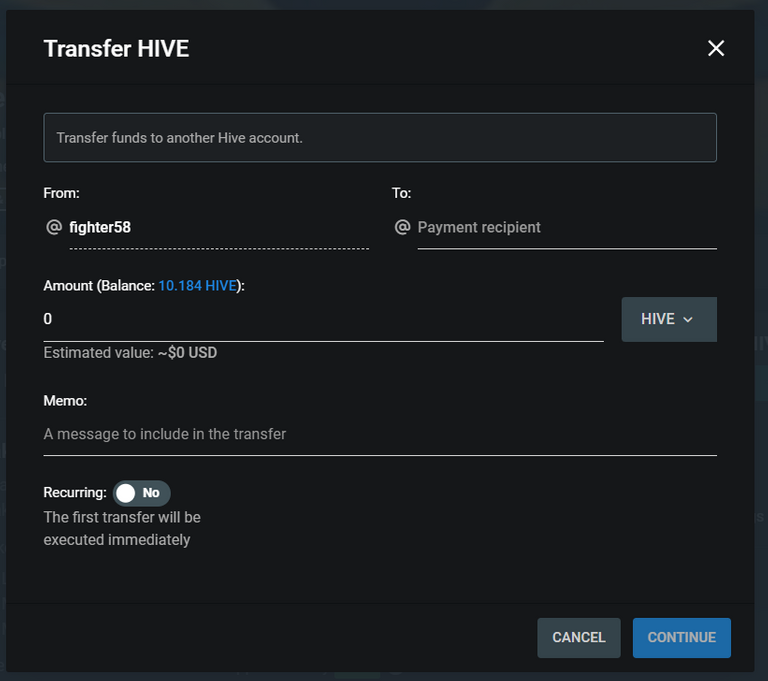
In order to know the destination address, as well as memo, we need to open Binance, click on deposit and select hive. It will show you the recipient address and the memo. you have to type exact address and memo, the same as what is written on Binance. Then type how much hive you want to send. Once everything is ready you need to click on continue. and just wait until the Hive is received on Binance.

9. Check on Binance whether the funds have been received or not
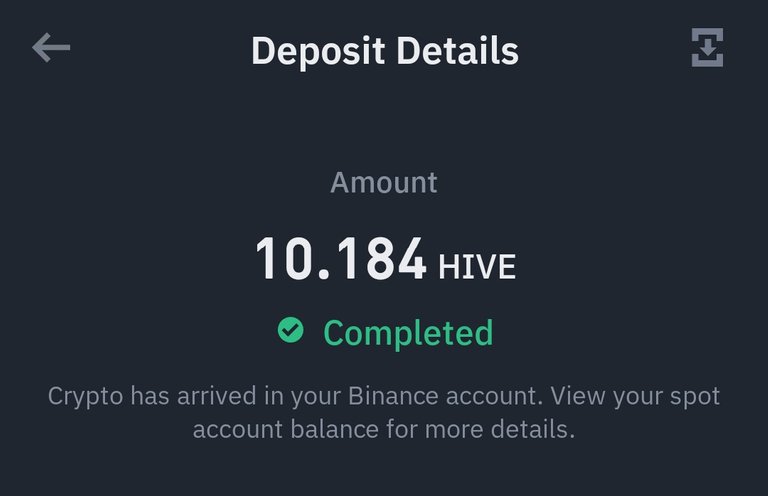
The funds has been received on my Binance wallet after waiting for 5 minutes. The interesting stuff from this transfer is the gas fee as the resource credit which regenerate over time so we can say that this transfer is literally free.
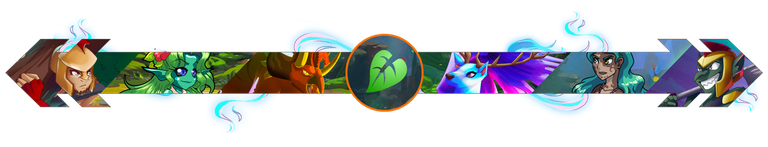
Alright guys, That's all about my sharing related to "How to transfer funds from in game wallet to external wallet for free". If you have any thought you can put it in the comment section below. We can discuss it together 😄. For those who are not playing Splinterlands yet, If you are interested to start playing and don't have any referral, you can use my referral link :
Stay Safe, Keep Grinding DEC plus Daily chest and Bye~
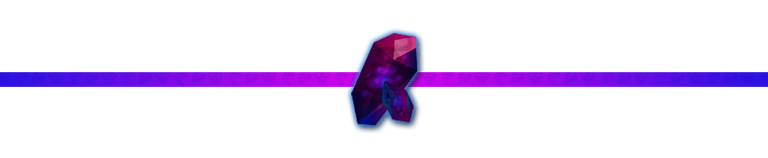
CREDIT
- @splinterlands : for making the best NFT game in the world.
- @peakd : as the platform tools for idea sharing.
- @peakmonsters : for providing great tools for renting cards.
- @monstermarket : for giving cashback whenever players buy the cards. That's awesome.
- @carrieallen : for the Markdown Tutorial lesson. That is amazing guideline.
- @shaidon and @grapthar : for being very kind, answering all of community answer on telegram. I hope you like my current post guys.
0
0
0.000

Thanks for Sharing, this is a Quality Post
Congratulations @kinashi100! You have completed the following achievement on the Hive blockchain and have been rewarded with new badge(s):
Your next target is to reach 500 upvotes.
You can view your badges on your board and compare yourself to others in the Ranking
If you no longer want to receive notifications, reply to this comment with the word
STOPCheck out the last post from @hivebuzz:
Support the HiveBuzz project. Vote for our proposal!