Splinterlands Blog Divider
Hello Everyone!

I like to put dividers on my splinterlands posts. I usually use the awesome Dividers created by @flauwy. But this time I would try to make my own dividers.
STEP 1
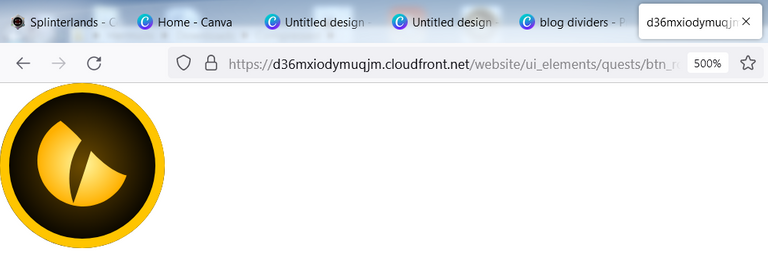
I got the splinter's logo from the above website.
STEP 2
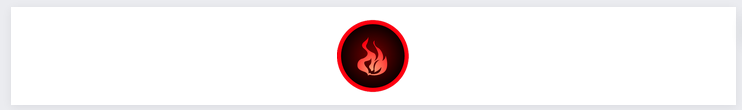
I used the CANVA application to make the dividers.
STEP 3


I tried to make 2 different shapes.
STEP 4
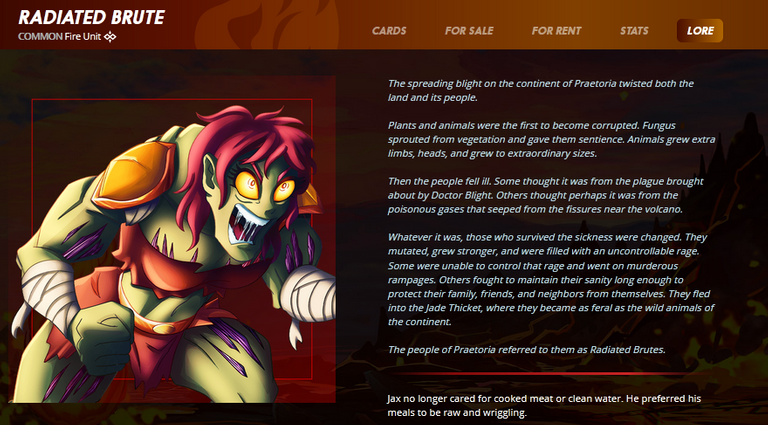
I chose the monster from each splinter and save their images from the lore page
.
STEP 5

After that put on the divider and adjust the size accordingly. I put the monsters from Chaos Legion edition on one side and monsters from the other edition on another side.
THE RESULT
Fire Splinter


Water Splinter


Earth Splinter


Life Splinter


Neutral Splinter


Dragon Splinter


Death Splinter


Feel free to use these dividers on your splinterlands posts. Putting a divider in your post will make your post become more interesting.
You can check other awesome dividers created by @flauwy in this LINK and @freeztag in this LINK
Thank you for your attention and upvote😀
CREDIT
Thumbnail image and divider making using Canva
Lovely. Accept my future apologies for the days I use them without tagging you. 🙏
Posted Using LeoFinance Beta
I'm glad if you want to use it😁
I really need to learn so much more about using Canva. I had no idea that you could do this kind of thing with it! You should do a tutorial.
Just a heads up on the #freeimageshare tag, only use that if you're using another Hiver's images. As these are all your own creations, you don't need to use it. However, if you wanted to allow other Hivers to use them, you could tag #hivestockimages.
@tipu curate
Upvoted 👌 (Mana: 42/62) Liquid rewards.
Thank you so much for your kind words, upvotes and information. I have changed the #freeimageshare tag to #hivestockimages.
Thank you for your advice. Later I will give a tutorial on how to create a divider in the Canva application.
Do let me know when you do. I'm still learning how to use Canva for more things.
Yes, I will do it😀
I really like these new dividers. Thanks for sharing.
Thank you🙏
Just wow and the fact your making this for anyone is brilliant so thank you
!PIZZA
My pleasure🙏. Have a nice day and stay safe.
PIZZA Holders sent $PIZZA tips in this post's comments:
dadspardan tipped kyo-gaming (x1)
@danideuder(5/5) tipped @kyo-gaming (x1)
dstampede tipped kyo-gaming (x1)
Please vote for pizza.witness!
Thanks for sharing! - castleberry#6859

Thanks for the dividers, bro!!!
They are awsome!!
!PIZZA
Hi, Kyo. Amazing dividers. I'm going to use them in my articles quoting you at the end, it's that ok? Thanks in advance!
!PIZZA
Very nice - Thanks I bookmarked and reblogged 😁