Como utilizar la herramienta “Summoner Lab” para "Comprar y Vender” cartas [ES-EN]

Cover created in Canva

Hace como un mes aproximadamente, publique un post acerca de cómo “Comprar y Vender” cartas al mejor precio posible en muy sencillos pasos, esto sin la necesidad de analizar mucho y solo observando varias “Estadísticas” que son vitales para tomar una decisión final a la hora de realizar una transacción, así que, si aún no lo has visto y quieres aprovechar el mercado como yo lo hago, solo has click Aquí para acceder a toda la información, pero, como ya saben soy de investigar mucho, y he encontrado una plataforma muy interesante, la cual, nos deja analizar a un nivel más profesional los niveles de precio objetivos en los que deberíamos comprar y vender una carta.
En tal sentido, en esta oportunidad estaré detallando la plataforma llamada “Summoner Lab”, la cual, nos brinda excelentes herramientas para analizar el mercado de “Cartas” en “Splinterlands”, por lo que, esta información que estoy a punto de compartirles estará realmente interesante, en especial porque podrán obtener mas información acerca de cómo comprar y vender a mejores precios que es lo que todos queremos para sacarle provecho a nuestros activos, en este caso, a nuestro mazo de cartas, ya que, este tipo de acciones pueden ayudarnos a mejorar nuestra baraja de cartas a un precio mucho más accesible del que comúnmente solemos negociar, por supuesto, para aquellos interesados en “Comprar y Vender” y no alquilar, que es otro tema distinto.
Entonces, teniendo en cuenta lo comentado anteriormente, en este post aprovechare para compartir con ustedes una nueva forma de “Comprar y Vender” cartas en el mercado de sus preferencia, sea en la propia interfaz de “Splinterlands” o en alguna plataforma de terceros, así que, para ello, estaré abarcando los siguientes puntos:
1. ¿Qué es Summoner Lab y que podemos encontrar en ella?
2. ¿Cómo encontrar oportunidades de “Compra y Venta” y analizar el grafico?
3. Consideraciones Finales

¿Qué es Summoner Lab y que podemos encontrar en ella?
Para iniciar, Summoner Lab es una plataforma de terceros creada por el usuario llamado @muwave, la cual, tiene como objetivo proporcionar herramientas de análisis de datos que pueden servir para todo tipo de persona alrededor del ecosistema de “Splinterlands”, ya que, tanto “Jugadores como Inversores", pueden tener la capacidad de analizar esta data y aprovecharla para su beneficio, puesto que, según lo que he visto de ella, puedes obtener información realmente valiosa que te puede ayudar a mejorar en el juego y por supuesto, a comprar y/o vender en el mejor momento posible gracias a los análisis de gráficos y sus famosas “Velas Japonesas”.``
Ahora que sabemos qué tipo de información podemos encontrar, debo decirles que, no todo lo bueno puede ser completamente gratuito, ya que la calidad de la información que podemos localizar, podría llevarnos bastante tiempo encontrarla por nosotros mismos, sin mencionar que, hallar lo que ofrece “Summoner Lab”, exige tener al menos un conocimiento básico bueno sobre programación y manejo de “API”, esto para filtrar y ordenar lo que realmente necesitamos saber y a partir de allí juntar los datos que nos pueden ayudar a determinar por ejemplo, que cartas son mejores en ciertas reglas y este tipo de cosas, así que, para el conocimiento de todo ustedes, dejare una imagen debajo de este texto, con la finalidad de que observen los planes de suscripción y sus precios.
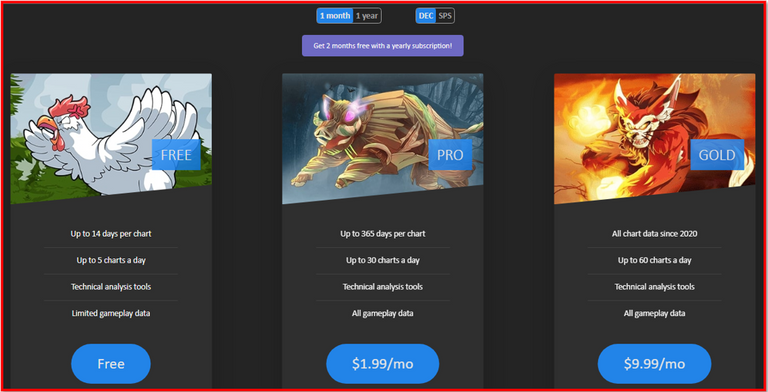
Como pueden ver en la imagen, los planes para suscribirse son bastante accesibles, se pueden pagar en DEC y SPS respectivamente, podemos elegir entre pagar 1 mes o el año completo, en el caso de elegir el año completo, tendremos 2 meses gratis adicional, por otro lado, la diferencia entre el “FREE, PRO y GOLD" no es muy notable, al menos para lo que estoy buscando en este momento que es el análisis para “Comprar y/o Vender” nuestras cartas, el cual, es el tema central de esta publicación, sin embargo, si les gusta la plataforma y su objetivo es obtener información acerca de la “Jugabilidad” como tal, para el plan “Gratuito”, esta información esta bastante limitada, y déjenme decirles que, de acuerdo a todo lo que se puede ver, quisiera pagar al menos un mes para probar, pero, estaré explicando todos los detalles de estas modalidades en la siguiente fase de esta misma sección.

Herramientas de Jugabilidad
Aquí aprovechare de explicarles a groso modo lo que pueden hacer las herramientas de “Jugabilidad” en “Summoner Lab”, para comenzar, tenemos 2 opciones, las cuales explicare por separado para que puedan comprenderlo mucho mejor:
En esta pestaña de “Battles”, lo que conseguiremos apenas demos click en la misma, es una pantalla que tiene todos los filtros necesarios para buscar cualquier carta de nuestra preferencia y adicional, podemos elegir la liga en la que queramos analizar y/o evaluar dicha carta, por ejemplo, yo elegí filtrar por “Invocadores” en la liga de “Plata” y seleccioné a “Mother Khala”, un invocador raro de nivel 2.
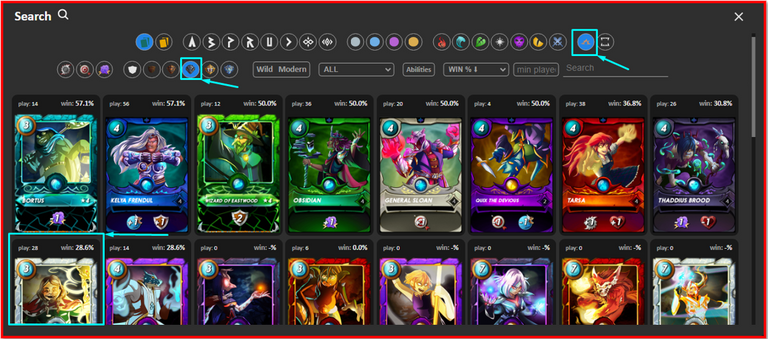
Una vez demos click en la imagen, nos arrojara lo siguiente:
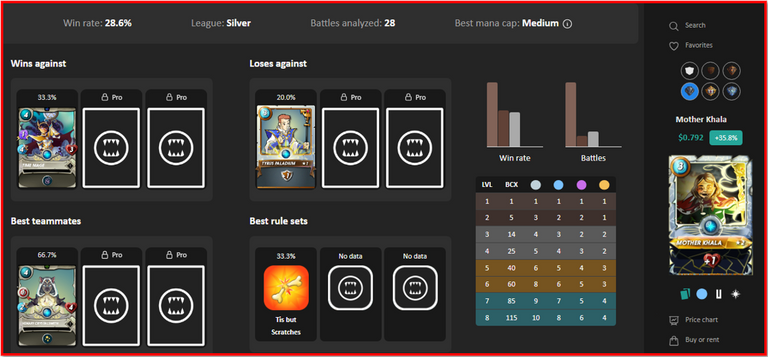
Si observamos con detenimiento la imagen, podemos observar que la información que nos brinda puede ser realmente útil, si es que nuestro objetivo es mejorar en el juego como tal, ademas, para que se hagan una idea y explicarles un poco, podemos ver que porcentaje de ganancias posee la carta en dicha liga y cuantas batallas analizo pata obtener los datos, luego vemos una especie de 4 recuadros, si se pueden llamar así, donde nos dice contra que carta gana y con que porcentaje, nos dice lo mismo contra las que pierde, también no revela que con que cartas hace mejor equipo y las mejores reglas para jugar dicha carta, por supuesto, la mayoría de las casillas están bloqueadas porque no he pagado la suscripción, por último, a la derecha de la pantalla podemos ver el precio actual de la carta, el porcentaje que ha subido y debajo en la parte inferior derecha, justo debajo de la carta, tenemos la opción de “Price Chart y Buy or Rent”.
En esta pestaña no ahondare mucho, sin embargo, también es bastante interesante analizarla, lo malo es que no podemos acceder a todas las reglas, salvo a la mas básica de todas que es la “Standard”, pero, lo interesante de esta opción, es que podemos observar todas las cartas y su porcentaje de victorias en un especifico “Conjunto de Reglas”, si lo piensan bien, esta herramienta es muy poderosa para aquellos que están aprendiendo sobre el juego y quieren conocer las reglas, ya que, como ya les he dicho en retiradas ocasiones, parte de los más importante para dominar el 10% de la jugabilidad, es aprender de memoria las reglas de la batalla. Para que le den un vistazo, les dejo la imagen de como se ve:

Si observan bien, a la derecha de la pantalla, podemos también en este apartado filtrar por “Liga” y en la parte superior de la opción de las ligas, tenemos la lupa con la palabra “Search”, la cual sirve para buscar cualquier otra regla de batalla de nuestra preferencia, lo negativo es que, al da click allí y seleccionar otra regla distinta, nos arrojara el mensaje de que, si queremos ver por completo la información, debemos pagar una de las suscripciones disponibles.

¿Cómo encontrar oportunidades de “Compra y Venta” y analizar el grafico?
En esta sección no explicare en detalle como encontrar las opciones de análisis de precios, lo que hare, es mostrar paso a paso lo que deben de realizar para conseguir las cartas en donde puede que haya una oportunidad de “Compra o Venta” respectivamente, de esta forma se les hará mucho mas sencillo el analizar, por supuesto, quiero aclarar que no profundizare en lo que es el “Análisis Técnico” a nivel avanzado, ya que no quiero complicarles la herramienta, puesto que ver un grafico y predecir el precio, requiere mucho estudio, de hecho, es una de las cosas que amo hacer, pero, es otro tema fuera de lo que es “Splinterlands”, así que, para no alargarme más, vamos con la explicación:
https://images.ecency.com/p/2gsjgna1uruvGBHDnRaj2z6FsL6XEQR3pnqa26GnVY8KvosvYyP72qWmkH6ihkj448XhoFAgCS5s1aAABC1RCg8GKZELV2tJmDcxMzYS1uHRS8j6vJ.webp?format=webp&mode=fit
Charts
Para acceder la pestaña llamada “Charts”, lo que debemos hacer es dirigirnos a la opción de “Invest”, la cual encontramos en la parte superior central de la pantalla, justo al lado de la opción que vimos anteriormente llamada “Gameplay”, una vez ubicada, damos click en “Charts” e inmediatamente nos arrojara la siguiente pantalla:
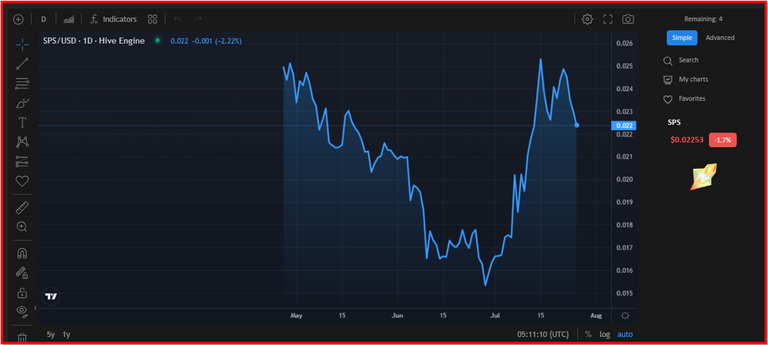
Este apartado de gráficos presenta limitaciones, ya que como les habia comentado, no tenemos ningun tipo de suscripción activa en este momento, por lo que, el análisis de la “Temporalidad” en el gráfico, solo estará limitada a los marcos de tiempo de (1 día, 1 semana y 1 mes), sin embargo, aun en la versión gratuita, estos son mas que suficientes para realizar un buen análisis de la carta, aunque, como pueden ver en la imagen anterior, no tenemos todo como debería, así que debemos hacer un cambio muy simple, el cual es el siguiente:
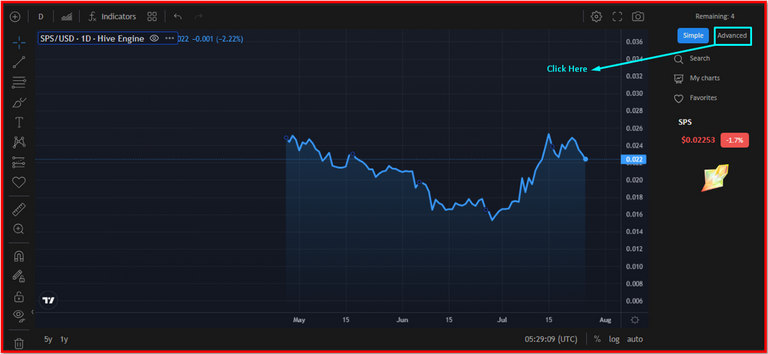
Como pueden ver, solo basta con dar click en “Advanced” para tener un grafico con “Velas Japonesas”, las cuales utilizaremos en nuestros análisis, luego de esto, damos click en “Search”, para buscar el activo que queremos analizar, si se fijan, podemos acceder a los gráficos tanto de tokens en “Hive Engine” como de las propias cartas, en este caso, lo unico que nos interesa para este post son las “Cartas”, pero, debemos hacer un cambio dependiendo de lo que estemos buscando, ya que, si queremos comprar, debemos cambiar la opción de “Change %” con la flecha hacia arriba y si queremos vender, debemos elegir la flecha hacia abajo, de la siguiente manera:
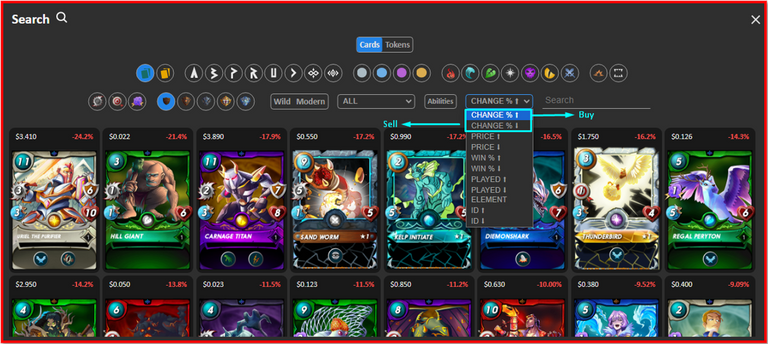
Analizando a “Uriel the Purifier

Entonces, por ejemplo, imaginemos que queremos comprar el “Uriel the Purifier”, el cual, como podemos ver en la imagen ha bajado un 24.2%, un porcentaje interesante para comenzar a observar el grafico y ver lo que esta haciendo el precio, una desventaja, es que solo podemos ver el precio los últimos 14 días, no nos permite ver mas de allí, pero, aun así pienso que podría ser de utilidad, por ejemplo, un análisis sencillo seria colocar una línea horizontal de color “Verde” en donde queremos comprar y una “Roja” donde “Vender”, la filosofía del trading y el análisis técnico nos dice que debemos comprar “Barato” para vender “Caro, así que, una buen zona para comprar la carta seria en los $2.493, ya que fue a partir de ese punto en donde comenzó a subir el precio, ahora bien, una zona espectacular para vender, seria en los $5.081, ya que fue el maximo que alcanzo y desde ese punto comenzó a retroceder, esto lo podemos realizar con las cartas que deseemos, y dejare unos ejemplos mas de compras que podrían realizarse:



Consideraciones Finales

Espero que con esta explicación de “Summoner Lab”, hayan visto el potencial que posee esta plataforma para analizar muchos aspectos del juego, por supuesto, lamentablemente no les pude mostrar toda la información concreta por no pagar la suscripción, pero, si llego hacerlo, estaré compartiéndoles otra publicación sobre este tema, por otro lado, quiero aclarar que lo dicho en este post no es una recomendación de inversión, pueden hacer su propia investigación al respecto, aunque espero que lo comentado aquí les ayude, sinceramente el que podamos observar los gráficos del precio de las cartas ayuda visualmente mucho a plantear nuestros objetivos de compra y venta, es una herramienta adicional que se puede utilizar como complemento, pero, no quiere decir que le método que les compartí hace un mes no funcione, de hecho, hasta la actualidad lo sigo usando y me ha traído buenos frutos.
Esten atentos porque traeré nuevo contenido interesante que les ayudara mucho en su camino en “Splinterlands”…
No olviden consultar mi perfil y ver mis ultimas publicaciones, quizás puedan encontrar información de interés que te ayude a mejorar con respecto a “Splinterlands” en general.
Enlace directo a mi Perfil

About a month ago, I published a post about how to "Buy and Sell" cards at the best possible price in very simple steps, this without the need to analyze much and just observing several "Statistics" that are vital to make a final decision when making a transaction, so, if you have not seen it yet and want to take advantage of the market as I do, just click Here to access all the information, but, as you know I do a lot of research, and I have found a very interesting platform, which allows us to analyze at a more professional level the target price levels at which we should buy and sell a card.
In that sense, in this opportunity I will be detailing the platform called "Summoner Lab", which gives us excellent tools to analyze the market of "Cards" in "Splinterlands", so this information I am about to share with you will be really interesting, especially because you can get more information about how to buy and sell at better prices, which is what we all want to take advantage of our assets, in this case, our deck of cards, because this type of actions can help us to improve our deck of cards at a much more affordable price than we usually negotiate, of course, for those interested in "Buy and Sell" and not rent, which is another different topic.
So, taking into account the above, in this post I will take the opportunity to share with you a new way to "Buy and Sell" cards in the market of your preference, either in the interface of "Splinterlands" or in a third party platform, so, for this, I will be covering the following points:
1. What is Summoner Lab and what can we find in it?
2. How to find "Buy and Sell" opportunities and analyze the chart?
3. Final Considerations

What is Summoner Lab and what can we find in it?
For starters, Summoner Lab is a third party platform created by the user named @muwave, which, aims to provide data analysis tools that can serve all kinds of people around the ecosystem of "Splinterlands", since, both "Players and Investors", can have the ability to analyze this data and take advantage of it for their benefit, since, according to what I have seen of it, you can get really valuable information that can help you to improve in the game and of course, to buy and/or sell at the best possible time thanks to the chart analysis and its famous "Japanese Candlesticks".
Now that we know what kind of information we can find, I must tell you that, not everything good can be completely free, since the quality of the information we can locate, could take us quite some time to find it by ourselves, not to mention that, finding what "Summoner Lab" offers, requires having at least a good basic knowledge about programming and handling "API", This is to filter and sort what we really need to know and from there gather the data that can help us to determine for example, which cards are better in certain rules and this kind of things, so, for the knowledge of all of you, I will leave an image below this text, in order that you observe the subscription plans and their prices.
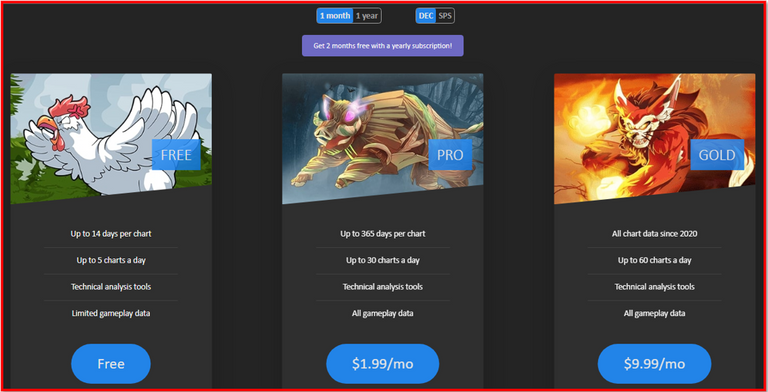
As you can see in the image, the plans to subscribe are quite accessible, they can be paid in DEC and SPS respectively, we can choose between paying 1 month or the full year, in the case of choosing the full year, we will have 2 additional free months, on the other hand, the difference between the "FREE, PRO and GOLD" is not very noticeable, at least for what I am looking for at the moment which is the analysis to "Buy and/or Sell" our cards, which, is the central theme of this publication, however, if you like the platform and your goal is to get information about the "Playability" as such, for the "Free" plan, this information is quite limited, and let me tell you that, according to everything that can be seen, I would like to pay at least one month to test, but, I will be explaining all the details of these modalities in the next phase of this same section.

Gameplay Tools
Here I will take the opportunity to explain to you what the "Gameplay" tools can do in "Summoner Lab", to begin with, we have 2 options, which I will explain separately so that you can understand it much better:
In this "Battles" tab, what we will get as soon as we click on it, is a screen that has all the necessary filters to search for any card of our preference and additionally, we can choose the league in which we want to analyze and/or evaluate that card, for example, I chose to filter by "Summoners" in the "Silver" league and selected "Mother Khala", a rare level 2 summoner.
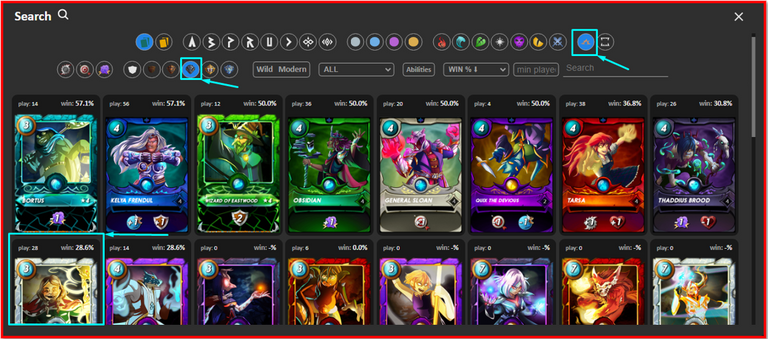
Once we click on the image, we will see the following:
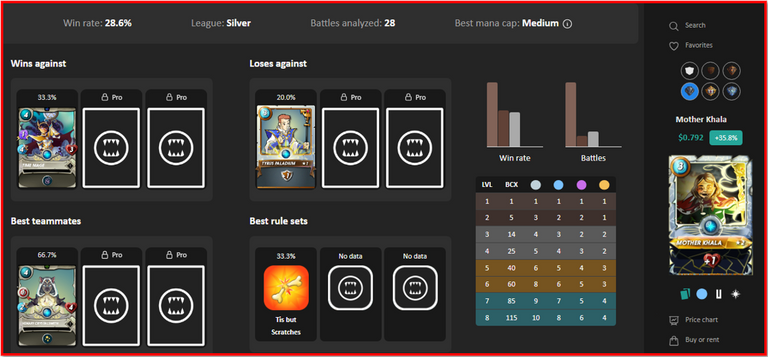
If we look closely at the image, we can see that the information it gives us can be really useful, if our goal is to improve in the game as such, also, to give you an idea and explain a little, we can see what percentage of earnings has the card in that league and how many battles I analyzed to get the data, then we see a kind of 4 boxes, if you can call them that, where it tells us against which card wins and with what percentage, it tells us the same against which it loses, it also reveals with which cards it makes the best team and the best rules to play that card, of course, most of the boxes are blocked because I have not paid the subscription, finally, to the right of the screen we can see the current price of the card, the percentage that has risen and below in the bottom right, just below the card, we have the option of "Price Chart and Buy or Rent".
In this tab I will not delve much, however, it is also quite interesting to analyze it, the bad thing is that we can not access all the rules, except the most basic of all that is the "Standard", but the interesting thing about this option is that we can see all the cards and their winning percentage in a specific "Rule Set", If you think about it, this tool is very powerful for those who are learning about the game and want to know the rules, since, as I have told you on several occasions, part of the most important to master 10% of the gameplay, is to learn by heart the rules of the battle. To give you a glimpse, I leave you the image of how it looks like:

If you look closely, on the right side of the screen, we can also filter by "League" and at the top of the option of the leagues, we have the magnifying glass with the word "Search", which is used to search for any other battle rule of our preference, the negative is that, when you click there and select another different rule, it will give us the message that if we want to see the complete information, we must pay one of the available subscriptions.

How to find "Buy and Sell" opportunities and analyze the chart?
In this section I will not explain in detail how to find the price analysis options, what I will do, is to show step by step what you should do to get the charts where there may be an opportunity to "Buy or Sell" respectively, in this way it will be much easier to analyze, of course, I want to clarify that I will not delve into what is the "Technical Analysis" at advanced level, because I do not want to complicate the tool, since seeing a chart and predict the price, requires much study, in fact, is one of the things I love to do, but, it is another topic outside of what is "Splinterlands", so, not to lengthen more, let's go with the explanation:
https://images.ecency.com/p/2gsjgna1uruvGBHDnRaj2z6FsL6XEQR3pnqa26GnVY8KvosvYyP72qWmkH6ihkj448XhoFAgCS5s1aAABC1RCg8GKZELV2tJmDcxMzYS1uHRS8j6vJ.webp?format=webp&mode=fit
Charts
To access the tab called "Charts", what we must do is go to the "Invest" option, which we find at the top center of the screen, right next to the option we saw previously called "Gameplay", once located, click on "Charts" and we will immediately see the following screen:
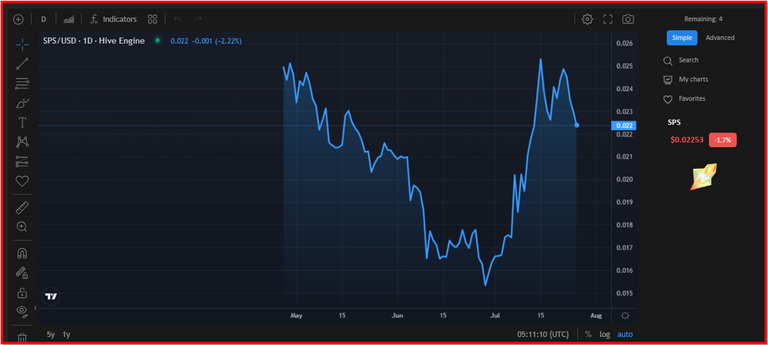
This chart section has limitations, because as I mentioned before, we do not have any active subscription at this time, so, the analysis of the "Temporality" in the chart, will only be limited to the time frames of (1 day, 1 week and 1 month), however, even in the free version, these are more than enough to make a good analysis of the chart, although, as you can see in the previous image, we do not have everything as it should, so we must make a very simple change, which is as follows:
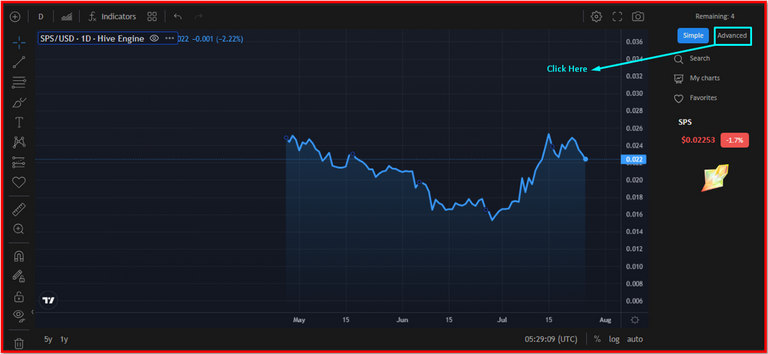
As you can see, just click on "Advanced" to have a chart with "Japanese Candlesticks", which we will use in our analysis, after this, we click on "Search", to search the asset we want to analyze, if you notice, we can access the charts of both tokens in "Hive Engine" and the charts themselves, in this case, the only thing that interests us for this post are the "Charts", but, we must make a change depending on what we are looking for, because, if we want to buy, we must change the "Change %" option with the up arrow and if we want to sell, we must choose the down arrow, as follows:
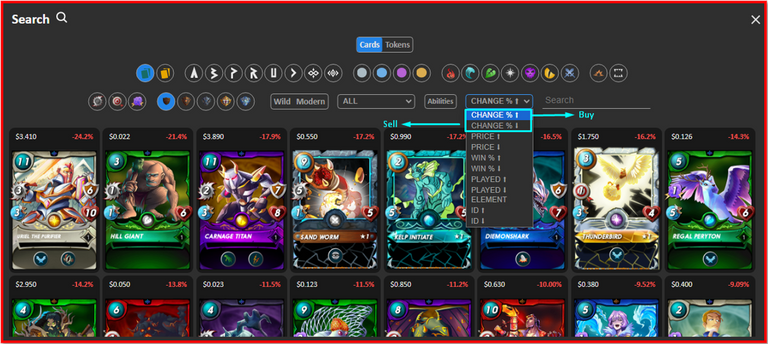
Analyzing "Uriel the Purifier

So, for example, let's imagine that we want to buy the "Uriel the Purifier", which, as we can see in the image is down 24. 2%, an interesting percentage to begin to observe the chart and see what the price is doing, a disadvantage, is that we can only see the price the last 14 days, it does not allow us to see more from there, but, even so I think it could be useful, for example, a simple analysis would be to place a horizontal line of "Green" color where we want to buy and a "Red" where "Sell", the philosophy of trading and technical analysis tells us that we must buy "Cheap" to sell "Expensive, so, a good area to buy the chart would be at $2. 493, since it was from that point where the price began to rise, now, a spectacular area to sell, would be at $5.081, as it was the maximum that reached and from that point began to retreat, this can be done with the letters we want, and I will leave a few more examples of purchases that could be made:



Final Considerations

I hope that with this explanation of "Summoner Lab", you have seen the potential that this platform has to analyze many aspects of the game, of course, unfortunately I could not show you all the concrete information because I did not pay the subscription, but, if I do, I will be sharing another publication on this topic, on the other hand, I want to clarify that what is said in this post is not an investment recommendation, You can do your own research on the matter, although I hope that what is commented here helps you, sincerely the fact that we can observe the charts of the price of the charts helps visually a lot to raise our objectives of buying and selling, it is an additional tool that can be used as a complement, but, it does not mean that the method that I shared with you a month ago does not work, in fact, until today I still use it and it has brought me good fruits.
Stay tuned because I will bring new interesting content that will help you a lot on your way through "Splinterlands"...
Don't forget to check my profile and see my latest publications, maybe you can find interesting information that will help you to improve with respect to "Splinterlands" in general.
Direct link to my profile

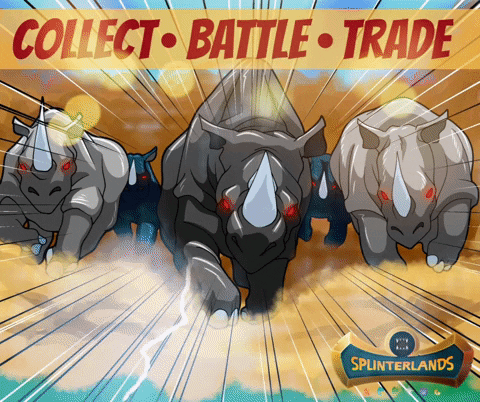

If you are new, I invite you to register in this LINK
![]()
Proud Member of "Shield of Glory".
!1UP Good work!
!PGM !PIZZA !PIMP
You must be killin' it out here!
@underlock just slapped you with 1.000 PIMP, @lenonmc21.
You earned 1.000 PIMP for the strong hand.
They're getting a workout and slapped 1/1 possible people today.
Read about some PIMP Shit or Look for the PIMP District
You have received a 1UP from @underlock!
@monster-curator, @oneup-curator, @ctp-curator, @thg-curator, @neoxag-curator, @fun-curator
And they will bring !PIZZA 🍕.
Learn more about our delegation service to earn daily rewards. Join the Cartel on Discord.
The Hive.Pizza team manually curated this post.
$PIZZA slices delivered:
curation-cartel tipped lenonmc21
underlock tipped lenonmc21
Join us in Discord!
Gracias por la publicación, tiene bastante información e indicaciones para usar el sitio y hacer análisis, voy a comentarle a mi amigo @soltecno que de seguro le interesará este contenido, y también voy a compartirlo por otras redes :)
Stay !ALIVE
!LOLZ
!GIF Goos Job!
!MEME
!PGM
!LUV
!CTP
!BBH
Via Tenor
BUY AND STAKE THE PGM TO SEND A LOT OF TOKENS!
The tokens that the command sends are: 0.1 PGM-0.1 LVL-0.1 THGAMING-0.05 DEC-15 SBT-1 STARBITS-[0.00000001 BTC (SWAP.BTC) only if you have 2500 PGM in stake or more ]
5000 PGM IN STAKE = 2x rewards!
Discord
Support the curation account @ pgm-curator with a delegation 10 HP - 50 HP - 100 HP - 500 HP - 1000 HP
Get potential votes from @ pgm-curator by paying in PGM, here is a guide
I'm a bot, if you want a hand ask @ zottone444
@lenonmc21! You Are Alive so I just staked 0.1 $ALIVE to your account on behalf of @pedrobrito2004. (5/10)
The tip has been paid for by the We Are Alive Tribe through the earnings on @alive.chat, feel free to swing by our daily chat any time you want, plus you can win Hive Power and Alive Power delegations and Ecency Points in our chat every day.

Credit: pepetoken
Earn Crypto for your Memes @ HiveMe.me!
Esta es una información bastante útil, y los costos de verdad que son accesibles.
Se agradece mucho, como siempre un buen análisis.
Muchas gracias.
es una buena herramienta pero como esta el mercado y el futuro de splinterland le veo mas rentabilidad a los post que a las cartas, imagina que pase de tener mas de 10000 dolares en nft a un valor de apenas 800 ahora y apenas vendi algunas de mis cartas