How to solve No Liquidity Found problem on PancakeSwap + How to remove liquidity from DEC-BUSD pool of CubFinance - Step by step guides (ENG/ITA)
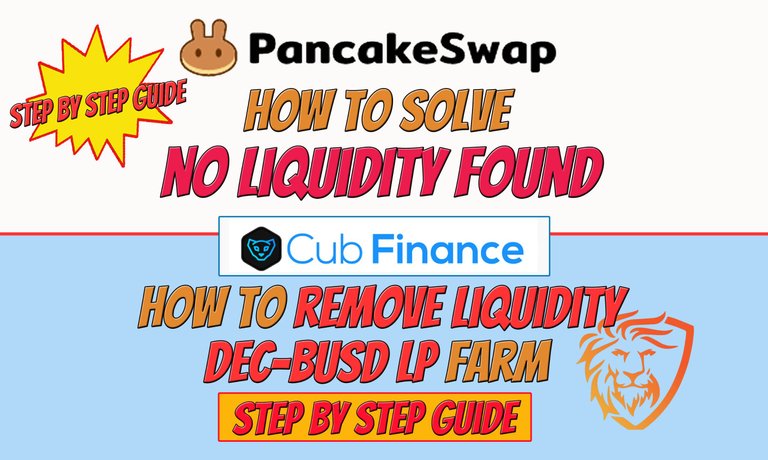
 La versione in italiano è subito dopo la versione in inglese - The Italian version is immediately after the English version
La versione in italiano è subito dopo la versione in inglese - The Italian version is immediately after the English version
How to solve No Liquidity Found problem on PancakeSwap
+ How to remove liquidity from DEC-BUSD pool of CubFinance
Step by step guides

On March 30, 2021, I decided to add liquidity to the DEC-BUSD pool on the DeFi platform of CubFinance (https://cubdefi.com/farms).
I injected the following liquidity:
- 23527.7 DEC tokens (the native tokens of the Splinterlands game).
- 22.516798 BUSD tokens (Binance BUSD stable coin)
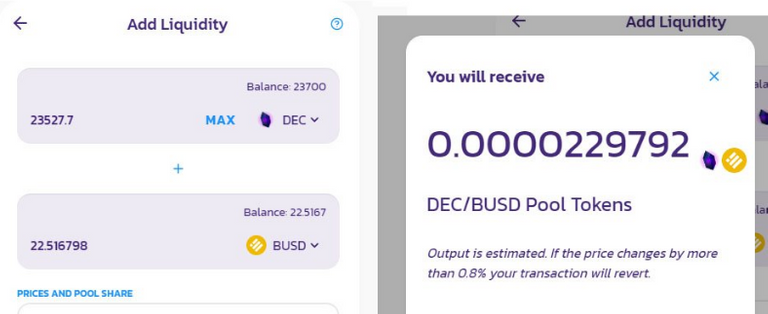
When I put liquidity in the pool the APR was very high: 238.20%.

Today December 23, 2021 the APR of the DEC-BUSD pool is much lower: 6.19%.
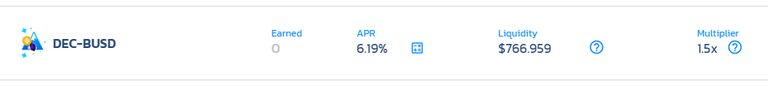
Participation in the DEC-BUSD pool has the following advantages:
- it allows you to earn CUB tokens (6.19% APR)
- allows you to have a double score in the calculation of the Airdrop of the SPS tokens (the governance tokens of Splinterlands):
1 DEC = 1 SPS airdrop point.
1 DEC in a liquidity pool = 2 SPS airdrop points.

After having made my personal evaluations (no financial advices) I decided to remove liquidity from the DEC-BUSD pool and while performing the operation I noticed that it is not an immediate and simple operation to complete because the DEC tokens are not tokens displayed by default by PancakeSwap (DeFi platform on which the Farms of CubFinance are based) and for this reason I decided to write this step by step guide to help those who want to perform the same operation as me and may be in difficulty.
By the way when the DEC-BUSD pool was introduced I wrote a tutorial and it seems right to add to that tutorial also this guide.

How to remove liquidity from DEC-BUSD pool of CubFinance and Cake-LP tokens

Step 1: Harvest and Cake-LP tokens 

- 1. After logging in I went to the Farms section of CubFinance at the following address: https://cubdefi.com/farms
- 2. In the Farming DEC-BUSD box I clicked on Details (arrow 1 in the following image)
- 3. Then I clicked on Harvest (arrow number 2 in the following image) and confirmed the transaction in the Metamask screen.
- 4. Then I clicked on the - symbol to remove the cash from the pool (arrow number 3 in the following image) and confirmed the transaction in the Metamask screen.
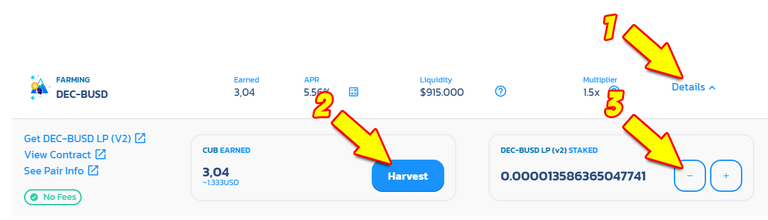
After performing the steps listed above you might expect to find within your Metamask wallet (or any other BSC compatible wallet) the DEC tokens and BUSD tokens removed from the pool but instead you will find:
- CUB token (Harvest operation)
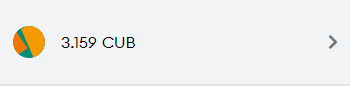
- the Cake-LP tokens
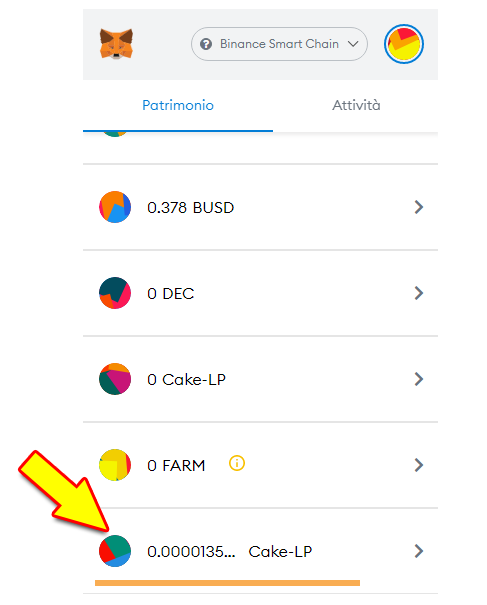
To complete the operation of removing liquidity from the DEC-BUSD pool you need to go to the Trade section of Cubfinance -> Trade section of PancakeSwap.

Step 2: Remove liquidity from the Trade section of Cubfinance -> Trade section of PancakeSwap 

From Cubfinance you have to click on Trade and then on Liquidity as indicated by the arrows in the following image.
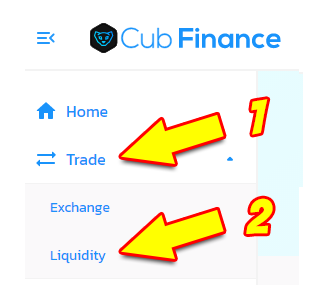
You will be redirected to the Trade -> Liquidity section of PancakeSwap (https://pancakeswap.finance/)
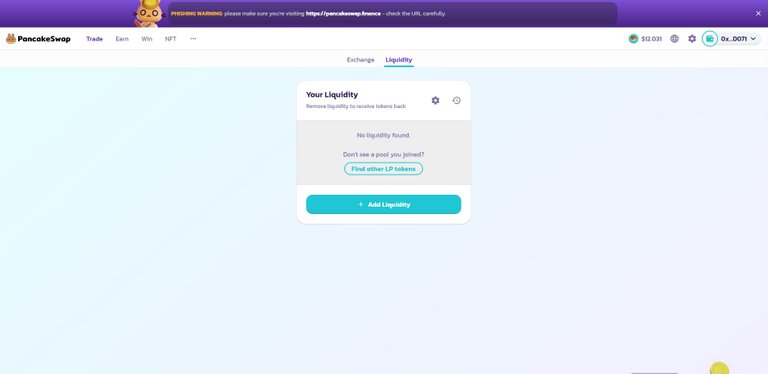
At this point there is one problem we need to resolve: No liquidity Found

Step 3: Solve the No liquidity Found problem on PancakeSwap 

The Liquidity section of PancakeSwap does not display the liquidity I added to the DEC-BUSD pool: No Liquidity Found
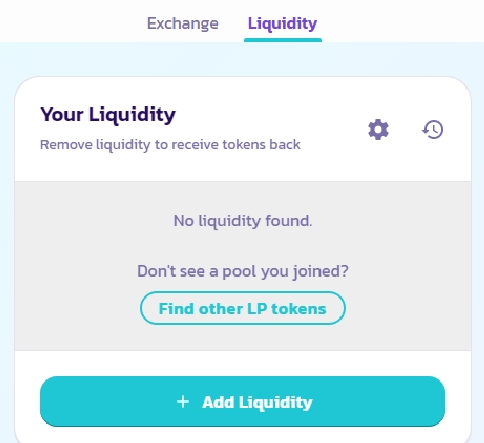
This is because DEC tokens are not tokens present in PancakeSwap's Common Bases.
In order for PancakeSwap to display your liquidity you need to perform the following steps:
- 1. you have to click on Find other LP tokens as indicated by arrow 1 in the following picture
- 2. It will open the Import Pool screen where you have to click in the first box as indicated by the arrow number 2 in the following image.
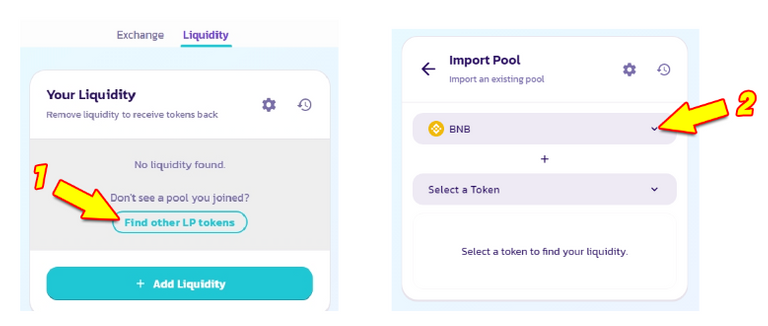
- 3. In the next screen you have to click on Manage Tokens as indicated by the arrow in the next image.
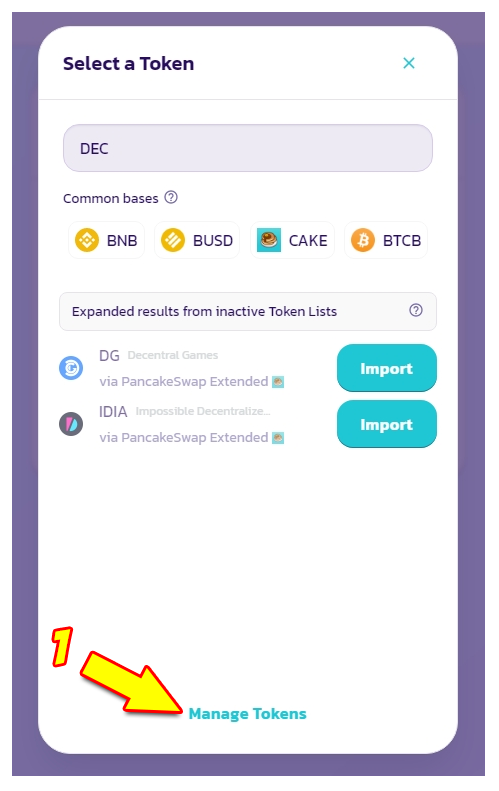
- 4. In the next screen you have to:
- 4.1 click on Tokens (arrow number 1 next image).
- 4.2 enter the address of the DEC Token contract (BEP20) in the field indicated by arrow number 2 in the following image.
The address I entered is as follows: 0xe9d7023f2132d55cbd4ee1f78273cb7a3e74f10a - 4.3 click on Import (arrow number 3 next image)
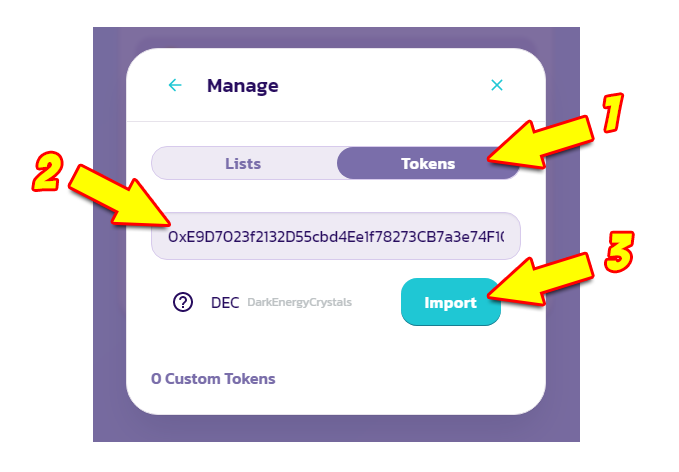
- 4.4 On the next screen you have to click on I understand and then click on Import.
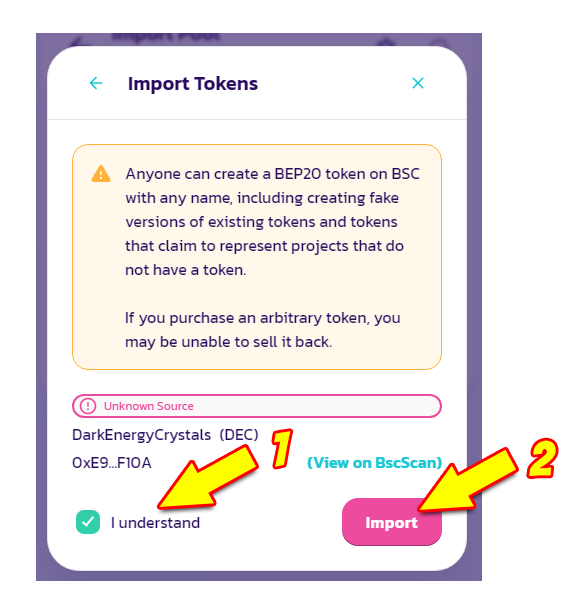
After the import operation in the section Trade -> Liquidity you will see the pool DEC/BUSD.
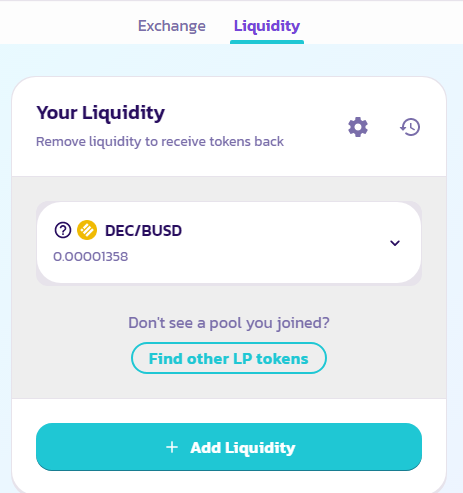
Problem solved! ;)

Step 4: Final steps DEC-BUSD -> Metamask 

- 1. From https://pancakeswap.finance/liquidity you have to click on the DEC/BUSD pool and then you have to click on Remove as indicated by the arrows in the following image.
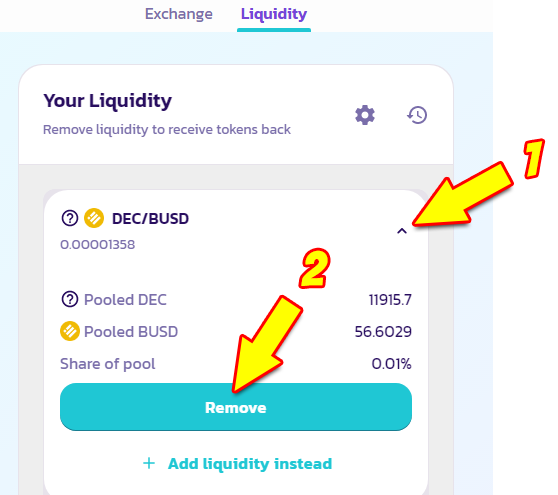
- 2. In the next screen you have to click on Max (arrow 1 in the following picture)
- 3. Then you have to click on Enable (arrow number 2 in the following image)
- 4. Then you have to authorize the operation by clicking on FIRM inside the Metamask screen.
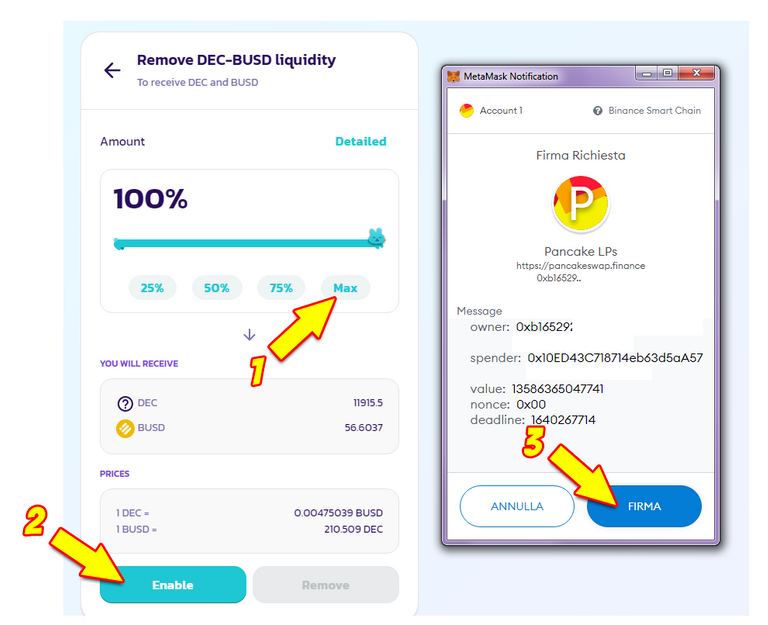
- 5. Then you have to click on Remove and in the next screen you have to click on Confirm (follow the arrows in the next image)
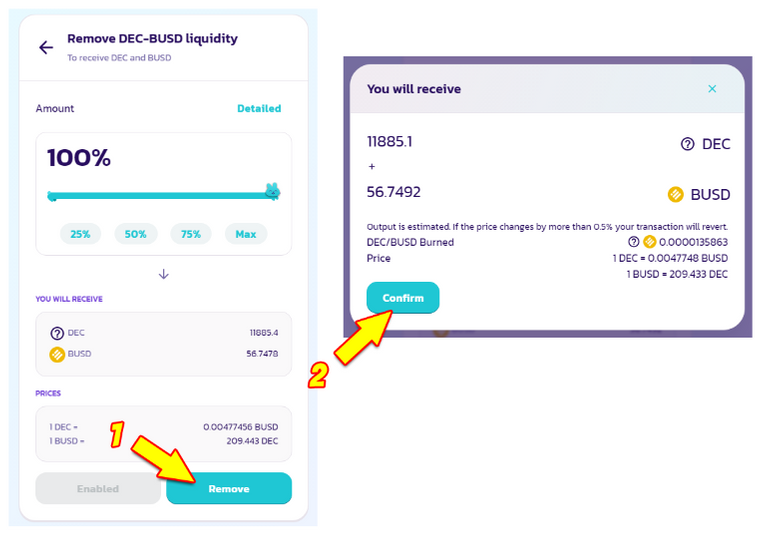
- 6. Then you have to click on Confirm in the Metamask screen.
After performing the steps I outlined in this tutorial I removed the cash from the DEC-BUSD pool and received in my Metamask wallet:
- 11885.1 DEC token
- 56.7492 BUSD tokens
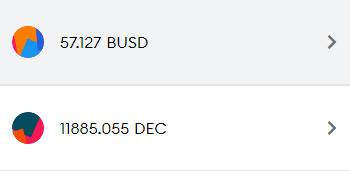
The liquidity removal operation cost me 0.54$
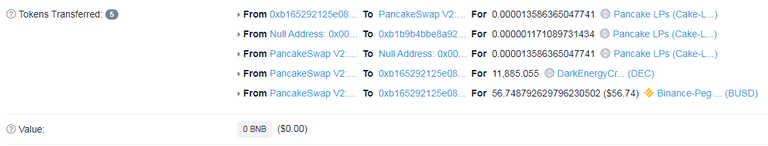

Conclusion 

I decided to remove liquidity from the DEC-BUSD pool for the following reasons:
Reason 1: The APR is too low (6.19%).
Liquidity pools have a risk factor called Impermanent Loss and an APR that is too low does not provide a good margin of safety to make a profit when you decide to remove the liquidity.
DEC tokens whose value was fairly stable when I injected liquidity then had large fluctuations in value.
Such a low APR is fine when the token pair consists of two stable coins or tokens that have little fluctuation in value.
On CubFinance I prefer to use the Kingdoms section which gives me the autocompound function and has an APY of 47.06%.
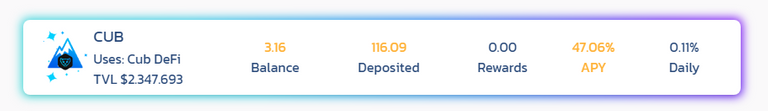
Reason 2: There are better alternatives to the DEC-BUSD pool.
There are the following Diesel Pools on Hive's blockchain:
- SWAP.HIVE:DEC

- PIZZA:DEC
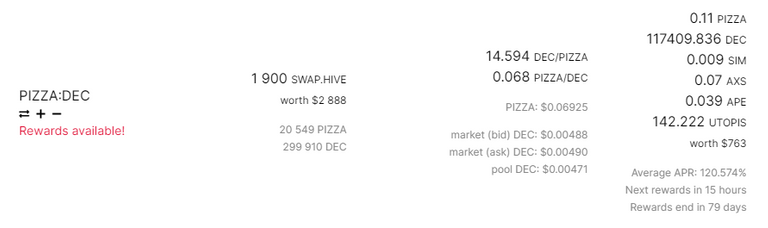
The SWAP.HIVE:DEC pool has an Average APR of 1.526% but also allows you to earn BXT tokens (BXT APR: 12.118%) and thus the total APR is 10% higher.
Also removing and adding liquidity from a Diesel Pool has no transaction costs.
The PIZZA:DEC pool is not among the pools enabled by Splinterlands and therefore does not allow for doubling of the score in the Airdrop calculation of SPS tokens but has an Average APR of 120.574%
What will I do with the removed liquidity?
I still have to decide but two viable options might be as follows:
The DEC tokens I will split between the SWAP.HIVE:DEC and PIZZA:DEC pools.
BUSD tokens could be converted to CUB tokens
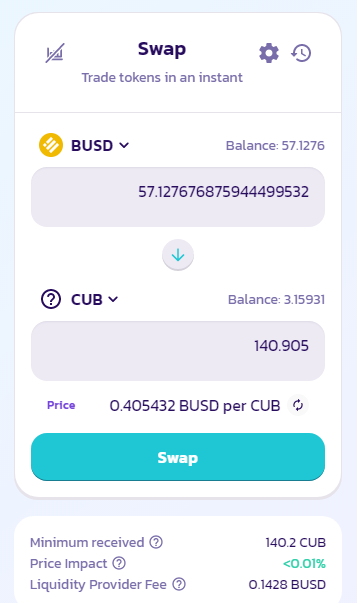
This way I would have 140 more CUB tokens to add to the Kingdoms section of Cubfinance (https://cubdefi.com/kingdoms) and I would get the following benefits:
- APY 47.26%
- a higher number of CUB tokens and when there will be the airdrop related to the new Leofinance project on the Polygon blockchain I will get a higher number of POLYCUB tokens.

HIVE ON and LEO ON!


Twitter: https://twitter.com/libertycrypto27
Publish0x: https://www.publish0x.com/libertycrypto27?a=MYervALeOB
ReadCash: https://read.cash/r/libertycrypto27





Come risolvere il problema No Liquidity Found su PancakeSwap
+ Come rimuovere liquidità dalla pool DEC-BUSD di CubFinance
- Guida passo passo -

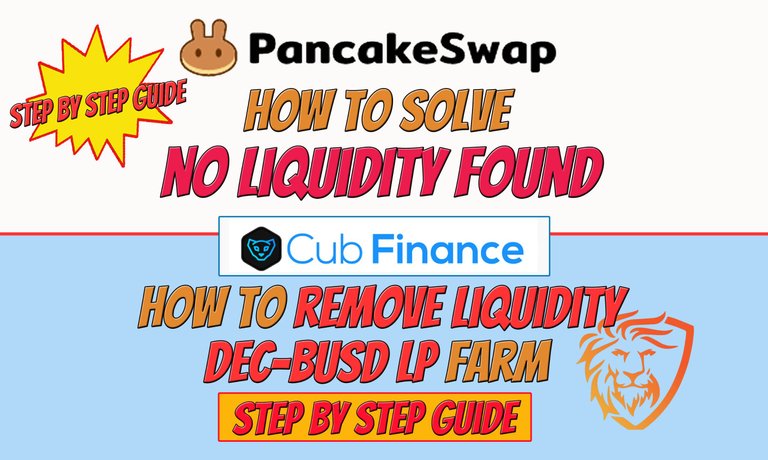

Il 30 marzo 2021 ho deciso di aggiungere liquidità alla pool DEC-BUSD sulla piattaforma DeFi di CubFinance (https://cubdefi.com/farms).
Ho immesso la seguente liquidità:
- 23527.7 token DEC (i token nativi del gioco di Splinterlands)
- 22.516798 token BUSD (Binance BUSD: stable coin di Binance)
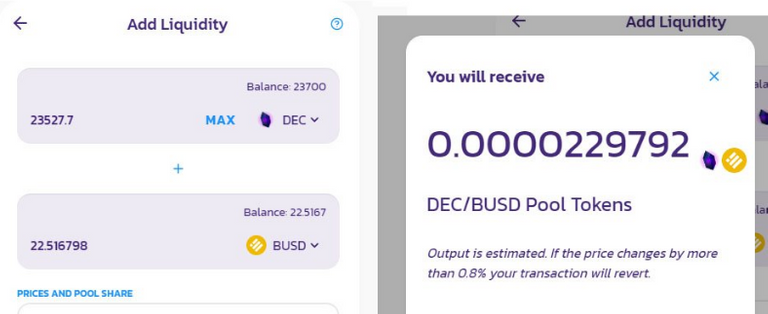
Quando ho immesso liquidità nella pool l'APR era molto alto: 238.20%

Oggi 23 dicembre 2021 l'APR della pool DEC-BUSD è invece molto più basso: 6.19%
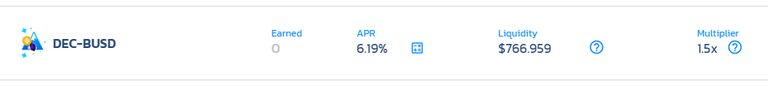
La partecipazione alla pool DEC-BUSD ha i seguenti vantaggi:
- permette di guadagnare i token CUB (6.19% APR)
- permette di avere un punteggio doppio nel calcolo dell'Airdrop dei token SPS (i governance token di Splinterlands):
1 DEC = 1 punto airdrop SPS
1 DEC in una liquidity pool = 2 punti airdrop SPS

Dopo aver fatto le mie personali valutazioni (no financial advices) ho deciso di rimuovere liquidità dalla pool DEC-BUSD e nell'eseguire l'operazione ho notato che non è un'operazione immediata e semplice da completare perchè i token DEC non sono token visualizzati di default da PancakeSwap (piattaforma DeFi su cui si poggiano le Farms di CubFinance) e per questo motivo ho pensato di scrivere questa guida passo passo per aiutare chi vorrà eseguire la mia stessa operazione e potrebbe trovarsi in difficoltà.
Tra l'altro quando è stata introdotta la pool DEC-BUSD ho scritto un tutorial e mi sembra giusto affiancare a quel tutorial anche questa guida.

Come rimuovere liquidità dalla pool DEC-BUSD di CubFinance e i token Cake-LP

Step 1: Harvest e i token Cake-LP 

- 1. Dopo aver fatto il login sono andato nella sezione Farms di CubFinance al seguente indirizzo: https://cubdefi.com/farms
- 2. Nel riquadro Farming DEC-BUSD ho cliccato su Details (freccia 1 nell'immagine seguente)
- 3. Poi ho cliccato su Harvest (freccia numero 2 nell'immagine seguente) e ho confermato la transazione nella schermata di Metamask.
- 4. Poi ho cliccato sul simbolo - per rimuovere la liquidità dalla pool freccia numero 3 nell'immagine seguente) e ho confermato la transazione nella schermata di Metamask.
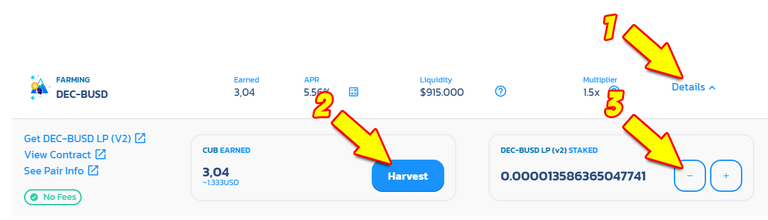
Dopo aver eseguito i passi elencati sopra ti potresti aspettare di trovare all'interno del tuo wallet di Metamask (o qualsiasi altro wallet compatibile BSC) i token DEC e i token BUSD rimossi dalla pool ma invece troverai:
- token CUB (operazione Harvest)
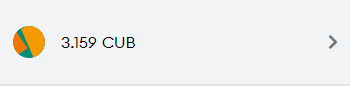
- i token Cake-LP
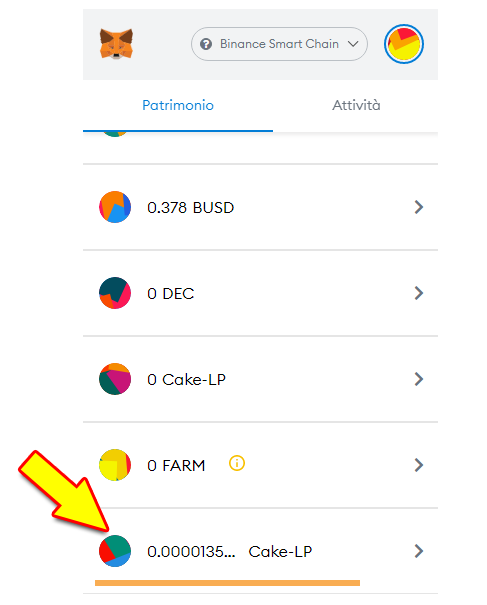
Per completare l'operazione di rimozione della liquidità dalla pool DEC-BUSD è necessario andare nella sezione Trade di Cubfinance -> sezione Trade di PancakeSwap.

Step 2: Rimuovere la liquidità dalla sezione Trade di Cubfinance -> sezione Trade di PancakeSwap 

Da Cubfinance devi cliccare su Trade e poi su Liquidity come indicato dalle frecce nell'immagine seguente.
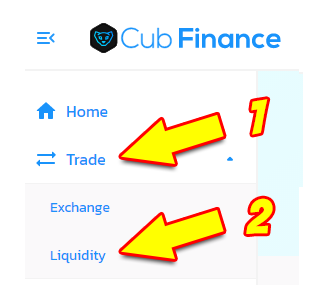
Verrai reindirizzato alla sezione Trade -> Liquidity di PancakeSwap (https://pancakeswap.finance/)
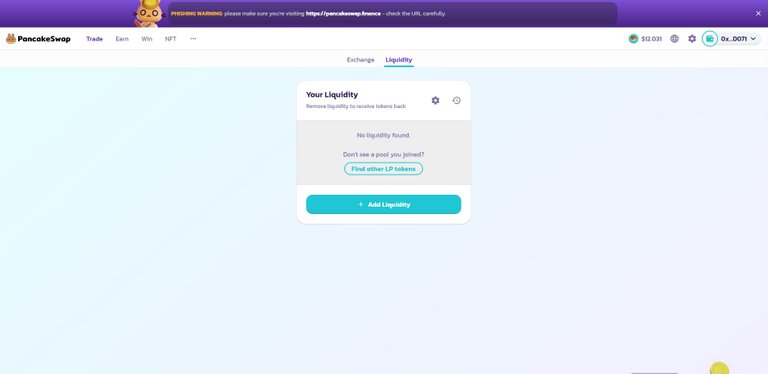
A questo punto c'è un problema che dobbiamo risolvere: No liquidity Found

Step 3: Risolvere il problema No liquidity Found su PancakeSwap 

Nella sezione Liquidity di PancakeSwap non viene visualizzata la liquidità che abbiamo aggiunto alla pool DEC-BUSD: No Liquidity Found
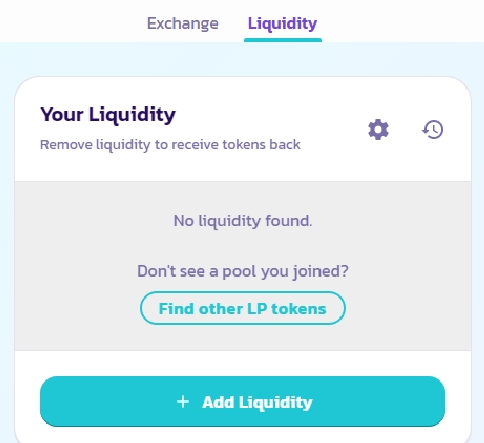
Questo perchè i token DEC non sono token presenti nelle Common Bases di PancakeSwap.
Per far visualizzare a PancakeSwap la nostra liquidità devi eseguire i seguenti passi:
- 1. devi cliccare su Find other LP tokens come indicato dalla freccia 1 nell'immagine seguente
- 2. Si aprirà la schermata Import Pool all'interno della quale devi cliccare nel primo riquadro come indicato dalla freccia numero 2 nell'immagine seguente.
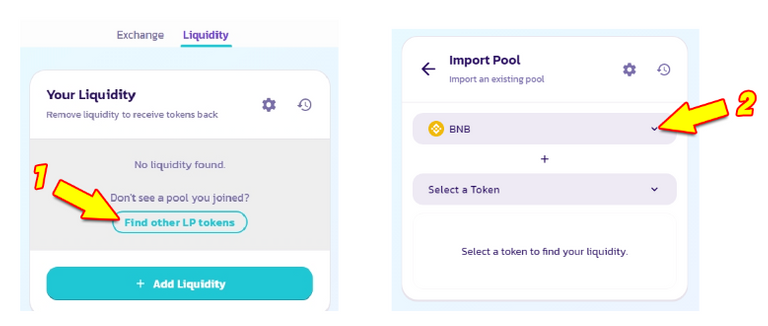
- 3. Nella schermata successiva devi cliccare su Manage Tokens come indicato dalla freccia nell'immagine successiva.
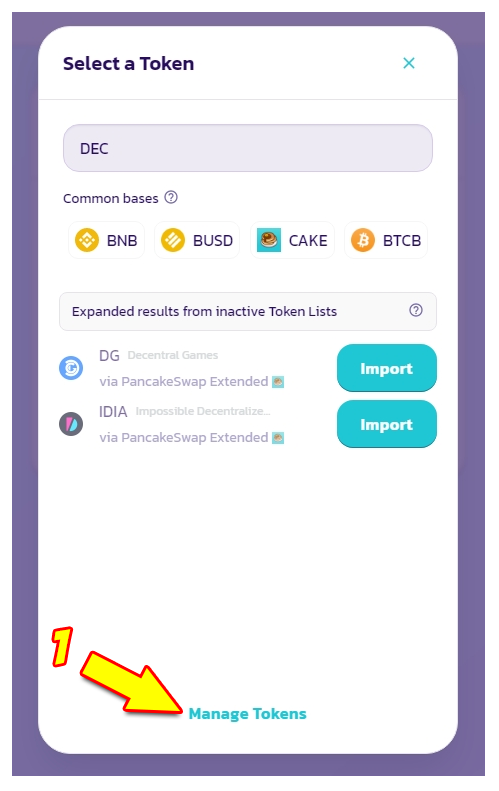
- 3. Nella schermata successiva devi:
- 3.1 cliccare su Tokens (freccia numero 1 immagine seguente)
- 3.2 inserire l'indirizzo del contratto del Token DEC (BEP20) nel campo indicato dalla freccia numero 2 nell'immagine seguente.
L'indirizzo che ho inserito è il seguente: 0xe9d7023f2132d55cbd4ee1f78273cb7a3e74f10a - 3.3 cliccare su Import (freccia numero 3 immagine seguente)
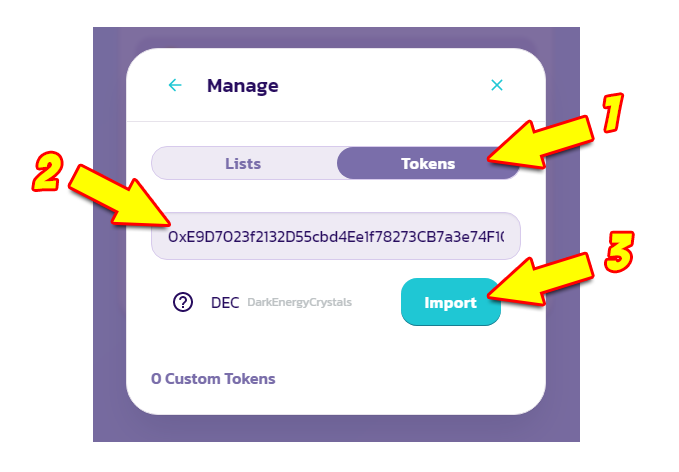
- 3.4 Nella schermata successiva devi cliccare su I understand e poi cliccare su Import.
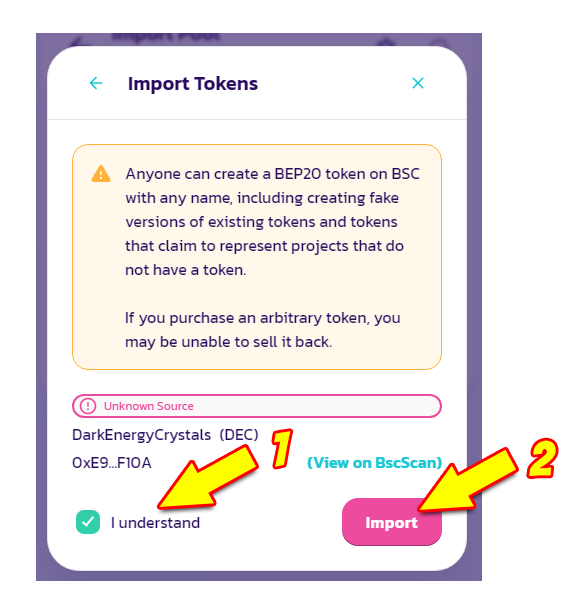
Eseguita l'operazione di Import nella sezione Trade -> Liquidity visualizzerai la pool DEC/BUSD
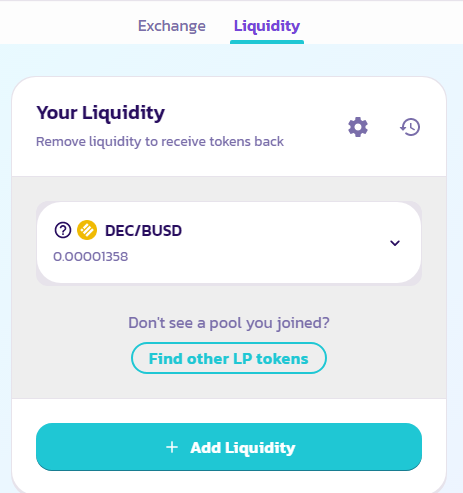
Problema risolto! ;)

Step 4: passi conclusivi DEC-BUSD -> Metamask 

- 1. Da https://pancakeswap.finance/liquidity devi cliccare sulla pool DEC/BUSD e poi devi cliccare su Remove come indicato dalle frecce nell'immagine seguente.
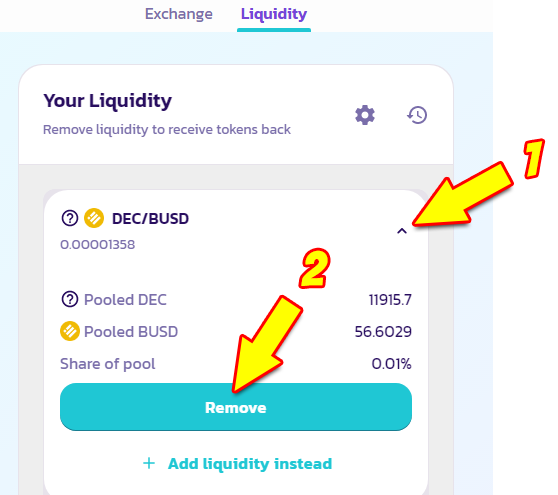
- 2. Nella schermata successiva devi cliccare su Max (freccia 1 nell'immagine seguente)
- 3. Poi devi cliccare su Enable (freccia numero 2 nell'immagine seguente)
- 4. Poi devi autorizzare l'operazione cliccando su FIRM all'interno della schermata di Metamask.
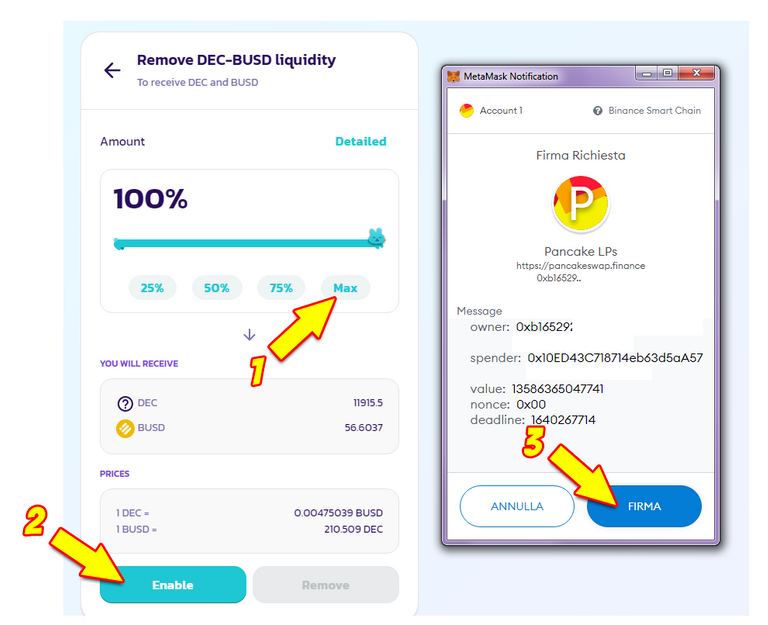
- 5. Poi devi cliccare su Remove e nella schermata successiva devi cliccare su Confirm (segui le indicazioni delle frecce nell'immagine successiva)
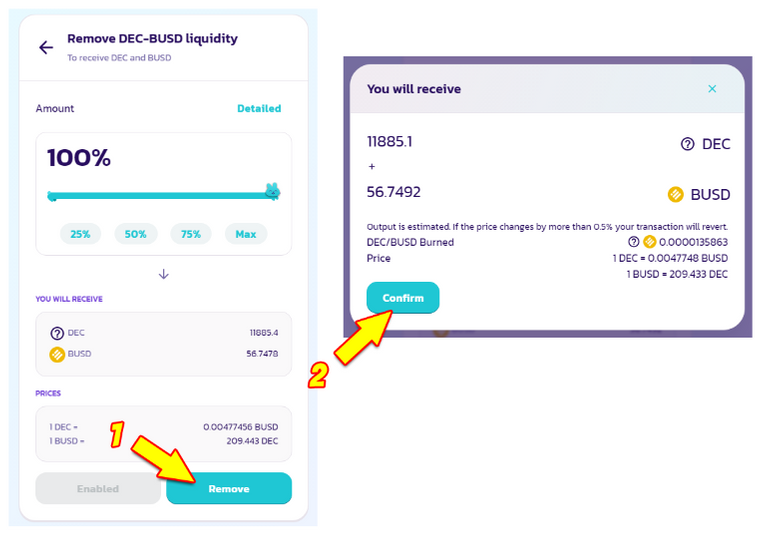
- 6. Poi devi cliccare su Confirm nella schermata di Metamask.
Dopo aver eseguito i passi che ho indicato in questo tutorial ho rimosso la liquidità dalla pool DEC-BUSD e ho ricevuto nel mio wallet Metamask:
- 11885.1 token DEC
- 56.7492 token BUSD
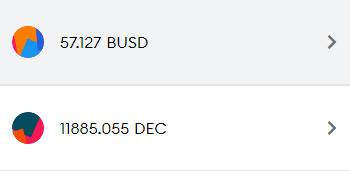
L'operazione di rimozione della liquidità mi è costata 0.54$
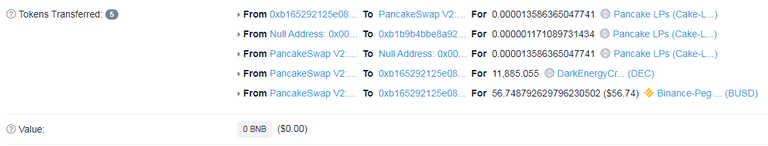

Conclusione 

Ho deciso di rimuovere la liquidità dalla pool DEC-BUSD per i seguenti motivi:
Motivo 1: L'APR è troppo basso (6.19%)
Le liquidity pools hanno un fattore di rischio che si chiama Impermanent Loss e un APR troppo basso non garantisce un buon margine di sicurezza per avere un profitto quando si decide di rimuovere la liquidità.
I token DEC il cui valore era abbastanza stabile quando ho immesso liquidità ha poi avuto grandi fluttazioni di valore.
Un APR così basso va bene quando la coppia di token è composta da due stable coin oppure token che hanno poche fluttuazioni di valore.
Inoltre su CubFinance preferisco utilizzare la sezione Kingdoms di Cubfinance che mi garantisce la funzione di autocompound e ha un APY del 47.06%.
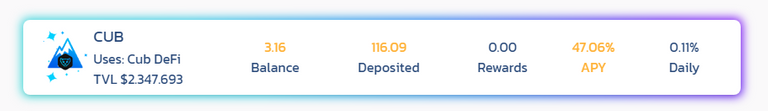
Motivo 2: Ci sono alternative migliori alla pool DEC-BUSD
Sulla blockchain di Hive ci sono le seguenti Diesel Pools:
- SWAP.HIVE:DEC

- PIZZA:DEC
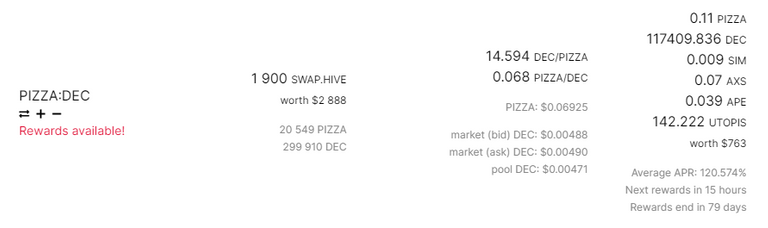
La pool SWAP.HIVE:DEC ha un Average APR di 1.526% ma permette di guadagnare anche i token BXT (BXT APR: 12.118%) e quindi l'APR totale è maggiore del 10%.
Inoltre rimuovere e aggiungere liquidità da una Diesel Pool non ha costi di transazione.
La pool PIZZA:DEC non è tra le pools abilitate da Splinterlands e quindi non permette di avere il raddoppio del punteggio nel calcolo dell'Airdrop dei token SPS ma ha un Average APR del 120.574%
Cosa farò con la liquidità rimossa?
Ancora devo decidere ma due valide opzioni potrebbero essere le seguenti:
I token DEC li dividerò tra le pool SWAP.HIVE:DEC e PIZZA:DEC
I token BUSD potrei convertirli in token CUB
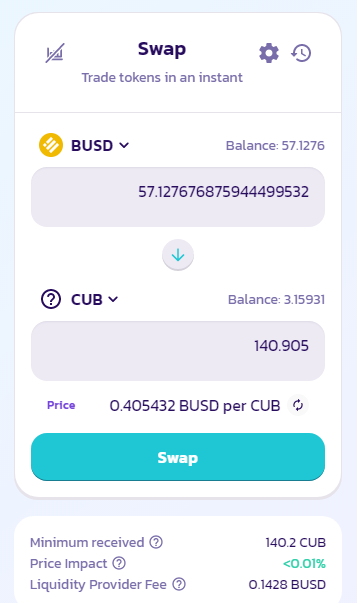
In questo modo avrei 140 token CUB in più da aggiungere alla sezione Kingdoms di Cubfinance (https://cubdefi.com/kingdoms) e otterrei i seguenti vantaggi:
- APY 47.26%
- un numero maggiore di token CUB e quando ci sarà l'airdrop relativo al nuovo progetto della comunità di Leofinacne sulla blockchain Polygon otterrò un numero maggiore di token POLYCUB.
Spero che il mio tutorial ti sia piaciuto e ti possa essere stato utile e ti ringrazio per il tempo che mi hai dedicato.

HIVE ON and LEO ON!


Twitter: https://twitter.com/libertycrypto27
Publish0x: https://www.publish0x.com/libertycrypto27?a=MYervALeOB
ReadCash: https://read.cash/r/libertycrypto27


Posted Using LeoFinance Beta
Yay! 🤗
Your content has been boosted with Ecency Points, by @libertycrypto27.
Use Ecency daily to boost your growth on platform!
Support Ecency
Vote for new Proposal
Delegate HP and earn more
@tipu curate 2
Upvoted 👌 (Mana: 35/75) Liquid rewards.
Grazie mille cara @elikast
!BEER
!LUV
@libertycrypto27(4/5) gave you
One thing to note is that you didn't have to harvest before removing the liquidity pool tokens because the operation automatically harvests for you. Otherwise if it ticks and CUB balance increases, you might have to pay for an extra harvest.
Posted Using LeoFinance Beta
Hi @jfang003 and thanks for the note.
I thought the operation should be done in the order Harvest and Remove liquidity but you are right better to do only and directly the removal of liquidity
!BEER
!PGM
View or trade
BEER.Hey @jfang003, here is a little bit of
BEERfrom @libertycrypto27 for you. Enjoy it!Learn how to earn FREE BEER each day by staking your
BEER.Another great guide, like the how to approach on it with visual indicators.
thanks @behiverbee
I am very pleased that you liked my guide
!BEER
!LUV
@libertycrypto27(3/5) gave you
Post fatto veramente bene! !PGM
100 PGM token to send 0.1 PGM three times per day
500 to send and receive 0.1 PGM five times per day
1000 to send and receive 0.1 PGM ten times per day
Discord
Grazie @zottone444 :)
!BEER
!LOL
!LUV
@libertycrypto27(2/5) gave you
lolztoken.com
He was a Roofster.
@zottone444, I sent you an $LOLZ on behalf of @libertycrypto27
Use the !LOL or !LOLZ command to share a joke and an $LOLZ. (3/6)
!ALIVE !BBH !LOL !PGM
100 PGM token to send 0.1 PGM three times per day
500 to send and receive 0.1 PGM five times per day
1000 to send and receive 0.1 PGM ten times per day
Discord
@libertycrypto27! You Are Alive so I just staked 0.1 $ALIVE to your account on behalf of @zottone444. (2/10)
The tip has been paid for by the We Are Alive Tribe through the earnings on @alive.chat, feel free to swing by our daily chat any time you want.

lolztoken.com
We all have our vices.
@libertycrypto27, I sent you an $LOLZ on behalf of @zottone444
Use the !LOL or !LOLZ command to share a joke and an $LOLZ. (2/6)
Because this is such an awesome post, here is a BBH Tip for you. . Keep up the fantastic work
. Keep up the fantastic work
TERRIFICANTE! Bisogna fare tutto questo per togliersi di mezzo quella pool?!! Adesso qualche passaggio inizierò a farlo e poi proseguirò fino a seguire le tua guida fino in fondo, qui siamo allo stadio ZERO della DeFi. Direi che per ciò che mi riguarda inizierò ad usare CUBFINANCE con minor frequenza.. alla fine poi torna sempre a PancakeSwap.
Ciao @stefano.massari si in effetti adesso le farm di cubfinance sono tutte su PancakeSwap e ho perso davvero tempo per togliere la liquidità dalla farm DEC-BUSD.
Il valore di cubfinance è tutto nella sezione Kingdoms che ha l'autocompound e infatti questa è l'unica sezione del sito che continuerò ad utilizzare ;)
!BEER
!PIZZA
Grazie per questo ulteriore feedback, daró un’occhiata a Kingdom, la parte che hai citato di Cubfinance e poi decideró se Cubfinance farà ancora per me oppure no
!LOLZ
!PIZZA
lolztoken.com
They raise the roof.
@libertycrypto27, I sent you an $LOLZ on behalf of @cloudblade
Use the !LOL or !LOLZ command to share a joke and an $LOLZ. (1/6)
thanks !PIZZA
!LOL
lolztoken.com
In a Thai con-do.
@cloudblade, I sent you an $LOLZ on behalf of @libertycrypto27
Use the !LOL or !LOLZ command to share a joke and an $LOLZ. (2/6)
PIZZA Holders sent $PIZZA tips in this post's comments:
cloudblade tipped libertycrypto27 (x1)
@libertycrypto27(3/5) tipped @stefano.massari (x1)
libertycrypto27 tipped cloudblade (x1)
Learn more at https://hive.pizza.
That's true the pool was really paying a tiny APR !
I am waiting for the next IDOs and PolyCub because for now the Kingdom and its 45% Apr are going at the same rate as price fall so my balance $ never increase
Posted Using LeoFinance Beta