A user script to remove annoying pop-ups on Splinterlands (Tampermonkey)
Splinterlands is a popular blockchain gaming platform that allows users to collect digital trading cards and use them in thrilling strategy duels. While the game itself is a lot of fun, it can be frustrating for some users to be constantly confronted with pop-up messages suggesting in-game votes. The good news is that there is a solution to remove these annoying pop-ups, even if the game's developer doesn't offer an option to do so. In this article, I will show you how to use a simple user script to eliminate the unwanted pop-ups on Splinterlands.
The problem: Annoying pop-ups on Splinterlands
Splinterlands is a vibrant ecosystem where users are frequently notified of suggestions and votes. These notifications are displayed in the form of pop-up messages to keep players informed. Although this information can be useful for some players, it can become annoying for others, especially if they are unsure which suggestions to vote for or whether they want to vote at all. It can also happen that users are not interested in finding out about ongoing votes.
The solution: User script to remove the pop-ups
To remove the unwanted pop-ups on Splinterlands, I created a simple user script based on the Tampermonkey extension for various web browsers. This script adds a custom CSS rule specifically aimed at hiding the pop-up box with suggestions. The result is a smoother gaming experience without being constantly bothered by voting offers.
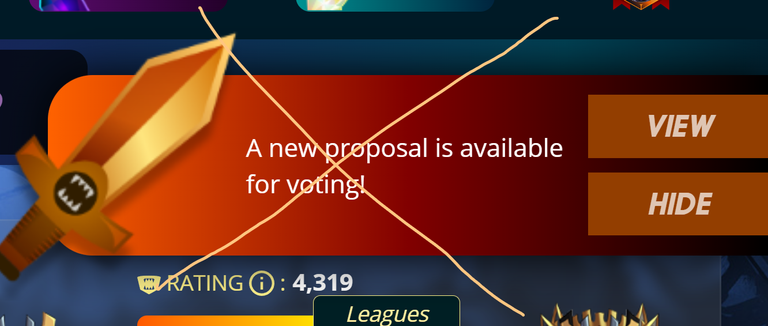
How to use the user script:
- Install the Tampermonkey extension in your web browser. You can find Tampermonkey in the Chrome Web Store or in the Firefox Add-ons Marketplace.
- Open Tampermonkey and create a new user script.
- Copy the code below and paste it into the user script.
// ==UserScript==
// @name Splinterlands Hide Proposal Vote Box
// @namespace http://tampermonkey.net/
// @version 0.1
// @description Inject custom CSS on Splinterlands pages
// @author louis88
// @match https://splinterlands.com/*
// @match https://next.splinterlands.com/*
// @grant GM_addStyle
// ==/UserScript==
(function() {
'use strict';
// Define the custom CSS
var customCSS = `
.noty_type__new_proposal {
display: none;
}
`;
// Inject the custom CSS
GM_addStyle(customCSS);
})();
- Save the user script and activate it.
- When you visit Splinterlands, you should no longer see pop-up messages showing you voting suggestions.
A distraction-free gaming experience on Splinterlands
Using this user script allows players to enjoy Splinterlands without the constant distraction of pop-up messages. It's a great solution if you're undecided whether to vote for a proposal or simply don't want to be disturbed.
I hope that this user script will help you enjoy a smoother gaming experience on Splinterlands. Have fun playing!
Love the name.., 'Tampermonkey' 😀
!BBH !PIZZA !invest_vote
@louis88! Your Content Is Awesome so I just sent 1 $BBH (Bitcoin Backed Hive) to your account on behalf of @dotwin1981. (8/50)
@dotwin1981 denkt du hast ein Vote durch @investinthefutur verdient!
@dotwin1981 thinks you have earned a vote of @investinthefutur !
$PIZZA slices delivered:
@dotwin1981(8/15) tipped @louis88
This is really nice