Splinterlands Art Contest // Week 226 // 3D Card Elven Cutthroat

Hello! As always with another finished model =), now I always try to do most of the time broadcasts or previews of the models I work on from my VIMM channel, I do almost every day I can at the moment to work.
With this model I saw that it has 2 variations in the drawing style, I remembered that a while ago I saw that they had skins for this edition to which this letter belongs, I had many doubts about whether to do it like the skins or do it like the original letter but in the end finish by making the model using the original layout of the letter.
Then the next question was whether to do it with or without a nose to respect the original design XD, after hesitating a bit I ended up doing the nose since it looks very strange without a nose, I tried a few times but my style of model doesn't adapt so much to a model like that. The next detail and the end was that I wanted to see what kind of scenery I could do for her since she is an elf and after looking for some references on Pinterest I finally got it, then I got carried away a bit and ended up also using the Texture Program in the basis for a more stylized design.
- Work Tools:
Blender 3D
Armorpaint
Tablet Wacom Intuos 5
- Model of card:
Elven Cutthroat
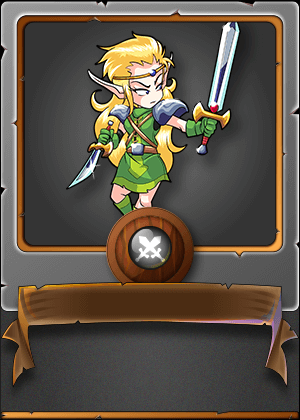
- Video in high speed 47 minutes: Here
- Carved Model Block:
This is the step-by-step process with the base block and then sculpting the model and creating the model's clothes along with its weapons, after having the entire model ready I started with the retopology to optimize the model and be able to work on the textures.
The only detail was that I didn't work on the hair retopology that I did with curves, I didn't find a way to create a hair retopology, even though after finishing the model I think I should have created an individual hair retopology 😅. With the base I also worked on retopology, normally I don't but this base had more details so I needed to do retopology on it.
- Textures in ArmorPaint:
Then I went on to create the textures with my favorite program since I'm not very good with nodes hehehe, as always Armorpaint always helps me with the textures, when making the textures for the eyes I saw an error in the model's mesh but when I finally solved it, then I did not think that the base would work so much since I detailed it with some rocks, eyes, trunk and some diamonds for the fantasy touch.
- Textures in Blender:
This is a preview of the exported textures from Armorpaint, then I got an additional idea and applied some lights or light particles around the base.

- Textures and render tests:
Some light tests for the render, as always I use an HDRI to place the lights in the environment, but since this time I tried some particles around the model I wanted to see how to adjust it well and I loved the result of the particles 😆 but the only problem What I had was the effect of (Motion Blur) that I could not apply to the render particles.
- Renders ready:
This is the final result of the model, I hope you like the final result like I do 😍, every day I improve more and thanks to Hive to motivate me in contests or show my practices 😄
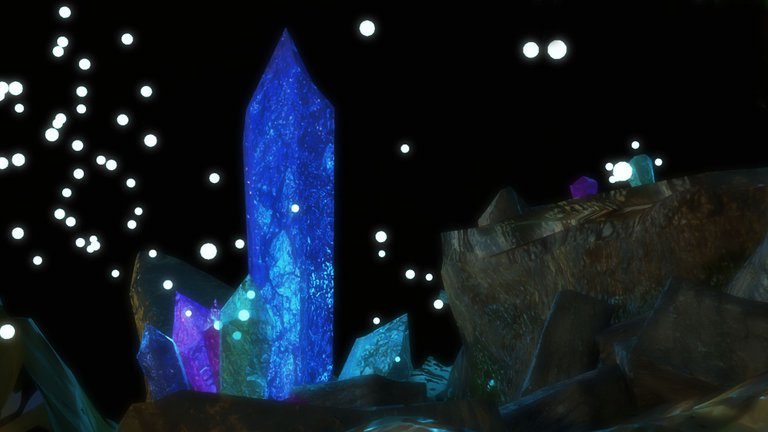
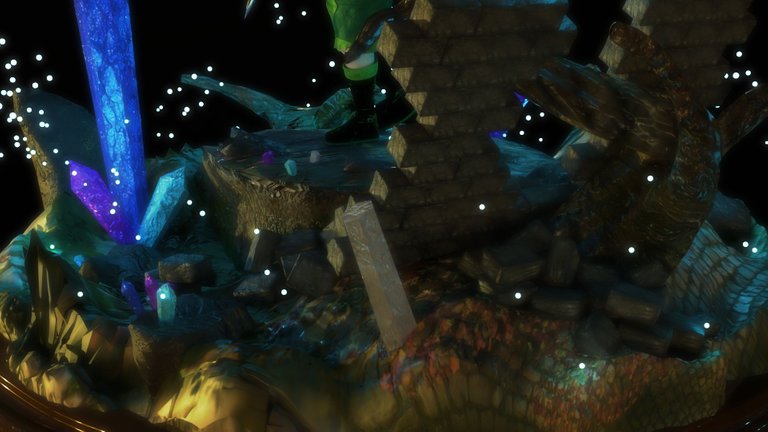
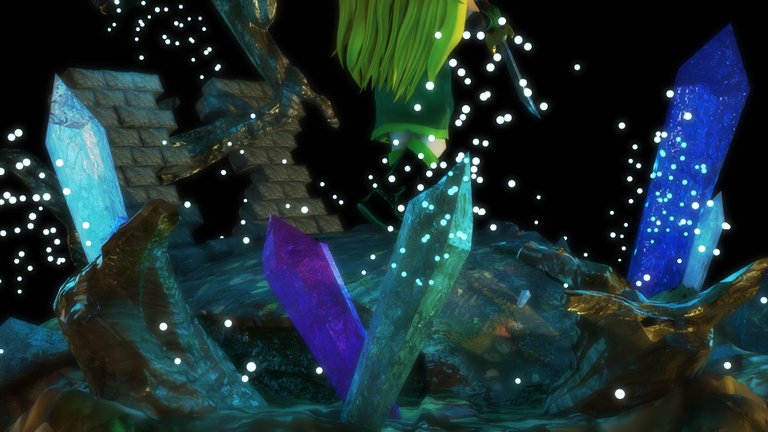
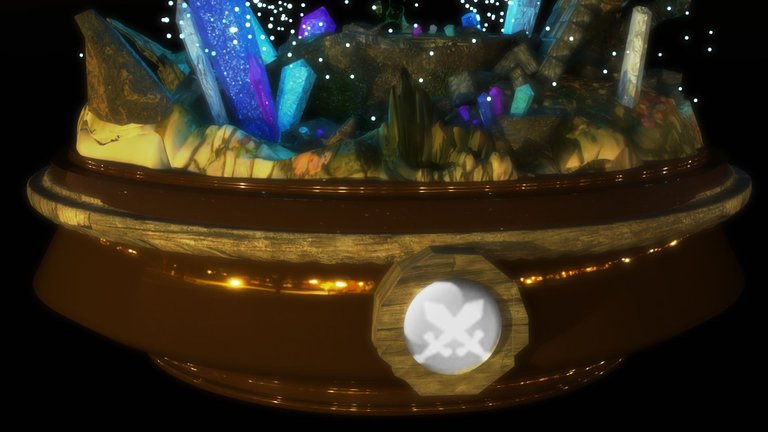



Thank you very much and I hope you liked my post Greetings 😄

Mail: [email protected]
If you need my services you can contact me from my email or from my own Peakd profile leaving a message in my post 😄
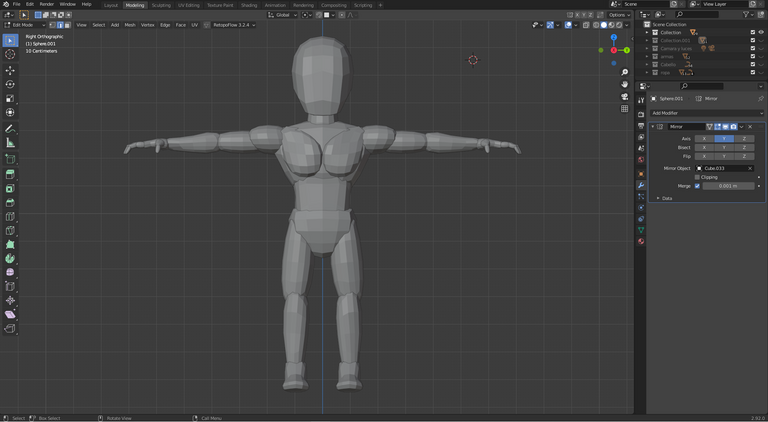



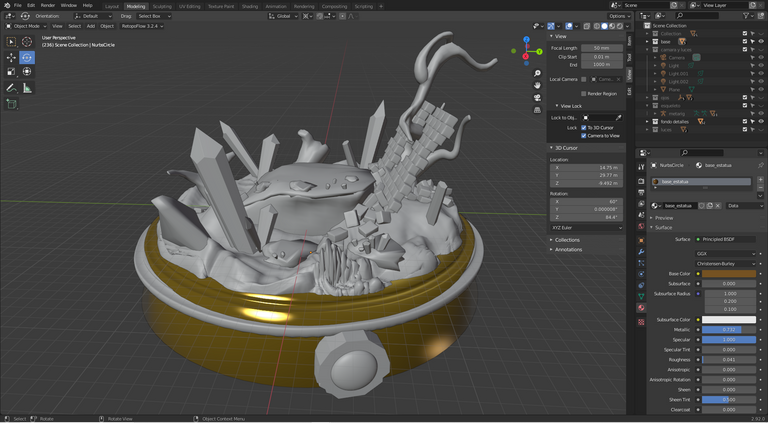
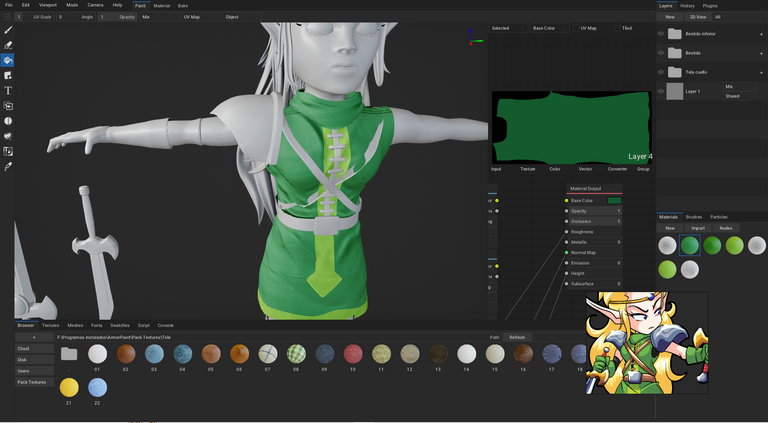

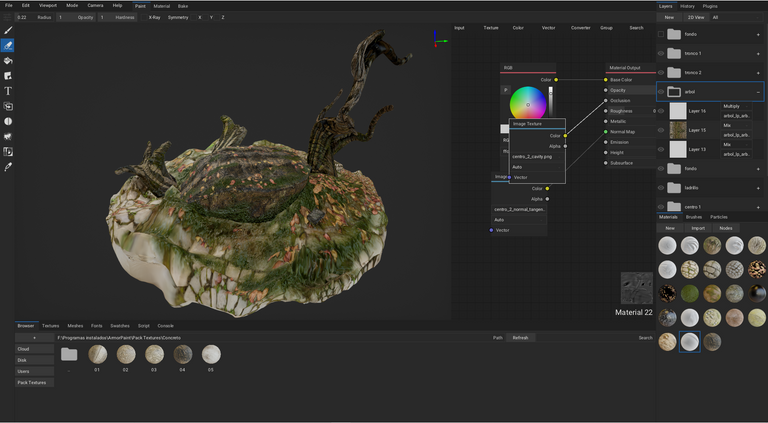
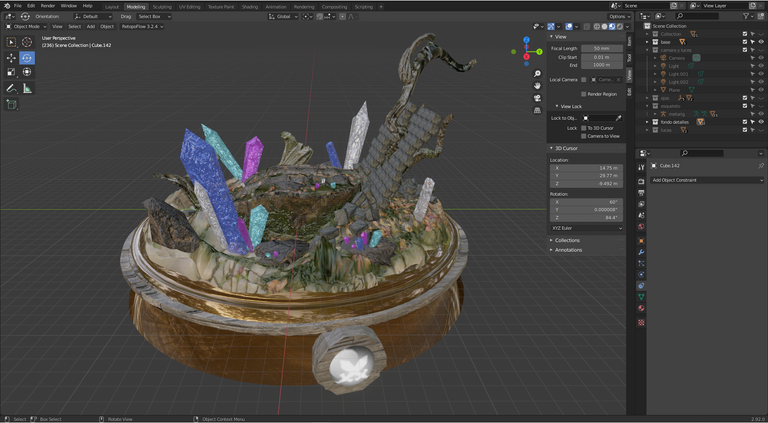
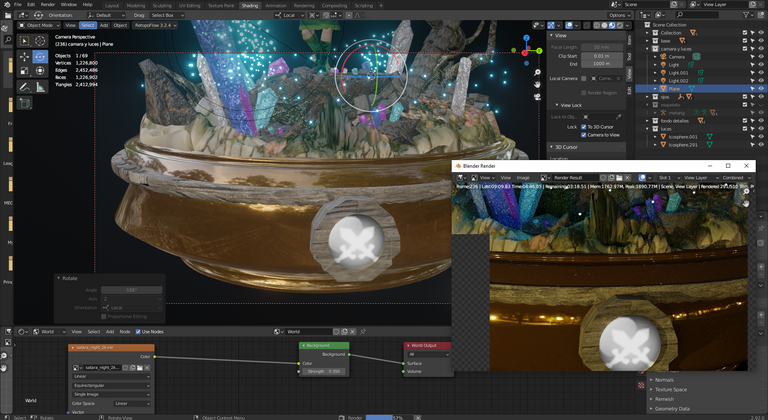
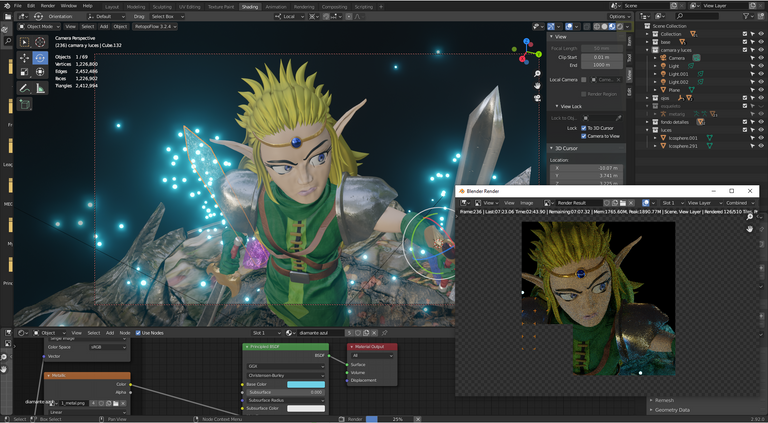
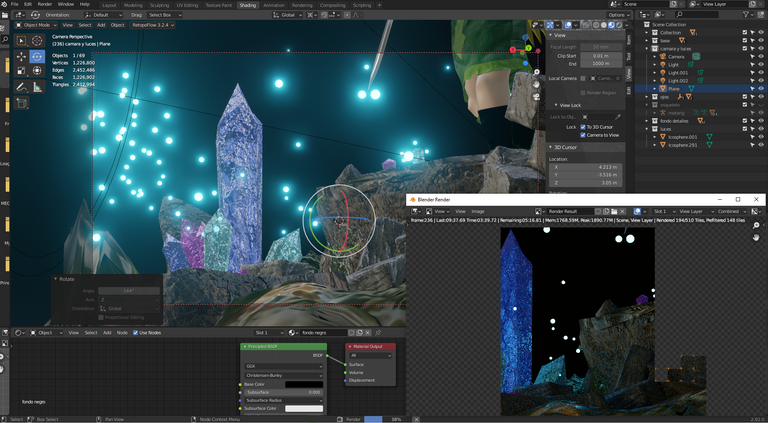
This is a cute entry! I am planning to learn 3D drawing too but I think my laptop can't take the load, hehe.
Good luck!
Thank you 😀, you can download Blender and use it without problems, if you have few resources you could make Low Poly models that are simpler models but equally very nice, and the advantage of these models is that they are more optimized from the beginning, while those of High polygon like the one I did takes more work, I leave you a Blender Low Poly tutorial:
Wow~ thank you so much for providing this software! I will try to download later and will do a little bit of exploring.
Thank you so much! ~💖 !PIZZA
I gifted $PIZZA slices here:
@jijisaurart(2/5) tipped @luislrt (x1)
Please vote for pizza.witness!
Thanks for sharing! - castleberry#6859

https://twitter.com/929918780393783296/status/1622756267675508738
The rewards earned on this comment will go directly to the people sharing the post on Twitter as long as they are registered with @poshtoken. Sign up at https://hiveposh.com.