Use Peakmonsters Filters for Fast and Easy Splinterlands Renting

Oh, how I love talking about renting cards in Splinterlands. Unfortunately, until the Chaos Legion packs are released, I'm stuck renting every single day to stay in silver 3.
If you are like me and hate the in-game rental system, I suggest using Peakmonsters to handle your rentals. Their tools may look intimidating at first, but with a little preparation and practice, you'll be able to rent a new team every day with just a few clicks.
If you want some rental tips for silver or how to get to silver here are a few other articles that might help...
Great Neutral Cards to Rent in Silver 3
Renting 15K Power for Death Splinter in Silver 3
How to Rent from Zero Power and Go to Silver 3
What is Peakmonsters?

I'm not going to go into too much detail about Peakmonsters. There are already 1000s of articles explaining how to use their website to buy, sell, or rent cards. Peakmonsters is a third-party tool that makes managing your Splinterlands account much easier than the in-game tools.
Today I'd like to cover how to use the filter and favorite tools to make renting every day much easier. I won't be suggesting cards or starts here.
Step 1 - Filter the List Based on your Summoner Level
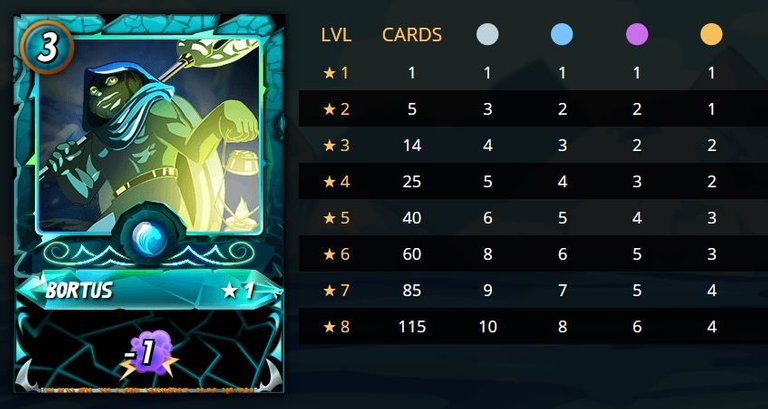
One of the worst things you can do is rent monsters that are too high level for your summoner. If you are renting level 6 monsters but only have a level 1 summoner you are throwing money away.
Go to the above screen in Splinterlands to see what levels your summoner can summon. In the above image, Bortus at level 3 could summon level 4 common, level 3 rare, level 2 epic, and level 2 legendaries.
If you're in bronze, you probably don't need to rent a higher level summoner for any so concentrate on renting cards that match the level 1 summoner. I would encourage level 2-3 summoners if you are heading into silver.
Show only Monsters you can Summon in Peakmonsters
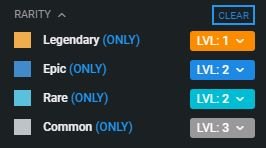
The first thing I do before renting is filter the list of cards by level. On the right-hand side of Peakmonsters, there is a Rarity list where you can choose the level of your monsters. The above image is set for only monsters that match the requirements of a level 2 summoner. This means I'll get the highest level monsters available for my summoner and won't accidentally rent a higher level card.
Don't Rent Cards you Already Own or Rented

These options are amazing for idiots like me who will rent a card and ten minutes later accidentally rent the same card. Just click exclude to remove cards you own or have already rented from the list of available cards.
Choose an Element and Start Adding Cards to your Favorites

It's almost time to start organizing your list of favorite rental cards. Do 1 element at a time. For example, selecting Fire will now show only the fire element monsters that match your summoner's level and that you don't own.
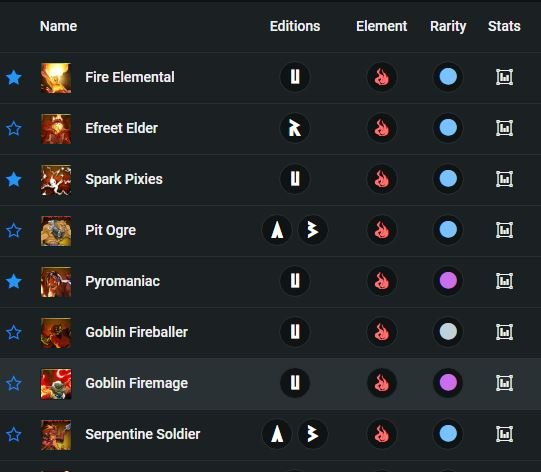
On the left of each card is a star. Click on the star of any card that you regularly rent. Congrats your favorite rental cards from Fire splinter are now on your favorites list. Do this for each splinter and you now have a quick and easy way to fully rent a team from any splinter in a few clicks.
Select Only Favorites and Start Renting

Now that your favorites are all set up, you can come back tomorrow and click the only favorites button. You then set the filters to what you need for the day and you will get a screen that looks like the above. Just click on every blue shopping cart and all the cards will go into your checkout. Of course, it's not perfect and some cards may get rented while you are trying to rent. Such is life, and you'll have to choose an alternate card.
Check out and Start Killing Teams in Splinterlands
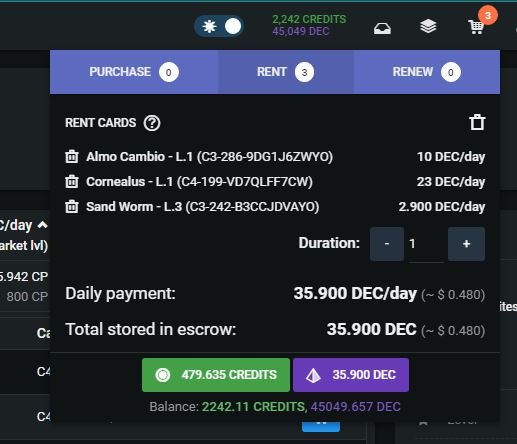
The checkout cart is in the top right and lets you set duration and pay with DEC or credits. Click a payment and the cards will be in your account. Don't forget to check your account. Some rentals may not go through. You didn't get charged, just someone got to the card before you. You'll have to go back and pick another card.
Thanks for Reading!

If you made it this far I just wanted to say thanks for taking the time out of your day to read my post. I hope it was informative and helps you make better teams in Splinterlands!
Do you have any strategies you'd like to share? I'm still pretty much a total noob at this game and death splinter especially. Are they any cards I missed or ones I should replace from this deck?
A little about me...
Currently based in Siem Reap, Cambodia, I'm a solo-traveling digital nomad. Due to the pandemic, I've been living in Siem Reap for almost 2 years now. While I'm hoping to get back on the road soon, I'm not in a rush.
I'd love to connect with other travelers, digital nomads, gamers, or residents of Cambodia. Don't hesitate to say hi or send me an upvote!
You can learn more about me and my company at OneZen.me.

Congratulations @mantis-tobaggon! You have completed the following achievement on the Hive blockchain and have been rewarded with new badge(s) :
Your next target is to reach 9000 upvotes.
You can view your badges on your board and compare yourself to others in the Ranking
If you no longer want to receive notifications, reply to this comment with the word
STOPElectronic-terrorism, voice to skull and neuro monitoring on Hive and Steem. You can ignore this, but your going to wish you didnt soon. This is happening whether you believe it or not. https://ecency.com/fyrstikken/@fairandbalanced/i-am-the-only-motherfucker-on-the-internet-pointing-to-a-direct-source-for-voice-to-skull-electronic-terrorism