Changes to season rentals and listing fees, plus an introduction to the payback system.
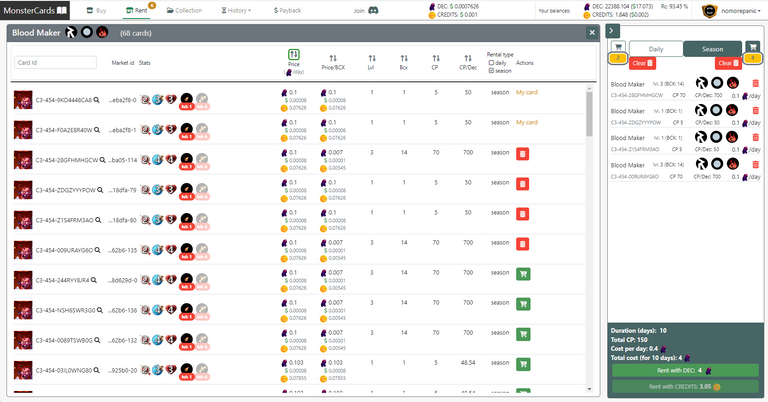
Welcome
Last time, Splinterlands introduced a new season rental feature, and the following big change is coming next Tuesday with the market listing fees system. I would like to present you the changes for the Monstercards.store market that utilize both of these changes.
Additionally, I am currently working on a Payback system, which I plan to bring to life by the end of March.
Season rental
Cart and transaction changes
I have split the cart system for rentals into two separate carts: "daily" and "season":
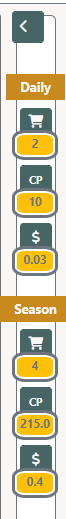
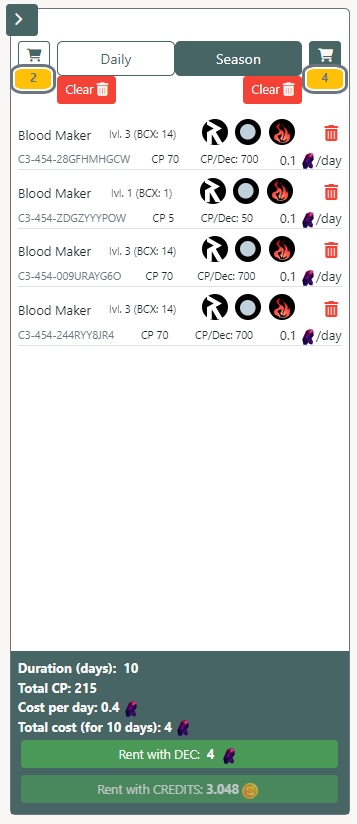
You can see how many items are added to both of them. You can toggle between the "daily" and "season" cart using the buttons. The transaction will be generated for the active cart only. After the transaction completes, you will be redirected to the summary page:
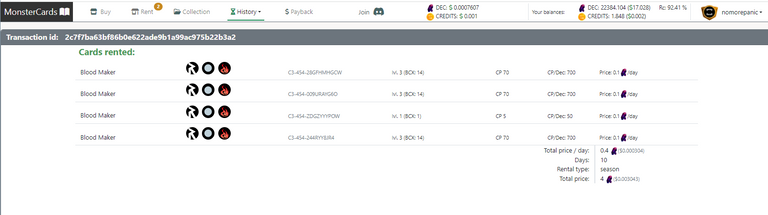
The rental type will also be visible in your transaction history:
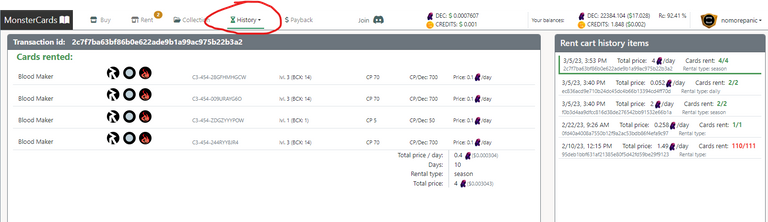
I have also added small badges for the "Buy" and "Rent" buttons on the navigation top bar that shows up if you have anything inside your carts:

If you had some items in both rental carts, after performing a transaction for one of them, you can navigate back to the Rent page and perform the second transaction. This had to be split this way because the Splinterlands API does not allow renting items in mixed mode. Some other markets show you two actions from HiveKeychain extensions, but they do not have a flow for showing you the actual summary of the transaction.
List displaying changes
For the card grouped view, there is a new counter for "daily" and "season" card quantities:
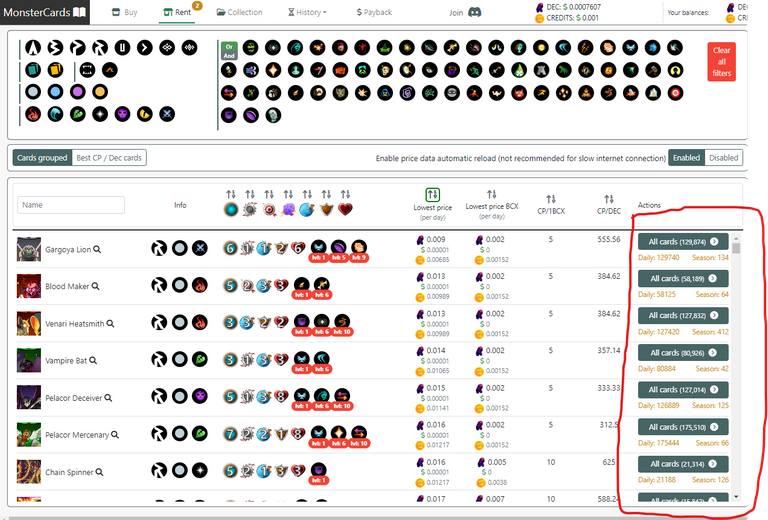
On the specific card view, there is a new column:
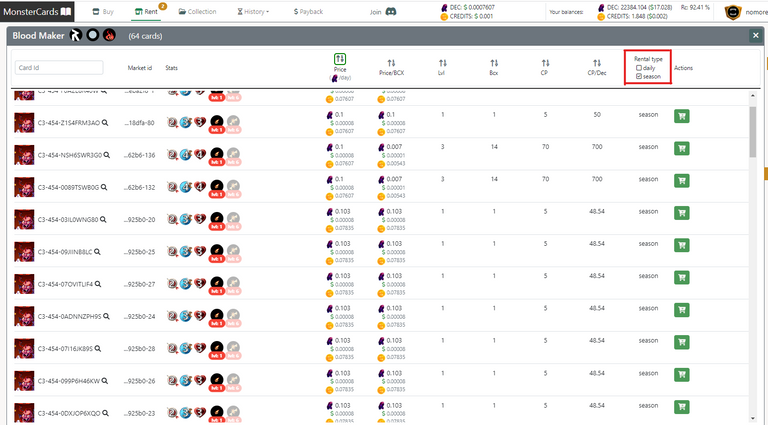
On the collection page, rental types are now visible:
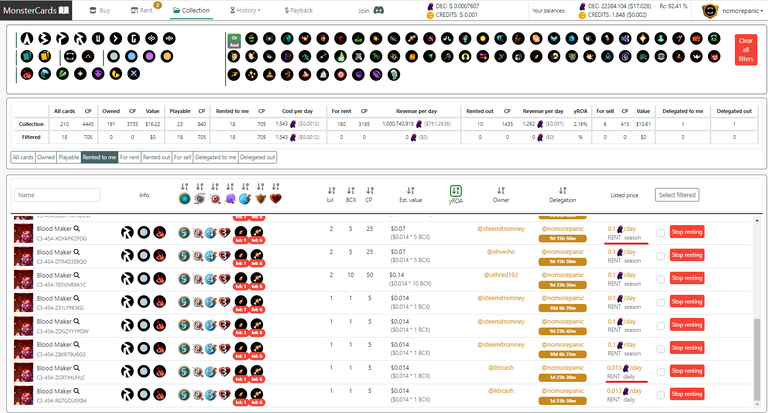
When you put cards up for rent, you can select the rental type:
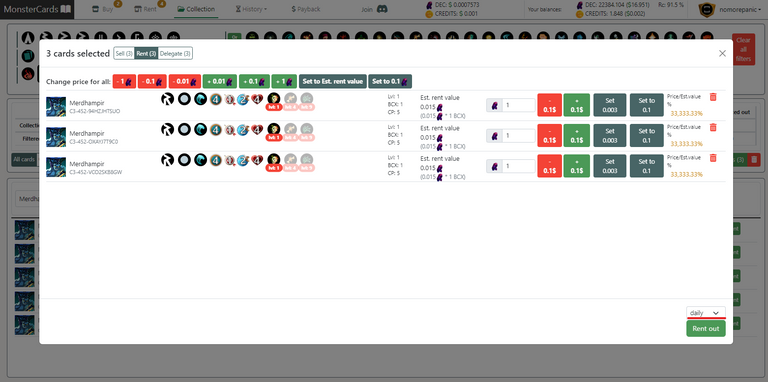
Listing fees
Starting Tuesday, there will be small additional fees for operations like listing cards for sale or rent, and modifying their prices. Monstercards.store is ready for these changes, and you can select the currency you would like to pay the listing fee with:
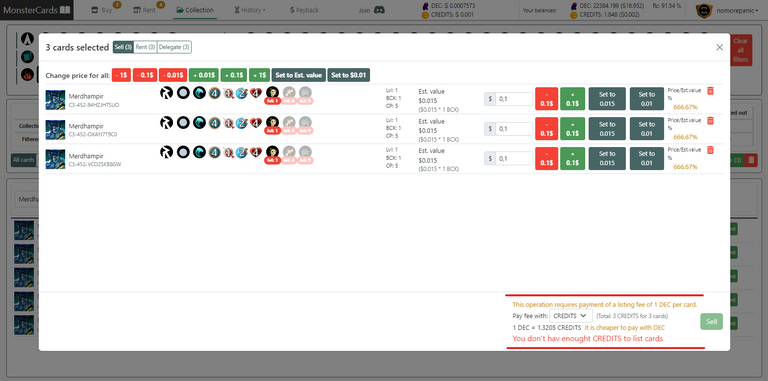
You can select currency you would like to pay the listing fee.
Payback and referral system introduction
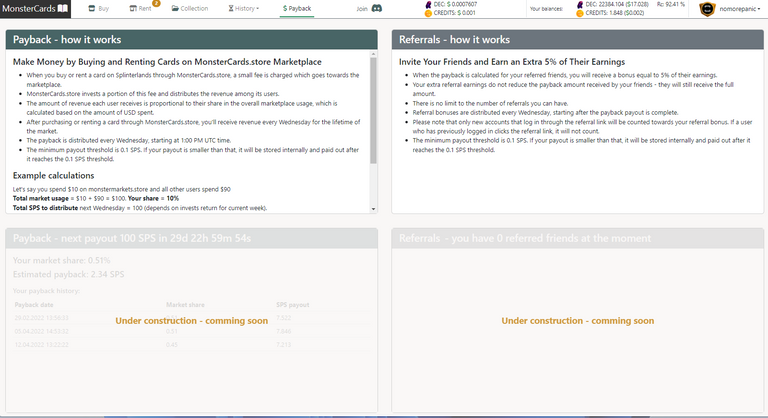
I am excited to introduce a payback system for market users, which I hope to launch by the end of March. After launching it, I will increase the payout pool by 100 SPS per week for three months from my own stashes.
I will also create a referral system for those who want to help me propagate monstercards.store market to new users. Do not hesitate to login earlier with your multiple accounts. You can also use them for referral bonuses. When it comes to life I will clear the information about logins. Then you can log in to them by your referral link to get bonuses.
You can read more here: https://monstercards.store/payback
Small visual changes
I also refactored a bit navigation top bar and also buttons for live data reload to be less confusing:
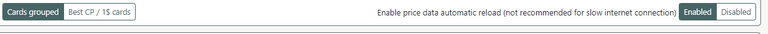
About me
I am a full-stack developer from Poland, who also wants to do something useful for the crypto world. The entire market, for now, was created by my - one man army. For now, this is the project that I perform in my free time.
Feel free to check and comment. Here is the discord channel (but I warn you, I don't have experience in managing Discord 😁)
https://discord.com/invite/f9945EW332
Congratulations @monstercardstore! You have completed the following achievement on the Hive blockchain And have been rewarded with New badge(s)
Your next target is to reach 200 upvotes.
You can view your badges on your board and compare yourself to others in the Ranking
If you no longer want to receive notifications, reply to this comment with the word
STOPCheck out our last posts:
Support the HiveBuzz project. Vote for our proposal!