New authorization method - HiveAuth for mobile devices support

Welcome
Today I would like to show you some mobile user experience. I have successfully integrated HiveAuth for the https://monstercards.store/ marketplace.
It allows to use Hive Keychain Mobile Application for authorization.
How it works
When you go to the login page you will see all authorization options:
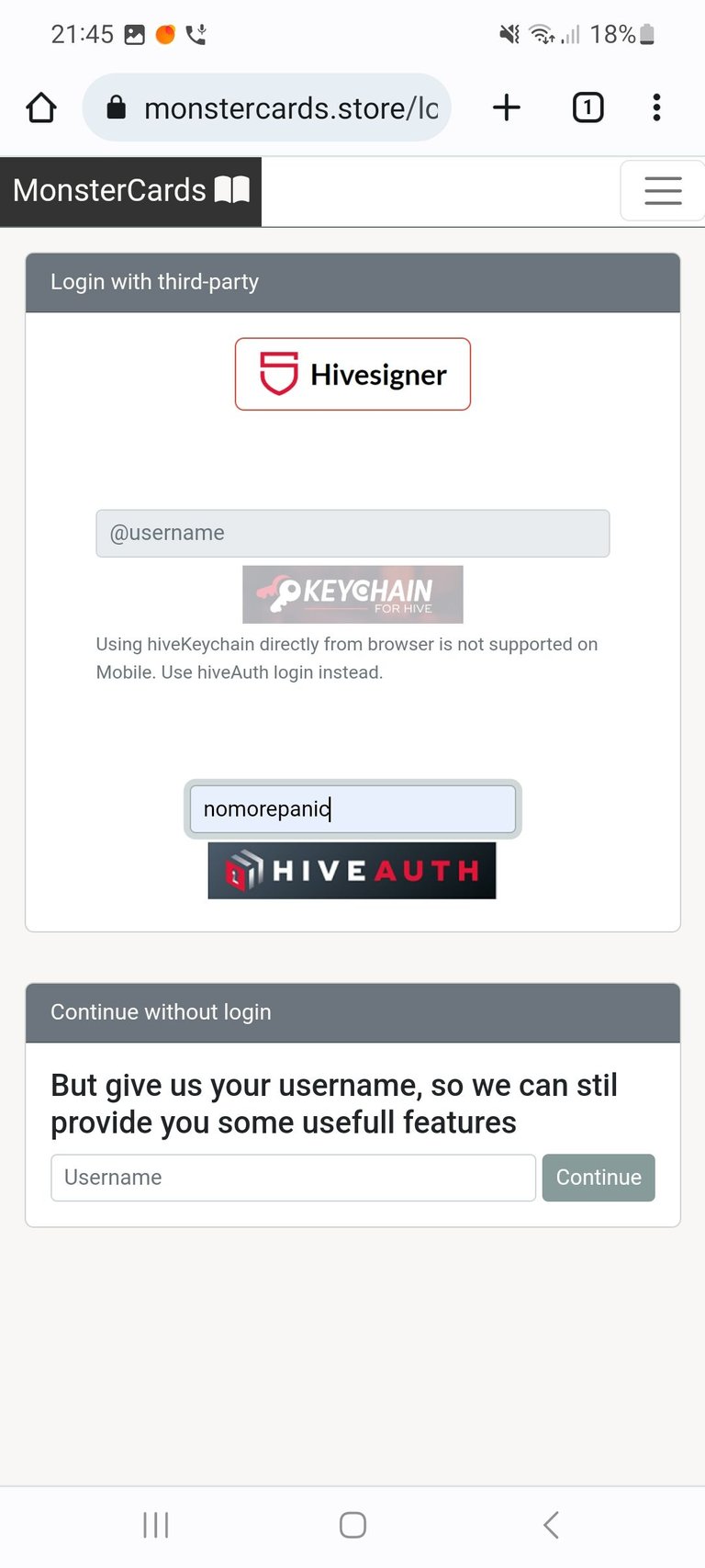
If you provide username and click HiveAuth icon you will see big qr code:
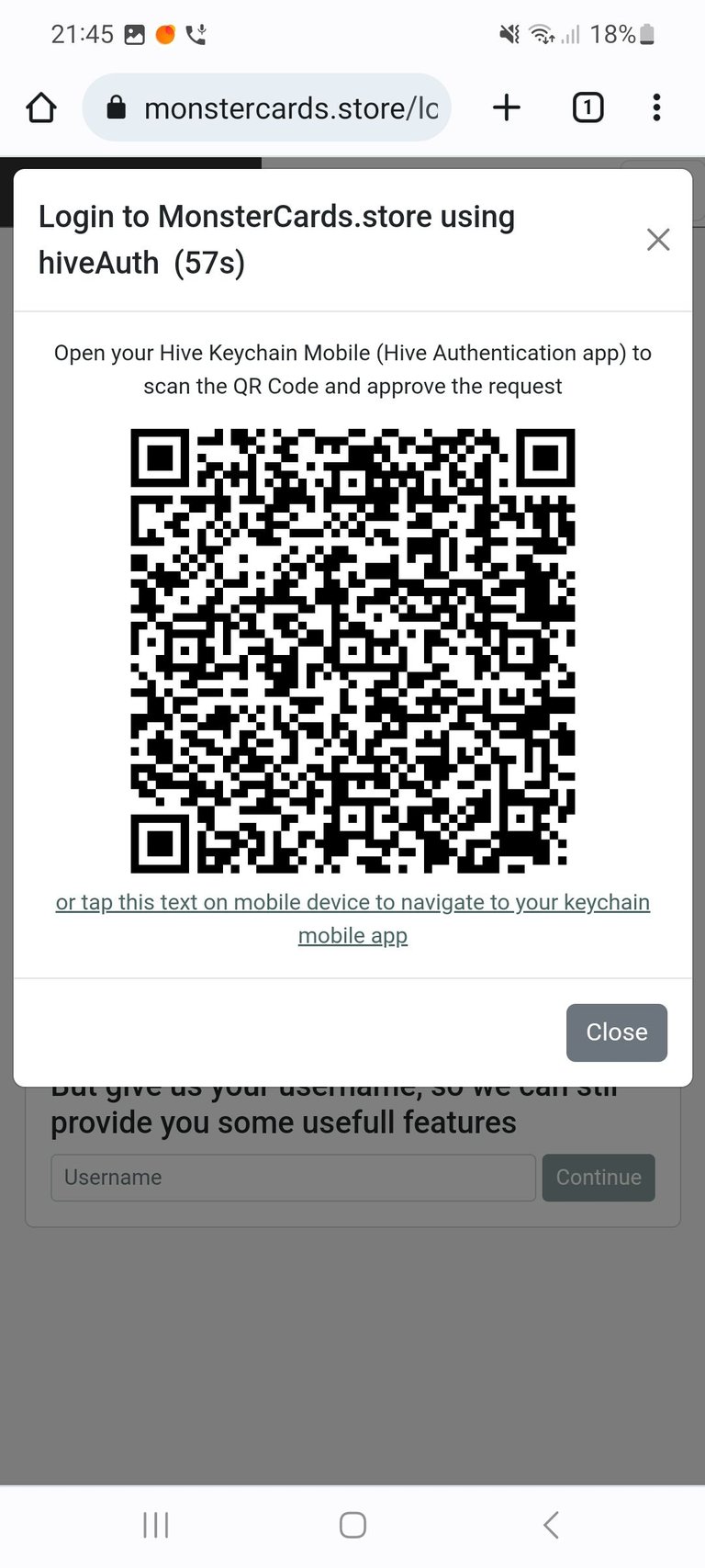
You can now scan it with your mobile device for example if you are trying to authorize it on a desktop.
You can also tap a text below the qr code to open the app directly on your mobile phone:
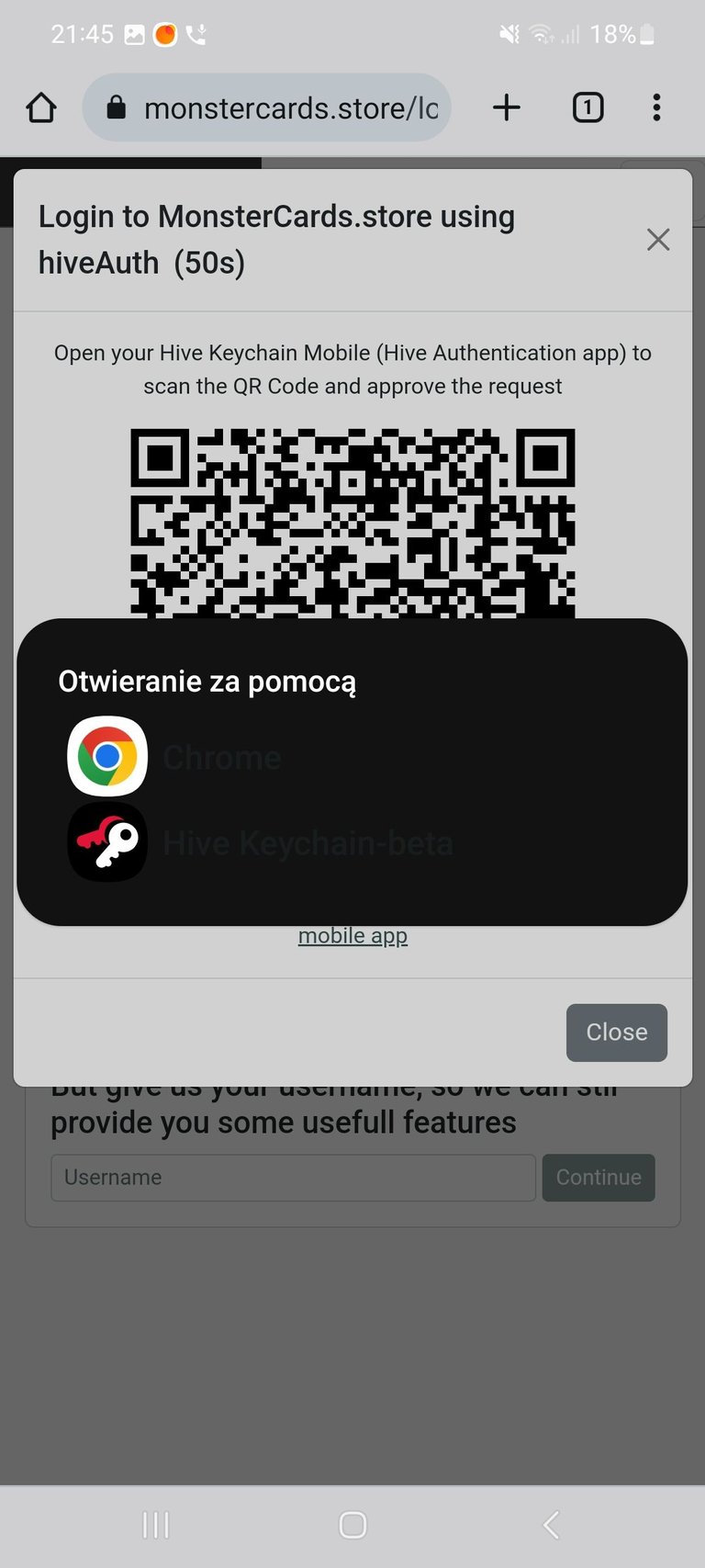
Here you can choose which application would you like to use to authorize.
You will be asked for how long you would like to authorize MonsterCards.store market:
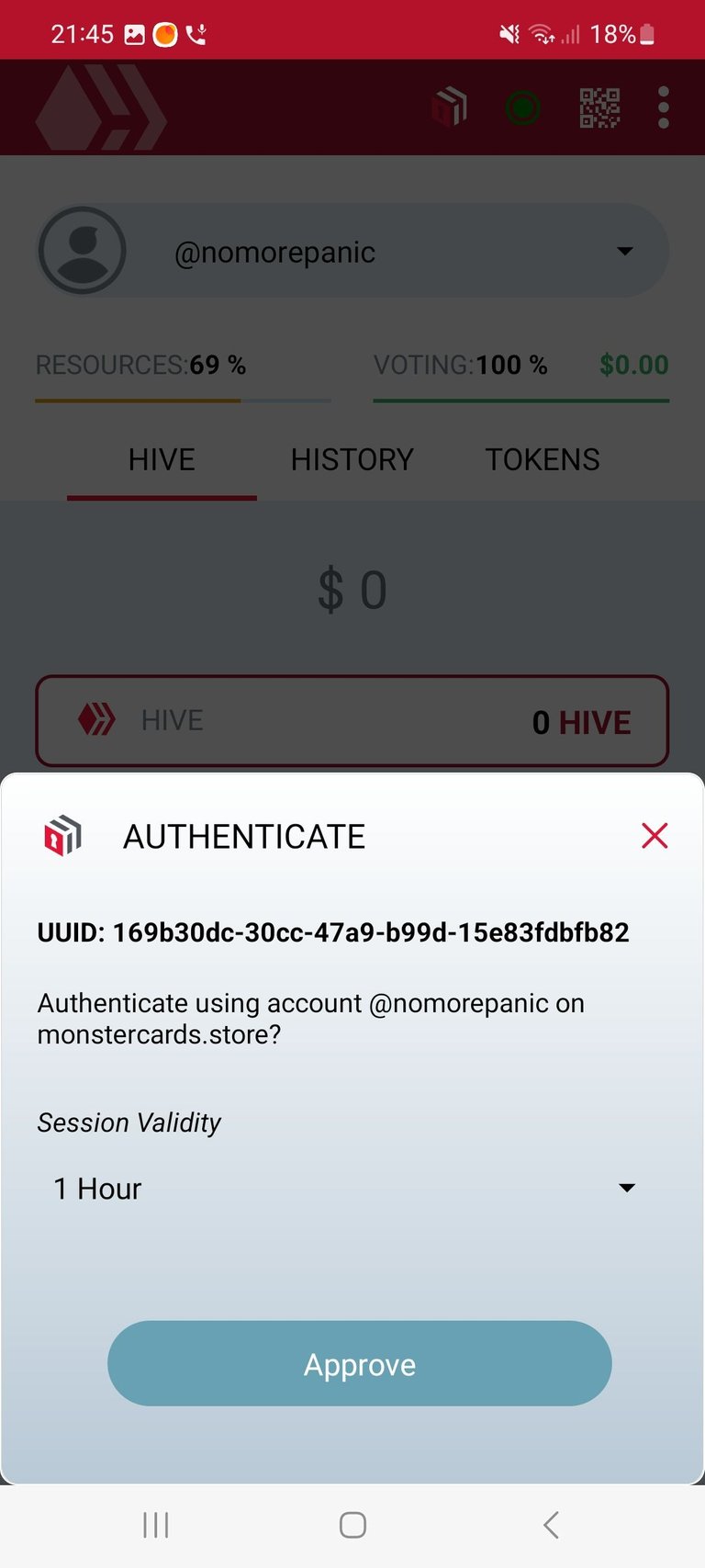
You can click approve and go back to your browser and... it's done.
Now you can perform any operation you would like to like on the desktop.
Let's say you would like to buy some cards. Just put some cards to the cart:
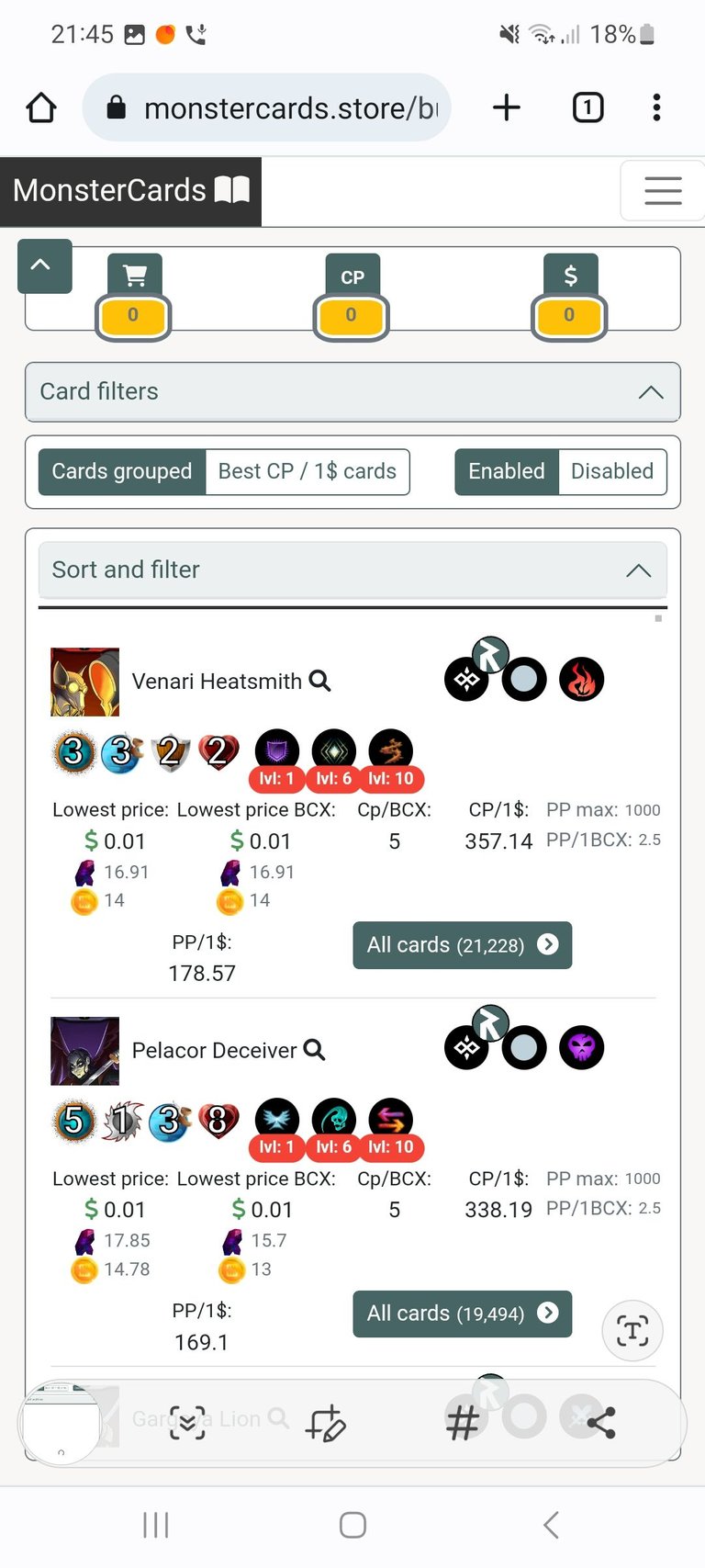
and click button "Buy":
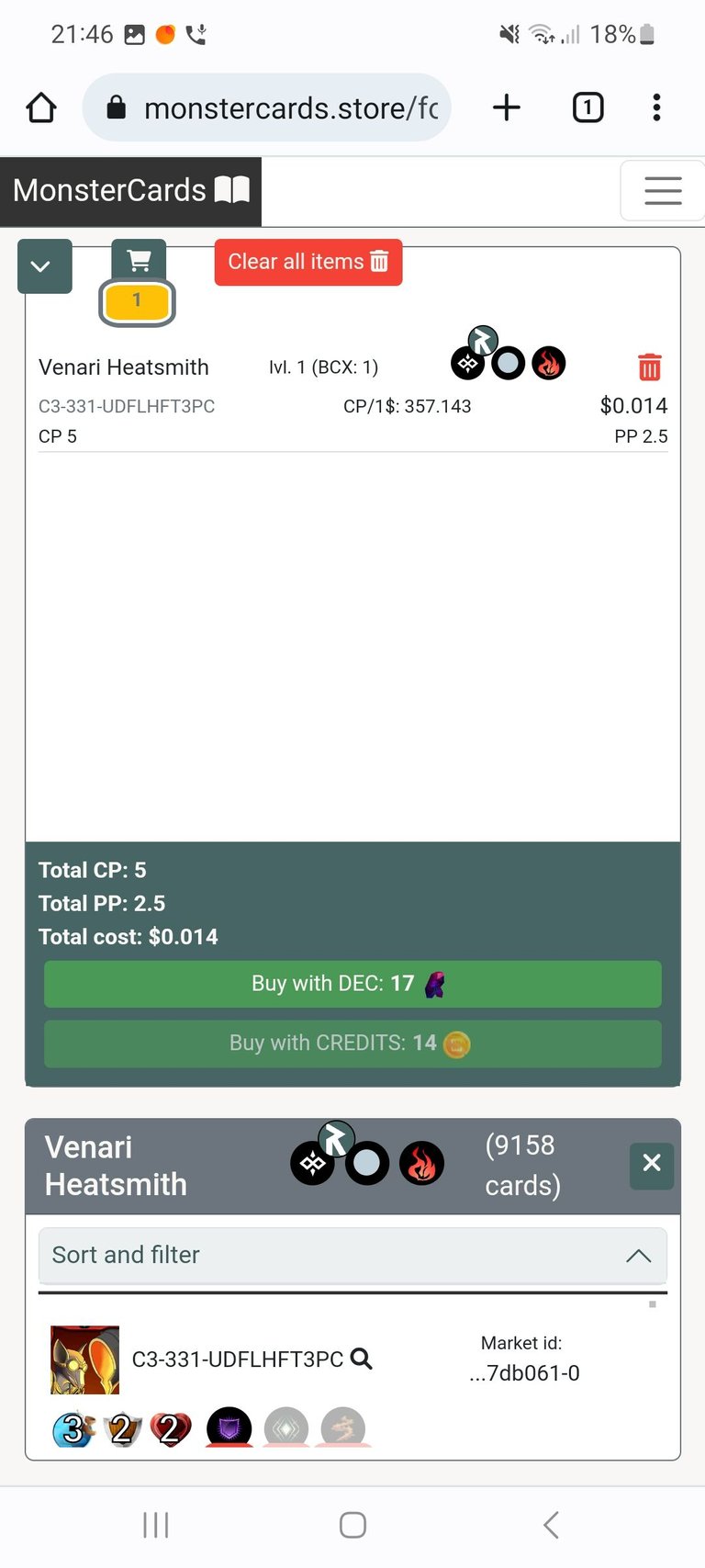
You will be asked to authorize transaction via your Hive Keychain Mobile app:
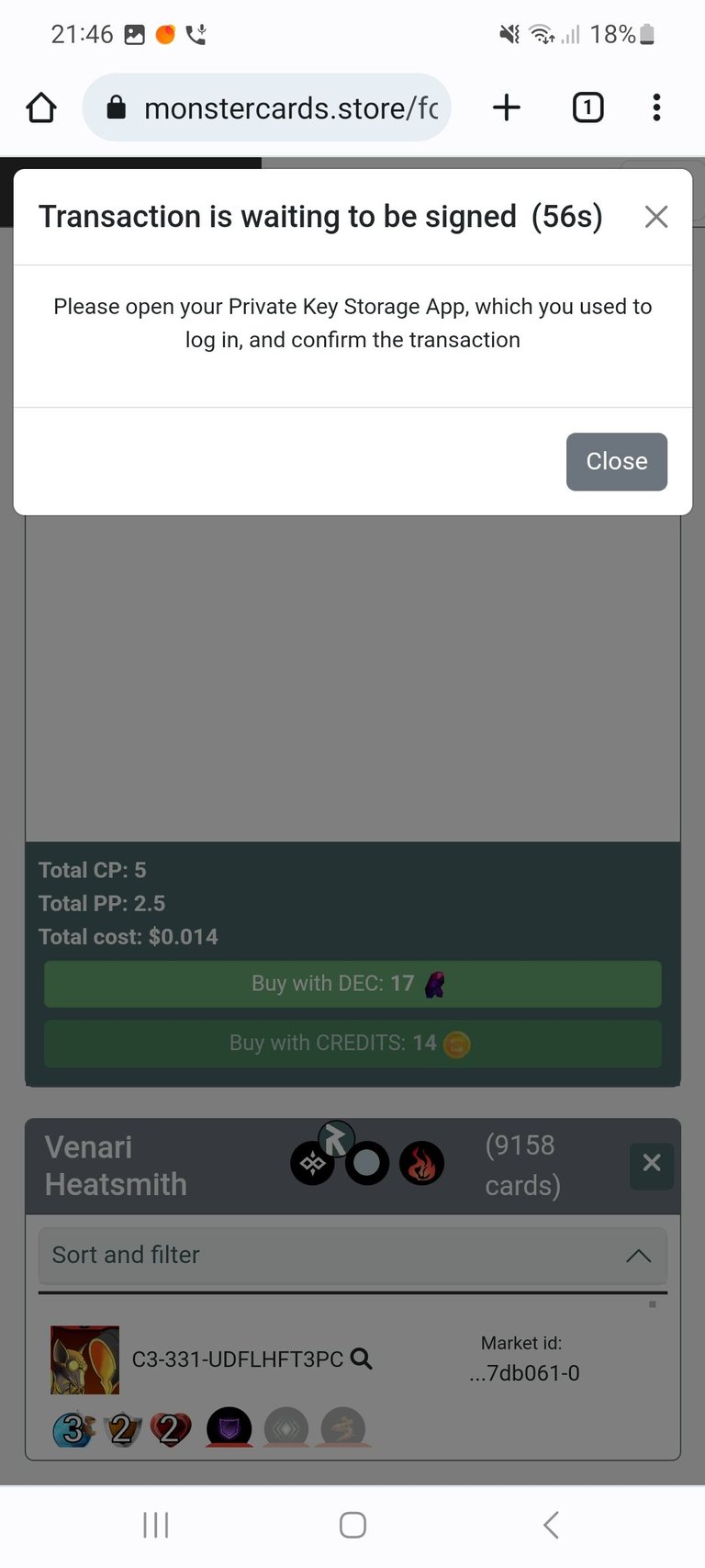
Go to your app and confirm:
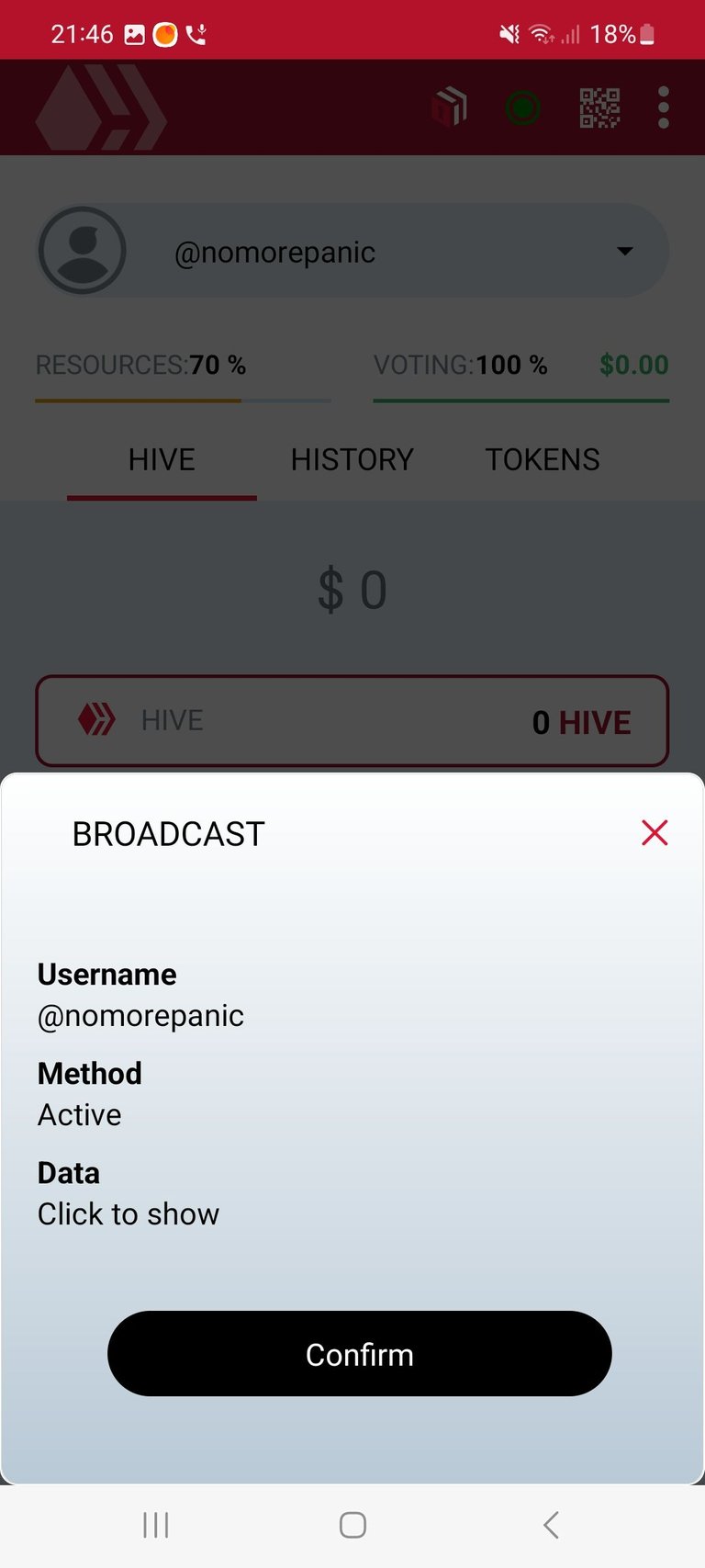
Now go back to the browser. The transaction was successful, and you can see the result below:
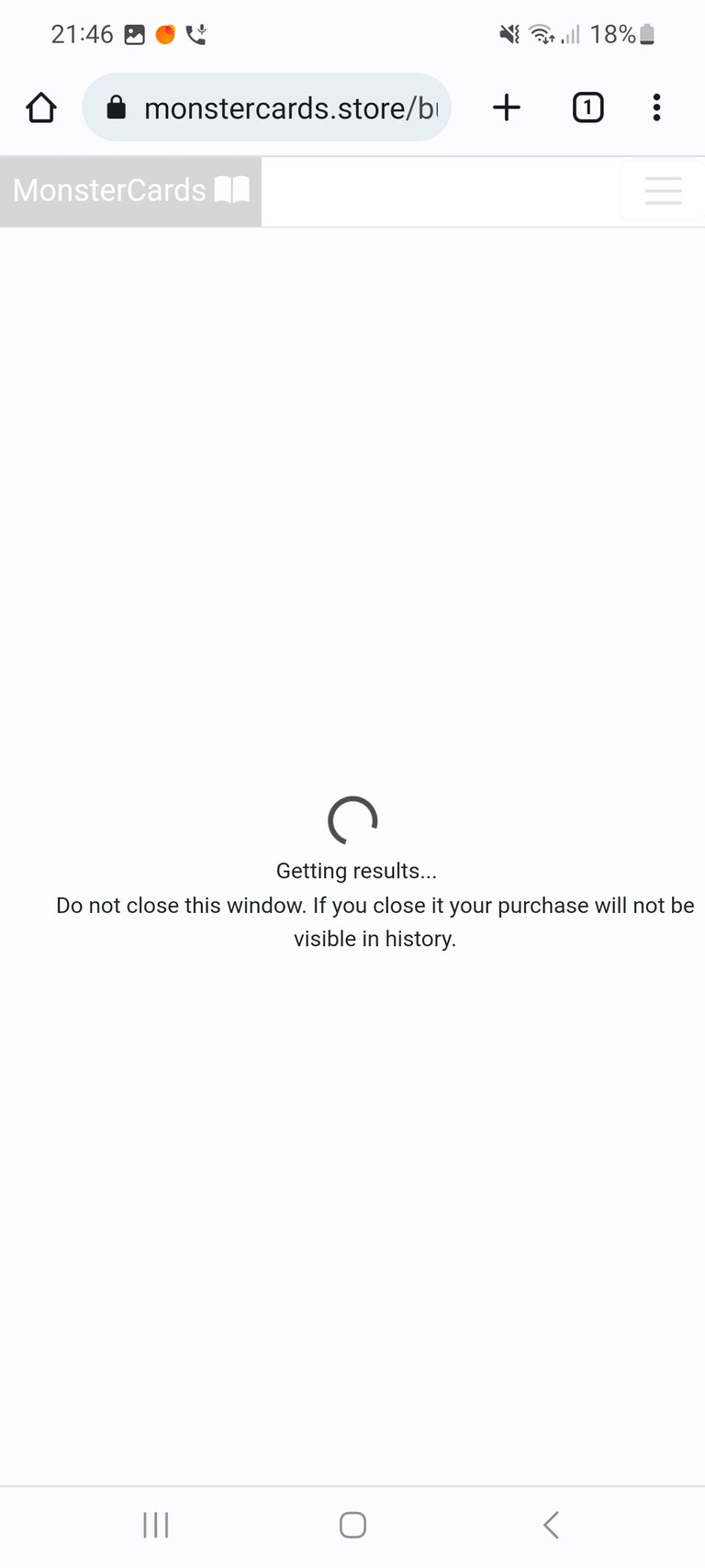
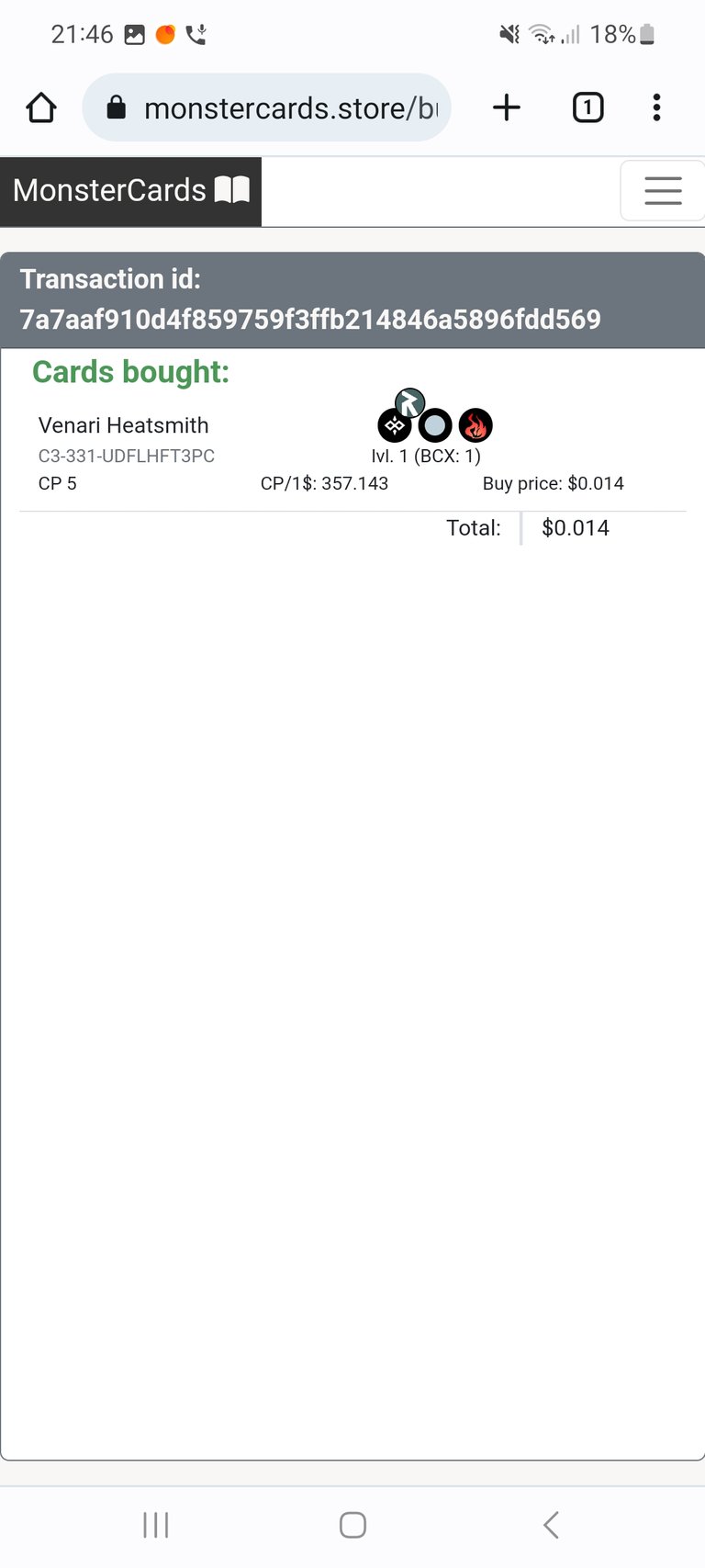
New home page
I also created new home page. You can find here some last blog posts for the MonsterCards.store, a brief market description and also the amount of SPS already delivered to the market users.
You can also go to the page that displays the latest withdrawal transactions:
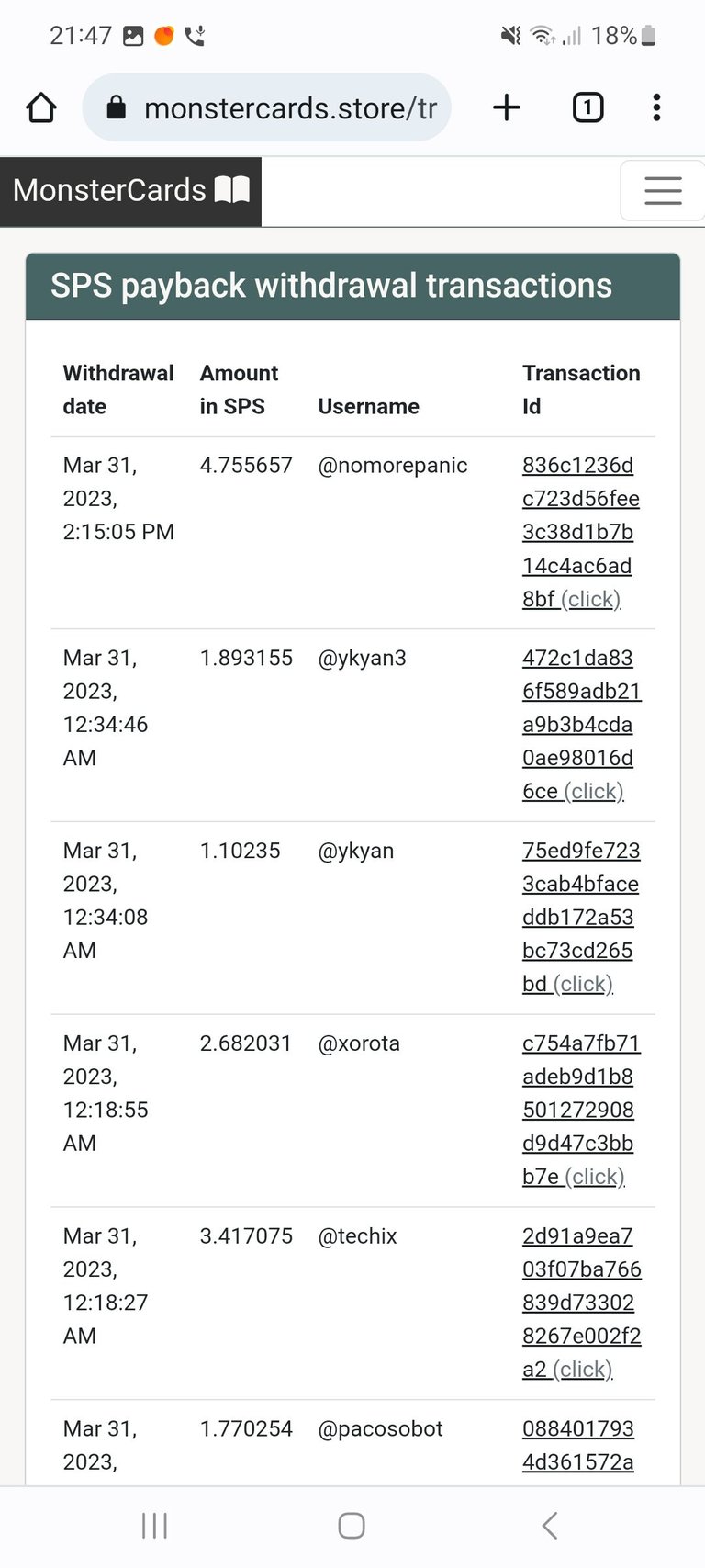
You can click on transaction id to go for transaction details.
Payback: Extra SPS Pool Event - 86 Days Left
For the next 86 days, an additional 15 SPS will be added to the revenue pool every day, in addition to the regular pool.
So far, over 200 SPS have been distributed to users.
Awesome! Great to see more apps embracing HiveAuth to provide easy and secure login. 🔥🔥🔥
lol.. i wrote @arcange some hours ago, exactly how to solve this..
@monstercardstore that's great and a awesome user experience for Mobile Apps, can you maybe provide how you achieved this?
specially how you was able to connect the "normal" Browser App to Open Keychain? somehow i don't get this to work.
This is the power of HiveAuth.
The Hive Authentication Services provide a way for any applications, (either web, desktop, or mobile) to easily authenticate users without asking them to provide any password or private key.
When integrating HiveAuth protocol support, the Hive Authentication Services act as a bridge between any application and any Private Key Storage Application.
It works with WebSockets, the browser application can send messages to the socket and Hive Keychain Mobile application listens for any incoming message. When it receives message HKM performs operation and inform browser application through the same socket about the result
Thanks Guys i got it to work, i made a link to "has://auth_req/..." and if i click it keychain opens. i didnt get that, im still not sure how the phone know which app to open. But it works. :)
This lines helped me to get it: https://github.com/hiveauth/hive-auth-html/blob/main/index.html#L105-L107
The phone knows what app to open based on protocol.
For the link "has://auth_req/..."
The "has" part is the protocol name. Applications during installation can define in the system which protocol they can handle.
An example on how to do that is provided on GitHub: https://github.com/hiveauth/hive-auth-html
This page is also really helpful: https://docs.hiveauth.com/
Congratulations @monstercardstore! You have completed the following achievement on the Hive blockchain And have been rewarded with New badge(s)
Your next target is to reach 300 upvotes.
You can view your badges on your board and compare yourself to others in the Ranking
If you no longer want to receive notifications, reply to this comment with the word
STOPCheck out our last posts:
amazing