How to ADD LIQUIDITY to HIVE:DEC diesel pool in TribalDex
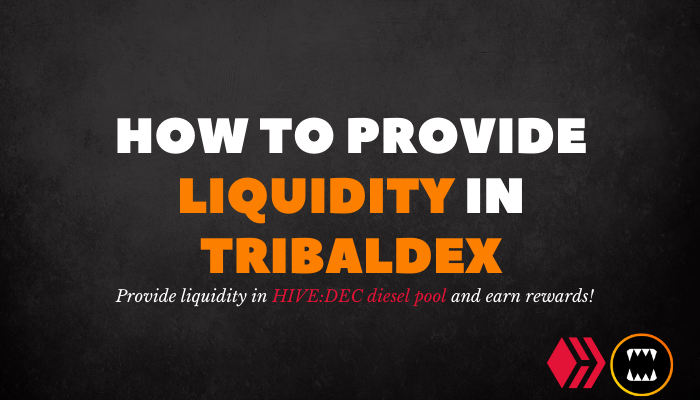
Have you ever wanted to try adding liquidity to diesel pools, but always felt like it is too complicated? This post is for you! This post aims to show how easy it is to provide liquidity in the DEC-HIVE liquidity pools.
Why do I like adding liquidity to DEC liquidity pools?
First things first, why do I like adding liquidity to the DEC pools?
Reason 1:
- Since I am bearish DEC, but I still want to hold DEC for the SPS airdrop, adding liquidity to the DEC pools gives me a tolerable hedge for potential drop in DEC prices. With the drop in DEC prices, my DEC in the CubFinance DEC-BUSD liquidity pool have increased from the initial ~15.8k (08/27/2021) to 18.2k (09/13/2021). This essentially means that when more people sell DEC, the amount of your DEC increases, resulting to an
increase in SPS airdrop points.
Note: The increase in DEC also means that your holdings of the pair token decreases. In the DEC-BUSD example, my holding of BUSD decreased by a corresponding amount.
Reason 2:
- Rewards! Various liquidity or diesel pools offer different rewards for liquidity providers. The DEC-BUSD liquidity pool gives $CUB token as reward, while the TribalDex HIVE-DEC diesel pool gives
$BEE token as rewards.
Now that we got my reasons for liking diesel pools out of the way, let us now proceed to the steps on how you can provide liquidity in the TribalDex diesel pool.
IMPORTANT NOTE: This tutorial assumes that you already have SWAP.HIVE and DEC in your Hive wallet. If you are still having a hard time transferring SWAP.HIVE or DEC to your Hive wallet, feel free to drop a comment and I'll gladly help!
Step 1: Go to TribalDex website and login with your Hive Keychain
Here is the homepage of TribalDex as of posting.

Step 2: Click on the Pools tab in TribalDex
In the upper part of the homepage, you will see Pools. Click on that.
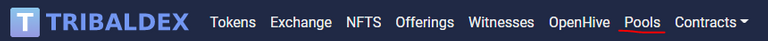
Your page should now look like this. What we want is to look for the available diesel pools, and check if SWAP.HIVE:DEC is available. Click on the "Pools" tab beside the "Swap" tab.
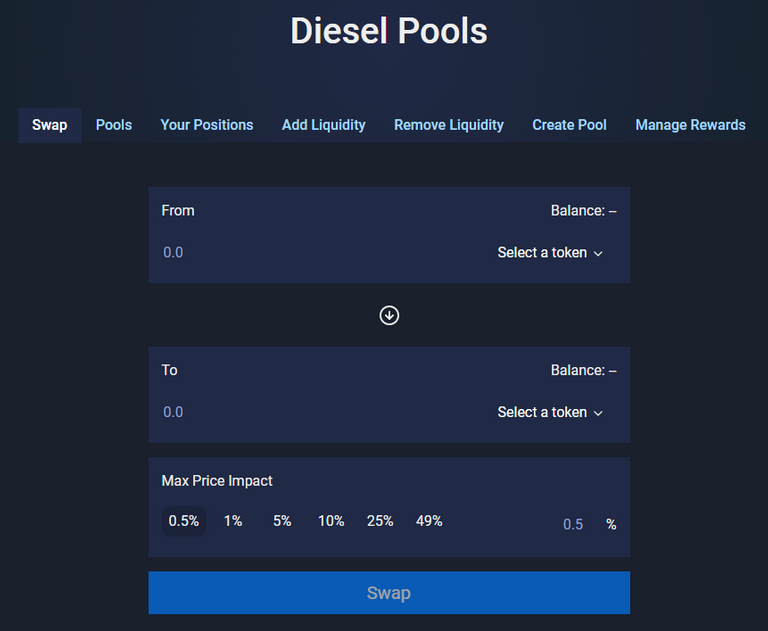
Step 3: Look for the SWAP.HIVE:DEC diesel pool in TribalDex
After checking out the diesel pools available, we can see that there is a pair called SWAP.HIVE:DEC. This is where we will be providing liquidity. As you can see, this diesel pool has LP rewards! As of writing, the SWAP.HIVE:DEC diesel gives out BEE tokens as rewards.
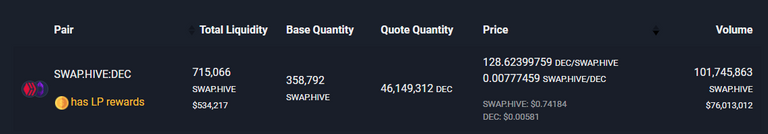
We can now proceed to the next step.
Step 4: Click on Add Liquidity and enter the desired amount of DEC and SWAP.Hive that you want to add in the Diesel pool.
Click on the Add Liquidity tab and choose SWAP.HIVE:DEC from the pool.
Take note that you only need to input value for one token, then TribalDex will automatically calculate the pair quantity for you.
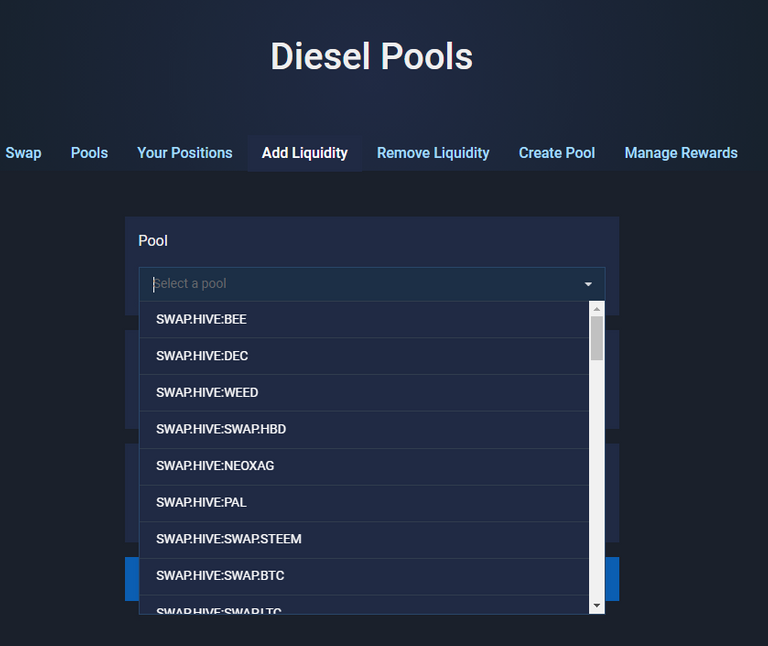
Now we just have to input the amount of base token that we want.
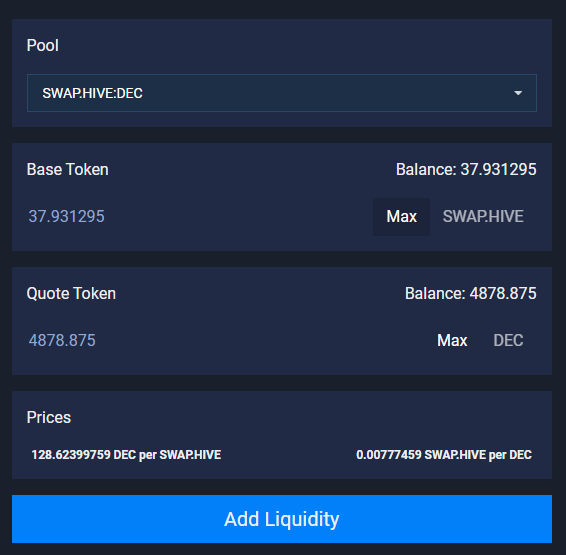
In this example, I simply chose Max for both (I pre-determined the requirements before transferring balance to hive) which is 37.9 SWAP.HIVE and 4,878.9 DEC.
After that, we just have to click Add Liquidity to proceed.
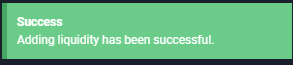
Success! You now have added liquidity to the SWAP.HIVE:DEC diesel pool. You will now start earning BEE token rewards, and will still get the SPS airdrop points from your DEC.
Check your diesel pool positions
To check the current quantity of your base token (SWAP.HIVE) and quote token (DEC), simply click on Your Positions tab.
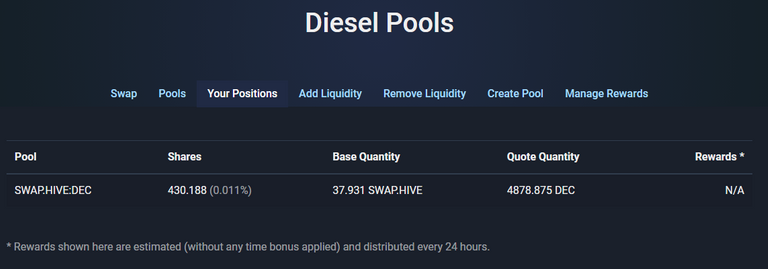
As you can see, there is a Pool named SWAP.HIVE:DEC with 430 Shares in the Your positions tab as shown in the image.
There you have it! I hope this post helped exemplify how easy it is to Add Liquidity to the Diesel Pools in TribalDex.
Electronic-terrorism, voice to skull and neuro monitoring on Hive and Steem. You can ignore this, but your going to wish you didnt soon. This is happening whether you believe it or not. https://ecency.com/fyrstikken/@fairandbalanced/i-am-the-only-motherfucker-on-the-internet-pointing-to-a-direct-source-for-voice-to-skull-electronic-terrorism
Congratulations @mozzie5! You have completed the following achievement on the Hive blockchain and have been rewarded with new badge(s) :
Your next target is to reach 2500 upvotes.
You can view your badges on your board and compare yourself to others in the Ranking
If you no longer want to receive notifications, reply to this comment with the word
STOPCheck out the last post from @hivebuzz:
Very interesting !! Have a nice day
Your rewards show as N/A in the image you posted. I just wanted to check and see if you do still in fact earn rewards in the LP. I added to a Dec:SPS pool, and mine also shows N/A. Thanks
Hey @theacks, sorry this is a very late reply. I might have missed out the notification 21 days ago. But to answer your question, TribalDex show rewards quite a bit late before (I'm not sure if until now).
Also just a quick tip, I now use BeeSwap for swapping and in dealing with liquidity pools. I just find it more user friendly and it gives more details about the liquidity pool (it has APR!).
No worries, I figured it was a long shot since I was replying to an older post. I'll have to take a look at beeswap though. Thanks for your help
Hi @mozzie5 I found this article about liquidity pool. How do you change from a liquidity pool back to my hive wallet?
Hello @sjarvie5! Go to remove liquidity, then choose the pool where you want to move back your tokens to your hive wallet.
Also note that the Pool Shares in that page is quite confusing. What it means is how many % of your tokens in that pool you want to get back, not how much % of your shares in the entire pool.
Thank you. The part I was missing was to convert it from swap.hive to hive to be able to transfer it back.
You're welcome! But I don't think my answer helped you on the swap.hive part.. 😅
!PIZZA
PIZZA Holders sent $PIZZA tips in this post's comments:
@mrvici(1/5) tipped @mozzie5 (x1)
Please vote for pizza.witness!