Baron's Toolbox: a "must have" in Splinterlands [eng / pt] (Splinterlands Social Media Challenge)
Translated by chatGPT and adjusted by me. Original logo abaixo.

Have you heard of the Baron's Toolbox, a Chrome/Brave extension that adds TREMENDOUS VALUE to the Splinterlands interface? If you haven't, I hope that after this post, you become interested and install this wonderful tool, voluntarily developed by our friend, streamer, and community personality, @nfoguides (Axler Twinblade).
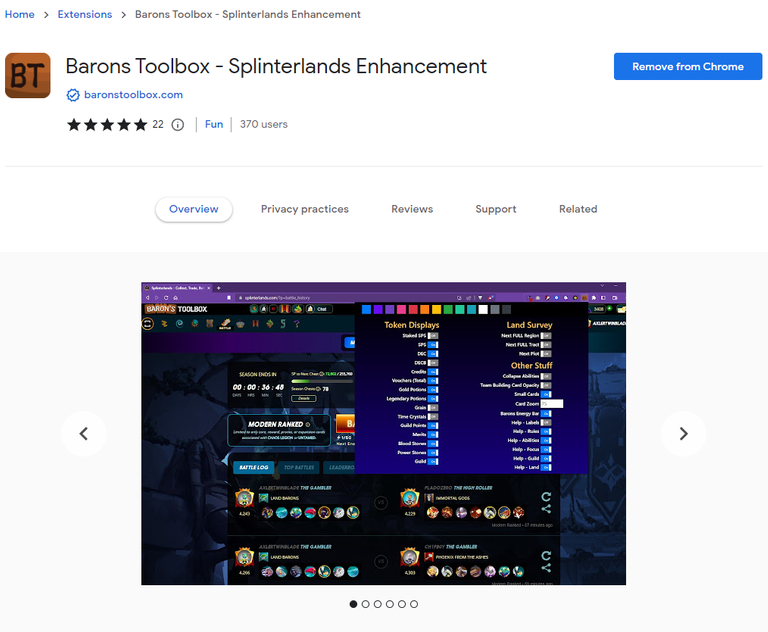
There are so many features that I don't even know where to start... I'll take you through the functionalities that have impressed me the most, the ones I use daily since I started playing Splinterlands in April. But there are many others not mentioned in this post.
Card Abilities Page
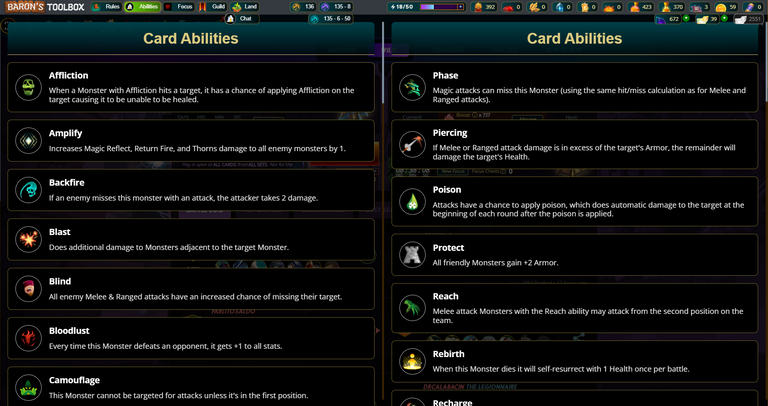
When I started playing Splinterlands, I didn't know about all the abilities that a card could have, and let's face it, the game's help isn't very accessible... With the "Abilities" button from Baron's Toolbox, all the abilities are listed and just a click away, bringing up a curtain with all of them, their symbols, and descriptions. There are also curtains with all the Rules and Focus.
Focus Highlight, Abilities Filter, and Card Size

Baron's Toolbox adds a card filter by ability - something that should be integrated into the game's interface - and it also highlights the abilities that are your daily focus. In the image above, my focus today is the Earth element, so it's not clearly illustrated, but if it were, for example, "Anti Magic," the Void, Phase, and Void Armor icons would stand out among all the others.
Another interesting feature that works on the card selection screen and other card catalogs, such as Items or Market, is the ability to configure the card display size, adding more information to your screen and facilitating the creation of prints tailored to what you want to present.
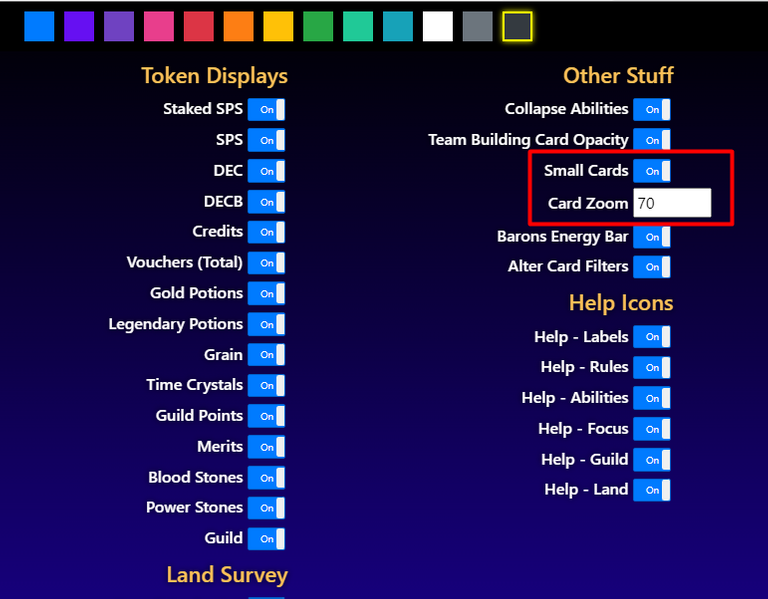
Baron's Toolbox settings page, very comprehensive!
Guild Information
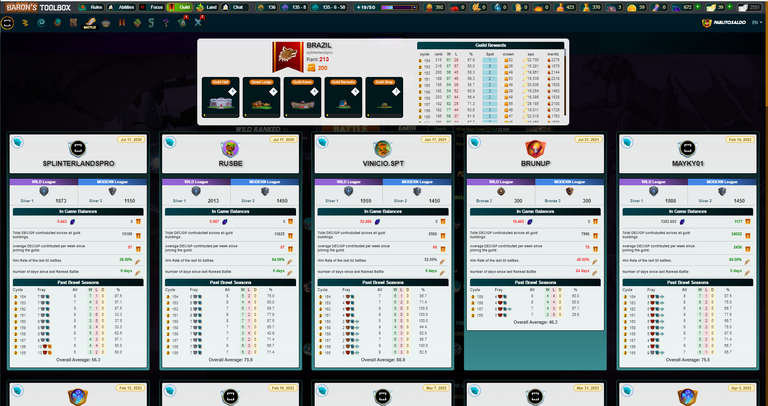
Guilds and Brawls are a special feature in Splinterlands, and Baron's Toolbox brings a window with lots of information about our guild, such as the buildings' level, the history of the last brawls, and individual information about each guild member.
An excellent feature recently added to the tool is the brawl's notification icon, from the prep stage to direct access to the page with your matches to be played:

It greatly speeds up access to the brawl and reminds us of our commitments to the guild.
Token display

Baron's Toolbox allows you to track the most relevant tokens in the game, and you can choose exactly which ones you want to see in the toolbar. Clicking on them will take you directly to the page of that token, excellent! I usually stick with the main ones only:
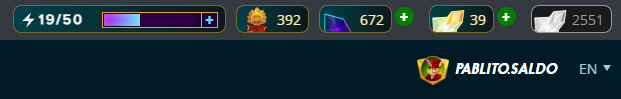
My tokens on Baron's Toolbox
Show Card Names

Another recent addition to Baron's Toolbox is the ability to show card names in matches, which is very useful for those who, like me, make posts about the game. It makes it much easier to identify the cards for those who are reading the post, especially beginners, but with so many cards, it's literally impossible to know all of them by name and their image.
Lands
Baron's Toolbox revolutionizes the Lands section of Splinterlands, with several viewing and research functionalities not originally available in the game.

Since I don't deal with lands (yet), I can't provide more details, but it seems to be an important differential of the tool.
More features on the tool's page
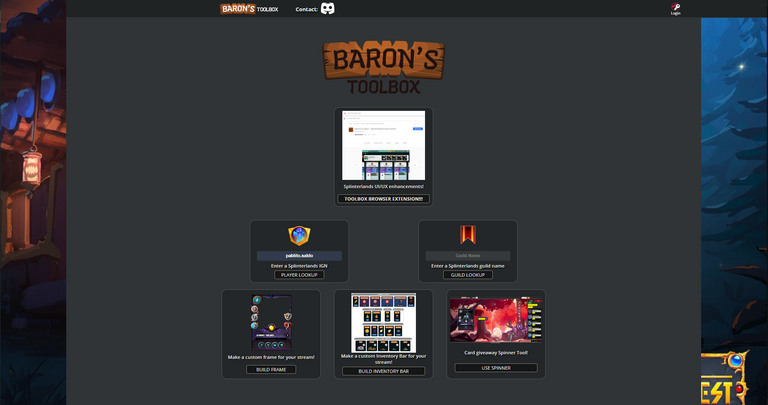
On the Baron's Toolbox page, you have direct access to the extension link, as well as unique features, such as a complete profile of yourself or any other player, and tools for streamers, including a card and token giveaway tool.
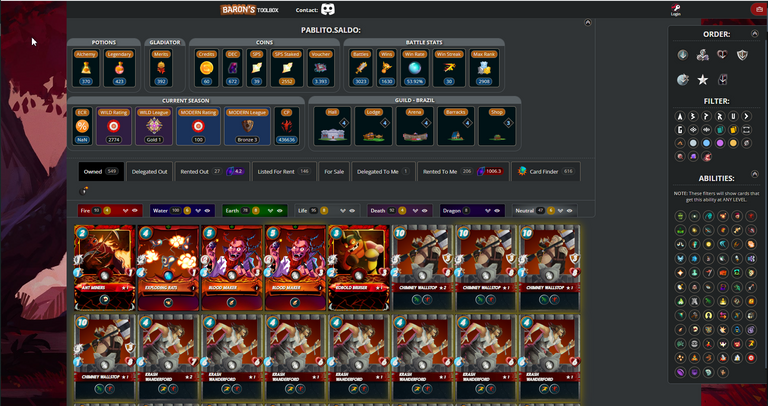
My profile on Baron's Toolbox


This was my post for the Social Media Challenge this week, where the @splinterlands team challenges us to create great content about the game and share it beyond the Hive platform.
If you're not familiar with Splinterlands, I invite you to give it a try. You can play for free, but I strongly recommend investing $10 in the Spellbook, which allows you to #play2earn, earning many tradeble resources while having fun in the best and most comprehensive crypto gaming community I know. If you use my link, we'll grow together, come join!
https://splinterlands.com?ref=pablito.saldo

Baron's Toolbox: a "must have" in Splinterlands
Você conhece a Baron's toolbox, uma extensão para chrome/brave que agrega MUITO VALOR à interface de Splinterlands? Se não conhece, espero que esse após este post você se interesse e instale essa ferramenta maravilhosa, desenvolvida voluntariamente pelo nosso amigo, streamer e personalidade da comunidade, @nfoguides (Axler Twinblade).
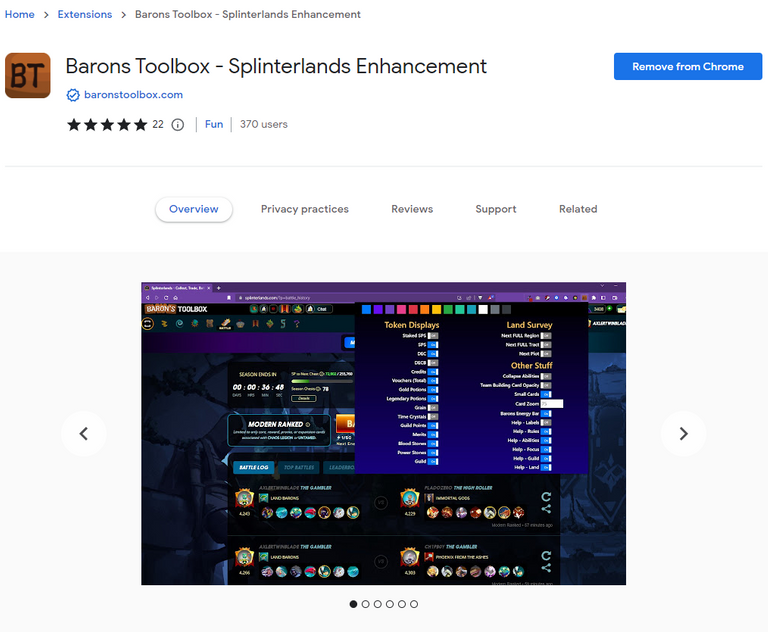
São tantas as funcionalidades, que nem sei por onde começar...
Vou traçar um percurso pelas funcionalidades que me atrairam mais, as que uso quotidianamente, desde que comecei a jogar splinterlands, em abril. Mas existem várias outras não citadas nessa post.
Card Abilities Page
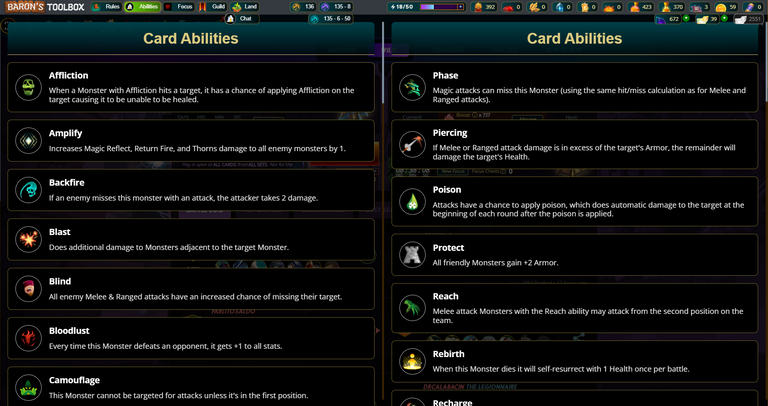
Quando comecei a jogar splinterlands, não conhecia as muitas habiliades que uma carta poderia ter e, convenhamos, a ajuda do jogo não é muito acessível...
Com o botão "Abilities" do Baron's Toolbox, todas as habilidades ficam listadas e acessíveis a um clique, que trará uma cortina com todas elas, seus símbolos e descrição. Também tem cortinas com todas as regras e Focus.
Focus Highlight, Abilities Filter e Card Size

Baron's Toolbox insere um filtro de cartas por habilidade - algo que deveria muito ser internalizado na interface do jogo - e ainda faz o highlight das habilidades que são o seu foco diário. Na imagem acima meu foco de hoje é o elemento Earth, então não ilustrou bem, mas se fosse, por exemplo, "Anti Magic" os ícones de Void, Phase e Void Armor estariam destacados dentre todos.
Outra funcionalidade interessante, que funciona na tela de seleção de cartas e em outros catálogos de cartas, como Items ou Market, e poder configurar o tamanho de exibição das cartas, agregando mais informação à sua tela e facilitando a criação de prints adequados ao que você quer apresentar.
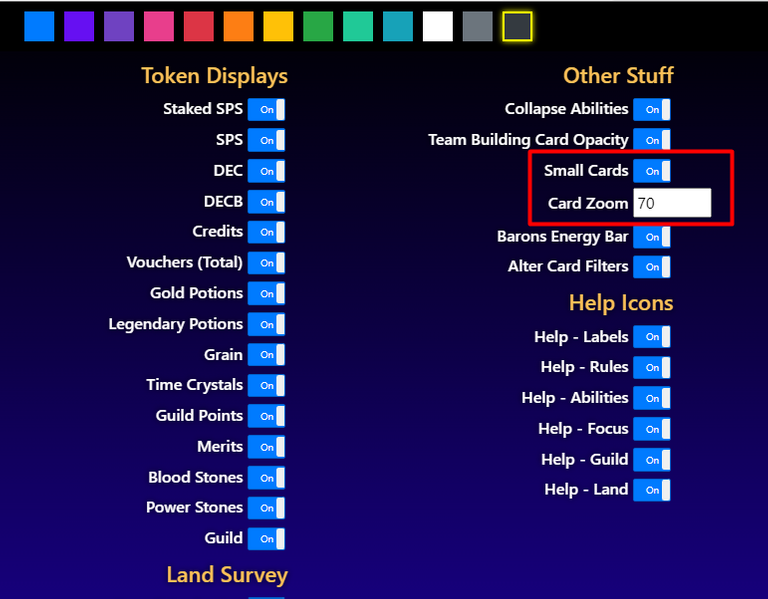
Tela de configuração da Baron's Toolbox, completíssima!
Guild Information
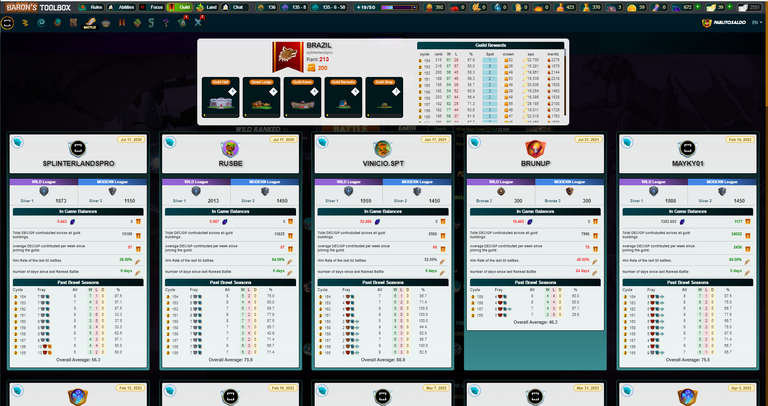
Guildas e Brawls são um diferencial em Splinterlands, e Baron's Toolbox traz uma janela com muitas informações sobre nossa guilda, como nível das construções, retrospecto das últimas brawls e informações individuais de cada membro da guilda.
Uma funcionalidade excelente, recém incorporada à ferramenta é a notificação da brawl, desde o prep stage até o acesso direto à página com suas partidas a serem jogadas:

Agiliza demais o acesso à brawl, e não nos deixa esquecer dos nossos compromissos com a guilda.
Token display

Baron's Toolbox permite você acompanhar os tokens mais relevantes do jogo, e você pode escolher exatamente quais você quer visualizar na barra de ferramentas. Clicando neles você será lançado diretamente à página daquele token, excelente! Eu costumo ficar com os principais, apenas:
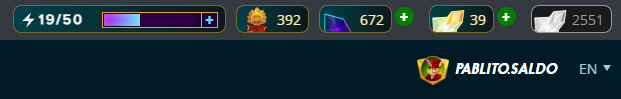
Meus tokens na Baron's Toolbox
Show Card Names

Outra adição recente à Baron's Toolbox foi a possibilidade de mostrar o nome das cartas nas partidas, muito interessante pra quem, como eu, faz postagens sobre o jogo, facilita demais na identificação das cartas pra quem está lendo a postagem, principalmente os iniciantes, mas são tantas cartas que é literalmente impossível conhecer todas pelo nome e sua imagem.
Lands
Baron's Toolbox revoluciona a seção de Lands de Splinterlands, com várias funcionalidades de visualização e pesquisa não disponíveis originalmente do jogo.

Como não mexo com lands (ainda) não posso dar maiores detalhes, mas me parece um diferencial importante da ferramenta
Mais funcionalidades na página da ferramenta
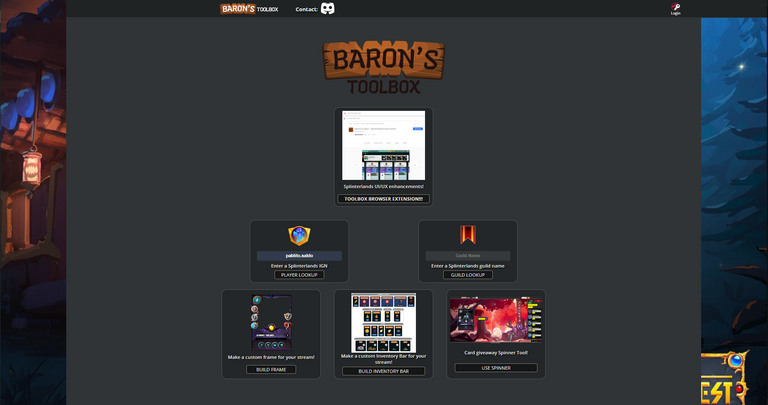
Na página da Baron's Toolbox você tem acesso ao link direto da extensão, além de funcionalidades únicas, como um perfil completo seu ou de qualquer outro jogador, e ferramentas para streamers, inclusive uma ferramenta de sorteio de cartas e outros tokens.
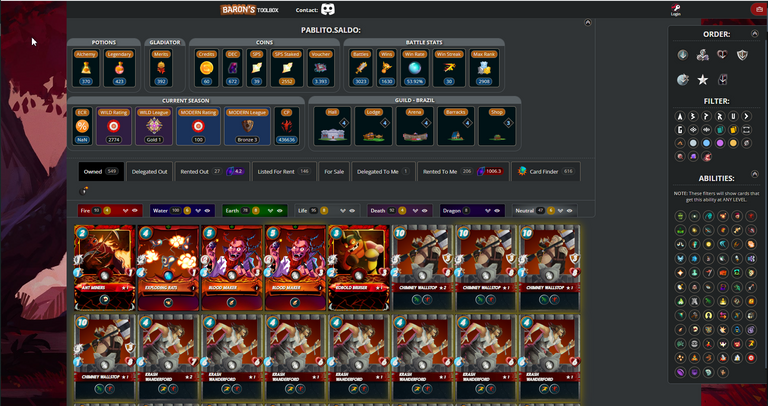
meu perfil em Baron's Toolbox


Esse foi o meu post pro Social Media Challenge desta semana, onde a equipe de @splinterlands nos desafia a produzir bom conteúdo sobre o jogo e divulgar nas redes para além da Hive mãe.
Se você não conhece splinterlands, te convido a experimentar. Dá pra brincar de free to play, mas recomendo seriamente o investimento de 10 dólares no spellbook que te habilita ao #play2earn, onde você consegue farmar recursos como esses que eu demonstrei, enquanto se diverte na melhor e mais completa comunidade cripto gamming que eu conheço. Você utilizando meu link, crescemos juntos, só vem!
https://splinterlands.com?ref=pablito.saldo
Congratulations @pablito.saldo! You have completed the following achievement on the Hive blockchain And have been rewarded with New badge(s)
Your next target is to reach 400 comments.
You can view your badges on your board and compare yourself to others in the Ranking
If you no longer want to receive notifications, reply to this comment with the word
STOPTo support your work, I also upvoted your post!
Check out our last posts:
Obrigado por promover a Língua Portuguesa em suas postagens.
Vamos seguir fortalecendo a comunidade lusófona dentro da Hive.
!1UP Good work!
!PGM !PIZZA
You have received a 1UP from @underlock!
@monster-curator, @oneup-curator, @leo-curator, @pimp-curator, @thg-curator, @cent-curator, @fun-curator
And they will bring !PIZZA 🍕.
Learn more about our delegation service to earn daily rewards. Join the Cartel on Discord.
$PIZZA slices delivered:
@torran(8/10) tipped @pablito.saldo
curation-cartel tipped pablito.saldo
Your post was manually curated by @Shiftrox.
Delegate your HP to the hive-br.voter account and earn Hive daily!
🔹 Follow our Curation Trail and don't miss voting! 🔹
Thanks for sharing! - @alokkumar121

lolztoken.com
This Post Was Manually Curated by the FUN Curation Team.
Help reward #fun content creators by joining our curation trail on Hive.Vote.
Or Delegate Hive to @lolz.curate and earn LOLZ farming rewards.
Click to delegate 10, 25, 50, 100, or 1000 HP with HiveSigner.
Great review of the best Splinterlands plugin available to the community! Awesome work Pablito 💪
Thanks, Bro...
Baron's toolbox helped me so much in my early times on splinterlands, and keep helping me.
and @axlertwinblade is a great guy, also 💞, deserves all recognition for his work.
!PGM
!PIZZA
!CTP
BUY AND STAKE THE PGM TO SEND A LOT OF TOKENS!
The tokens that the command sends are: 0.1 PGM-0.1 LVL-0.1 THGAMING-0.05 DEC-15 SBT-1 STARBITS-[0.00000001 BTC (SWAP.BTC) only if you have 2500 PGM in stake or more ]
5000 PGM IN STAKE = 2x rewards!
Discord
Support the curation account @ pgm-curator with a delegation 10 HP - 50 HP - 100 HP - 500 HP - 1000 HP
Get potential votes from @ pgm-curator by paying in PGM, here is a guide
I'm a bot, if you want a hand ask @ zottone444